Steam adds more accessibility features and Valve says it's just the start, wants players with disabilities to provide more feedback and suggestions
Part of a wider push that began earlier this year.
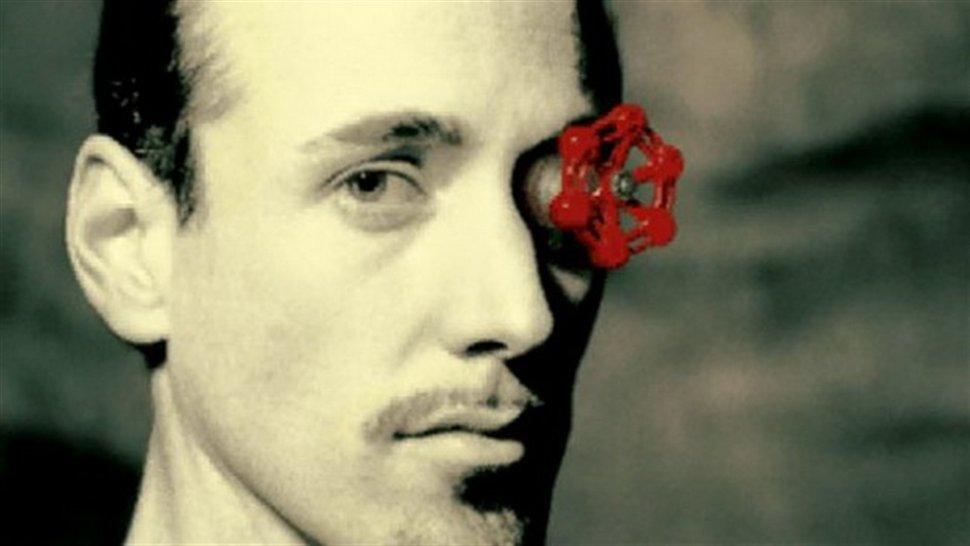
Keep up to date with the most important stories and the best deals, as picked by the PC Gamer team.
You are now subscribed
Your newsletter sign-up was successful
Want to add more newsletters?

Every Friday
GamesRadar+
Your weekly update on everything you could ever want to know about the games you already love, games we know you're going to love in the near future, and tales from the communities that surround them.

Every Thursday
GTA 6 O'clock
Our special GTA 6 newsletter, with breaking news, insider info, and rumor analysis from the award-winning GTA 6 O'clock experts.

Every Friday
Knowledge
From the creators of Edge: A weekly videogame industry newsletter with analysis from expert writers, guidance from professionals, and insight into what's on the horizon.

Every Thursday
The Setup
Hardware nerds unite, sign up to our free tech newsletter for a weekly digest of the hottest new tech, the latest gadgets on the test bench, and much more.

Every Wednesday
Switch 2 Spotlight
Sign up to our new Switch 2 newsletter, where we bring you the latest talking points on Nintendo's new console each week, bring you up to date on the news, and recommend what games to play.

Every Saturday
The Watchlist
Subscribe for a weekly digest of the movie and TV news that matters, direct to your inbox. From first-look trailers, interviews, reviews and explainers, we've got you covered.

Once a month
SFX
Get sneak previews, exclusive competitions and details of special events each month!
Valve is currently in the middle of a big push towards improving both Steam's accessibility features, and those of the games it hosts. In April it announced the Steam store would start highlighting accessibility features on store pages then, once this feature dropped, allowed users to start searching for games by individual accessibility features.
Now, Valve is testing out new accessibility settings in Steam Beta (which any user can easily opt-in to test out). Today's Beta update adds new accessibility options in Big Picture Mode and on devices running SteamOS such as Steam Deck. The features include:
- UI scaling, high contrast mode, and reduced motion features (in both Big Picture Mode, and on devices running SteamOS)
- Screen reader and color filter settings (on devices running SteamOS only)
Players who use screen readers on desktop are being asked to use Big Picture mode for now, which supports this functionality, as well as being better suited for keyboard navigation.
There's a new accessibility menu in the main settings drop-down, which lets players tweak the features. The UI Scaling allows you to use a slider to adjust text size, and you can adjust the pitch, speed and volume of the Screen Reader (so if you want to be guided by a hyperactive pixie voice, now you can).
High Contrast Mode makes it easier to see text and buttons on backgrounds, while the Reduce Motion option disables various animations and page transitions. This comes alongside a new Color Filter that changes the display for both Steam and games, allowing you to view in Grayscale, invert brightness, or invert the display colours.
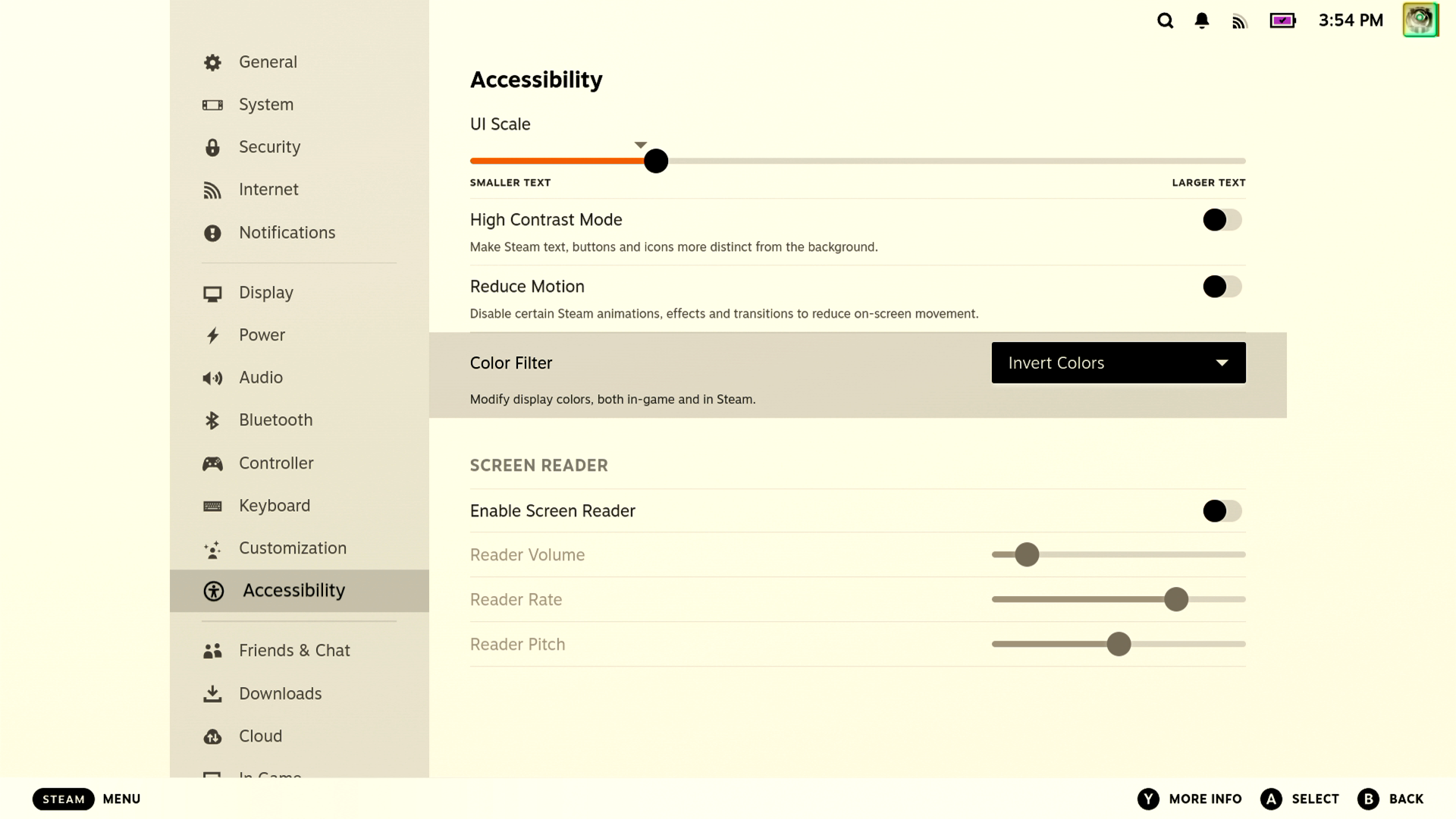
Valve emphasises that "these are just the first accessibility features we're making available as we continue our work to improve accessibility of Steam on all devices." It says more tools are on the way and, to that end, is particularly encouraging players with disabilities to provide feedback and suggestions in this thread.
The push towards better accessibility settings has thus far proven popular, with Valve saying recently that "over 5,000 applications have added details about their accessibility support (with more developers updating their games each day)."
Keep up to date with the most important stories and the best deals, as picked by the PC Gamer team.
These toggles are well worth a look to find games that, for example, provide "color alternatives", because certain games can prove impossible to play for people with color blindness. Others like "save anytime" and "adjustable text size" are just nice for everyone to have: and I can well imagine that, in years to come, I'll be reaching for the latter myself.

Rich is a games journalist with 15 years' experience, beginning his career on Edge magazine before working for a wide range of outlets, including Ars Technica, Eurogamer, GamesRadar+, Gamespot, the Guardian, IGN, the New Statesman, Polygon, and Vice. He was the editor of Kotaku UK, the UK arm of Kotaku, for three years before joining PC Gamer. He is the author of a Brief History of Video Games, a full history of the medium, which the Midwest Book Review described as "[a] must-read for serious minded game historians and curious video game connoisseurs alike."
You must confirm your public display name before commenting
Please logout and then login again, you will then be prompted to enter your display name.

