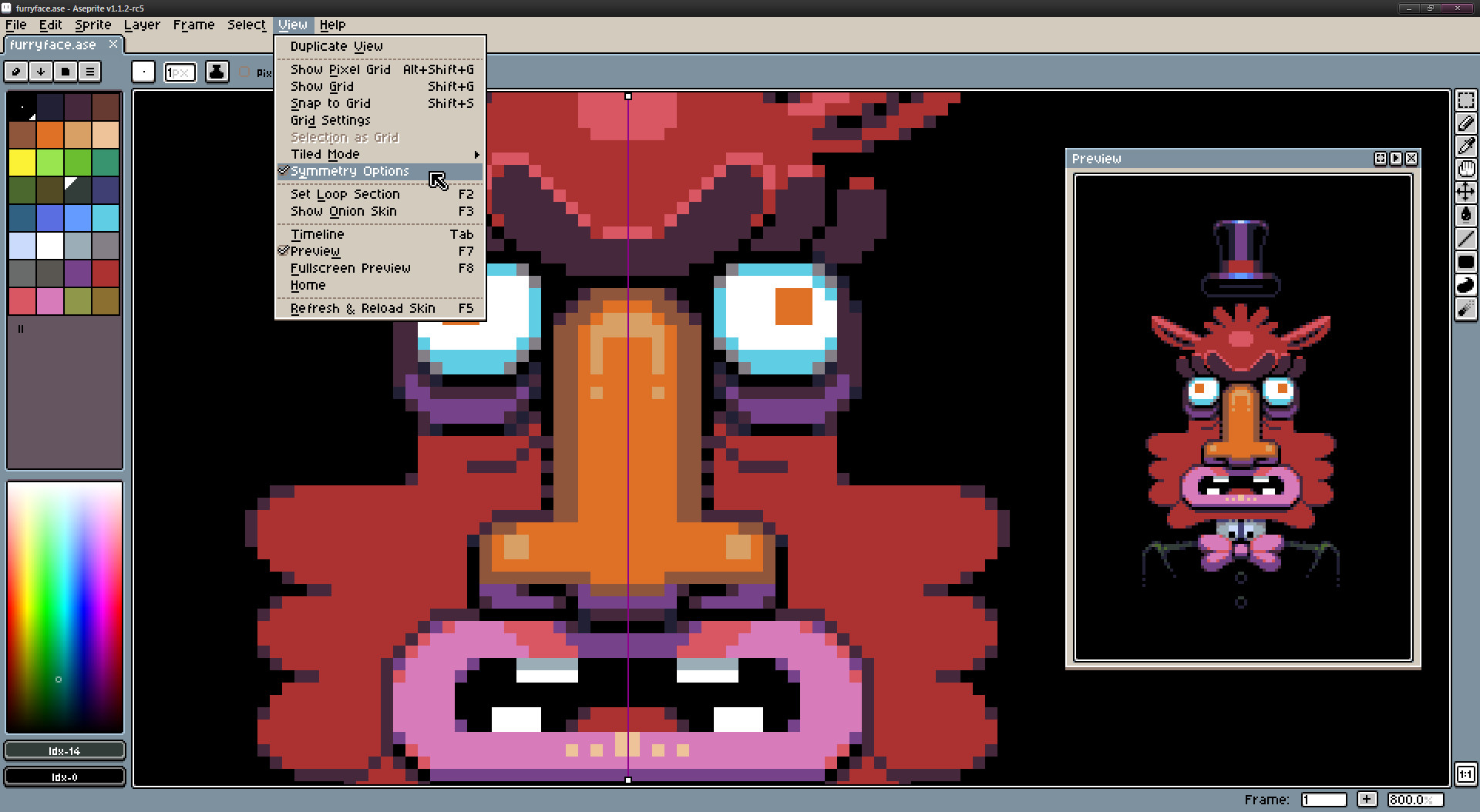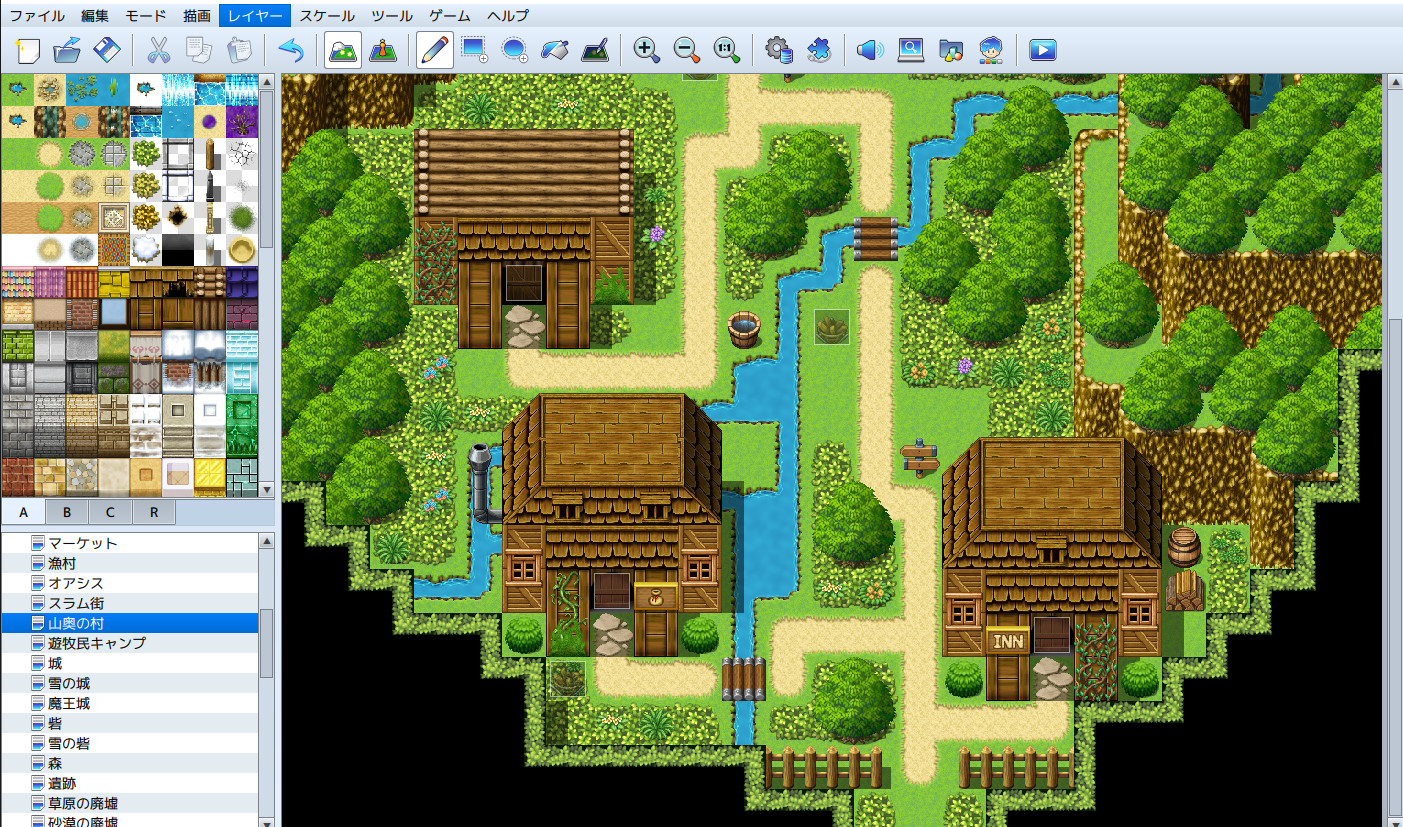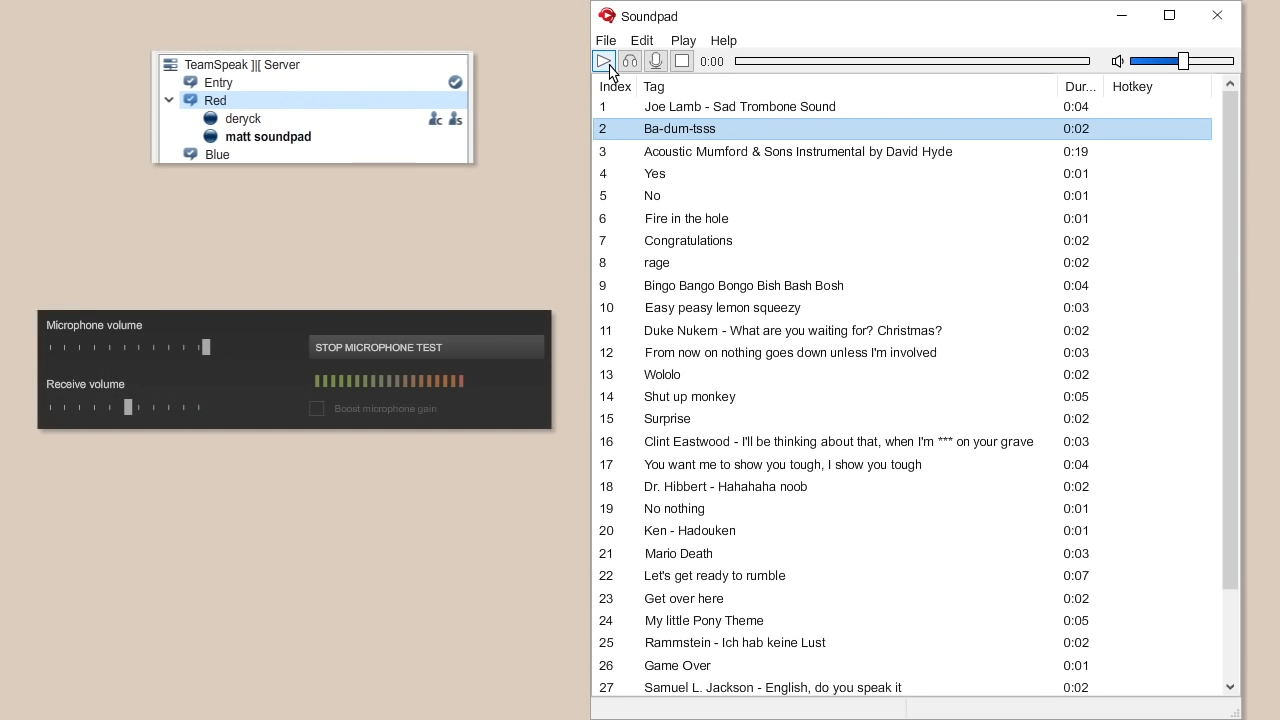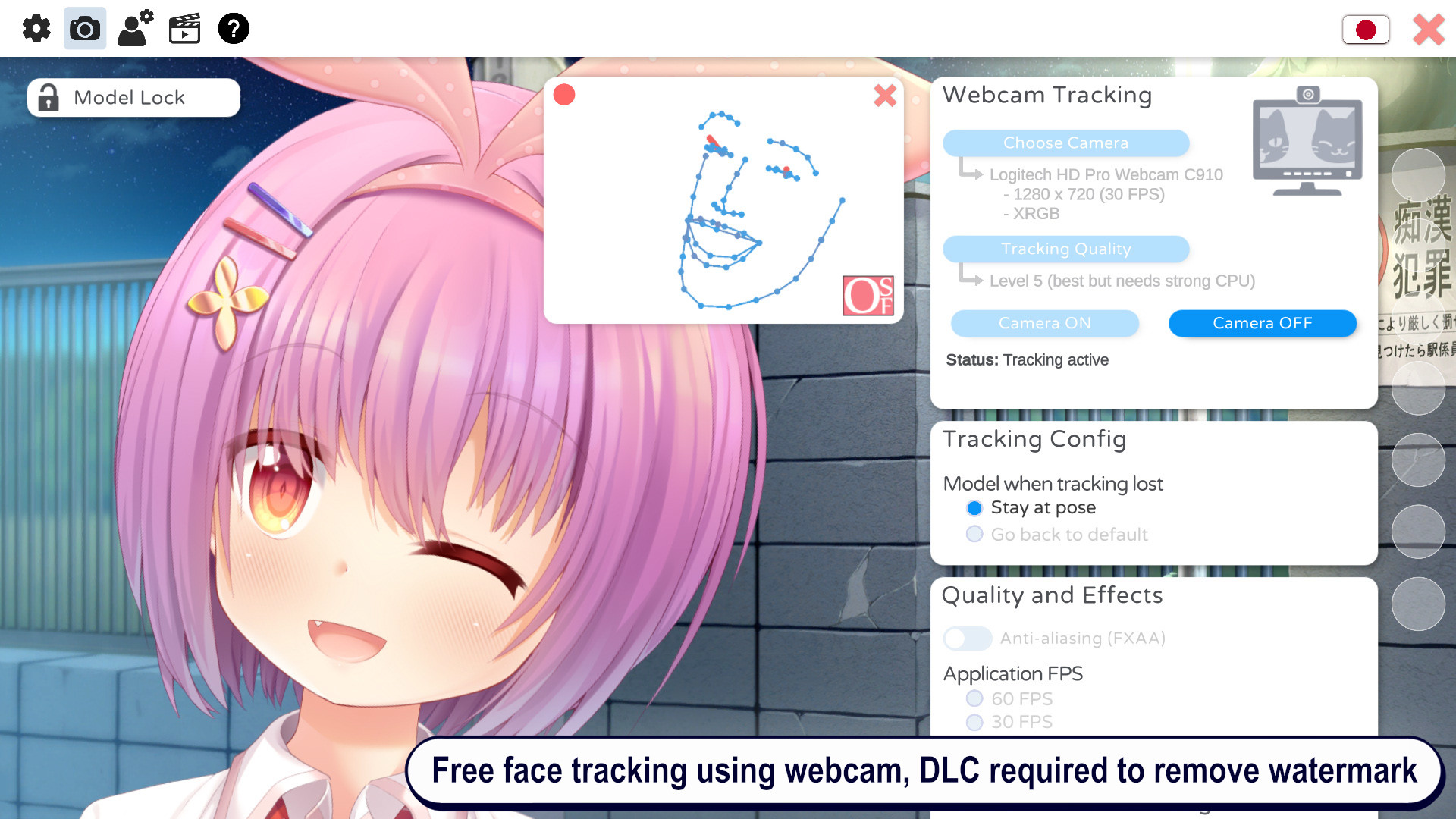Keep up to date with the most important stories and the best deals, as picked by the PC Gamer team.
You are now subscribed
Your newsletter sign-up was successful
Want to add more newsletters?

Every Friday
GamesRadar+
Your weekly update on everything you could ever want to know about the games you already love, games we know you're going to love in the near future, and tales from the communities that surround them.

Every Thursday
GTA 6 O'clock
Our special GTA 6 newsletter, with breaking news, insider info, and rumor analysis from the award-winning GTA 6 O'clock experts.

Every Friday
Knowledge
From the creators of Edge: A weekly videogame industry newsletter with analysis from expert writers, guidance from professionals, and insight into what's on the horizon.

Every Thursday
The Setup
Hardware nerds unite, sign up to our free tech newsletter for a weekly digest of the hottest new tech, the latest gadgets on the test bench, and much more.

Every Wednesday
Switch 2 Spotlight
Sign up to our new Switch 2 newsletter, where we bring you the latest talking points on Nintendo's new console each week, bring you up to date on the news, and recommend what games to play.

Every Saturday
The Watchlist
Subscribe for a weekly digest of the movie and TV news that matters, direct to your inbox. From first-look trailers, interviews, reviews and explainers, we've got you covered.

Once a month
SFX
Get sneak previews, exclusive competitions and details of special events each month!
Hi, reader's boss. Yes, I can confirm as an authority on all things Steam that the service does distribute software other than games. Your honest and hardworking employee has a good reason to have installed it on their office machine. I swear Bongo Cat is great for their productivity.
Really though. Steam isn't just for Crusader Kings, despite how I have traditionally used it. At various times over the years Valve has messed with the Steam storefront to make its non-gaming offerings more apparent. Right now games definitely take center stage, but there are tons of non-gaming programs and helpful utilities available on there as well if you know where to look.
And it's convenient, because if you're going to be logged into Steam anyway, you'll get your software updates automatically without having some other proprietary background client hogging memory. Here are six of the most popular and useful non-games on Steam.
Take the leap into handheld gaming. The ROG Xbox Ally gives you an optimized handheld gaming experience and aggregates your gaming library across Xbox and other PC game storefronts. Now THIS is handheld freedom.
Aseprite: Make your own high quality pixel art
This is one I use myself on a pretty much weekly basis. You can always painstakingly edit bitmaps in Paint if you want to do pixel art the old-fashioned way. You can also churn your own butter, from what I've heard. But this snappy art tool loads up fast, has a clean, customizable minimalist interface, and tons of cool little tricks like the ability to automatically add highlights and shading based on a color offset you can define.
Aseprite is geared toward minimum fuss and quick production pipelines for indie game developers, but it's powerful enough to do some cool HD-2D stuff too. When I'm making a bunch of poses for the same character or redoing an entire area's tileset because I decided I didn't like the color of the leaves, it saves me many hours.
RPG Maker MZ: Make the rest of the game
RPG Maker is the next step up from modding an existing game like Oblivion or Skyrim, before you get to the point of making the whole thing basically from scratch in a game engine like Godot or Unity. I cut my teeth on an earlier version of RPG Maker back in the day. If you want the newest version with all the latest features (and the best compatibility with current versions of Windows), that's 2020's RPG Maker MZ.
But even the version I was using way back in middle school, RPG Maker 2000, is still available for purchase as well. You don't really need any coding experience to get started. (Though if you go with 2000, you may only find good documentation on an archived Angelfire page with a bunch of Dragonball Z gifs and Linkin Park's "In The End" looping in the background.)
Keep up to date with the most important stories and the best deals, as picked by the PC Gamer team.
Wallpaper Engine: Make cool animated wallpapers
If messing around in RPG Maker 2000 made you nostalgic for a time when your computer would have a bunch of neat stuff going on when you weren't using it, like the iconic Windows 3D pipes screensaver, you may enjoy Wallpaper Engine, which lets you create all kinds of unique static or animated desktop wallpapers using simple, easy-to-use tools. You can even make them interactive and design simple games. So I suppose this is also kind of a game development utility.
I swear some of these don't have anything to do with games, reader's boss. Just hear me out.
Crosshair X: Never miss a shot (unless you're just bad—I can't help you with that)
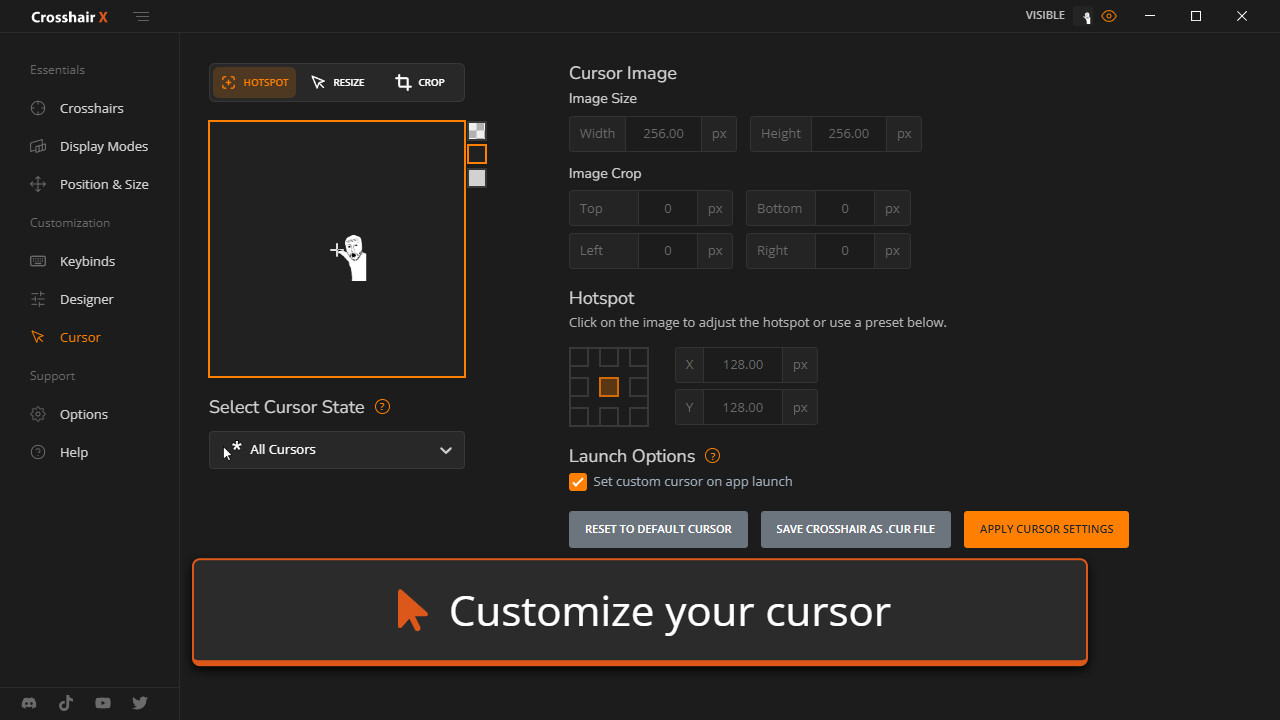
Okay this one is also game-related. But you're on PC Gamer. Honestly I'm doing my best here to help your case given the circumstances. Crosshair X lets you design custom crosshairs that can then be overlaid onto just about any game. I can think of a couple communities where this might be considered almost cheating, but people have been taping a dot to the middle of their monitor for ages, and this at least won't damage the finish.
Color, shape, size—it's all up to you. Never let anyone tell you that you have to learn to use iron sights. It's your life.
Soundpad: Play anime opening themes over voice chat while you charge into battle
Sometimes I'm playing Pyro in TF2 and I just want to make everyone around me listen to Sparks by Takanashi Kiara. Or I'm leading a big bayonet charge in Holdfast: Nations at War and it wouldn't feel right without getting anyone who's streaming demonetized by blaring Iron Maiden's The Trooper. Sometimes you just want to mess with people using an Arnold Schwarzenegger soundboard like in the good ol' days.
For all this and more, Soundpad makes it quick and easy to add files, edit them without an external program, and assign them to hotkeys.
VTube Studio: Become a Vtuber
I'll be honest. I didn't do a very good job convincing your boss that you had a good reason to install Steam at work, and you're probably looking for a new job right now. Well, if the previous entry made you listen to Sparks on repeat and awakened an idol dream inside of you, getting started with vtubing is free with the intro version of VTube Studio (though you do have to pay to remove the watermark).
It even comes with some practice models to try out if you haven't spent hundreds of dollars getting your own custom one drawn and rigged up yet. Who has time for that? Haha…
So, you see? Steam isn't just for playing games. It's also for making them. Or modifying them. Or streaming them with a cute avatar. Look, the wallpaper one wasn't really game-related. You've gotta give me that one, at least. I'm sure the reader was going to use it to make interactive spreadsheets or something. Not about EVE Online prices, either.
Real work stuff. Quarterly reports. Okay, you know what? I did my best. Better start practicing your vtuber intro.
Len Hafer is a freelancer and lifelong PC gamer with a specialty in strategy, RPGs, horror, and survival games. A chance encounter with Warcraft 2: Tides of Darkness changed her life forever. Today, her favorites include the grand strategy games from Paradox Interactive like Crusader Kings and Europa Universalis, and thought-provoking, story-rich RPGs like Persona 5 and Disco Elysium. She also loves history, hiking in the mountains of Colorado, and heavy metal music.
You must confirm your public display name before commenting
Please logout and then login again, you will then be prompted to enter your display name.