Download Nvidia's latest driver update to fix newly disclosed security flaws
Don't dawdle!
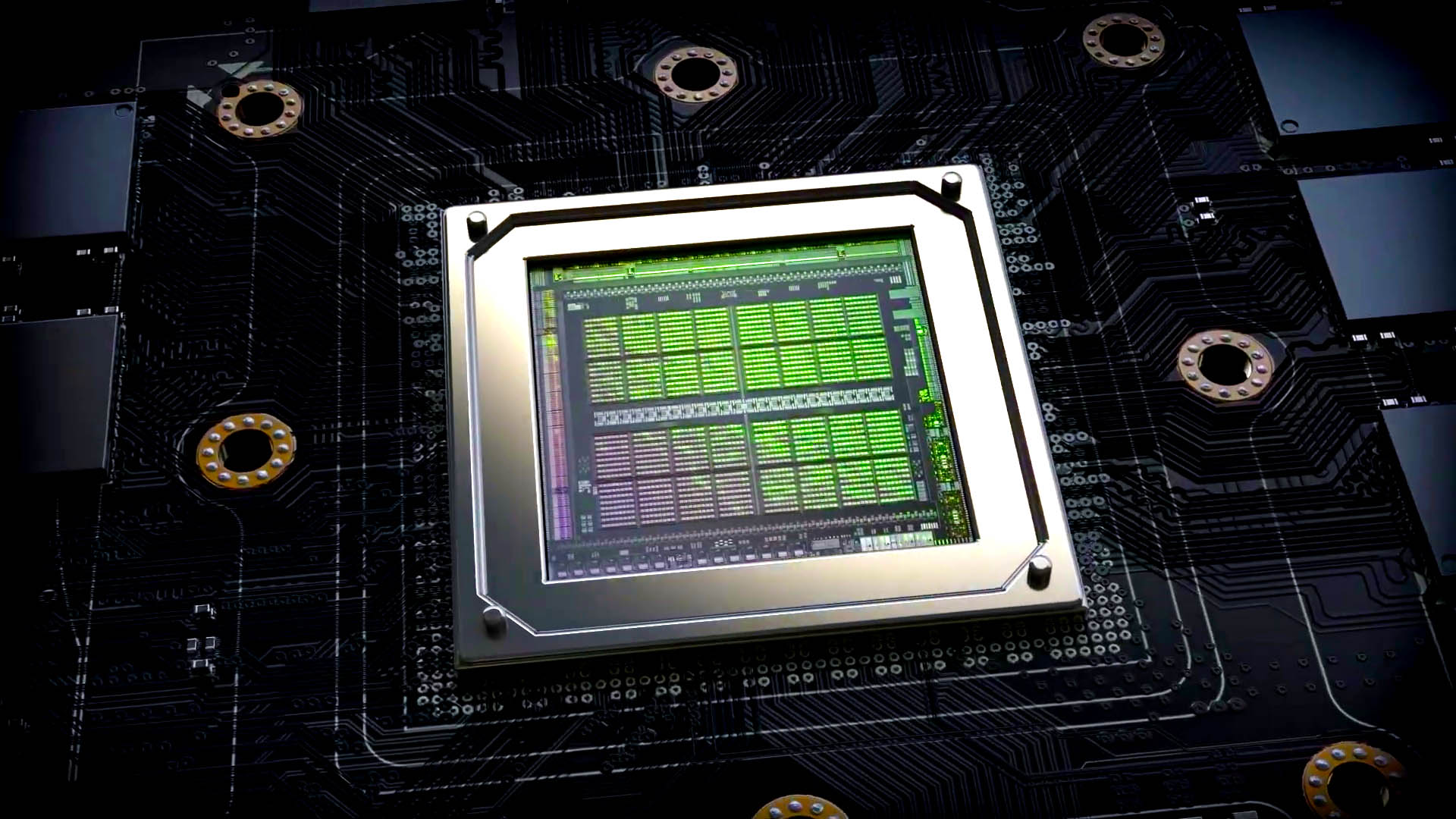
You'll want to download the latest Nvidia driver as soon as possible as it contains security fixes for a handful of GPU display driver vulnerabilities across Windows and Linux. Some of which come with high severity ratings and may lead to denial of service, escalation of privileges, and information leaks.

Best CPU for gaming: the top chips from Intel and AMD
Best graphics card: your perfect pixel-pusher awaits
Best SSD for gaming: get into the game ahead of the rest
Nvidia outlines six GPU display driver vulnerabilities patched by the latest GeForce driver update—that's version 461.09 on Windows or 460.32.03 on Linux. The most severe of all is a vulnerability found within the kernel mode layer handler for DxgkDdiEscape. It is rated to 8.4 on the widely-used CVSS vulnerability scale due to the potential for denial of service or escalation of privileges possible if a nefarious actor did make their way onto your system to install it.
It's worth noting that they would have to get pretty close in order to do so, as this flaw can only be exploited locally. As such, this vulnerability is actually rated rather low in regards to exploitability.
Still, it's a severe enough vulnerability that you should make a note to update your drivers immediately. Go on, do it now. I'll wait.
The latest Nvidia driver doesn't offer any new game support to go along with your serving of safety, but it does patch a few other outstanding issues, such as crashes or hangs on some systems.
- [GeForce Experience]: The FPS counter is activated and the overlay appears on Windows Mail and Calendar applications.
- [GeForce GTX 750 Ti]: Blue-screen crash (UNEXPECTED KERNEL MODE TRAP) may occur.
- [GeForce GTX 1080 Ti]: The desktop screen may flicker.
- [GeForce GTX 1080 Ti]: The system may freeze with the screen displaying as solid
- [HDR]: With HDR enabled, black levels are incorrect, notably on LG OLED TVs.
- [Notebook][Lenovo Y740]: The notebook displays corruption after waking from sleep.
- Blue-screen crash (0x116) may occur upon resuming from sleep mode when three 4K monitors are connected.
Nvidia notes further vulnerabilities (also patched with this latest update) within the Nvidia VGPU software for virtual desktops. The most severe of which is rated to 7.8, but is once again would require a local attack and as such is rated low in exploitability.
There's not too much to worry about here, but an important reminder to keep your drivers updated, if not only to pick up optimised drivers for the latest games. You can pick up the latest Nvidia drivers on the official download page here.
Keep up to date with the most important stories and the best deals, as picked by the PC Gamer team.

Jacob earned his first byline writing for his own tech blog. From there, he graduated to professionally breaking things as hardware writer at PCGamesN, and would go on to run the team as hardware editor. He joined PC Gamer's top staff as senior hardware editor before becoming managing editor of the hardware team, and you'll now find him reporting on the latest developments in the technology and gaming industries and testing the newest PC components.

