Windows 10 will monitor your NVMe SSD to prevent catastrophic failures
A new feature in the latest insider build may not be great news for the more anxious readers.
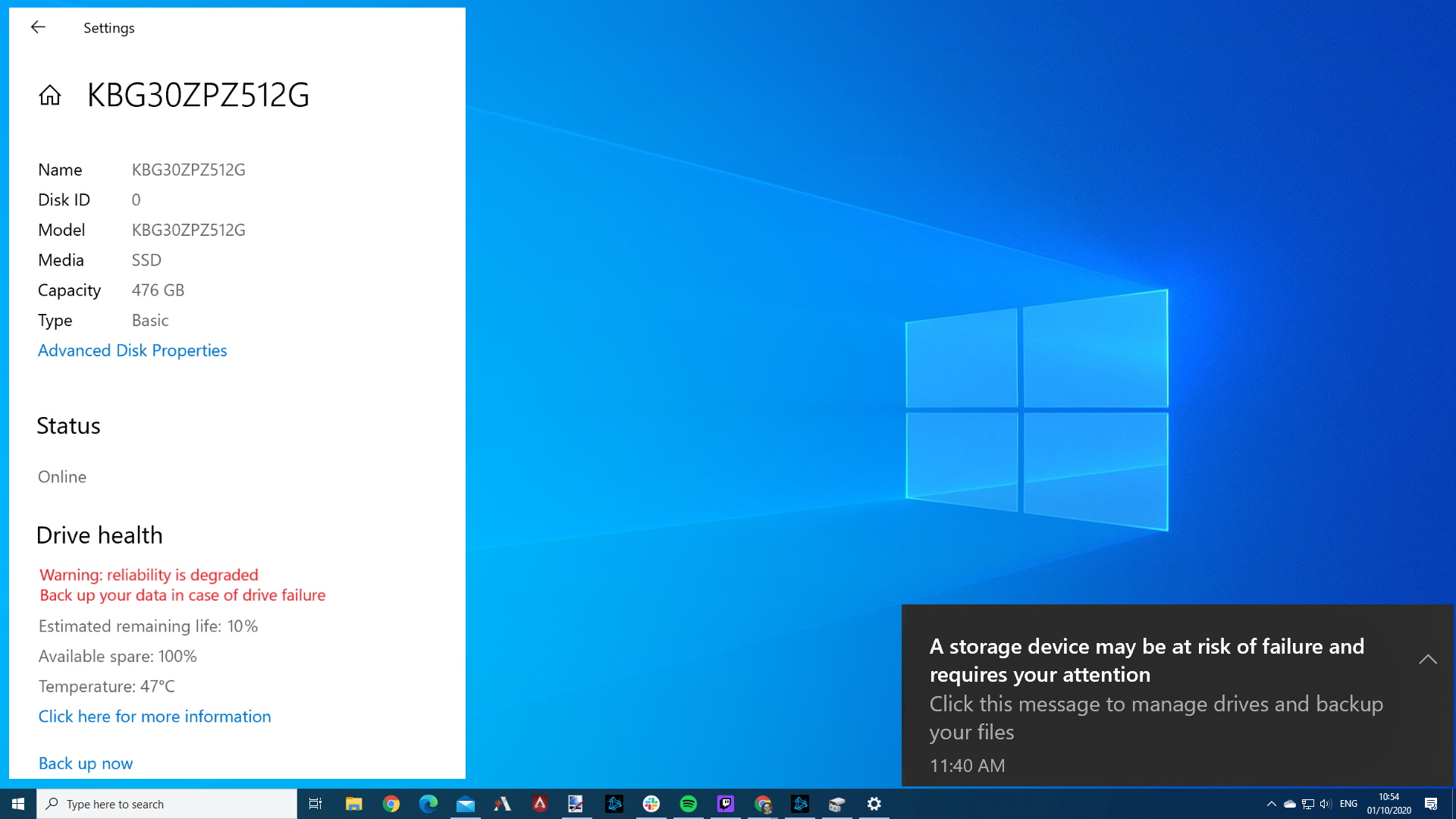
Microsoft has just released a new build to Windows Insiders that has a new feature that keeps a closer eye on your storage, particularly on NVMe SSDs. Build 20226, which rolled out to testers yesterday (Sep 30), includes 'Storage health monitoring to protect user data', at least that's what Microsoft is saying on it's official Windows Insider blog.

Best CPU for gaming: the top chips from Intel and AMD
Best graphics card: your perfect pixel-pusher awaits
Best SSD for gaming: get into the game ahead of the rest
Microsoft has a point when it says that recovering data from a failed drive is frustrating, and if that data is really important to you, it certainly can be expensive too—I used to work for a data recovery company, and you can hit silly money very easily. The obvious mantra here is to back up regularly… like we all do (yeah right), but being forewarned about an imminent failure can also help divert disaster.
For us gamers this may not seem quite so necessary, especially as cloud saves are now fairly commonplace, but even these can go wrong, and that game you've sunk hundreds of hours into may still use local saves. In which case being warned that there's something amiss with your drive could give you enough time to save your most important files.
This kind of monitoring is often available from the drive manufacturers already, but tends to require you checking the health status of your drives on a regular basis, which let's face it isn't always the case. Having Windows keeping an eye on your drives for what Microsoft terms 'hardware abnormalities' strikes us as a good idea, especially as Windows doesn't always play nice with your SSDs.
If you do get a warning, Microsoft suggests "It is strongly recommended that users immediately back up their data." All good advice.
The new 20226 build also includes updates to the Your Phone settings (does anyone use this?), as well as numerous changes and improvements, and a healthy amount of fixes as well.
Thanks TechRadar.
Keep up to date with the most important stories and the best deals, as picked by the PC Gamer team.
Alan has been writing about PC tech since before 3D graphics cards existed, and still vividly recalls having to fight with MS-DOS just to get games to load. He fondly remembers the killer combo of a Matrox Millenium and 3dfx Voodoo, and seeing Lara Croft in 3D for the first time. He's very glad hardware has advanced as much as it has though, and is particularly happy when putting the latest M.2 NVMe SSDs, AMD processors, and laptops through their paces. He has a long-lasting Magic: The Gathering obsession but limits this to MTG Arena these days.


