It's time to clean up your damn PC, you filthy animals
Stop making excuses. Stop putting it off. Give your PC the fresh start it deserves. Right now.

Listen up, PC gamers. We've told you before to clean your PC on the regular, but we know you didn't listen. When was the last time you opened up that PC case and said not today, dust! and unclogged those poor fans? When was the last time you checked your keyboard for lunchtime leftovers? When was the last time you gave that hard drive some TLC instead of shunting everything to the desktop, saying oh, I'll deal with it later.
Well, here we are, you filthy animals. "Later" has arrived, and it's time to clean out your damn PC. Here are your marching orders.

Clean out your keyboard
This is a simple one, and you can read our guide to cleaning PC accessories here. But we'll give you the short version. You could practically do this with one hand while eating cookies with the other. But don't do that, because that's how we got into this mess in the first place.
Start by holding that plank over the trash can, or off the balcony if you like to live dangerously, and flip it upside down. Give it a good shake to dislodge all the hair and bits of food and dust that snuck their way between the keys. Make sure to let out a good "Ewww" if some really nasty pieces drop out. It's cathartic!
Now use a damp cloth or, if you're fighting some tough stains, some of those handy Lysol disinfecting wipes to rub the whole thing down. If any keys have really been acting up and you have a mechanical keyboard, just pull up on the keycap to pop it off and see if there's any caught debris down there you can dislodge.
All clean? Give it a kiss. Unless you used the Lysol things. 'Cause, yuck.

Wipe down your monitor
If you keep your monitor clean, give yourself a gold star. Then mail it to us to inspect, because we don't believe you. These things just attract dust and fingerprints and there's no shame in admitting you don't clean it enough. Again, this is a quick and easy cleaning job, but we wrote an article with some tips on what to use to clean your monitor without damaging the screen.
Keep up to date with the most important stories and the best deals, as picked by the PC Gamer team.
Do: wipe it down with a microfiber cloth. Slightly dampen it with distilled water or an LCD-approved cleaning agent for any tough stain spots.
Don't: Use alcohol-based cleaning agents and paper towels, for the love of god. We're not monsters!
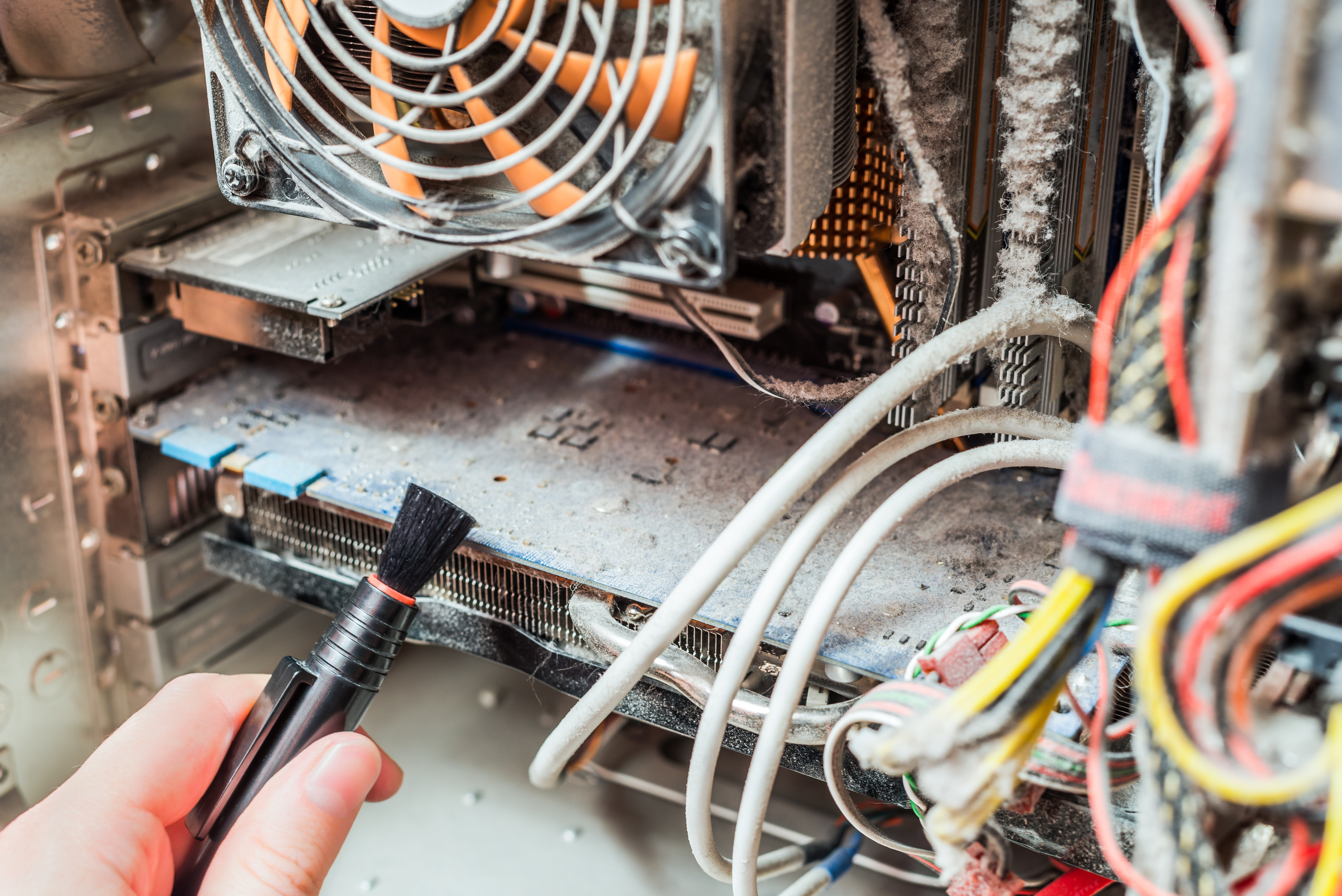
Get all that dust out of your PC case
You haven't looked inside your PC case in awhile, but no big deal, right? Wrong. Your case fans are choking to death under a thick coating of dust. And you know what dust is, right? Dead skin cells. Your own skin is choking the life out of your PC. How fucked up is that? Your poor gaming rig deserves better.
Our guide to physically cleaning your PC will walk you through taking the case outside and helping it breathe again. A can of compressed air makes the job a whole lot easier. If the case was really, really dusty, you might even see a nice drop in temperatures after a good cleaning. Now that's satisfying.

Clean off the surface of your desk
You didn't think this was just going to be about your PC itself, did you? We know better than that. The desk is home to the truly worst kind of clutter, and if it sits around long enough your eyes just start to treat it like part of your desk. That box from that thing you bought six months ago? That book that you might read someday? That converter thingy that you might need at some point, even though you don't even know what it's for? Time to clear all of that away, because a spacious, empty desk is a happy desk.
I'm not one to talk, because my office desk is covered in Taiwanese bills I was too lazy to convert and receipts from who knows what work trip (okay, probably the one to Taiwan). But when I finally clean it off and have space for things I actually want on my desk? Man, that feels good.
First, clear everything off but your staples (monitor, speakers, etc.) and give the whole surface a good wipedown. Get rid of all that dust. Then consider all the junk you just removed, and decide piece-by-piece if it's worthy of a spot on your now-pristine desk. Can it go somewhere else in your house? Like the trash? You know the answer is yes.

Throw away that spool of old CD-Rs that's been sitting in that drawer for 10 years, you seriously don't need them
I know you're scared of the digital era, but you really don't need that backup DVD you burned of Windows XP or that CD-R of Evanescence's greatest hits. Let it go.
Also, take a fiver to Google 'Evanescence Christmas' because man there's some good stuff out there.
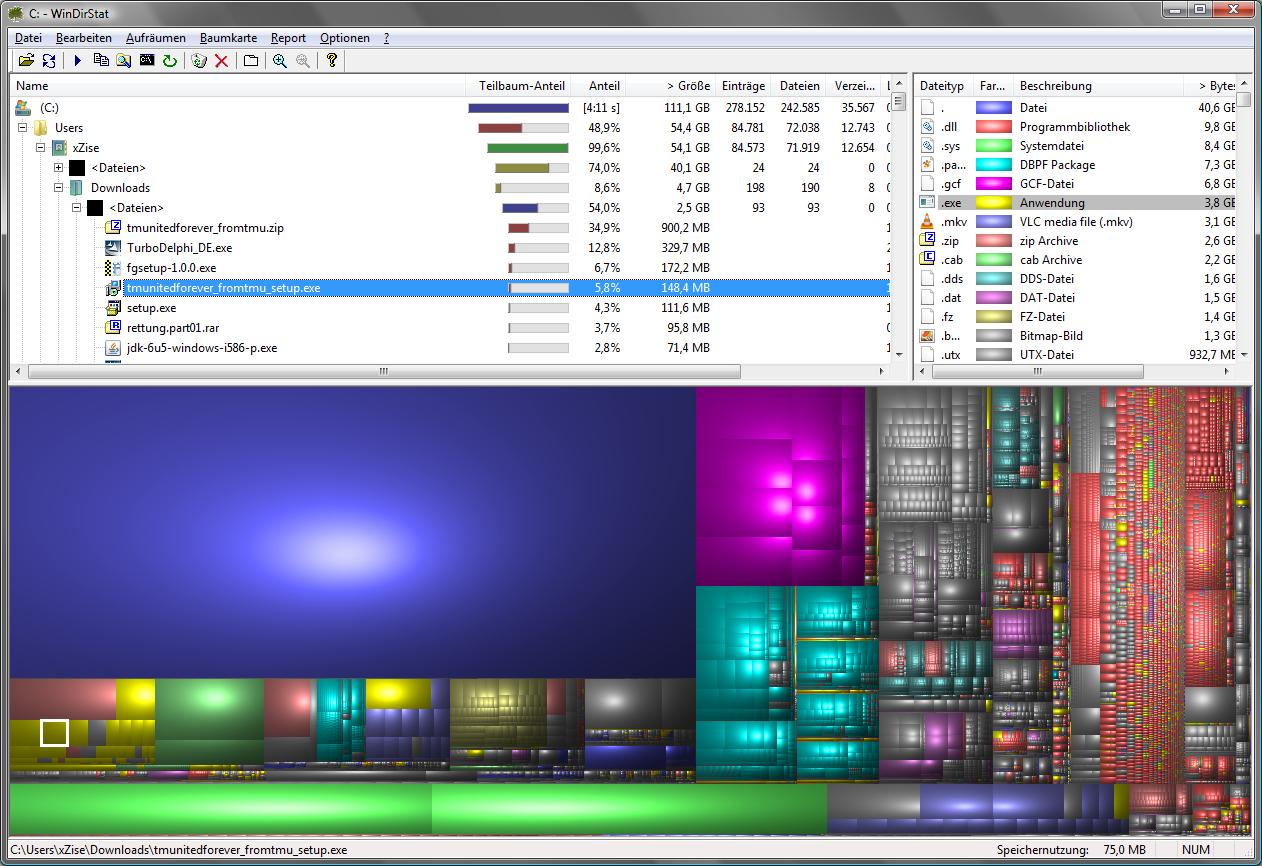
Find the big files you don't need on your PC with WinDirStat
We're in the home stretch now, and ready to get into the really fiddly stuff: whipping that SSD or hard drive into shape (or, if you're like me, the two SSDs and three HDDs that have a decade's worth of Windows spread across them. Do as I say, not as I do).
You probably already know what parts of your file system really need tending, so give yourself an hour to sort those folders into better shape. It's satisfying to get all those files organized so you can find them when you want them. Then we can go about freeing up some space.
Download the free tool WinDirStat and run it for a visual breakdown of how your storage is allocated. The real goal here is to find those big chunky blocks of data and figure out what they are. After a few years your PC can fill up with unneeded temp files, installers you forgot to delete, videos you downloaded just to watch once, and all kinds of other big files you just lose track of. Hunt them down and delete the ones you don't need. This is the closest we'll ever get to big game sport.
Clean every single file out of your downloads folder
Deep breath. Don't panic. You can do this.
I'm talking to myself, here. At some point I think I started living out of my downloads folder and gave up on the proper etiquette of downloading something and moving it to its proper place. Games, videos, paperwork, gifs. They're all in there. It's chaos. Chaos that should be dealt with, because the sigh of relief that will come from forging ahead with an empty downloads folder is heaven on earth.
Be brutal with your deletion. If you don't need it, delete it. If you don't remember why you have it, delete it. Move your files where they should be. Vow to do the same every time you download something from now on. Don't let it build up. Freedom from the oppression of disorganized folders. You've done it! You are the greatest PC gamer that's ever lived.
Time to play some computer games.

Wes has been covering games and hardware for more than 10 years, first at tech sites like The Wirecutter and Tested before joining the PC Gamer team in 2014. Wes plays a little bit of everything, but he'll always jump at the chance to cover emulation and Japanese games.
When he's not obsessively optimizing and re-optimizing a tangle of conveyor belts in Satisfactory (it's really becoming a problem), he's probably playing a 20-year-old Final Fantasy or some opaque ASCII roguelike. With a focus on writing and editing features, he seeks out personal stories and in-depth histories from the corners of PC gaming and its niche communities. 50% pizza by volume (deep dish, to be specific).

