20 Essential Tricks Every Skype User Should Know
Set up a Home Surveillance System
Do you really know what your pets are up to when you leave for work? Want to catch the underwear gnomes red handed? A surveillance system is just what you need, but these tend to be pricey and sometimes difficult to set up and maintain. Not so with Skype.
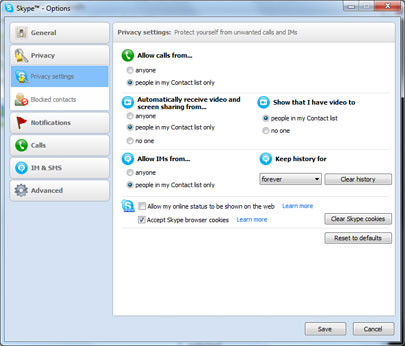
For this to work, you'll need a second account. Once you've registered an alternate alias, sign in to Skype using the new credentials. Click on Tools>Options>Privacy and click all of the 'people in my Contact list only'' radio button (there should be four). This will ensure that spammers don't end up tying up your home surveillance account. Click the same radio button option under Calls>Call settings and IM & SMS>IM settings.
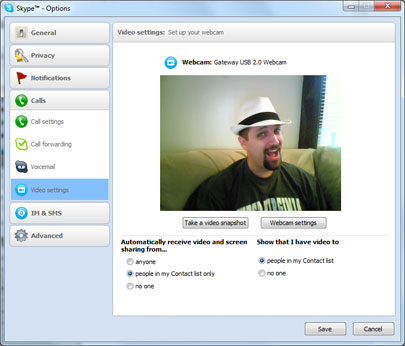
Next, navigate to Tools>Options>Video Setting and select both radio buttons that read 'people in my Contact list only.'
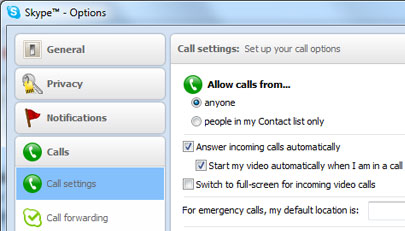
Now head over to Tools>Options>Calls and mash the 'Show advanced options' button. Check both the 'Answer incoming calls' and 'Start my video automatically when I am in a call' checkboxes.
That's all there is to it! Leave your home PC running while you're away at work or on vacation and call up your secondary account whenever you want to check in. Keep yours speakers turned on if you want to talk to your pets.
Interrogate Your Callers
Feel like you're being a fed a line of bull? Maybe that's because you are! But don't torture yourself by replaying the sketchy conversation in your head all day long, and instead let KishKish's Lie Detector give you a hand.
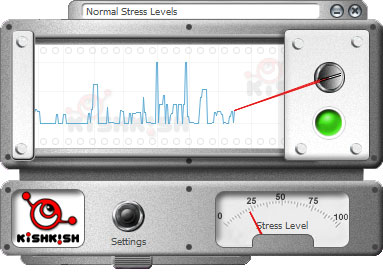
Once installed, this free 'Skype Extra' sits in the background and analyzes your caller's voice. Stress levels are updated in real-time, so in theory, you should be able to tell right away when someone's trying to pull a fast one. In practice? Consider this a fun parlor trick and not a polygraph replacement.
Keep up to date with the most important stories and the best deals, as picked by the PC Gamer team.
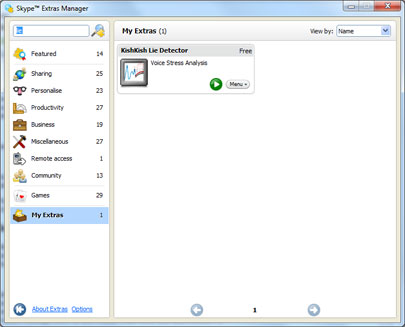
Grab the download by navigating to Tools>EXtras>Get Extras and search for KishKish Lie Detector. Keep in mind that a message will be played letting callers know what you're up to, so you're not going to catch anyone off guard.
Free, Skype Extras (KishKish Lie Detector)
Play a Song for Your Caller

Her's a great add-on that comes in handy when you want to share a groovy tune with a friend, maybe even one you created yourself. Call Player comes with a handful of built-in sounds, including a Happy Birthday jingle, but you can add as many sounds and songs as you want. Play them during a Skype session by mashing the 'Play in Call now!!!' button.
This isn't the slickest app out there -- songs have to first be converted to WAV, which is handled automatically but takes a little bit to finish, and you can only add one file at a time -- but for a one-trick pony, it's a neat utility to add to your arsenal.
Free, Sype Extras (Call Player)

