
If you’re traveling to see family this holiday season, you’re probably not lugging your entire gaming rig with you—unless you have a very big trunk and cool relatives who are down for a Yuletide LAN party. Most of us don't live that dream life, so it's on to Plan B: What's the best way to take your PC games on the go?
You could pack a Nintendo Switch or download some mobile games, but what if I told you that you didn’t have to choose between glorious PC gaming and quality time with your distant loved ones (as long as they have at least a 15 Mbps internet connection and don’t mind some added latency)? Here are your best bets for PC gaming when away from your PC.
Load up a gaming laptop

You're probably not going to go out and buy an expensive gaming laptop on a whim, but if you have the cash, this is definitely the most reliable way to get good performance and minimal latency on the go. If you’re not sure what to grab, look to our guide to the best gaming laptops of 2019. Just bear in mind that a really beefy notebook will be fairly heavy, both in price tag and weight, and they’re not as easily upgradeable as a desktop.
For those of you who do own a gaming laptop, we have a few tips for preparing it for travel. If you’re going to be somewhere with sketchy internet access, take some steps ahead of time to make sure your games work.
- Download the games you want to play and make sure they're updated.
- Load up any games that you've played on another PC to download your up-to-date cloud saves.
- Switch to Steam Offline mode before your trip, and launch those games again to ensure they'll work without an internet connection.
- If you don't want to redownload the games in full, consider backing up and copying your desktop Steam library with a tool like Steam Library Manager and putting it on a fast external drive.
Luckily DRM-free games from stores like GOG don’t require any "offline mode" shenanigans, and all the classic games in GOG's library will run on a low-end laptop. But with a little pre-planning, it's great that you can play your Steam games without an internet connection.
Price: Varies
Games: Anything you own
Steam Link streaming
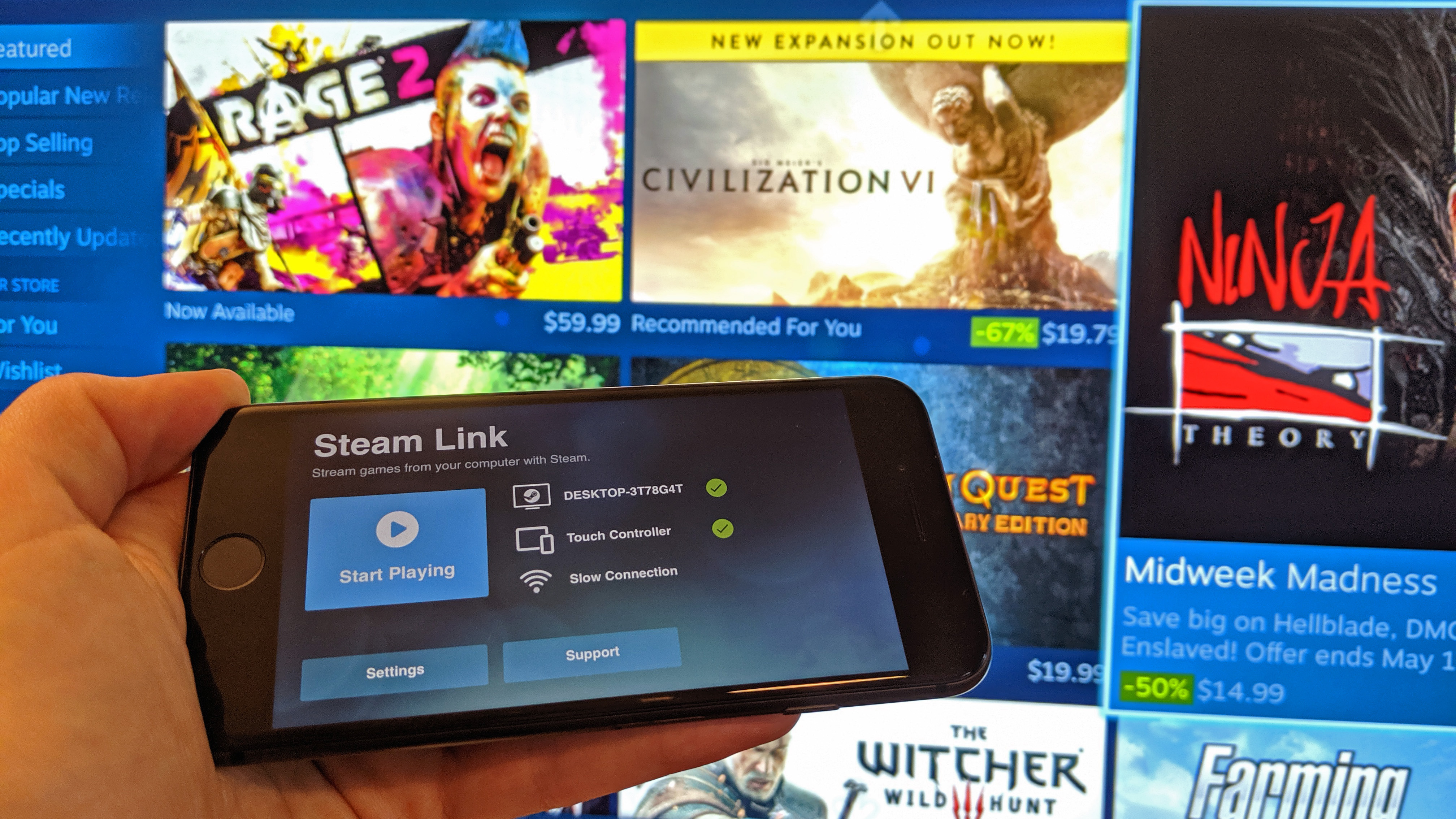
Valve’s in-house solution to game streaming is Steam Link, which can stream your Steam games from your PC to Android and iOS devices as well as Apple TV and Raspberry Pi (or the Steam Link box if you happened to grab one before they went out of stock). It supports the Steam controller as well as a number of third-party wireless controllers and even Bluetooth mice and keyboards.
Keep up to date with the most important stories and the best deals, as picked by the PC Gamer team.
You’ll need a connection with a vaguely-defined "good" upload speed at home on the transmitting end, where your main PC is, and a wired connection is recommended. The device you’re streaming to will also need a good enough connection to stream 1080p video smoothly, and 5 GHz wi-fi is recommended. As with anything streaming over long distances, you’ll be dealing with a certain amount of latency based on how far away you are from your PC. Particles can still only travel so fast.
Price: Free
Games: Anything you own on Steam
GeForce Now streaming

Nvidia’s contender for PC game streaming doesn’t actually require your home PC to be on or connected to the internet. Instead, you’re playing games you have already purchased, but they’re running on Nvidia’s high-powered machines and streaming to any compatible PC, Mac, or Nvidia Shield device. This cuts out some set-up on your end and may even give you access to higher settings than your home PC normally would.
You’ll need to be working with at least a 15 Mbps connection for 720p and 25 Mbps for 1080p. You’ll also need a 64-bit OS and Windows 7 or higher, so fortunately for grandma, you won’t be able to kick her off of her solitaire and email computer that hasn’t been updated since the Pleistocene Epoch to play Total War. The service is currently in beta, so you’ll have to request access.
Price: Free beta
Games: Anything you own out of the 400+ currently supported games
Shadow streaming

Shadow takes a bit of a different approach. Like GeForce Now, you’re using their hardware. But instead of just picking from a set of supported games, you’re basically renting an entire remote computer that will be continuously kept up-to-date with new components. You can do just about anything with this remote machine that you could with a home desktop, including install and play games from Steam, Epic, GOG, or wherever.
You’ll need a 15 Mbps connection for ideal performance, and significantly more than that if you want 4K/60 fps. You can stream to Windows, Mac, Android, iOS, or Ubuntu (currently in Alpha). The monthly subscription keeps your remote machine reserved, but it doesn’t have a seperate storefront, so you won’t lose access to any of your games if your subscription lapses. Unfortunately, it’s not available in all US states just yet.
Price: $34.99 a month (Billed monthly) or $12.99 a month ($155.88 billed yearly)
Games: Anything you own
Parsec streaming
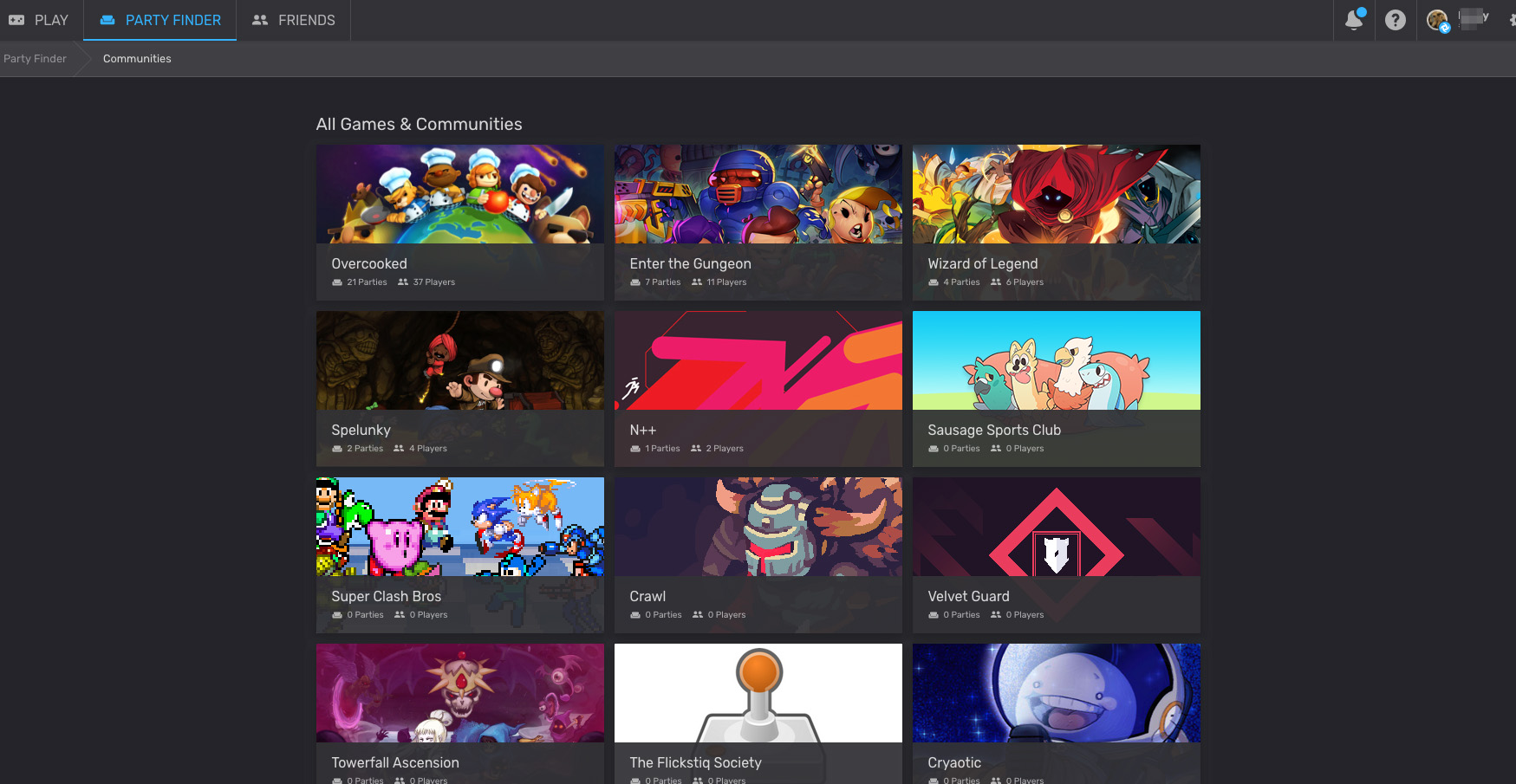
If you’re just looking for a way to remotely access your desktop that can deliver lower latencies for gaming, Parsec is probably your best bet. You're giving up the optimized UI and experience of a service like Steam Link, but you gain the versatility of your whole desktop. Very simply, it allows you to connect directly to your home PC over any compatible Mac, PC, Android, Raspberry Pi, or Linux device. You’ll be able to access your files, use applications, or run games.
One extra cool feature Parsec includes is the ability to invite friends to a session and “hand off” the controls remotely if one of them swears they could beat this boss in like 30 seconds and you want to make them eat their words.
Cost: Free
Games: Anything you own
Google Stadia streaming

Stadia is a bit different from the other options on this list, because you won’t be able to play games you’ve already purchased on other storefronts. It’s also a physical package you’ll have to buy, which includes a wireless controller and a Chromecast Ultra (although Google has now rolled out support for existing Chromecast Ultras, too).
Similar to the Nvidia solution, you’ll be streaming from Google’s high-powered hardware at a datacenter somewhere. 15 Mbps is recommended for 720p and 35 Mbps is recommended for 4K. You’ll have access to a catalog of games that currently includes Assassin’s Creed Odyssey, Destiny 2, and Red Dead Redemption 2.
Cost: $129 to get started (includes controller, Chromecast, and 3 months of subscription time), $10/month after the first 3 months
Games: Only what’s available on Stadia
Betray your principles with mobile versions of PC games

Ultimately, you may just want to skip the hassle and play on something a bit more lightweight until you get home. Luckily, more and more of the best PC games are available on other platforms now. You’re not exactly taking your PC games with you, but you’re taking games that you could play on your PC. So, it’ll do in a pinch! Here are some we'd recommend:
- Civilization 6 - $20 on Switch | $10 on iOS
- Return of the Obra Dinn - $20 on Switch
- Divinity: Original Sin 2 - $50 on Switch
- Into the Breach - $7.50 on Switch |
- Stardew Valley - $15 on Switch | $5 on iOS
- Hearthstone - Free on iOS
- Kingdom: New Lands - $15 on Switch | $7 on iOS
- Darkest Dungeon - $25 on Switch | $5 on iOS
Dig up some old physical media

If you happen to still have some install discs for older games, you can always bring those with you to spin up on a relative’s machine. But a lot of them require a CD key and connecting to the internet—they might work in a slow internet situation but not a no internet situation.
You could also load some games onto a flash drive or portable hard drive and plug it into a PC at the destination, assuming there is one that can run your games. Just be aware that, unless you’re planning to copy those files to the local hard drive, load times might be increased—especially if you’re plugging in to an older USB port with a slow data transfer rate. A fast flash drive can help with that. And as we mentioned earlier, there still might be DRM that requires you to have a connection to play, depending on the game and where you bought it.
Len Hafer is a freelancer and lifelong PC gamer with a specialty in strategy, RPGs, horror, and survival games. A chance encounter with Warcraft 2: Tides of Darkness changed her life forever. Today, her favorites include the grand strategy games from Paradox Interactive like Crusader Kings and Europa Universalis, and thought-provoking, story-rich RPGs like Persona 5 and Disco Elysium. She also loves history, hiking in the mountains of Colorado, and heavy metal music.

