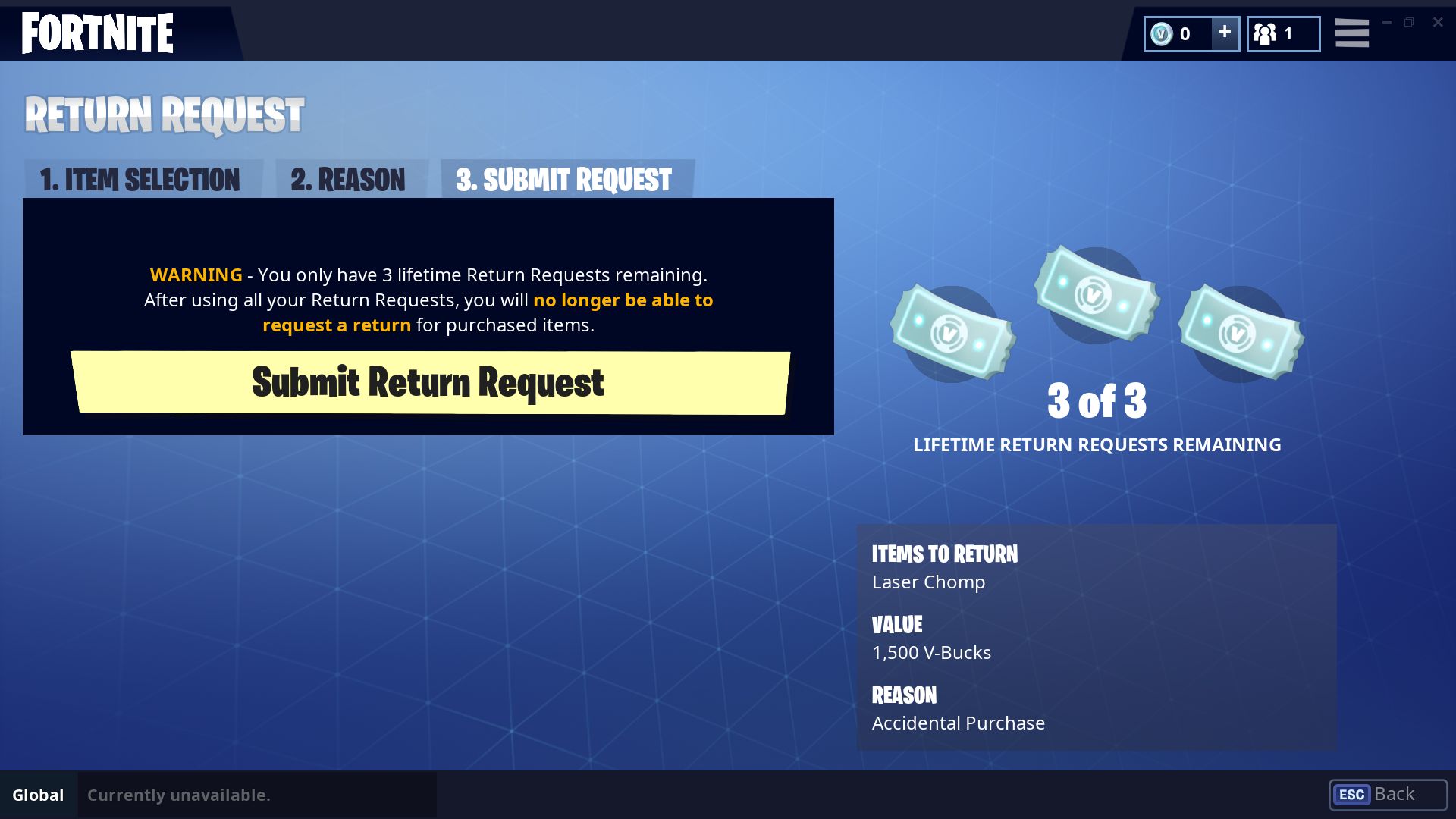How to refund Fortnite skins
We don't remember buying the that expensive burger boy either.

Sometimes we all make mistakes, and few things are more annoying than purchasing a cool new skin only to find that in game it looks rubbish, or that you accidentally bought the wrong item in the shop. It's why knowing how to refund Fortnite skins is good knowledge to have. Such mistakes are especially painful because as we all know, looking good is more important than any victory royale. But if it is your first purchasing mishap, or even second or third for that matter, you can quite easily go about grabbing a V-Bucks refund for whatever item you purchased. With some restrictions of course.
Before you refund an item
Outfits, pickaxes, back bling, emotes and gliders can all be refunded, providing they were purchased through the item store with V-Bucks and were not unlocked through challenges, events or the Battle Pass. If you choose to refund the item you will receive the same amount of V-Bucks that you spent, and the item will be removed from your collection.
However, you will only ever be able to refund items three times on one account. This means that if you refund three items today, you will never again be able to refund another item on that account, so choose wisely.

What's new with the latest Fortnite season
The best Fortnite creative codes
The optimal Fortnite settings
Our favorite Fortnite skins
The best Fortnite toys
You may have also noticed that a few item types were missing from the list of refundable items, specifically the Battle Pass and Battle Pass Tiers. Unfortunately neither of these are refundable, so if you buy either of these items you are stuck with them for good. You also cannot refund V-Buck purchases, meaning as soon as you pump some real money into Fortnite that is where it will remain.
The final restriction is that you can only refund items that you have purchased in the last 30 days, so if you wait for over a month before deciding buying that pickaxe was a mistake, you are unfortunately out of luck and will not be able to refund it.
But if you do have an item that meets the requirements, was purchased within the last 30 days and you still have a refund request available, you can claim back those V-Bucks and use them on something else. Here’s how.
How to refund an item
After deciding you want to refund an item you will need to boot up Fortnite and head to the settings menu, where there are multiple tabs for different options. Navigate to the one furthest to the right hand side, which is indicated by the head and shoulder bust icon. On this page there is a section in the middle about unintentional purchases and just below that there is a “Submit Request” button that you are going to want to press.
Keep up to date with the most important stories and the best deals, as picked by the PC Gamer team.
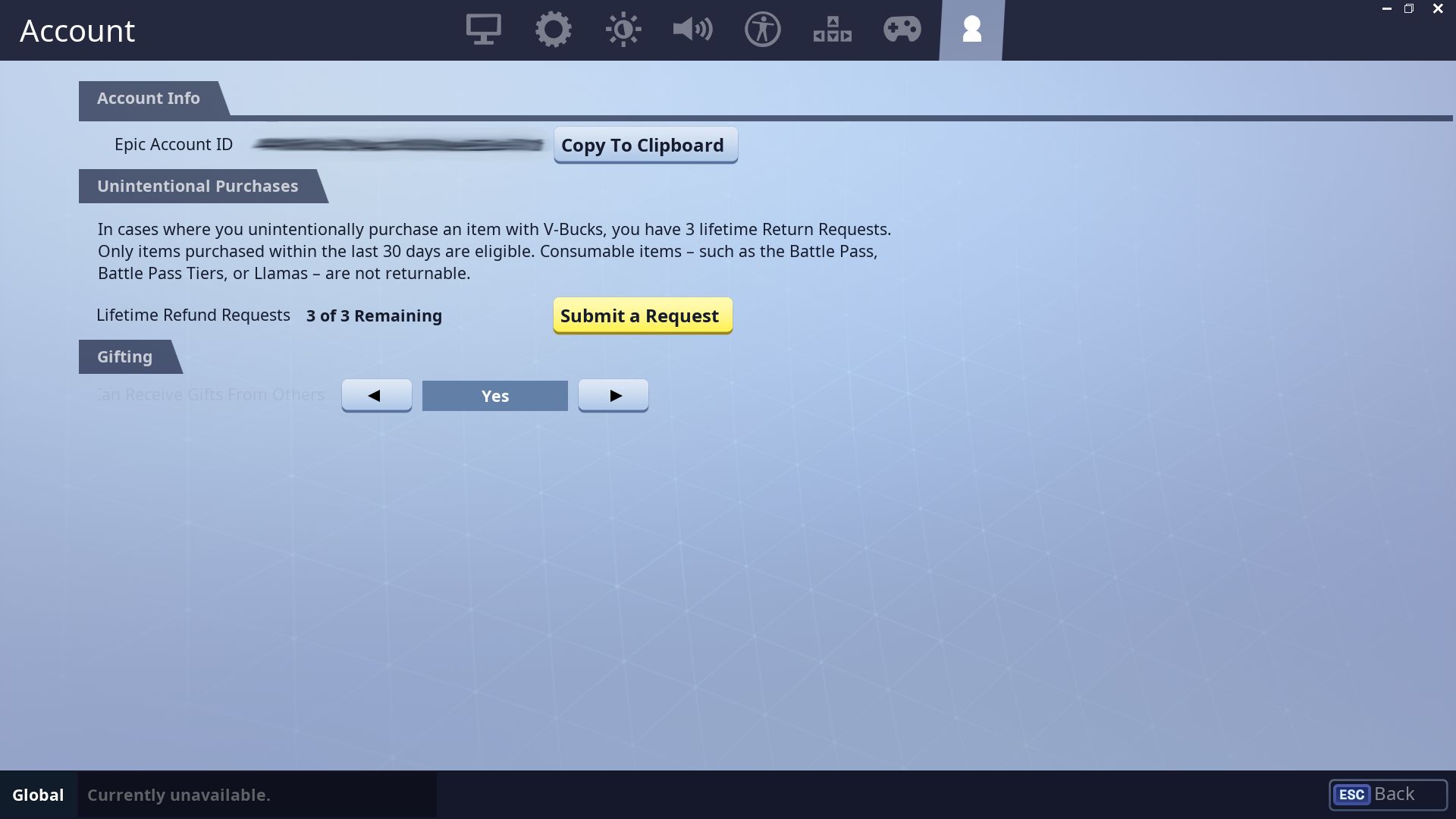
Next up you have to select the item you want to refund. This is pretty easy as all the items that are eligible for a refund will be shown in a big list. Simply find the item you want to return and click on it to advance to the next stage.
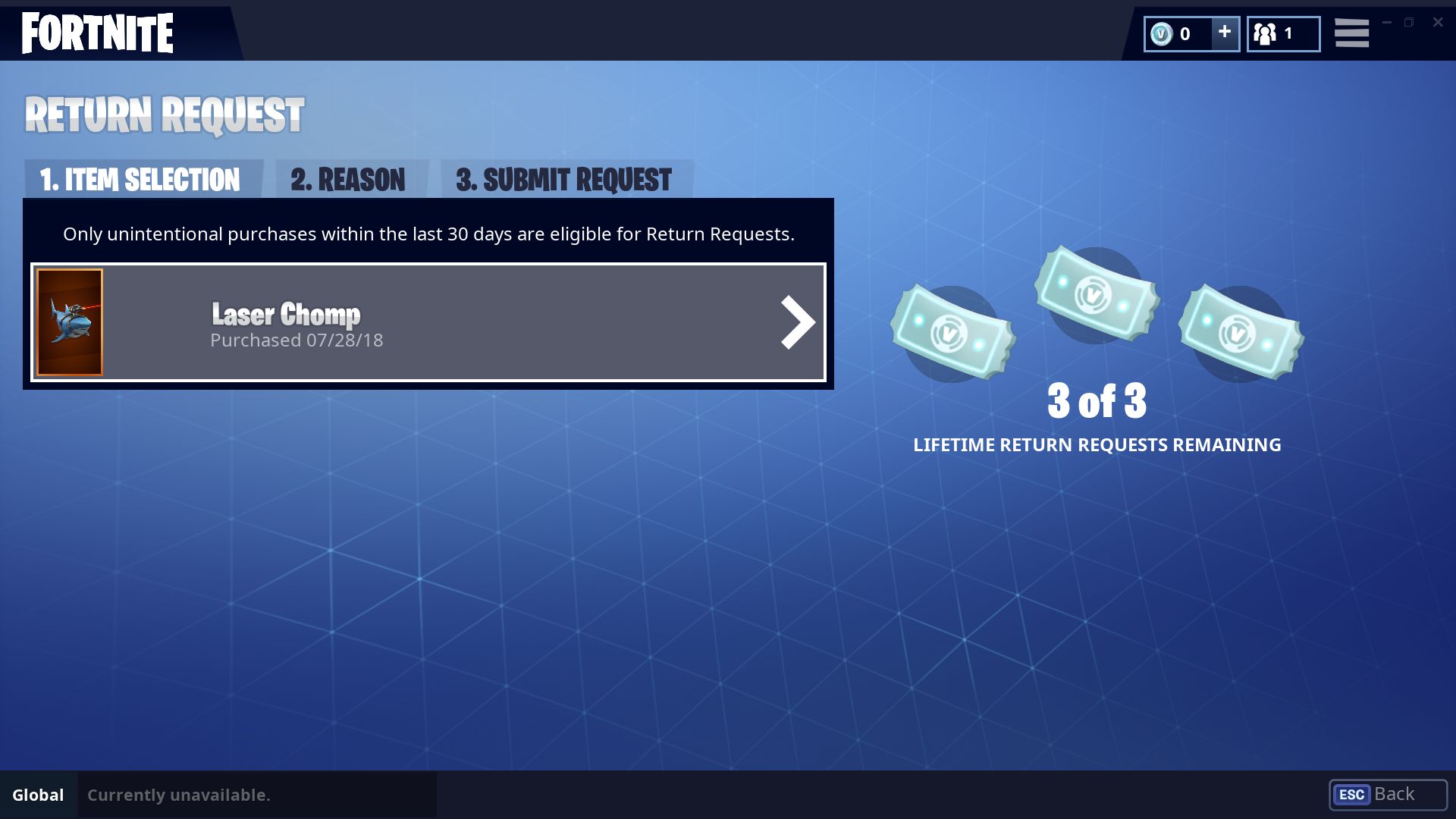
This next page asks you to give a reason for your refund, but there is no need to worry about it too much as any of the three options will be accepted. Obviously try to select the one that is closest to your reasoning, so choose “Accidental Purchase” if you didn’t mean to buy the item, which happens more than you might think. Choose “Unauthorised Purchase” if you did not authorize the purchase or if someone else did it on your account without permission or finally choose “Item Not As Expected” if the item was not what you anticipated when you saw it in the store.

After choosing a reason you will be brought to the confirmation page, where it once again explains you only have three lifetime refunds and this will be one of them. If you are happy to go ahead with the refund select the “Submit Return Request” button which will bring up one final confirmation screen. Select the “Yes” option to complete the refund request.
Once the request has been sent to the Fortnite servers the V-Bucks will be added to your account and the item you choose to return will be removed.