GTA 5 5K screenshot gallery: playing with the video editor

Half the fun of GTA is A) doing stupid stuff and B) making stuff, stupid or otherwise. It's why we're enamored with GTA 5's video editor, which has made it easier than ever to be creative (even if it is slightly cumbersome to use) in the series' highest-fidelity world.
The great thing about the editor is that it doesn't just record gameplay clips: it records the gameplay itself, allowing me to set up shots after the fact and adjust post-processing filters (DOF, for instance). Because GTA looks so damn good in places (and in others, well, you'll notice I avoided faces), I decided to use this power to compose some pretty photos at a lovely 5120x2880.
I achieved 5K resolution after wrestling with custom resolutions in the Nvidia control panel for a while, and I endured a ton of crashes, but it is doable. And thanks to the in-game editor, I was able to play at a reasonable resolution, say 1440p, then bump it up while composing my screenshots. (Thanks also goes out to the LPC for being able to handle 5K with a workable framerate.)
I hope you find a new wallpaper somewhere among these. If you're experimenting with high-res screenshots too, drop them in the comments and maybe we can make a community gallery.

Half the fun of GTA is A) doing stupid stuff and B) making stuff, stupid or otherwise. It's why we're enamored with GTA 5's video editor, which has made it easier than ever to be creative (even if it is slightly cumbersome to use) in the series' highest-fidelity world.
The great thing about the editor is that it doesn't just record gameplay clips: it records the gameplay itself, allowing me to set up shots after the fact and adjust post-processing filters (DOF, for instance). Because GTA looks so damn good in places (and in others, well, you'll notice I avoided faces), I decided to use this power to compose some pretty photos at a lovely 5120x2880.
I achieved 5K resolution after wrestling with custom resolutions in the Nvidia control panel for a while, and I endured a ton of crashes, but it is doable. And thanks to the in-game editor, I was able to play at a reasonable resolution, say 1440p, then bump it up while composing my screenshots. (Thanks also goes out to the LPC for being able to handle 5K with a workable framerate.)
I hope you find a new wallpaper somewhere among these. If you're experimenting with high-res screenshots too, drop them in the comments and maybe we can make a community gallery.

Half the fun of GTA is A) doing stupid stuff and B) making stuff, stupid or otherwise. It's why we're enamored with GTA 5's video editor, which has made it easier than ever to be creative (even if it is slightly cumbersome to use) in the series' highest-fidelity world.
The great thing about the editor is that it doesn't just record gameplay clips: it records the gameplay itself, allowing me to set up shots after the fact and adjust post-processing filters (DOF, for instance). Because GTA looks so damn good in places (and in others, well, you'll notice I avoided faces), I decided to use this power to compose some pretty photos at a lovely 5120x2880.
I achieved 5K resolution after wrestling with custom resolutions in the Nvidia control panel for a while, and I endured a ton of crashes, but it is doable. And thanks to the in-game editor, I was able to play at a reasonable resolution, say 1440p, then bump it up while composing my screenshots. (Thanks also goes out to the LPC for being able to handle 5K with a workable framerate.)
I hope you find a new wallpaper somewhere among these. If you're experimenting with high-res screenshots too, drop them in the comments and maybe we can make a community gallery.

Half the fun of GTA is A) doing stupid stuff and B) making stuff, stupid or otherwise. It's why we're enamored with GTA 5's video editor, which has made it easier than ever to be creative (even if it is slightly cumbersome to use) in the series' highest-fidelity world.
The great thing about the editor is that it doesn't just record gameplay clips: it records the gameplay itself, allowing me to set up shots after the fact and adjust post-processing filters (DOF, for instance). Because GTA looks so damn good in places (and in others, well, you'll notice I avoided faces), I decided to use this power to compose some pretty photos at a lovely 5120x2880.
I achieved 5K resolution after wrestling with custom resolutions in the Nvidia control panel for a while, and I endured a ton of crashes, but it is doable. And thanks to the in-game editor, I was able to play at a reasonable resolution, say 1440p, then bump it up while composing my screenshots. (Thanks also goes out to the LPC for being able to handle 5K with a workable framerate.)
I hope you find a new wallpaper somewhere among these. If you're experimenting with high-res screenshots too, drop them in the comments and maybe we can make a community gallery.

Half the fun of GTA is A) doing stupid stuff and B) making stuff, stupid or otherwise. It's why we're enamored with GTA 5's video editor, which has made it easier than ever to be creative (even if it is slightly cumbersome to use) in the series' highest-fidelity world.
The great thing about the editor is that it doesn't just record gameplay clips: it records the gameplay itself, allowing me to set up shots after the fact and adjust post-processing filters (DOF, for instance). Because GTA looks so damn good in places (and in others, well, you'll notice I avoided faces), I decided to use this power to compose some pretty photos at a lovely 5120x2880.
I achieved 5K resolution after wrestling with custom resolutions in the Nvidia control panel for a while, and I endured a ton of crashes, but it is doable. And thanks to the in-game editor, I was able to play at a reasonable resolution, say 1440p, then bump it up while composing my screenshots. (Thanks also goes out to the LPC for being able to handle 5K with a workable framerate.)
I hope you find a new wallpaper somewhere among these. If you're experimenting with high-res screenshots too, drop them in the comments and maybe we can make a community gallery.
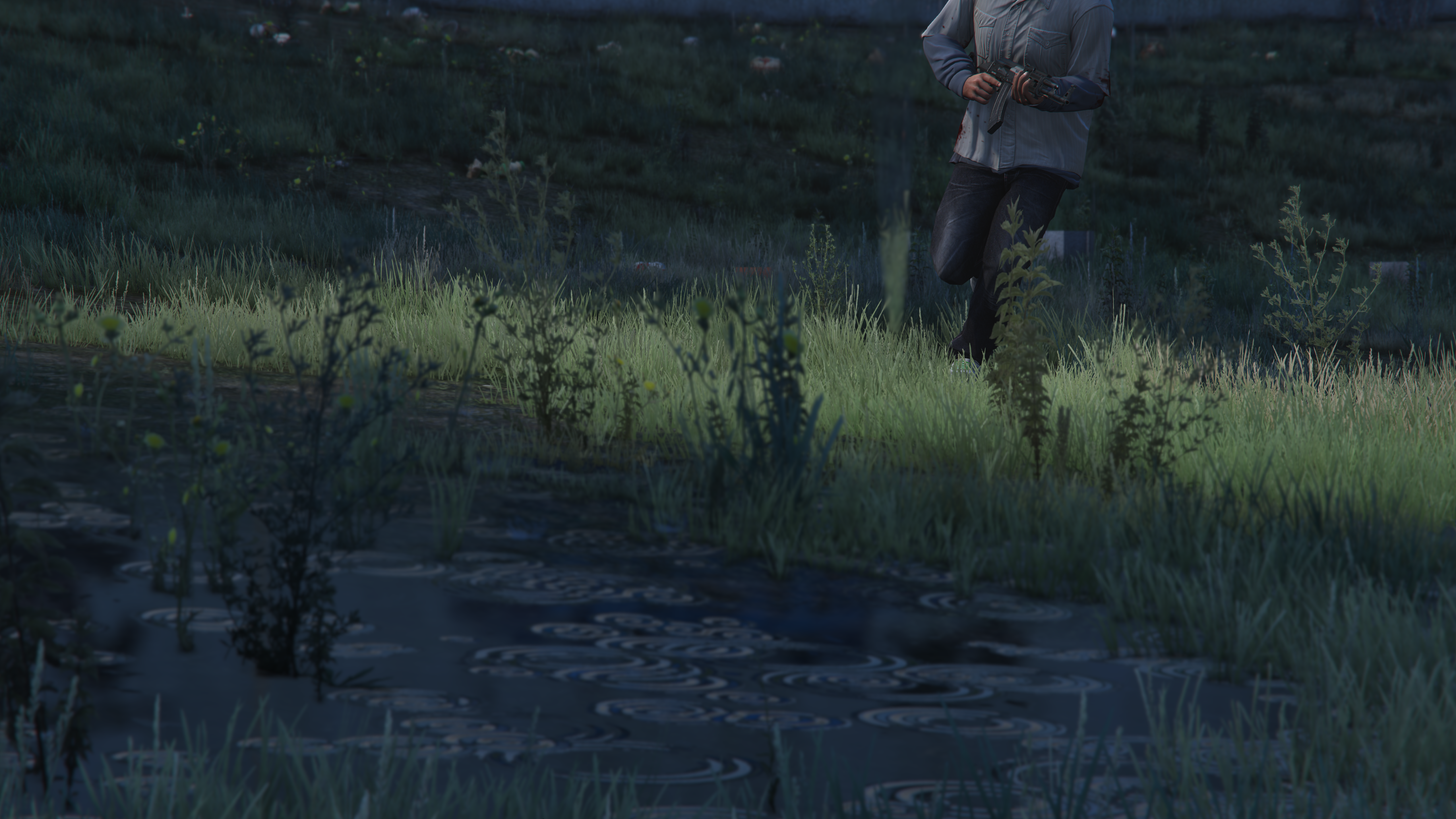
Half the fun of GTA is A) doing stupid stuff and B) making stuff, stupid or otherwise. It's why we're enamored with GTA 5's video editor, which has made it easier than ever to be creative (even if it is slightly cumbersome to use) in the series' highest-fidelity world.
The great thing about the editor is that it doesn't just record gameplay clips: it records the gameplay itself, allowing me to set up shots after the fact and adjust post-processing filters (DOF, for instance). Because GTA looks so damn good in places (and in others, well, you'll notice I avoided faces), I decided to use this power to compose some pretty photos at a lovely 5120x2880.
I achieved 5K resolution after wrestling with custom resolutions in the Nvidia control panel for a while, and I endured a ton of crashes, but it is doable. And thanks to the in-game editor, I was able to play at a reasonable resolution, say 1440p, then bump it up while composing my screenshots. (Thanks also goes out to the LPC for being able to handle 5K with a workable framerate.)
I hope you find a new wallpaper somewhere among these. If you're experimenting with high-res screenshots too, drop them in the comments and maybe we can make a community gallery.

Half the fun of GTA is A) doing stupid stuff and B) making stuff, stupid or otherwise. It's why we're enamored with GTA 5's video editor, which has made it easier than ever to be creative (even if it is slightly cumbersome to use) in the series' highest-fidelity world.
The great thing about the editor is that it doesn't just record gameplay clips: it records the gameplay itself, allowing me to set up shots after the fact and adjust post-processing filters (DOF, for instance). Because GTA looks so damn good in places (and in others, well, you'll notice I avoided faces), I decided to use this power to compose some pretty photos at a lovely 5120x2880.
I achieved 5K resolution after wrestling with custom resolutions in the Nvidia control panel for a while, and I endured a ton of crashes, but it is doable. And thanks to the in-game editor, I was able to play at a reasonable resolution, say 1440p, then bump it up while composing my screenshots. (Thanks also goes out to the LPC for being able to handle 5K with a workable framerate.)
I hope you find a new wallpaper somewhere among these. If you're experimenting with high-res screenshots too, drop them in the comments and maybe we can make a community gallery.

Half the fun of GTA is A) doing stupid stuff and B) making stuff, stupid or otherwise. It's why we're enamored with GTA 5's video editor, which has made it easier than ever to be creative (even if it is slightly cumbersome to use) in the series' highest-fidelity world.
The great thing about the editor is that it doesn't just record gameplay clips: it records the gameplay itself, allowing me to set up shots after the fact and adjust post-processing filters (DOF, for instance). Because GTA looks so damn good in places (and in others, well, you'll notice I avoided faces), I decided to use this power to compose some pretty photos at a lovely 5120x2880.
I achieved 5K resolution after wrestling with custom resolutions in the Nvidia control panel for a while, and I endured a ton of crashes, but it is doable. And thanks to the in-game editor, I was able to play at a reasonable resolution, say 1440p, then bump it up while composing my screenshots. (Thanks also goes out to the LPC for being able to handle 5K with a workable framerate.)
I hope you find a new wallpaper somewhere among these. If you're experimenting with high-res screenshots too, drop them in the comments and maybe we can make a community gallery.

Half the fun of GTA is A) doing stupid stuff and B) making stuff, stupid or otherwise. It's why we're enamored with GTA 5's video editor, which has made it easier than ever to be creative (even if it is slightly cumbersome to use) in the series' highest-fidelity world.
The great thing about the editor is that it doesn't just record gameplay clips: it records the gameplay itself, allowing me to set up shots after the fact and adjust post-processing filters (DOF, for instance). Because GTA looks so damn good in places (and in others, well, you'll notice I avoided faces), I decided to use this power to compose some pretty photos at a lovely 5120x2880.
I achieved 5K resolution after wrestling with custom resolutions in the Nvidia control panel for a while, and I endured a ton of crashes, but it is doable. And thanks to the in-game editor, I was able to play at a reasonable resolution, say 1440p, then bump it up while composing my screenshots. (Thanks also goes out to the LPC for being able to handle 5K with a workable framerate.)
I hope you find a new wallpaper somewhere among these. If you're experimenting with high-res screenshots too, drop them in the comments and maybe we can make a community gallery.

Half the fun of GTA is A) doing stupid stuff and B) making stuff, stupid or otherwise. It's why we're enamored with GTA 5's video editor, which has made it easier than ever to be creative (even if it is slightly cumbersome to use) in the series' highest-fidelity world.
The great thing about the editor is that it doesn't just record gameplay clips: it records the gameplay itself, allowing me to set up shots after the fact and adjust post-processing filters (DOF, for instance). Because GTA looks so damn good in places (and in others, well, you'll notice I avoided faces), I decided to use this power to compose some pretty photos at a lovely 5120x2880.
I achieved 5K resolution after wrestling with custom resolutions in the Nvidia control panel for a while, and I endured a ton of crashes, but it is doable. And thanks to the in-game editor, I was able to play at a reasonable resolution, say 1440p, then bump it up while composing my screenshots. (Thanks also goes out to the LPC for being able to handle 5K with a workable framerate.)
I hope you find a new wallpaper somewhere among these. If you're experimenting with high-res screenshots too, drop them in the comments and maybe we can make a community gallery.

Half the fun of GTA is A) doing stupid stuff and B) making stuff, stupid or otherwise. It's why we're enamored with GTA 5's video editor, which has made it easier than ever to be creative (even if it is slightly cumbersome to use) in the series' highest-fidelity world.
The great thing about the editor is that it doesn't just record gameplay clips: it records the gameplay itself, allowing me to set up shots after the fact and adjust post-processing filters (DOF, for instance). Because GTA looks so damn good in places (and in others, well, you'll notice I avoided faces), I decided to use this power to compose some pretty photos at a lovely 5120x2880.
I achieved 5K resolution after wrestling with custom resolutions in the Nvidia control panel for a while, and I endured a ton of crashes, but it is doable. And thanks to the in-game editor, I was able to play at a reasonable resolution, say 1440p, then bump it up while composing my screenshots. (Thanks also goes out to the LPC for being able to handle 5K with a workable framerate.)
I hope you find a new wallpaper somewhere among these. If you're experimenting with high-res screenshots too, drop them in the comments and maybe we can make a community gallery.

Half the fun of GTA is A) doing stupid stuff and B) making stuff, stupid or otherwise. It's why we're enamored with GTA 5's video editor, which has made it easier than ever to be creative (even if it is slightly cumbersome to use) in the series' highest-fidelity world.
The great thing about the editor is that it doesn't just record gameplay clips: it records the gameplay itself, allowing me to set up shots after the fact and adjust post-processing filters (DOF, for instance). Because GTA looks so damn good in places (and in others, well, you'll notice I avoided faces), I decided to use this power to compose some pretty photos at a lovely 5120x2880.
I achieved 5K resolution after wrestling with custom resolutions in the Nvidia control panel for a while, and I endured a ton of crashes, but it is doable. And thanks to the in-game editor, I was able to play at a reasonable resolution, say 1440p, then bump it up while composing my screenshots. (Thanks also goes out to the LPC for being able to handle 5K with a workable framerate.)
I hope you find a new wallpaper somewhere among these. If you're experimenting with high-res screenshots too, drop them in the comments and maybe we can make a community gallery.

Half the fun of GTA is A) doing stupid stuff and B) making stuff, stupid or otherwise. It's why we're enamored with GTA 5's video editor, which has made it easier than ever to be creative (even if it is slightly cumbersome to use) in the series' highest-fidelity world.
The great thing about the editor is that it doesn't just record gameplay clips: it records the gameplay itself, allowing me to set up shots after the fact and adjust post-processing filters (DOF, for instance). Because GTA looks so damn good in places (and in others, well, you'll notice I avoided faces), I decided to use this power to compose some pretty photos at a lovely 5120x2880.
I achieved 5K resolution after wrestling with custom resolutions in the Nvidia control panel for a while, and I endured a ton of crashes, but it is doable. And thanks to the in-game editor, I was able to play at a reasonable resolution, say 1440p, then bump it up while composing my screenshots. (Thanks also goes out to the LPC for being able to handle 5K with a workable framerate.)
I hope you find a new wallpaper somewhere among these. If you're experimenting with high-res screenshots too, drop them in the comments and maybe we can make a community gallery.

Half the fun of GTA is A) doing stupid stuff and B) making stuff, stupid or otherwise. It's why we're enamored with GTA 5's video editor, which has made it easier than ever to be creative (even if it is slightly cumbersome to use) in the series' highest-fidelity world.
The great thing about the editor is that it doesn't just record gameplay clips: it records the gameplay itself, allowing me to set up shots after the fact and adjust post-processing filters (DOF, for instance). Because GTA looks so damn good in places (and in others, well, you'll notice I avoided faces), I decided to use this power to compose some pretty photos at a lovely 5120x2880.
I achieved 5K resolution after wrestling with custom resolutions in the Nvidia control panel for a while, and I endured a ton of crashes, but it is doable. And thanks to the in-game editor, I was able to play at a reasonable resolution, say 1440p, then bump it up while composing my screenshots. (Thanks also goes out to the LPC for being able to handle 5K with a workable framerate.)
I hope you find a new wallpaper somewhere among these. If you're experimenting with high-res screenshots too, drop them in the comments and maybe we can make a community gallery.
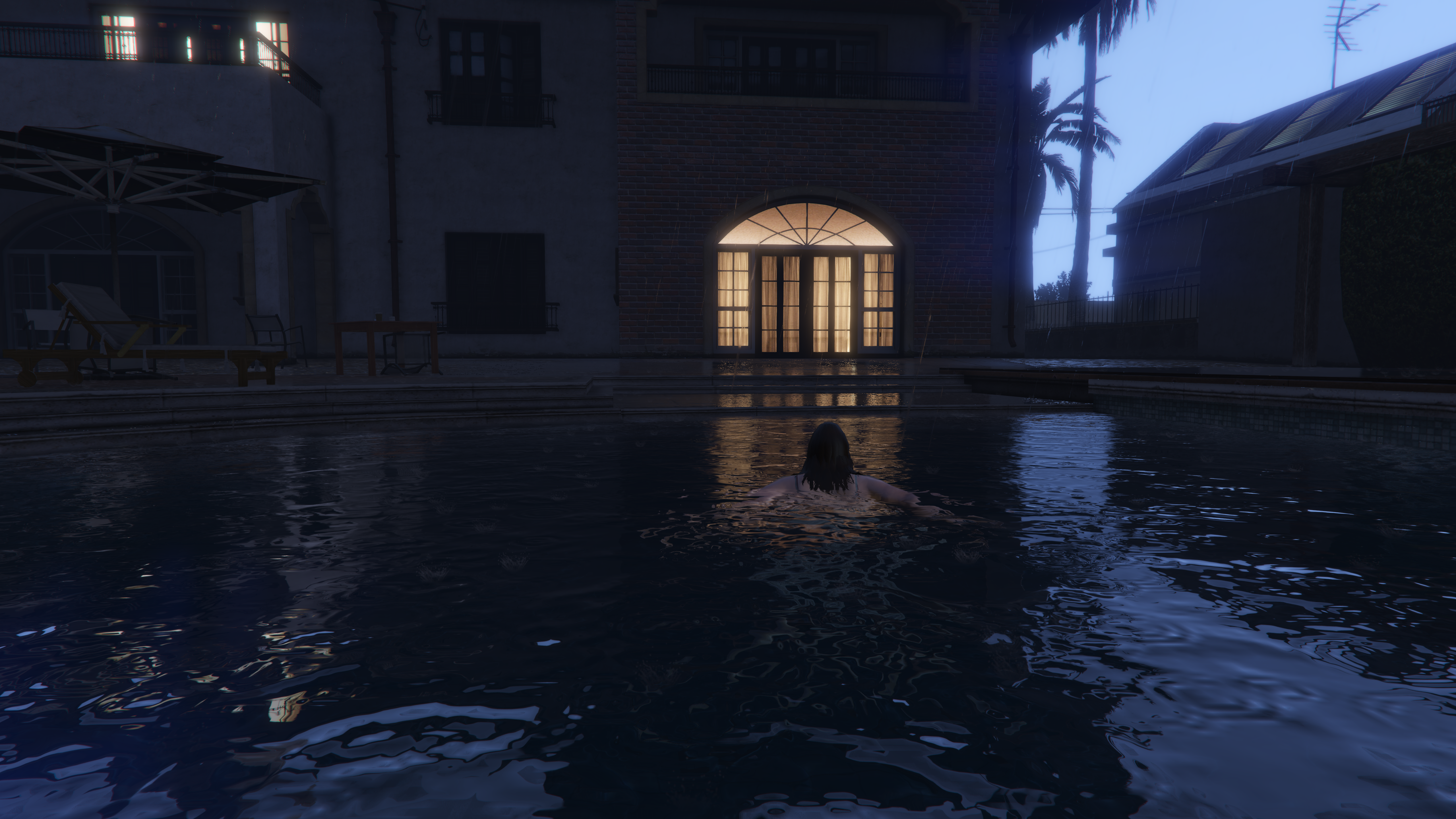
Half the fun of GTA is A) doing stupid stuff and B) making stuff, stupid or otherwise. It's why we're enamored with GTA 5's video editor, which has made it easier than ever to be creative (even if it is slightly cumbersome to use) in the series' highest-fidelity world.
The great thing about the editor is that it doesn't just record gameplay clips: it records the gameplay itself, allowing me to set up shots after the fact and adjust post-processing filters (DOF, for instance). Because GTA looks so damn good in places (and in others, well, you'll notice I avoided faces), I decided to use this power to compose some pretty photos at a lovely 5120x2880.
I achieved 5K resolution after wrestling with custom resolutions in the Nvidia control panel for a while, and I endured a ton of crashes, but it is doable. And thanks to the in-game editor, I was able to play at a reasonable resolution, say 1440p, then bump it up while composing my screenshots. (Thanks also goes out to the LPC for being able to handle 5K with a workable framerate.)
I hope you find a new wallpaper somewhere among these. If you're experimenting with high-res screenshots too, drop them in the comments and maybe we can make a community gallery.

Half the fun of GTA is A) doing stupid stuff and B) making stuff, stupid or otherwise. It's why we're enamored with GTA 5's video editor, which has made it easier than ever to be creative (even if it is slightly cumbersome to use) in the series' highest-fidelity world.
The great thing about the editor is that it doesn't just record gameplay clips: it records the gameplay itself, allowing me to set up shots after the fact and adjust post-processing filters (DOF, for instance). Because GTA looks so damn good in places (and in others, well, you'll notice I avoided faces), I decided to use this power to compose some pretty photos at a lovely 5120x2880.
I achieved 5K resolution after wrestling with custom resolutions in the Nvidia control panel for a while, and I endured a ton of crashes, but it is doable. And thanks to the in-game editor, I was able to play at a reasonable resolution, say 1440p, then bump it up while composing my screenshots. (Thanks also goes out to the LPC for being able to handle 5K with a workable framerate.)
I hope you find a new wallpaper somewhere among these. If you're experimenting with high-res screenshots too, drop them in the comments and maybe we can make a community gallery.
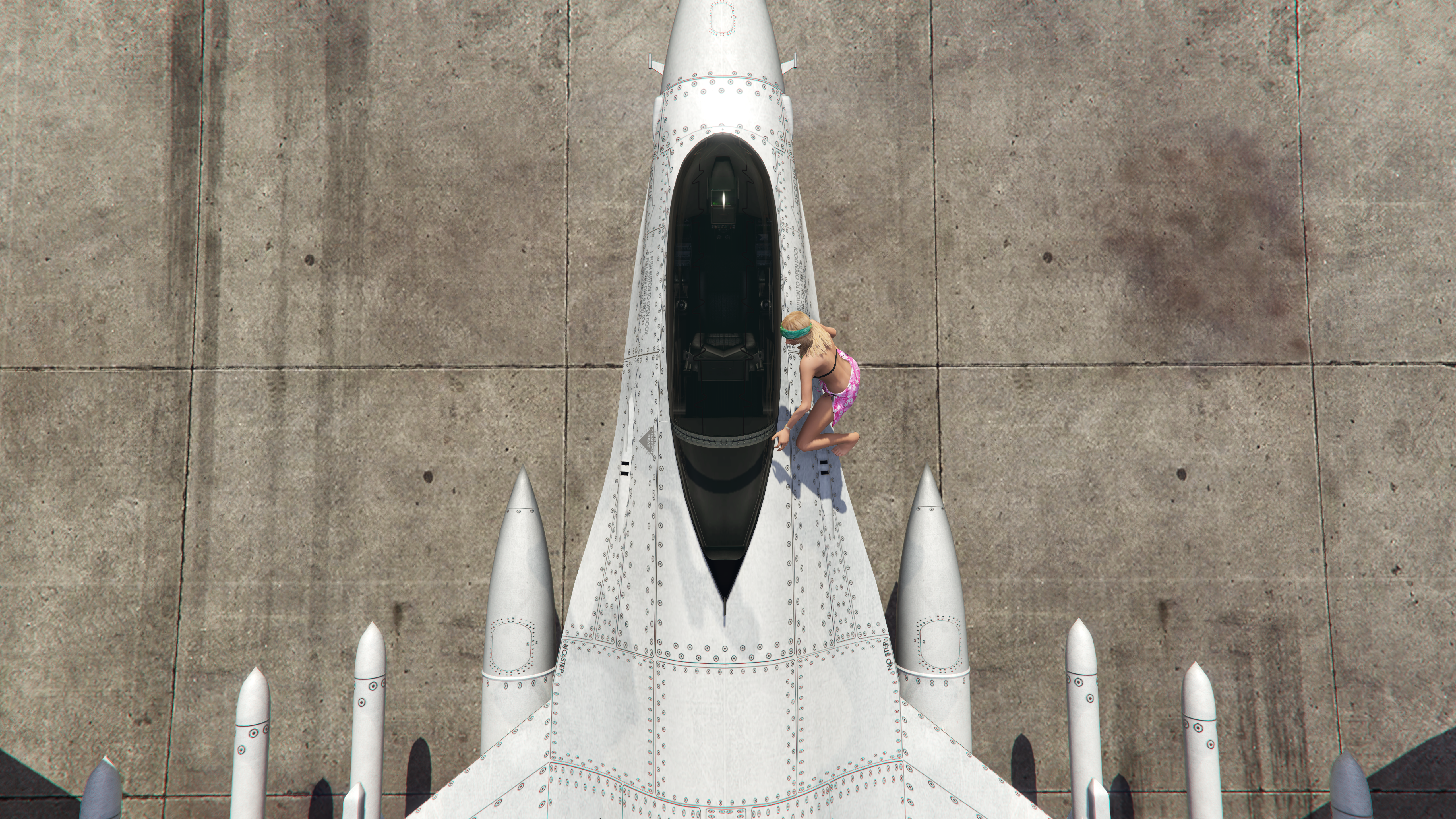
Half the fun of GTA is A) doing stupid stuff and B) making stuff, stupid or otherwise. It's why we're enamored with GTA 5's video editor, which has made it easier than ever to be creative (even if it is slightly cumbersome to use) in the series' highest-fidelity world.
The great thing about the editor is that it doesn't just record gameplay clips: it records the gameplay itself, allowing me to set up shots after the fact and adjust post-processing filters (DOF, for instance). Because GTA looks so damn good in places (and in others, well, you'll notice I avoided faces), I decided to use this power to compose some pretty photos at a lovely 5120x2880.
I achieved 5K resolution after wrestling with custom resolutions in the Nvidia control panel for a while, and I endured a ton of crashes, but it is doable. And thanks to the in-game editor, I was able to play at a reasonable resolution, say 1440p, then bump it up while composing my screenshots. (Thanks also goes out to the LPC for being able to handle 5K with a workable framerate.)
I hope you find a new wallpaper somewhere among these. If you're experimenting with high-res screenshots too, drop them in the comments and maybe we can make a community gallery.

Half the fun of GTA is A) doing stupid stuff and B) making stuff, stupid or otherwise. It's why we're enamored with GTA 5's video editor, which has made it easier than ever to be creative (even if it is slightly cumbersome to use) in the series' highest-fidelity world.
The great thing about the editor is that it doesn't just record gameplay clips: it records the gameplay itself, allowing me to set up shots after the fact and adjust post-processing filters (DOF, for instance). Because GTA looks so damn good in places (and in others, well, you'll notice I avoided faces), I decided to use this power to compose some pretty photos at a lovely 5120x2880.
I achieved 5K resolution after wrestling with custom resolutions in the Nvidia control panel for a while, and I endured a ton of crashes, but it is doable. And thanks to the in-game editor, I was able to play at a reasonable resolution, say 1440p, then bump it up while composing my screenshots. (Thanks also goes out to the LPC for being able to handle 5K with a workable framerate.)
I hope you find a new wallpaper somewhere among these. If you're experimenting with high-res screenshots too, drop them in the comments and maybe we can make a community gallery.

Half the fun of GTA is A) doing stupid stuff and B) making stuff, stupid or otherwise. It's why we're enamored with GTA 5's video editor, which has made it easier than ever to be creative (even if it is slightly cumbersome to use) in the series' highest-fidelity world.
The great thing about the editor is that it doesn't just record gameplay clips: it records the gameplay itself, allowing me to set up shots after the fact and adjust post-processing filters (DOF, for instance). Because GTA looks so damn good in places (and in others, well, you'll notice I avoided faces), I decided to use this power to compose some pretty photos at a lovely 5120x2880.
I achieved 5K resolution after wrestling with custom resolutions in the Nvidia control panel for a while, and I endured a ton of crashes, but it is doable. And thanks to the in-game editor, I was able to play at a reasonable resolution, say 1440p, then bump it up while composing my screenshots. (Thanks also goes out to the LPC for being able to handle 5K with a workable framerate.)
I hope you find a new wallpaper somewhere among these. If you're experimenting with high-res screenshots too, drop them in the comments and maybe we can make a community gallery.

Half the fun of GTA is A) doing stupid stuff and B) making stuff, stupid or otherwise. It's why we're enamored with GTA 5's video editor, which has made it easier than ever to be creative (even if it is slightly cumbersome to use) in the series' highest-fidelity world.
The great thing about the editor is that it doesn't just record gameplay clips: it records the gameplay itself, allowing me to set up shots after the fact and adjust post-processing filters (DOF, for instance). Because GTA looks so damn good in places (and in others, well, you'll notice I avoided faces), I decided to use this power to compose some pretty photos at a lovely 5120x2880.
I achieved 5K resolution after wrestling with custom resolutions in the Nvidia control panel for a while, and I endured a ton of crashes, but it is doable. And thanks to the in-game editor, I was able to play at a reasonable resolution, say 1440p, then bump it up while composing my screenshots. (Thanks also goes out to the LPC for being able to handle 5K with a workable framerate.)
I hope you find a new wallpaper somewhere among these. If you're experimenting with high-res screenshots too, drop them in the comments and maybe we can make a community gallery.

Half the fun of GTA is A) doing stupid stuff and B) making stuff, stupid or otherwise. It's why we're enamored with GTA 5's video editor, which has made it easier than ever to be creative (even if it is slightly cumbersome to use) in the series' highest-fidelity world.
The great thing about the editor is that it doesn't just record gameplay clips: it records the gameplay itself, allowing me to set up shots after the fact and adjust post-processing filters (DOF, for instance). Because GTA looks so damn good in places (and in others, well, you'll notice I avoided faces), I decided to use this power to compose some pretty photos at a lovely 5120x2880.
I achieved 5K resolution after wrestling with custom resolutions in the Nvidia control panel for a while, and I endured a ton of crashes, but it is doable. And thanks to the in-game editor, I was able to play at a reasonable resolution, say 1440p, then bump it up while composing my screenshots. (Thanks also goes out to the LPC for being able to handle 5K with a workable framerate.)
I hope you find a new wallpaper somewhere among these. If you're experimenting with high-res screenshots too, drop them in the comments and maybe we can make a community gallery.

Half the fun of GTA is A) doing stupid stuff and B) making stuff, stupid or otherwise. It's why we're enamored with GTA 5's video editor, which has made it easier than ever to be creative (even if it is slightly cumbersome to use) in the series' highest-fidelity world.
The great thing about the editor is that it doesn't just record gameplay clips: it records the gameplay itself, allowing me to set up shots after the fact and adjust post-processing filters (DOF, for instance). Because GTA looks so damn good in places (and in others, well, you'll notice I avoided faces), I decided to use this power to compose some pretty photos at a lovely 5120x2880.
I achieved 5K resolution after wrestling with custom resolutions in the Nvidia control panel for a while, and I endured a ton of crashes, but it is doable. And thanks to the in-game editor, I was able to play at a reasonable resolution, say 1440p, then bump it up while composing my screenshots. (Thanks also goes out to the LPC for being able to handle 5K with a workable framerate.)
I hope you find a new wallpaper somewhere among these. If you're experimenting with high-res screenshots too, drop them in the comments and maybe we can make a community gallery.

Half the fun of GTA is A) doing stupid stuff and B) making stuff, stupid or otherwise. It's why we're enamored with GTA 5's video editor, which has made it easier than ever to be creative (even if it is slightly cumbersome to use) in the series' highest-fidelity world.
The great thing about the editor is that it doesn't just record gameplay clips: it records the gameplay itself, allowing me to set up shots after the fact and adjust post-processing filters (DOF, for instance). Because GTA looks so damn good in places (and in others, well, you'll notice I avoided faces), I decided to use this power to compose some pretty photos at a lovely 5120x2880.
I achieved 5K resolution after wrestling with custom resolutions in the Nvidia control panel for a while, and I endured a ton of crashes, but it is doable. And thanks to the in-game editor, I was able to play at a reasonable resolution, say 1440p, then bump it up while composing my screenshots. (Thanks also goes out to the LPC for being able to handle 5K with a workable framerate.)
I hope you find a new wallpaper somewhere among these. If you're experimenting with high-res screenshots too, drop them in the comments and maybe we can make a community gallery.

Half the fun of GTA is A) doing stupid stuff and B) making stuff, stupid or otherwise. It's why we're enamored with GTA 5's video editor, which has made it easier than ever to be creative (even if it is slightly cumbersome to use) in the series' highest-fidelity world.
The great thing about the editor is that it doesn't just record gameplay clips: it records the gameplay itself, allowing me to set up shots after the fact and adjust post-processing filters (DOF, for instance). Because GTA looks so damn good in places (and in others, well, you'll notice I avoided faces), I decided to use this power to compose some pretty photos at a lovely 5120x2880.
I achieved 5K resolution after wrestling with custom resolutions in the Nvidia control panel for a while, and I endured a ton of crashes, but it is doable. And thanks to the in-game editor, I was able to play at a reasonable resolution, say 1440p, then bump it up while composing my screenshots. (Thanks also goes out to the LPC for being able to handle 5K with a workable framerate.)
I hope you find a new wallpaper somewhere among these. If you're experimenting with high-res screenshots too, drop them in the comments and maybe we can make a community gallery.
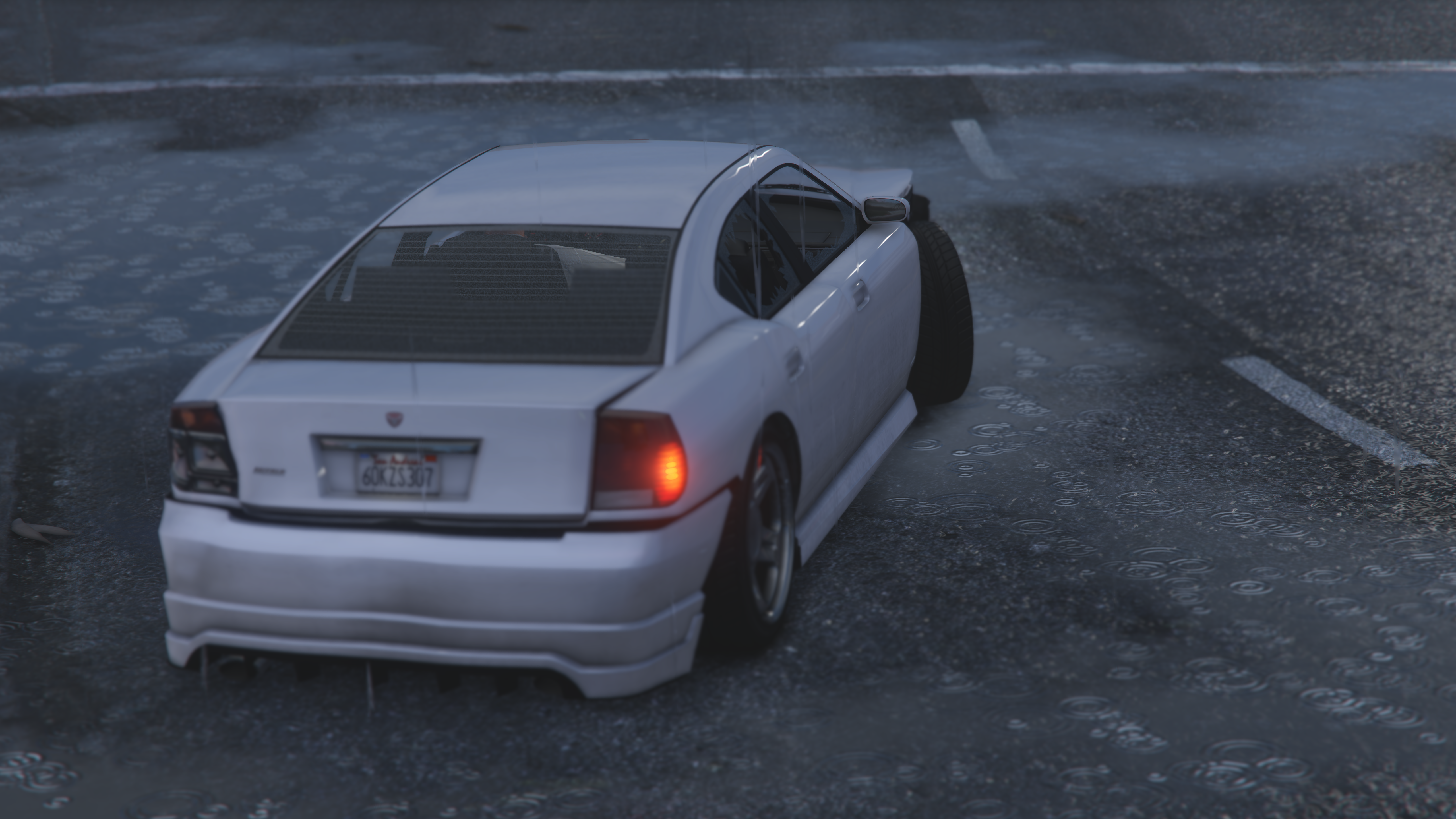
Half the fun of GTA is A) doing stupid stuff and B) making stuff, stupid or otherwise. It's why we're enamored with GTA 5's video editor, which has made it easier than ever to be creative (even if it is slightly cumbersome to use) in the series' highest-fidelity world.
The great thing about the editor is that it doesn't just record gameplay clips: it records the gameplay itself, allowing me to set up shots after the fact and adjust post-processing filters (DOF, for instance). Because GTA looks so damn good in places (and in others, well, you'll notice I avoided faces), I decided to use this power to compose some pretty photos at a lovely 5120x2880.
I achieved 5K resolution after wrestling with custom resolutions in the Nvidia control panel for a while, and I endured a ton of crashes, but it is doable. And thanks to the in-game editor, I was able to play at a reasonable resolution, say 1440p, then bump it up while composing my screenshots. (Thanks also goes out to the LPC for being able to handle 5K with a workable framerate.)
I hope you find a new wallpaper somewhere among these. If you're experimenting with high-res screenshots too, drop them in the comments and maybe we can make a community gallery.

Half the fun of GTA is A) doing stupid stuff and B) making stuff, stupid or otherwise. It's why we're enamored with GTA 5's video editor, which has made it easier than ever to be creative (even if it is slightly cumbersome to use) in the series' highest-fidelity world.
The great thing about the editor is that it doesn't just record gameplay clips: it records the gameplay itself, allowing me to set up shots after the fact and adjust post-processing filters (DOF, for instance). Because GTA looks so damn good in places (and in others, well, you'll notice I avoided faces), I decided to use this power to compose some pretty photos at a lovely 5120x2880.
I achieved 5K resolution after wrestling with custom resolutions in the Nvidia control panel for a while, and I endured a ton of crashes, but it is doable. And thanks to the in-game editor, I was able to play at a reasonable resolution, say 1440p, then bump it up while composing my screenshots. (Thanks also goes out to the LPC for being able to handle 5K with a workable framerate.)
I hope you find a new wallpaper somewhere among these. If you're experimenting with high-res screenshots too, drop them in the comments and maybe we can make a community gallery.

Half the fun of GTA is A) doing stupid stuff and B) making stuff, stupid or otherwise. It's why we're enamored with GTA 5's video editor, which has made it easier than ever to be creative (even if it is slightly cumbersome to use) in the series' highest-fidelity world.
The great thing about the editor is that it doesn't just record gameplay clips: it records the gameplay itself, allowing me to set up shots after the fact and adjust post-processing filters (DOF, for instance). Because GTA looks so damn good in places (and in others, well, you'll notice I avoided faces), I decided to use this power to compose some pretty photos at a lovely 5120x2880.
I achieved 5K resolution after wrestling with custom resolutions in the Nvidia control panel for a while, and I endured a ton of crashes, but it is doable. And thanks to the in-game editor, I was able to play at a reasonable resolution, say 1440p, then bump it up while composing my screenshots. (Thanks also goes out to the LPC for being able to handle 5K with a workable framerate.)
I hope you find a new wallpaper somewhere among these. If you're experimenting with high-res screenshots too, drop them in the comments and maybe we can make a community gallery.

Half the fun of GTA is A) doing stupid stuff and B) making stuff, stupid or otherwise. It's why we're enamored with GTA 5's video editor, which has made it easier than ever to be creative (even if it is slightly cumbersome to use) in the series' highest-fidelity world.
The great thing about the editor is that it doesn't just record gameplay clips: it records the gameplay itself, allowing me to set up shots after the fact and adjust post-processing filters (DOF, for instance). Because GTA looks so damn good in places (and in others, well, you'll notice I avoided faces), I decided to use this power to compose some pretty photos at a lovely 5120x2880.
I achieved 5K resolution after wrestling with custom resolutions in the Nvidia control panel for a while, and I endured a ton of crashes, but it is doable. And thanks to the in-game editor, I was able to play at a reasonable resolution, say 1440p, then bump it up while composing my screenshots. (Thanks also goes out to the LPC for being able to handle 5K with a workable framerate.)
I hope you find a new wallpaper somewhere among these. If you're experimenting with high-res screenshots too, drop them in the comments and maybe we can make a community gallery.

Half the fun of GTA is A) doing stupid stuff and B) making stuff, stupid or otherwise. It's why we're enamored with GTA 5's video editor, which has made it easier than ever to be creative (even if it is slightly cumbersome to use) in the series' highest-fidelity world.
The great thing about the editor is that it doesn't just record gameplay clips: it records the gameplay itself, allowing me to set up shots after the fact and adjust post-processing filters (DOF, for instance). Because GTA looks so damn good in places (and in others, well, you'll notice I avoided faces), I decided to use this power to compose some pretty photos at a lovely 5120x2880.
I achieved 5K resolution after wrestling with custom resolutions in the Nvidia control panel for a while, and I endured a ton of crashes, but it is doable. And thanks to the in-game editor, I was able to play at a reasonable resolution, say 1440p, then bump it up while composing my screenshots. (Thanks also goes out to the LPC for being able to handle 5K with a workable framerate.)
I hope you find a new wallpaper somewhere among these. If you're experimenting with high-res screenshots too, drop them in the comments and maybe we can make a community gallery.

Half the fun of GTA is A) doing stupid stuff and B) making stuff, stupid or otherwise. It's why we're enamored with GTA 5's video editor, which has made it easier than ever to be creative (even if it is slightly cumbersome to use) in the series' highest-fidelity world.
The great thing about the editor is that it doesn't just record gameplay clips: it records the gameplay itself, allowing me to set up shots after the fact and adjust post-processing filters (DOF, for instance). Because GTA looks so damn good in places (and in others, well, you'll notice I avoided faces), I decided to use this power to compose some pretty photos at a lovely 5120x2880.
I achieved 5K resolution after wrestling with custom resolutions in the Nvidia control panel for a while, and I endured a ton of crashes, but it is doable. And thanks to the in-game editor, I was able to play at a reasonable resolution, say 1440p, then bump it up while composing my screenshots. (Thanks also goes out to the LPC for being able to handle 5K with a workable framerate.)
I hope you find a new wallpaper somewhere among these. If you're experimenting with high-res screenshots too, drop them in the comments and maybe we can make a community gallery.

Tyler grew up in Silicon Valley during the '80s and '90s, playing games like Zork and Arkanoid on early PCs. He was later captivated by Myst, SimCity, Civilization, Command & Conquer, all the shooters they call "boomer shooters" now, and PS1 classic Bushido Blade (that's right: he had Bleem!). Tyler joined PC Gamer in 2011, and today he's focused on the site's news coverage. His hobbies include amateur boxing and adding to his 1,200-plus hours in Rocket League.

