8 Practical Uses for Your Old Laptop
5. Create a Music and Movie Ripping Station
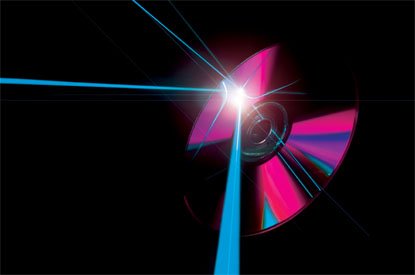
One of the best uses for an old laptop is to turn it into a music-ripping station. This a great secondary purpose for a laptop because you barely need to look at the screen (you just insert the disc and walk away), you can set options so the rips go directly to a network drive, and you can position this station in an area where you often have music CDS, such as the living room.
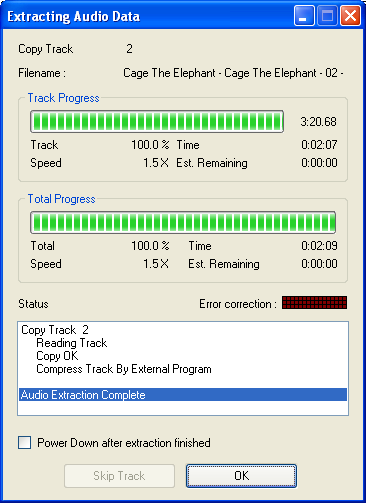
Our preferred CD ripping tool is EAC, and you can read our guide about using it here .
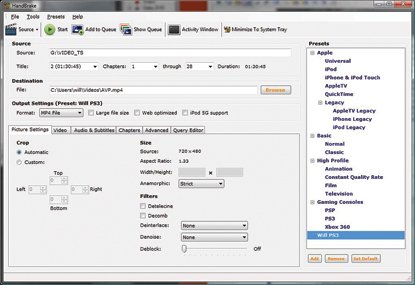
For ripping DVD movies, Handbrake ( www.handbrake.fr ) is probably the best tool for ripping DVDs and it is free to use. Read our Handbrake guide here .
6. Join a Distributed Computing Project
Distributed computing projects like Folding@Home have been around a while, but they still need more volunteers. Dedicating your old laptop (and at least a portion of your Internet connection) to one of these projects is a charitable act, because the software typically runs only when you are not using the laptop for other purposes.
Folding@Home, for example, sits in the system tray and waits for idle periods (you can configure the amount of priority), based on Windows system processes. Folding@Home works best on dual-core processors but will work on just about old laptop -- you can even find downloads for Linux and Mac.
Find a project that you can get behind and join their cause!
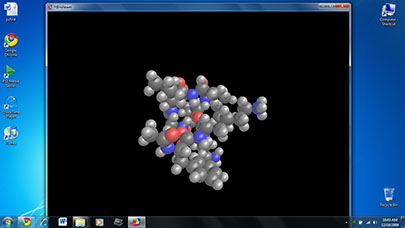
You can see real-time information about which work unit is active and when it started.
Keep up to date with the most important stories and the best deals, as picked by the PC Gamer team.

