Turning the Raspberry Pi 2 into a $35 streaming PC

The Raspberry Pi 2 is a stunning piece of technology for $35 (£32.00). but what does it mean to us PC gamers? Can you play top-end PC games on its tiny 900 MHz ARM processor? Can it play Wolfenstein: the New Order or Middle-Earth: Shadow of Mordor at 60 frames per second?
Perhaps this sounds like a trick question. Without a powerful graphics card, the Raspberry Pi 2 obviously can't run these games natively. But can it stream them? I set out to determine whether this tiny computer is the $35 living room streaming box of our dreams.
Streamed Raspberry dreams
The British-built pocket computer is certainly not the most advanced bit of kit around, but the fact that you can now get a fully functional PC the size of a cigarette packet is pretty amazing. The price doesn't hurt, either.
As a PC gamer I never had much cause to spend time with the first iteration of this fruity micro machine. Firstly, it was running a dedicated Linux distribution as its OS, called Raspbian. Valve's Steam OS sadly isn't ARM-compatible, so the dedicated Steam In-Home Streaming isn't an option. And, outside SteamOS, Linux gaming is largely a command line wasteland where only the super-smart, super-contrary or sado-masochistic dare to tread.

Another problem: the original Raspberry PI's single-core ARM chip and 512MB shared memory were barely capable of dealing with its own recompiled version of Minecraft. But with the hefty upgrade of the Raspberry Pi 2 giving it a full 1GB of system memory and a new quad-core ARM Cortex A7 CPU, it’s started to become a lot more interesting. And that’s when hardware editor Wes Fenlon and I got on Skype to talk PC game streaming.
“Surely,” I said, “there must be something to this new Raspberry Pi 2 thingy.”
“Absolutely, what with Windows 10 support and a hardware boost this thing must be capable of something,” said Wes. “And don’t call me Shirley.”
Keep up to date with the most important stories and the best deals, as picked by the PC Gamer team.
Turns out ‘Windows 10 support’ is a little too broad a statement. What Microsoft meant by that isn’t that it will be able to run the standard version of the OS we’ll be jamming into our PCs later this year. It’s really talking about an embedded version more along the lines of the ill-fated Windows RT, designed specifically to run on the ARM ecosystem. Plugging into Steam In-Home Streaming with a Win10-powered Pi 2 isn’t on the table.
But, despite all the recent bad press, Nvidia has come riding to the rescue. More specifically, a port of the Limelight game streaming app which plugs into Nvidia’s GeForce Experience. It’s the same software I’ve replaced the SHIELD Hub with on my SHIELD Tablet for game streaming on the TV.

Yes, Limelight is reliant on your host PC being an Nvidia-based machine, but with that in place you can then stream from your desktop rig, across your home network, to an attached Raspberry Pi 2.
With a little Linux Fu and some command line experimentation it wasn’t long before I had Limelight installed on the RP2 and connected up to our test rig with an Nvidia card in place. My first attempt didn't go too well.
To start with, I threw up every in-game setting as high as possible and tried to stream at 1080p/60Hz. And when you try streaming at 1080p/60Hz on the RP2, things go wrong real quick. The biggest problem is the input lag. And even with the mouse pointer moving at my behest—some four seconds behind me—I couldn’t get it to register any clicks, however frantically I tried.
Not a great start, but perseverance does pay off. Trying again at a lower resolution, 720p/60Hz, things were suddenly lag-free. Still the clicking issue persisted, but alt-tabbing out and back into the Steam Big Picture Mode screen—which starts up automatically when Limelight is activated on the RP2—solved it for me.
Suddenly I had unrestricted access to the installed wonders of my connected test rig. Sadly that only included GRID 2 and Shadow of Mordor at the time, but jumping into Mordor was a thoroughly pleasing experience, especially having used the same game to test the sadly lacking NZXT Doko. Racing around the track in GRID 2 was just as good too, and in a game where reaction time is vital, I was still swinging my muscle car around corners with some semblance of control via the keyboard.
There was little lag, only a dropped frames here and there, and I was playing a proper 60 fps PC game on a little machine that cost the price of a good take-out dinner.
I even upped the res to the same 1080p/30Hz setting that the Doko claims it is capable of (but has trouble delivering steadily), and the little Raspberry Pi 2 produced a more accomplished gaming session. Of course, the Doko is capable of a full mirror of the connected PC, but hell, we’ve got phones for looking at Facebook.
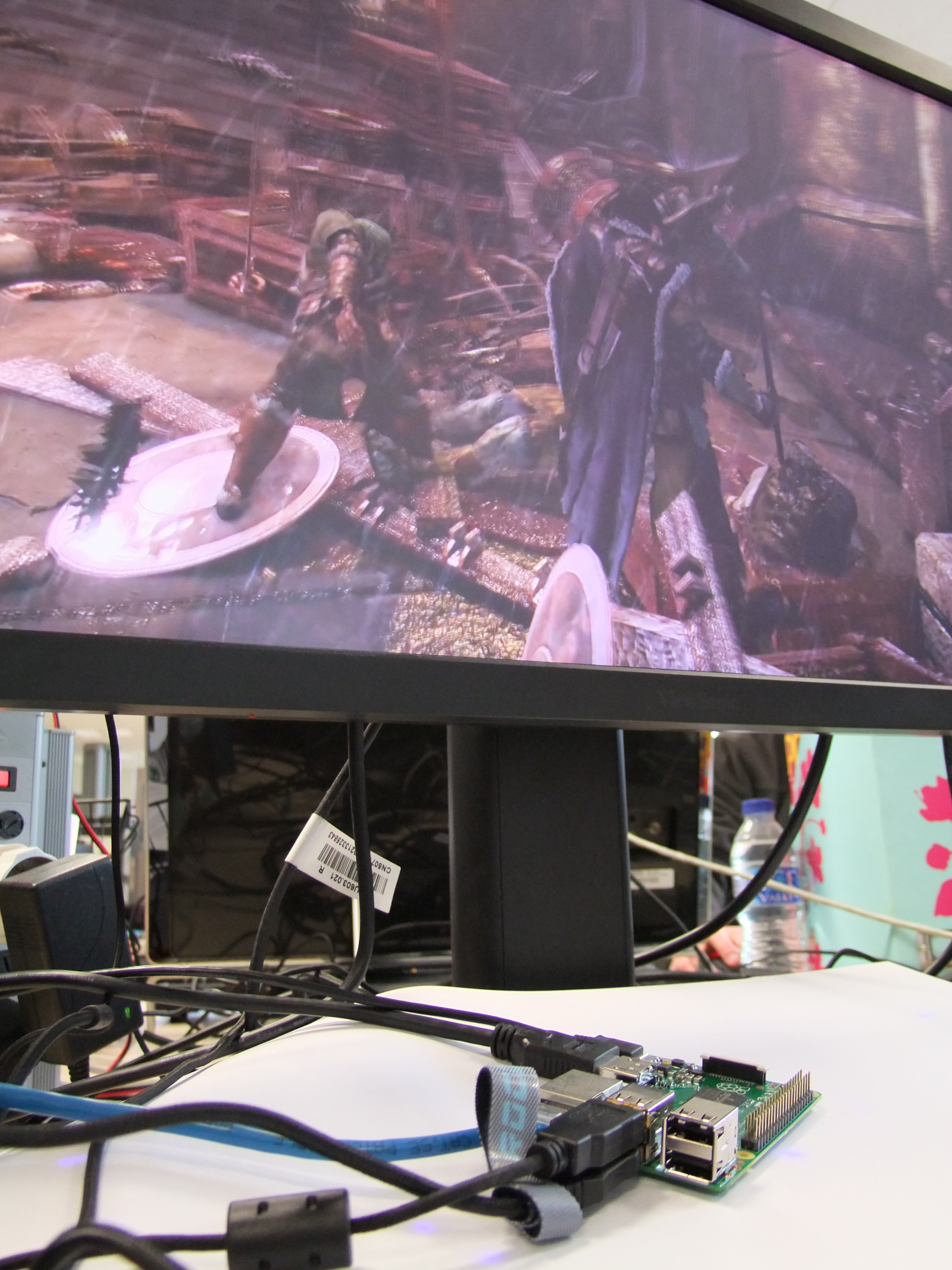
Even though Limelight boots directly into Steam’s Big Picture Mode, you aren’t actually restricted to just playing on Valve’s mighty platform. Because Nvidia’s game streaming tech is platform agnostic—I’ve had Elite: Dangerous streaming happily on my SHIELD Tablet—you can add an extra clause to the command line startup and direct Limelight to any .exe on your host machine.
Obviously with such a super-cheap machine, and some unofficial software, there are compromises to make. And, of course, we’re messing around with Linux on an ARM CPU, so there’s always going to be difficulties...
Getting the audio to work required a little more Linux Fu, and at the moment I still haven’t found a way to get my Xbox controller to play nicely with the current build. I am a little concerned as to whether that would help or hinder the game streaming. The Raspberry Pi 2 shares bandwidth between the Ethernet and the USB ports—if the controller is continually hammering the port with analogue input data there’s a chance it will turn the stream into a laggy mess. I found no issue with lots of mouse movement and keyboard-bashing in Mordor, however, so it might not necessarily be a major problem.
As a bargain-priced game streaming machine, the RP2 is a really impressive bit of hardware. It's not as dead-simple to use as the Steam Link will likely be, but Valve's living room box isn't arriving until November. If you're willing to get your hands a little dirty in Linux, the Raspberry Pi 2 is a very cheap way to stream games across your network. My next mission is to build a case for it out of Lego so I can stick it under the TV without my cats clawing the silicon off it.

Dave has been gaming since the days of Zaxxon and Lady Bug on the Colecovision, and code books for the Commodore Vic 20 (Death Race 2000!). He built his first gaming PC at the tender age of 16, and finally finished bug-fixing the Cyrix-based system around a year later. When he dropped it out of the window. He first started writing for Official PlayStation Magazine and Xbox World many decades ago, then moved onto PC Format full-time, then PC Gamer, TechRadar, and T3 among others. Now he's back, writing about the nightmarish graphics card market, CPUs with more cores than sense, gaming laptops hotter than the sun, and SSDs more capacious than a Cybertruck.

