This year's October update for Windows 10 is far less buggy than the last
Knock on wood.
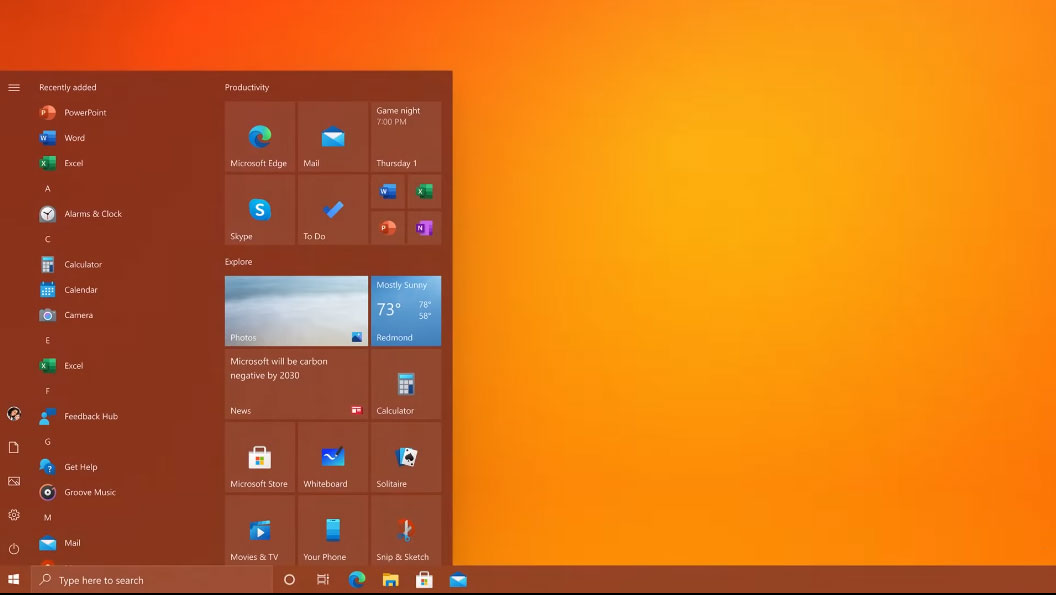
It has now been a few days since Microsoft announced availability of the October 2020 update for Windows 10, and things have been relatively quiet so far. That is a good thing. The last time Microsoft pushed out a major update in October was in 2018, and things did not go so well initially. This time around, there does not appear to be many issues.
Of course, there will always be some bugs that slip through the cracks and require post-release squashing—there's just no getting around it, considering the near endless hardware, software, and driver combinations Microsoft has to take into account. That said, the list of known issues is encouragingly small this time around.
Microsoft only lists four known issues related to the October 2020 update, one of which is labeled as "resolved" and the other labeled as "mitigated." Here is the official list:
- When installing incorrectly formatted third-party drivers, you might receive an error (Resolved): You might receive, 'Windows can’t verify the publisher of this driver software' or other errors.
- Errors or issues during or after updating devices with certain Conexant audio drivers (Investigating): Devices with affected Conexant or Synaptics audio drivers might receive a stop error with a blue screen.
- Errors or issues during or after updating devices with Conexant ISST audio drivers (Investigating): Devices with affected Conexant ISST audio drivers might receive an error or have issues with Windows 10, version 2004.
- Issues when using Microsoft IME for Japanese or Chinese languages (Mitigated): Users of the Microsoft IME for Japanese or Chinese languages might have issues.
As far as Microsoft's own lists goes, some Conexant audio drivers are the primary potential cause of headaches with the October 2020 update, and in some cases can even crash a PC with a blue screen error.
This is in stark contrast to the October 2018 update, which caused a whole bunch of problems in the early going, including users reporting missing files after updating. Microsoft actually ended up taking the update offline for a bit before reissuing the update more than a month later.

Best CPU for gaming: the top chips from Intel and AMD
Best graphics card: your perfect pixel-pusher awaits
Best SSD for gaming: get into the game ahead of the rest
To Microsoft's credit, it has gotten a bit wiser about how it doles out major Windows 10 updates. These days it takes a "measured and phased roll out approach," prioritizing PCs that meet certain criteria indicating they are less likely to run into problems, based in part on a fancy machine learning model. Case in point—it took nearly two months for the May 2020 update to show up on my main PC earlier this year.
If you are anxious to install the October 2020 update, you can manually prompt Windows Update to check if it is available for your PC by going to Settings > Update & Security > Windows Update and clicking on Check for updates. It may now show up, though. If it doesn't, you can still try to force the issue by downloading the Update Assistant, which you can do by clicking the Update now button on Microsoft's 'Download Windows 10' page.
Keep up to date with the most important stories and the best deals, as picked by the PC Gamer team.
I'd recommend being patient instead. Otherwise, your next best bet is to make sure you back up all of your important data before forcing an upgrade.
Paul has been playing PC games and raking his knuckles on computer hardware since the Commodore 64. He does not have any tattoos, but thinks it would be cool to get one that reads LOAD"*",8,1. In his off time, he rides motorcycles and wrestles alligators (only one of those is true).


