Windows 10 now lets you change your monitor's refresh rate within system settings
That should make things a little easier. Thanks, October 2020 Update.
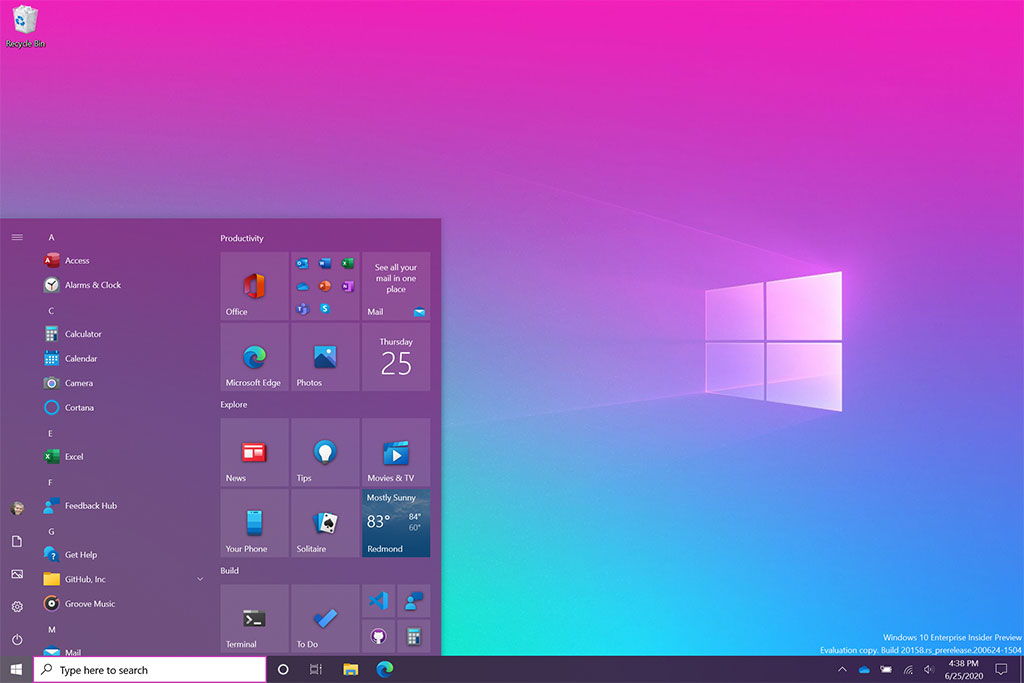
Microsoft announced availability of the Windows 10 October 2020 Update today. The most exciting upgrade within, at least for us PC gamers, has to be the swift refresh rate option in the system settings menu, which will allow for a change of pace outside of discrete graphics driver menus.

Best gaming monitor: pixel-perfect panels for your PC
Best 4K monitor for gaming: when only high-res will do
Best 4K TV for gaming: big-screen 4K PC gaming
The update will be rolled out selectively at first, meaning the update may not be pushed to your PC immediately. Additionally, some devices won't be updated until compatibility can be guaranteed. If you really can't wait, you can check your compatibility today and start the download manually. Just head to Settings, Update & Security, Windows Update, hit the Check for updates button, and see what shows up.
Just be warned that some early builds of Windows 10 updates have been buggy in the past, and yes, that is an understatement.
Once you have received the October 2020 Update, you will find the new refresh rate option within your PC's Advanced display settings. From there, you can change your refresh rate, depending on your monitor, and avoid diving into either the AMD Radeon app or Nvidia GeForce settings to do so.
A new Start menu design is also being made publicly available with the October 2020 Update, after a stint as Insider only. It removes the blocky colour blocks surrounding each icon, and replaces them with transparent tile backgrounds. You can still manually turn on colour accents if you so wish.
Further updates include:
- The 2-in-1 notification has been killed. Good riddance.
- App logos now appear in notifications.
- New Windows users will see a 'tuned' Taskbar with less clutter on first use.
Also if you're a fan of the new, faster Edge, then you'll be able to speed up switching tabs and apps with Alt + Tab. Microsoft has integrated Edge tabs into the app switcher, which sounds great unless you, like me, have roughly 120 tabs open all at once. Chaos reigns.
Keep up to date with the most important stories and the best deals, as picked by the PC Gamer team.
You can read all about the update, and how to get it, on the Windows blog.

Jacob earned his first byline writing for his own tech blog. From there, he graduated to professionally breaking things as hardware writer at PCGamesN, and would go on to run the team as hardware editor. He joined PC Gamer's top staff as senior hardware editor before becoming managing editor of the hardware team, and you'll now find him reporting on the latest developments in the technology and gaming industries and testing the newest PC components.

