The Starfield Upscaling Fix mod follows forgotten AMD recommendations to improve texture quality. Modder hopes 'this prompts Bethesda or AMD to fix their implementation'
Modder improves texture detail for every upscaler in Starfield with tiny code tweak.
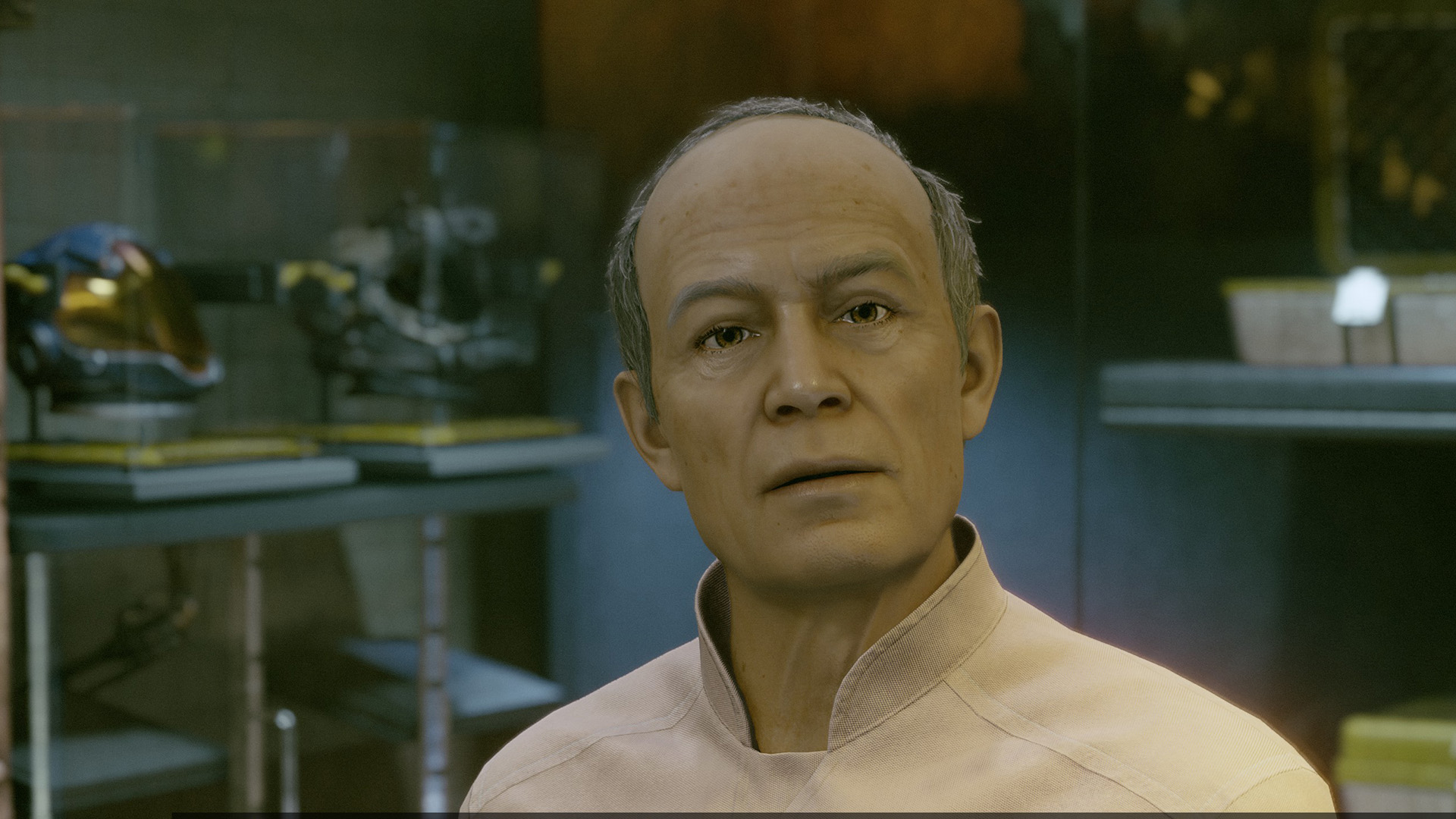
Modders have been hard at work since Starfield's release. Adding such important features as DLSS, a better UI, and superstar Nic Cage to your flashlight. Though you should also consider this tiny mod for your ever-growing Starfield mods folder: it's a miniscule tweak to Starfield's upscaling settings that significantly improves overall texture quality.
It's the Upscaling Fix - FSR - DLSS - XESS mod by doodlum over on Nexus Mods, and it simply sets out to fix blurry textures when using upscalers. It's primarily aimed at Starfield's native AMD FSR implementation, and if you're playing the Xbox app version of the game, that's all it's good for. But if you're on the Steam version, and you've modded in Nvidia's DLSS or Intel's XeSS with another mod, this fix will work on those, too.
The mod makes a pretty significant difference to the overall picture quality in images provided by doodlum on the mod page. You can really make out a lot more detail in the more leafy/grassy areas—detail which is smushed together in the pre-fix picture, to use a technical term.
The fix is applying a negative mipmap bias into the game when upscaling is enabled. Mipmaps are used to generate gradually decreasing resolution textures, often used as a way to scale textures the further away from the player's view they land. It's recommended to set a negative mipmap bias to "generate a better texture detail" with upscaling enabled, and that's advice coming from AMD direct.
Yes, this mod simply follows AMD's own recommendations for upscaling as listed on the FSR 2 GitHub page and applies that to Starfield. It's a strange one, to say the least, as Bethesda partnered with AMD for Starfield, so you'd think would have all these technical details wrapped up. Of course, we don't really know why this wasn't set at the game's launch.
This small code tweak may also be patched in at a later date, rendering this mod obsolete. That's actually what the mod's creator hopes happens: "Hopefully this prompts Bethesda or AMD to fix their implementation so this mod is no longer required in future game versions."
The mod is easy to install in the meantime, however.
Keep up to date with the most important stories and the best deals, as picked by the PC Gamer team.
For Steam players, it's dependent on two other installations: Starfield Script Extender (SFSE) and SFSE ASI Loader. With those two sorted, just copy this mod into the Data folder.
For Xbox app players, you need the Ultimate ASI Loader. Then copy this mod into the Root folder.
Best gaming monitor: Pixel-perfect panels.
Best high refresh rate monitor: Screaming quick.
Best 4K monitor for gaming: High-res only.
Best 4K TV for gaming: Big-screen 4K PC gaming.

Jacob earned his first byline writing for his own tech blog. From there, he graduated to professionally breaking things as hardware writer at PCGamesN, and would go on to run the team as hardware editor. He joined PC Gamer's top staff as senior hardware editor before becoming managing editor of the hardware team, and you'll now find him reporting on the latest developments in the technology and gaming industries and testing the newest PC components.


