All The Sims 4 money cheats: how to fix your family finances
Here's how to quickly cheat simoleons into your family's pockets or just make any house free.

Sims money cheats are one of those traditions that have been with the series since the beginning. Look, The Sims has always been about daydreaming, and sometimes you're building a mansion and want your dual-income-no-kids couple to move into it as young adults without working their way up the corporate ladder. That's going to require a cash reserve obtained through alternative means.
Check the table below for a quick refresher on the four main Sims 4 money cheats that'll shortcut you to easy wealth, and scroll past that for a couple other household funds-related cheats you might need.
If you want a lot more ways to play your own way, check our full list of Sims 4 cheats for all the Live Mode and decorating cheats you need including tons of traits, skills, and careers from the expansions.
| kaching | adds 1,000 simoleons |
| rosebud | the classic cheat, also adds 1,000 simoleons |
| motherlode | adds 50,000 simoleons |
| money 1000000 | set household funds to 1,000,000 simoleons to unlock the ingame "rosebud" achievement |
| money 9999999 | set household funds to the maximum limit: 9,999,999 |
Remember to open the cheat console with Ctrl+Shift+C on PC. Enter these codes as written and press enter to seal in your insta-rich wishes.
More Sims 4 money cheats
The other main way to give your Sims a free ride is by making all the houses in the neighborhood free. This means you don't have to move them into a starter house they can afford with their 20,000 default simoleons, just to then use the motherlode cheat above and then move them into a bigger house. Shortcut your way to the five bedroom beauty for free.
How to get a free house in The Sims 4:
- While in neighborhood view, open the cheats console with Ctrl+Shift+C
- Type FreeRealEstate on and hit enter
- You should see a confirmation in the same window that free real estate is now on.
You'll still see the prices of each lot listed while moving a family into it, but all lots should have a green outline now instead of yellow to show that your family can afford them.
Keep up to date with the most important stories and the best deals, as picked by the PC Gamer team.
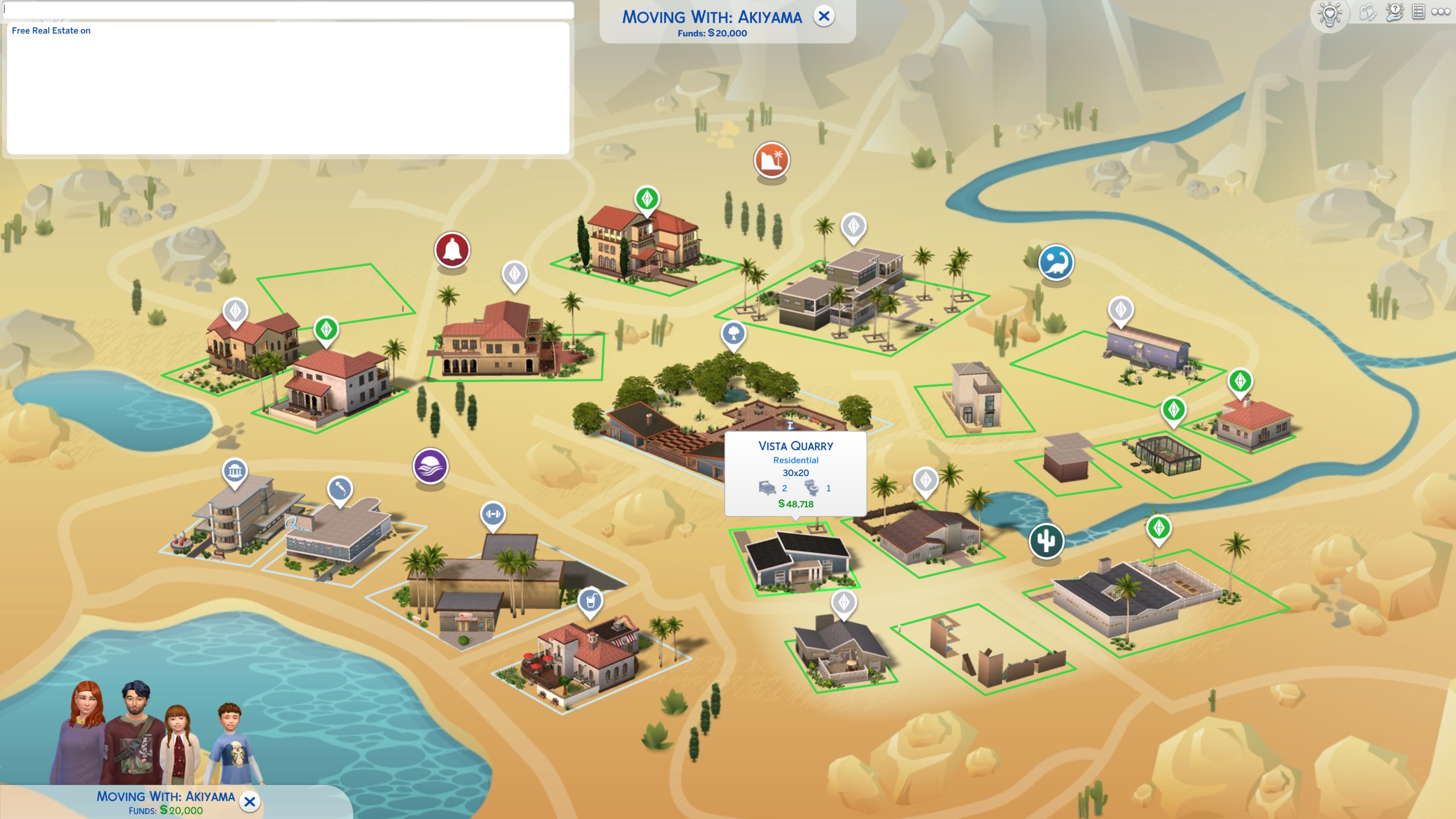
Why isn't the autopay bills cheat working?
You've probably seen the cheat household.autopay_bills [true/false] floating around our own Sims 4 cheat page and the official Sims site too, but as far as I can tell with testing, this cheat no longer works. Even by enabling testingcheats true prior to cheating my bills away, they're still showing up in my mailbox and there's no menu confirmation that it's enabled. Sorry freeloaders, even if you hit the motherlode cheat above, you'll still have to remember to pay the bills.
However, one of the most popular Sims 4 mods is MC Command Center, which does have a cheat for ridding your Sims of bills. So if you're set on a life free of payments, that's the way to go.
Sims 4 cheats: Life hacks
Sims 4 mods: Play your way
Sims 4 CC: Custom content
Sims 5: What we know
Sims 4 building tips: Renovate
Sims 4 challenges: New rules

Lauren has been writing for PC Gamer since she went hunting for the cryptid Dark Souls fashion police in 2017. She accepted her role as Associate Editor in 2021, now serving as self-appointed chief cozy games and farmlife sim enjoyer. Her career originally began in game development and she remains fascinated by how games tick in the modding and speedrunning scenes. She likes long fantasy books, longer RPGs, can't stop playing co-op survival crafting games, and has spent a number of hours she refuses to count building houses in The Sims games for over 20 years.


