The quality of USB drives is getting worse thanks to re-used and often defective NAND chips including some from known brands
Nope, it's not just you, USB sticks really do seem to be on the decline.
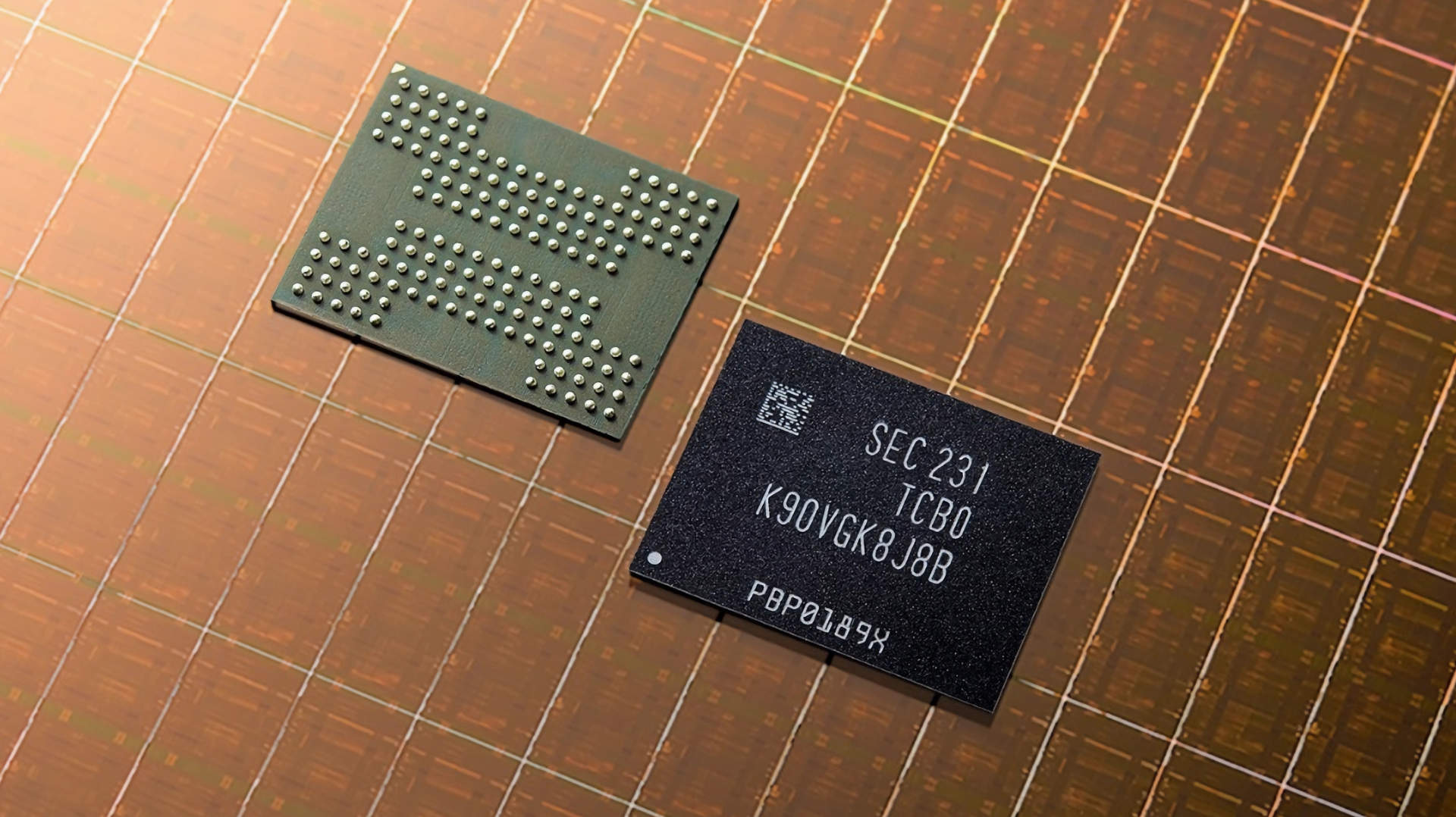
Hands up anyone that's used a USB stick in the past couple of years and found it to be a bit rubbish, or defective right out of the packaging? Yep, me too. The good news is it's not just us, as German data recovery specialist CBL has found that over the past year an alarming number of USB drives dismantled by the company have been discovered to be using inferior and often defective memory chips.
The company suspects that memory chips that had previously failed to pass inspection from big manufacturers like Samsung, SK Hynix and Sandisk are being repurposed in the defective devices (via The Register), and has found multiple examples of chips with logos scrubbed from the casing, or crudely stamped over to hide the original source of origin.
Some sticks were also discovered to be using microSD cards and external controller chips soldered onto the board, rather than using the microSD's internal controller.
It's not just cheap giveaway models either. According to Conrad Heinicke, Managing Director of CBL, "These USB sticks of dubious quality were mostly promotional gifts, but there were also branded products among them", although he declined to say which brands in particular were using the repurposed chips.
The company warns that given the high amount of error correction necessary in even high-quality NAND, the use of decommissioned and low-quality chips puts an enormous amount of strain on the controller, meaning that it's more likely that USB drives using chips that had previously failed testing will lose data or become unstable, and in return become more difficult to recover lost data from.

Best SSD for gaming: The best speedy storage today.
Best NVMe SSD: Compact M.2 drives.
Best external hard drives: Huge capacities for less.
Best external SSDs: Plug-in storage upgrades.
Some practical advice is offered in regards to keeping your flash storage devices in tip-top condition and minimising the risk of data loss, including keeping drives cool to prevent gradual degradation and not filling your flash storage devices up to the brim so that the internal data maintenance and error correction mechanisms can work effectively.
Still, the top piece of advice here remains to use high-quality storage in the first place, and while I wouldn't recommend cracking open your USB sticks to see exactly what's inside, the hope is that buying from trusted brands would still increase your chances of mitigating some of these issues.
Keep up to date with the most important stories and the best deals, as picked by the PC Gamer team.
So, if you've got some old holiday photos, data backups or that book you never finished writing sitting tucked away on a dodgy-looking drive, now might be a good time to remind you to back it up onto something more trustworthy.
Ah, Egypt 2008. The sunburn may be gone, but those photos will, unfortunately, live forever.

Andy built his first gaming PC at the tender age of 12, when IDE cables were a thing and high resolution wasn't—and he hasn't stopped since. Now working as a hardware writer for PC Gamer, Andy's been jumping around the world attending product launches and trade shows, all the while reviewing every bit of PC hardware he can get his hands on. You name it, if it's interesting hardware he'll write words about it, with opinions and everything.

