Best mouse pads
Our best mouse pads offer pinpoint control and awesome aesthetics, no matter what surface you prefer.

Having the best mousepad for gaming can feel like a bit of frivolity when compared to the rest of your components, and that's because it is. When you get down to brass tacks, having a better mousepad isn't going to boost benchmarks of your gaming PC or safeguard its components. While we have seen some mousepads like the Razer Firefly Hyperflux start to add additional functionality to this otherwise ubiquitous accessory, your mousepad still remains a mostly aesthetic choice. However, blowing a ton of cash on the best gaming mouse only to use it on your naked desk is hardly a cute look, especially considering their low cost. You wouldn't buy the best gaming monitor just to set it up on milk crates, and the same rule applies here. Show a little class and treat yourself and your mouse to something that feels and looks good.
While it's simple enough to buy yourself a neoprene mousepad and call it a day, think about the size you'd like and if you want a surface that has a little resistance or a nearly frictionless experience. Also, based on your budget and available USB ports, you may want something a little flashier, RGB lights or integrated charging are just a few of the options available to you. With mousepads being such a subjective accessory, we didn't lay out our picks below in any particular order and point out the best features from each one.




Corsair MM300 Extended
Specifications
Reasons to buy
If you're the type of PC gamer that plays with lowered DPI and sensitivity settings—which we recommend in our guide to fps aim training—you probably give your wrist quite a workout. With the massive mouse movements required to make those precise headshots in-game, an oversized mouse pad is necessary. Only available in soft cloth form, extended mousepads are sized to run all the way across your desk with enough space for both your keyboard and mouse.
While it may seem unnecessary to place a stationary keyboard on top of a mouse pad, these oversized pads are all about uniformity. By placing the keyboard on the same surface level as the mouse with tons of room to spare, you never have to worry about running out of space for your mouse. This is especially important because lifting your mouse off the mat to make multiple movements instead of one sweeping motion wastes precious time and affects accuracy. Measuring over three feet in length, the best mouse pad in this category is Corsair's MM300 Extended.
The MM300 is Corsair's premium line of cloth mousepads featuring a non-slip rubber base, stitched edges to prevent fraying, and a sturdy thickness of 3mm. The extended version is the largest available and designed to fit even the biggest gaming keyboards with plenty of room to spare. When combined with a compact, ten-keyless keyboard, the surface area for the mouse feels almost infinite.
Like most cloth mousepads, the MM300 Extended features a smooth, textile-weave design that ensures gliding a mouse across its surface feels like cutting through butter. We found it easy to pinpoint attacks in our FPS testing with a hefty amount of overhead for DPI adjustments, thanks to the massive surface area. Whether you like to move your mouse all the way across the desk or just a couple of inches to make a 180 turn, Corsair's oversized mouse pad has you—and your desk—covered.

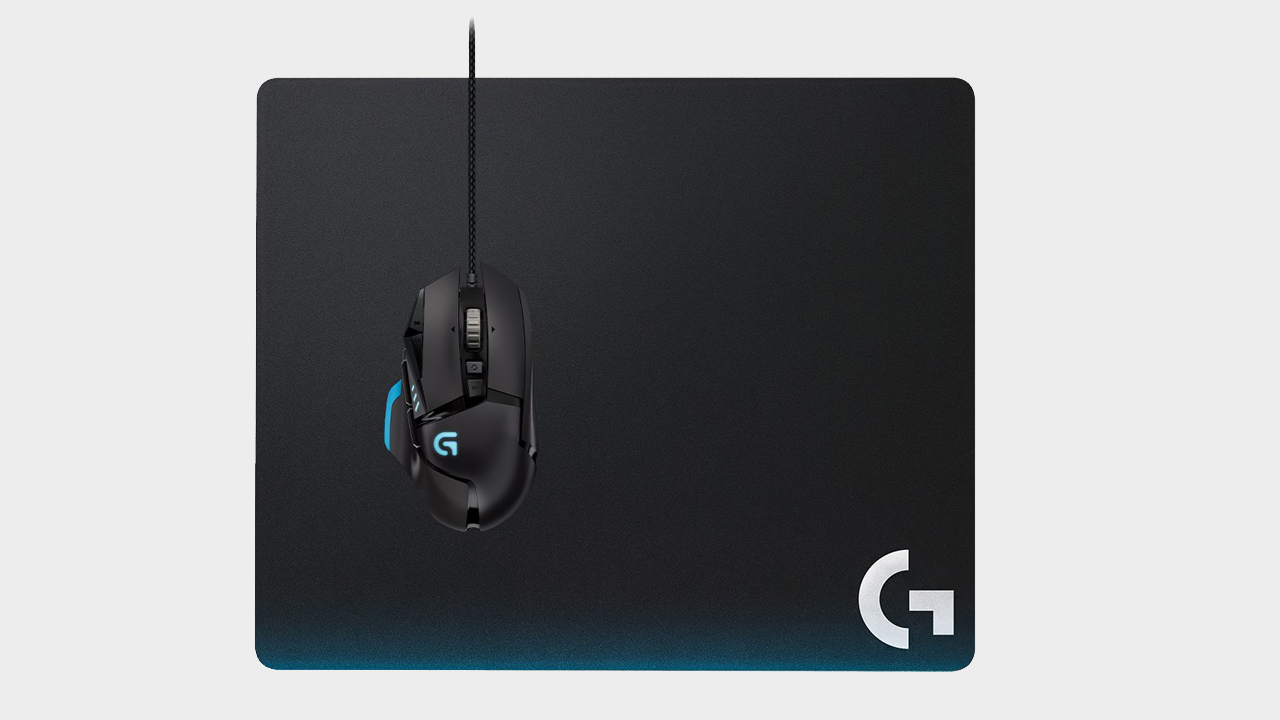

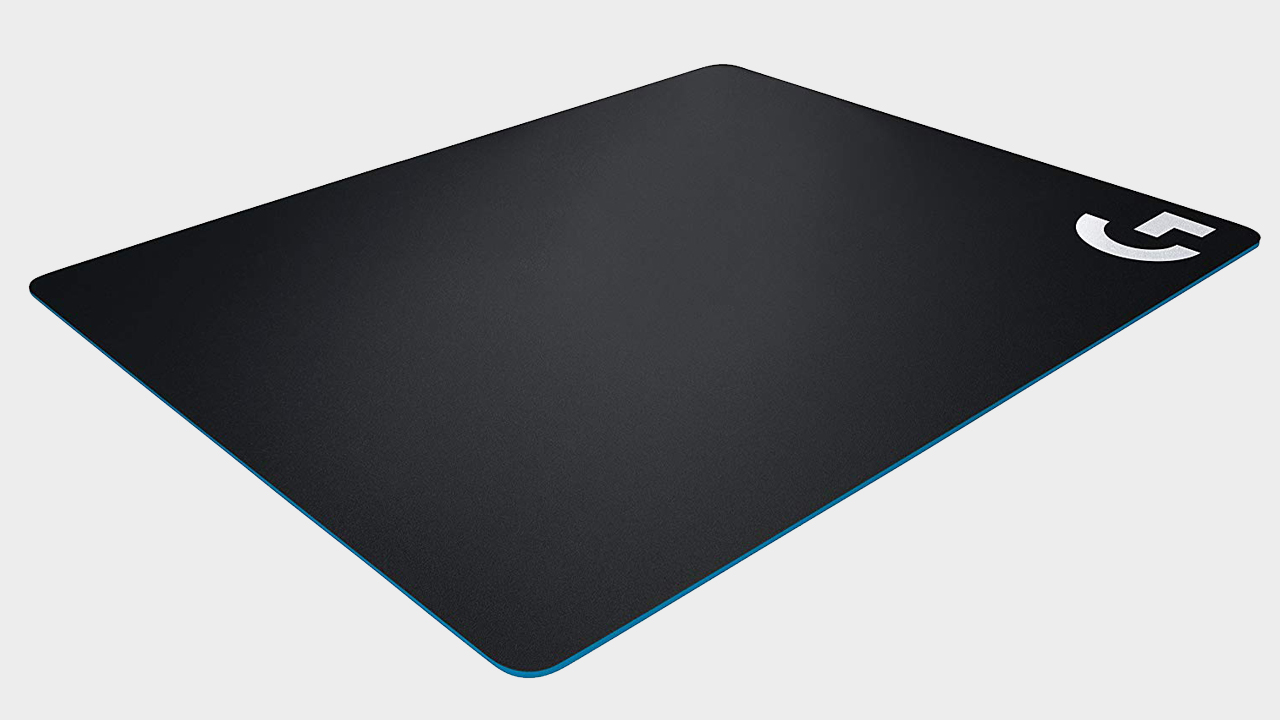
Logitech G440
Specifications
Reasons to buy
Nothing compares to a solid, hard surface mousepad when it comes to pure speed and low tactile resistance. PC gamers requiring subtle but rapid mouse movements generally prefer these slick, low friction surfaces that allow them to glide their mouse with ease. While it does ultimately come down to personal preference, we prefer using hard mousepads while playing RTS and MOBA-type games where swift map navigation and tight mobility are crucial.
Keep up to date with the most important stories and the best deals, as picked by the PC Gamer team.
Unlike their cloth counterparts that use very similar textile materials, hard mousepads are made from a wide variety of components and blends such as aluminum, plastic, and rubber. Varying dramatically in friction, weight, and design, there is sure to be a hard mouse pad out there that is perfect for you. For us, the simplicity and ultra-smooth surface of the Logitech G440 make it our top choice when considering speed.
At a glance, the surface of the G440 might appear to be completely smooth, but it is actually a polyethylene surface featuring microtextures that offer the perfect amount of resistance. The mouse pad provides a perfect amount of feedback without any excess noise generated from our rapid mouse movements. Logitech seems to have found the perfect middle ground between abrasive and smooth as we were able to seamlessly move and stop our mouse with ease during intense battles.
On the bottom, the G440 features a rubber base that prevents the pad from sliding around the table while making those speedy mouse movements. Combined with its generous 340mm x 279mm (13.4" x 11") size, we found it effortless to stay focused on the game at several different DPI levels. If you're looking for a durable, stable surface to zip across the battlefield, it's hard to go wrong with the Logitech G440.



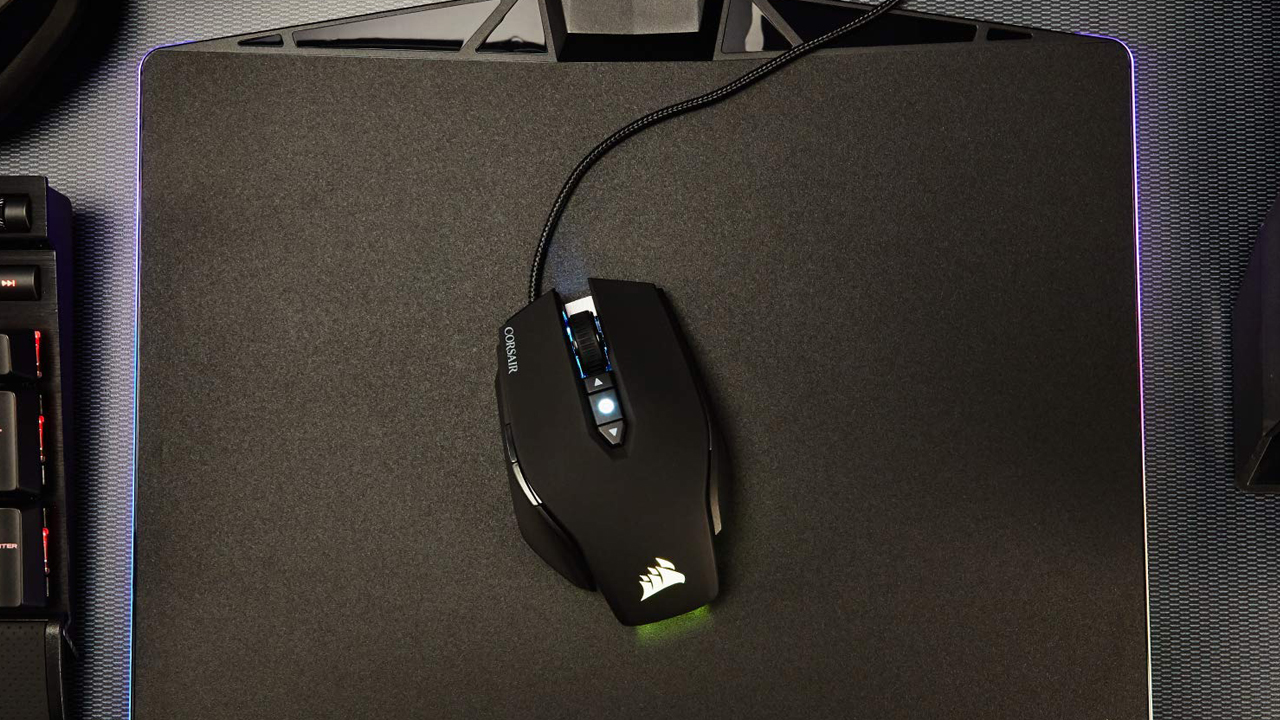
Corsair MM800 Polaris RGB
Specifications
Reasons to buy
The functionality of the light-up mouse pad is still going to raise some eyebrows, but Corsair's solution offers a whole lot more than just a flashy light show. It features a high-quality micro-textured finish that allows mice to glide across the surface without easily sacrificing precision during small mouse movements. The MM800 makes no compromises with a surface that rivals our top hard mouse pad's quality, the Logitech G440.
There are two major differences between Corsair's MM800 and competing RGB mousepads. First, the MM800 features a USB pass-through port that can be used to plug in your mouse or a flash drive conveniently. The second difference is that the MM800 uses a whopping 15 LEDs we found to be much brighter than Razer's.
Using Corsair's revamped iCUE software, you can easily create your own advanced lighting profiles for the MM800 or choose from a large sample of preset modes. RGB profiles from other Corsair products will automatically spill over to your mouse pad with ease. You can also download user-shared profiles from Corsair's website.
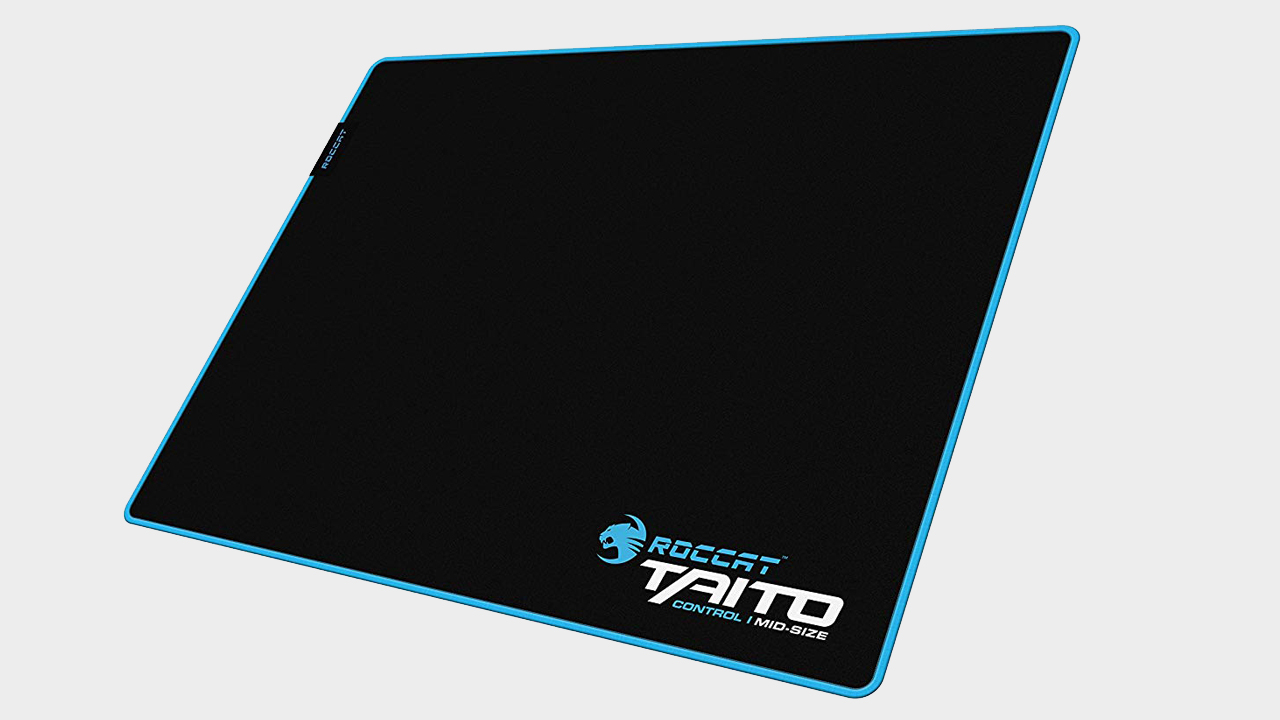
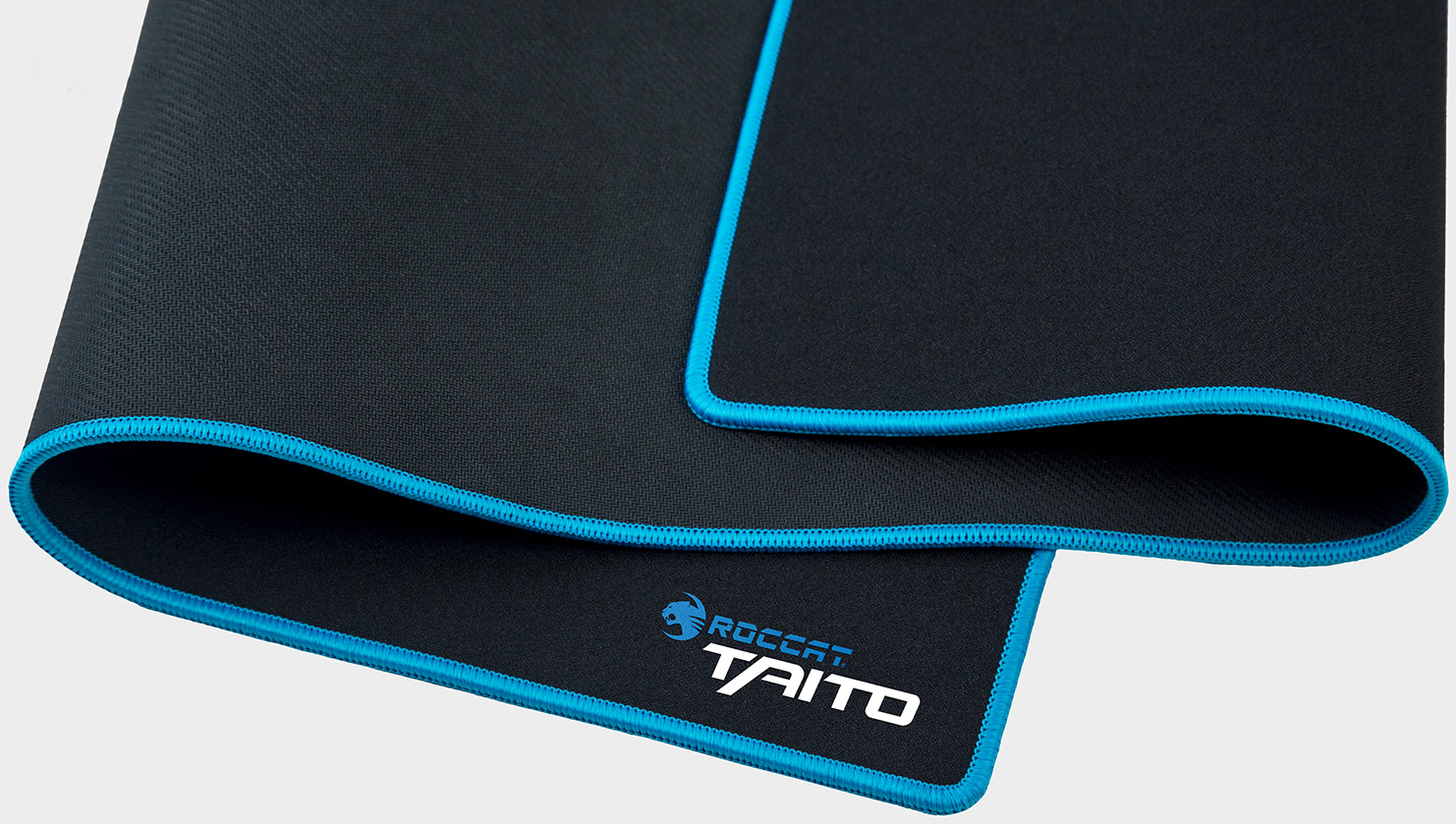
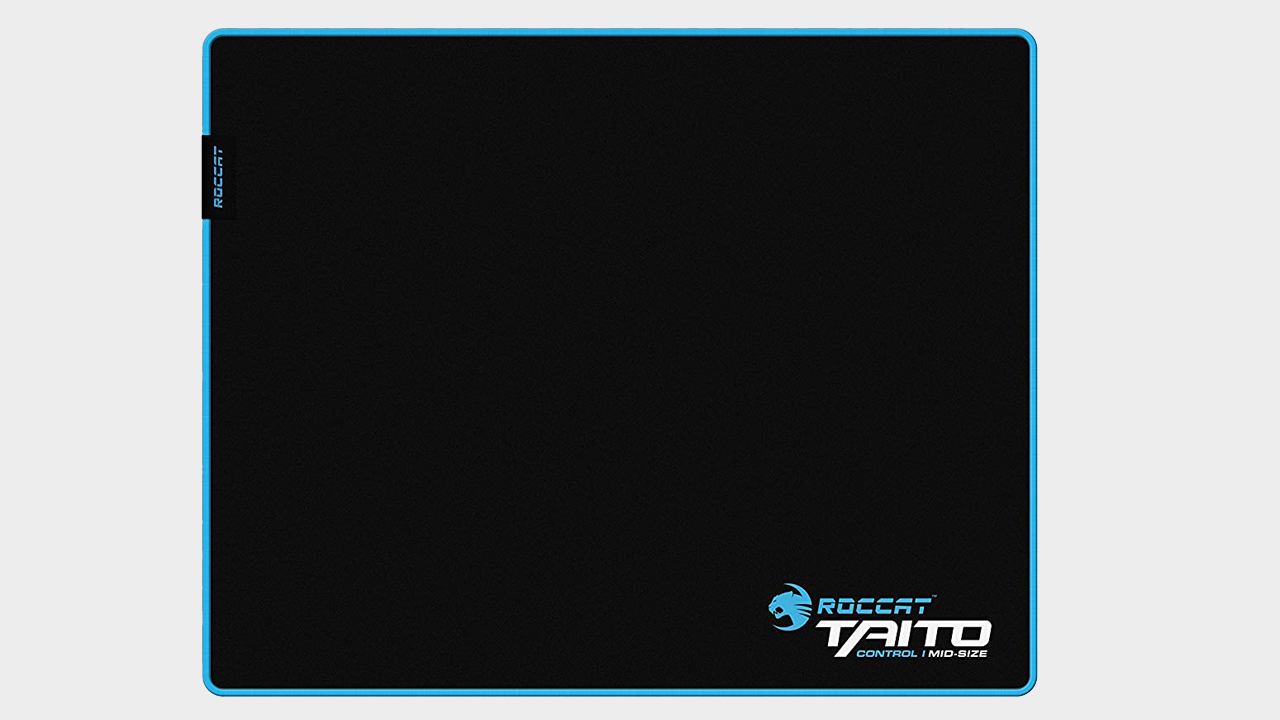

Roccat Taito Control
Specifications
Reasons to buy
The most affordable and common type of mouse pad is the classic cloth one. They are primarily made of rubber composites with synthetic fabrics woven together to create a dense foamy structure with a soft top. Designed to provide a smooth, consistent, and durable surface, cloth mousepads are highly preferred by gamers requiring pin-point accuracy with little friction. Most FPS professionals prefer large cloth surfaces, as they make large sweeping motions with low DPI mice.
Some peripheral makers (Roccat included) parade their logos across mouse pad surfaces, so we definitely appreciate the subtle approach the Taito Control takes. The stitched blue edges prevent fraying and provide a nice accent color that makes the mouse pad stand out without drawing too much attention away from the mouse on top.
Unlike other manufacturers that create various sizes for their cloth mousepads, Roccat has opted for a middle-of-the-road approach with the Taito Control. Its generous 400mm x 320mm (15.7" x 12.6") size puts it slightly above competitors' "medium" size but comfortably below their "large" or "oversized" options. This makes it a great choice for a wide range of gamers. The Taito Control is also thicker and heavier than most of its competitors, making it our top choice for comfort and durability.
Although we've found that some of the other mousepads offer a comparable blend of speed and precision, the Taito Control offers a slight edge with its marginally rough surface. It isn't the smoothest of cloth mousepads, but its slight friction gives you more control without sacrificing speed. Combined with its non-intrusive design and premium construction, the Taito Control edges out the competition to top our chart as the best overall cloth mouse pad.

