Take beautiful screenshots with PC's best built-in photo modes
Get into virtual photography without having to use any external tools.

There are countless ways to take beautiful screenshots of PC games, whether it’s typing in console commands, editing .ini files, using Cheat Engine tables created by virtual photographers, or injectors like Matti Hietanen’s superb Cinematic Tools. But if, for whatever reason, you can’t or don’t want to use external software like this, there are a few games with powerful photo modes conveniently built in. Here are some of our favourites.
Grand Theft Auto 5
Director Mode lets you travel instantly around the game’s enormous map, set the time of day, change the weather, and choose which character model you want to control. Then you can take recorded clips into the Rockstar Editor and manipulate the camera to get the perfect shot.
It’s geared towards making movies, but works well as a screenshot tool. The depth of field function is particularly useful, allowing you to take some impressively realistic photos of Los Santos and beyond. Try taking some shots in the rain: the weather effects are stunning.



Mad Max
Avalanche’s underrated Mad Max game has a great photo mode, accessed during play through the pause menu. Its sweeping, gorgeous wasteland is perfect for post-apocalyptic landscape photography, or you can pause during a fight or car chase to capture dramatic action shots.
You can tweak depth of field and field of view via a handy slider when composing your shots, although the interface is slightly clunky. The exposure setting is great for adjusting the light if it’s too dark or the sun’s too bright, and the world is surprisingly pretty for a bleak desert.



Elite Dangerous
Access the Camera Suite in Frontier’s space sim, which can be bound to a button of your choosing, and you’re given control of the camera. Not only is this great for checking out your ship in third-person, but it also lets you take screenshots of the game’s gorgeous galaxy.
The controls are weird—the camera moves with a momentum similar to your ship—but when you get to grips with it, it’s the best way to admire the stars, stations, and planets that litter the cosmos. It also makes you realise how incredibly small your ship is in all this vastness.
Keep up to date with the most important stories and the best deals, as picked by the PC Gamer team.
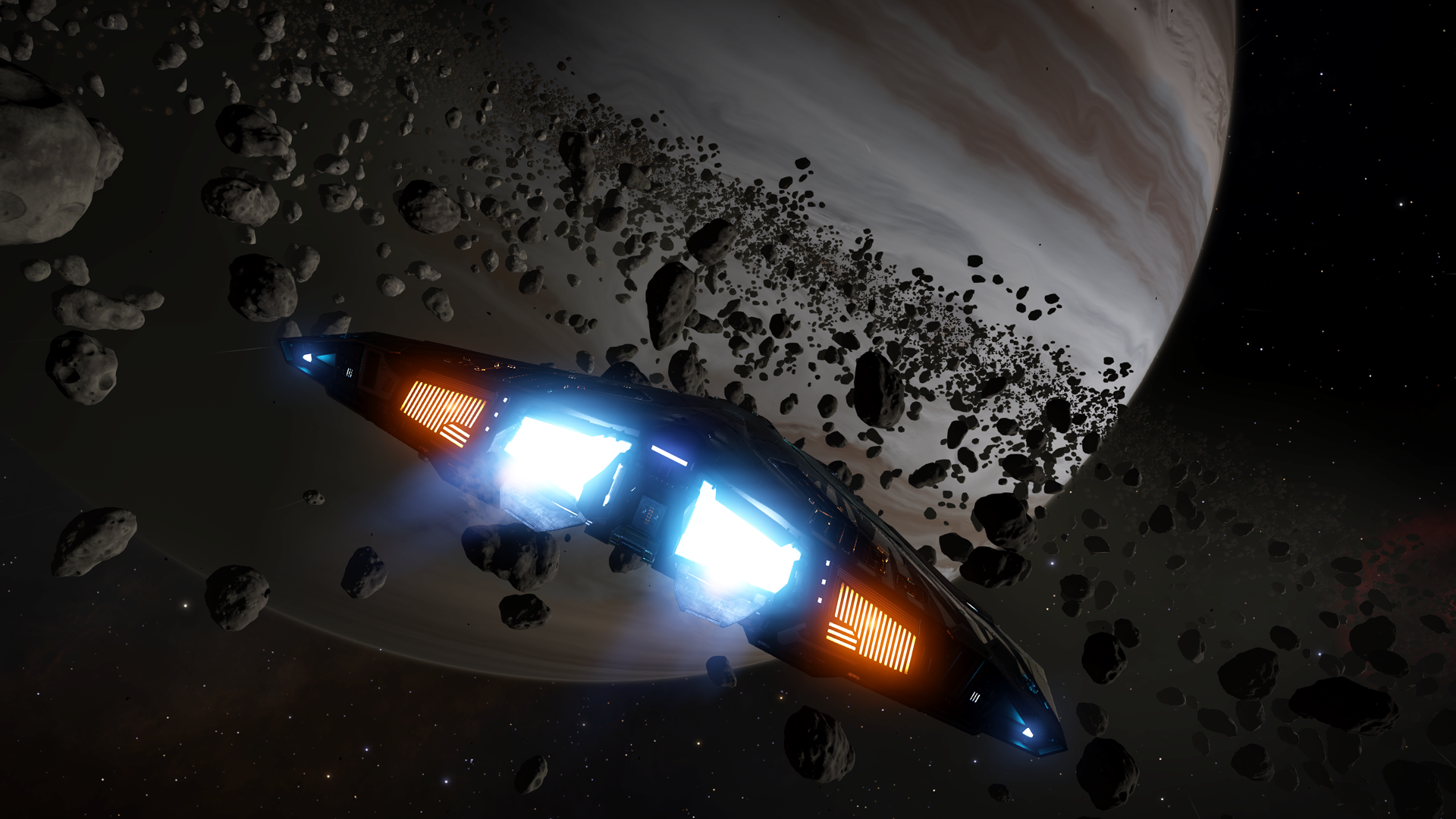

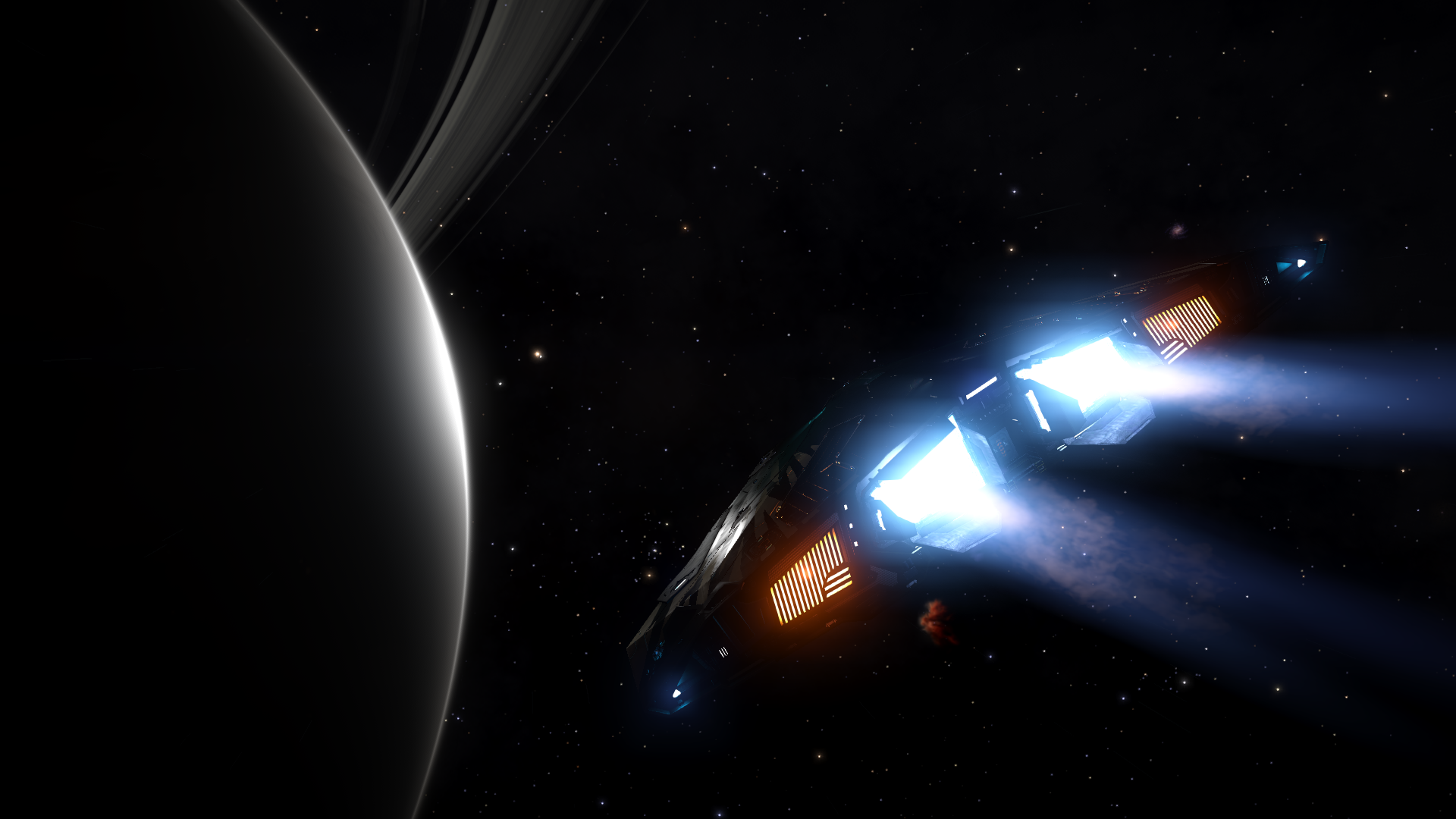
Middle-earth: Shadow of Mordor
Monolith’s fun Lord of the Rings action game boasts beautifully cinematic battles, which make for some dramatic screenshots. To use it you have to check the ‘allow photo mode’ option in your game settings, then hit P to pause the action and take control of the camera.
Your options are limited compared to some of the other games listed here, but you can steer the camera around easily and adjust the field of view and depth of field settings via some easy-to-use sliders. Try hitting P during one of hero Talion’s brutal execution moves.



No Man's Sky
The photo mode for Hello Games’ procedural space game was developed in collaboration with virtual photographer Dead End Thrills, and you can definitely tell. It offers a huge amount of freedom to position the camera, plus a suite of effects and tweaks to perfect your shots.
But the best feature is being able to point somewhere in the sky (or space), click a button, and instantly move the sun. Waiting for the perfect time of day has always been a problem with virtual photography, but now you can create a sunset or plunge a planet into darkness instantly.

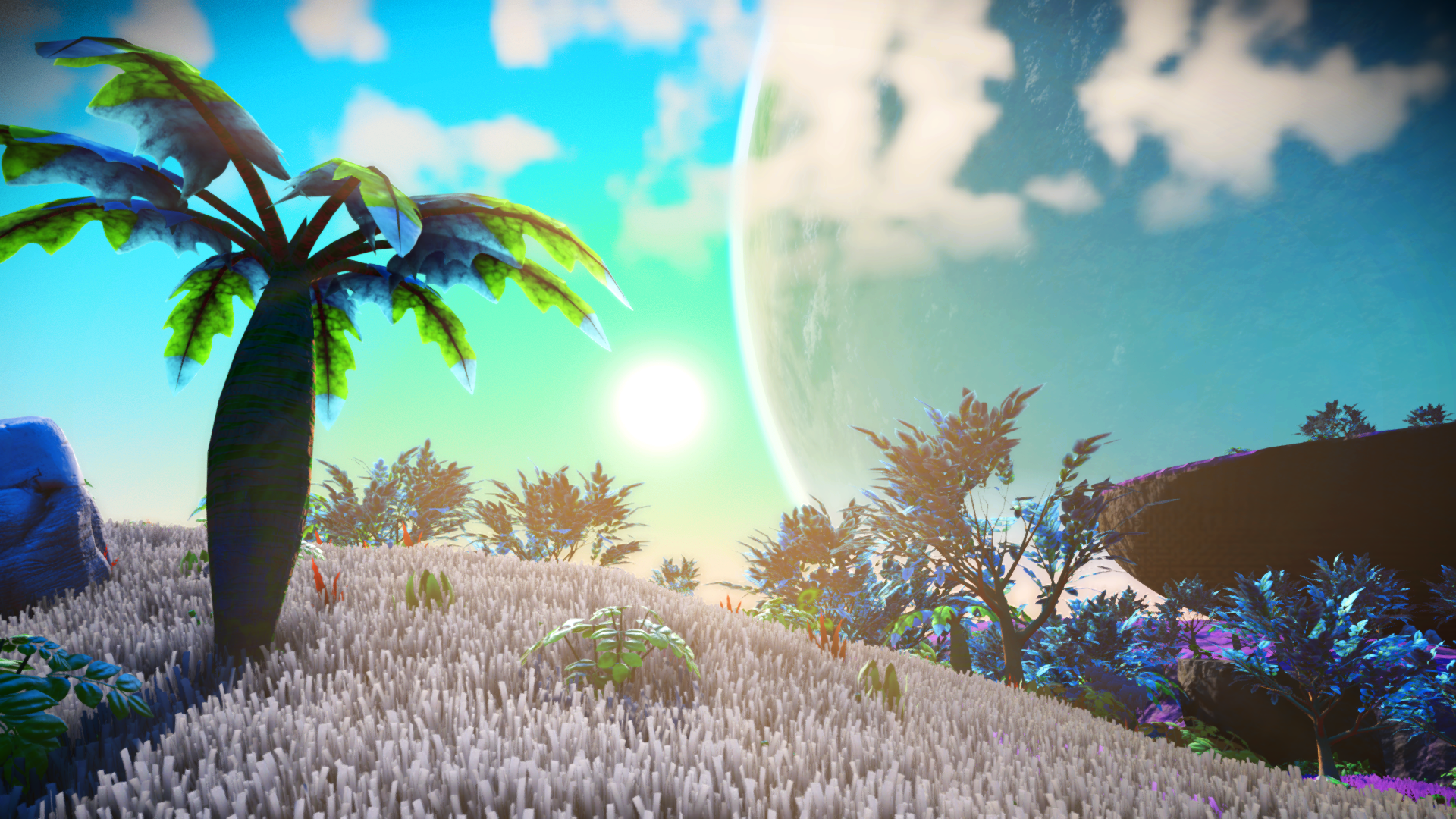

Batman: Arkham Knight
Enable photo mode in the settings menu and you can take shots of Batman gliding around Rocksteady’s stunning, rain-soaked vision of Gotham City. It’s light on options, but the sheer visual fidelity of the game makes up for it. The production values are absurdly lavish.
There isn’t much to do here besides move the camera, but you can pull it out quite far; enough to make Batman look tiny against the Gotham skyline. But it’s when you zoom in and admire the finer details, especially the batsuit, that you realise how stupidly pretty this game is on PC.



Forza Horizon 3
Part of the appeal of Forza is lusting after its gorgeously realised, impossibly shiny cars, and now you can use photo mode to get up close and personal. It’s nicely feature-packed too, including fine camera control and the ability to reset any cosmetic damage your car has picked up.
The shutter speed function is fantastic for creating a sense of speed, making your car disappear into a blur the higher you set it. Or you can tweak the aperture to focus on the squarely on the car’s details, blurring the background. This is one of the best photo modes on our list.



American Truck Simulator
Both the Euro and US versions of SCS Software’s brilliant truck sim have photo modes. In the US you have desert sunsets and the Golden Gate Bridge to snap; in Europe you have the mountains of Norway and the lush, rolling fields of France. Both are a delight to photograph.
It’s a pretty basic photo mode, with a simple depth of field slider and free camera movement. But it works well enough, and you might be surprised by how nice these games can look in the right light. The main limitation is not being able to move the camera far from your truck.



Watch Dogs 2
There’s no bespoke photo mode in Watch Dogs 2, sadly. But you can use the camera mounted on your drone to take shots of San Francisco. The only downside is a bit of UI at the top of the image that can’t be removed without an external tool, but that’s easily cropped out.
The drone can fly fairly high, so it’s possible to capture the majesty of the city’s skyline, which looks wonderful as night begins to fall. Still, a game like this deserves its own photo mode, and I hope Ubisoft thinks about including something like the Rockstar Editor in the next game.



Alan Wake
This isn’t technically a photo mode, but I thought it was worth mentioning. Among the features in Remedy’s excellent Alan Wake PC port is being able to click both analogue sticks (you need a controller to use it), and being able to fly the camera around for miles.
There’s no limit to how far you can travel, giving you the chance to admire the game’s huge, stylised recreation of the forests of the Pacific Northwest. Alan Wake was open-world very early in its development, and the overly huge map is a remnant of that vision of the game.


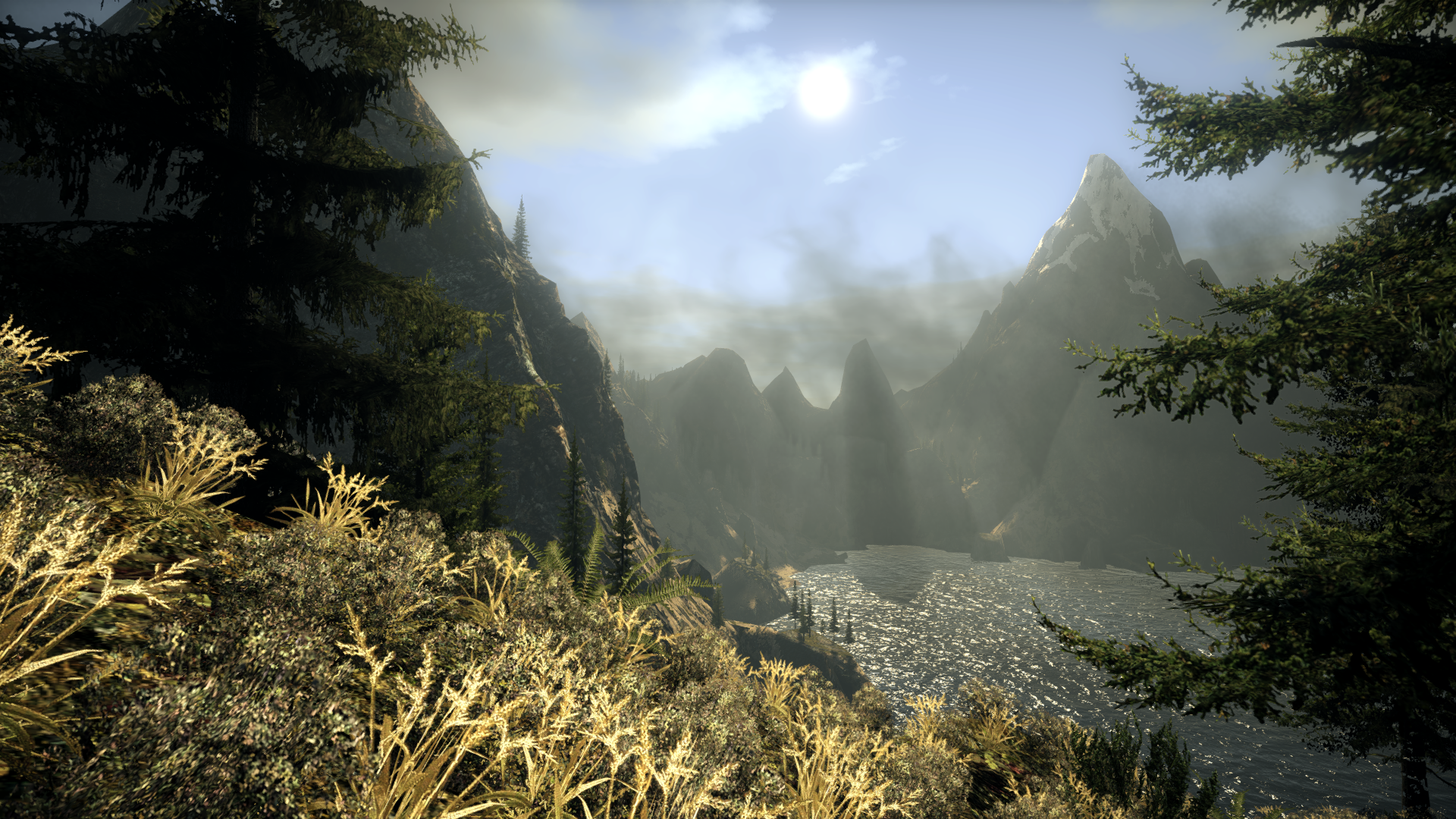
If it’s set in space, Andy will probably write about it. He loves sci-fi, adventure games, taking screenshots, Twin Peaks, weird sims, Alien: Isolation, and anything with a good story.


