SteamVR update enables smoother gameplay and custom controller settings
These features were previously only available in the SteamVR beta package.
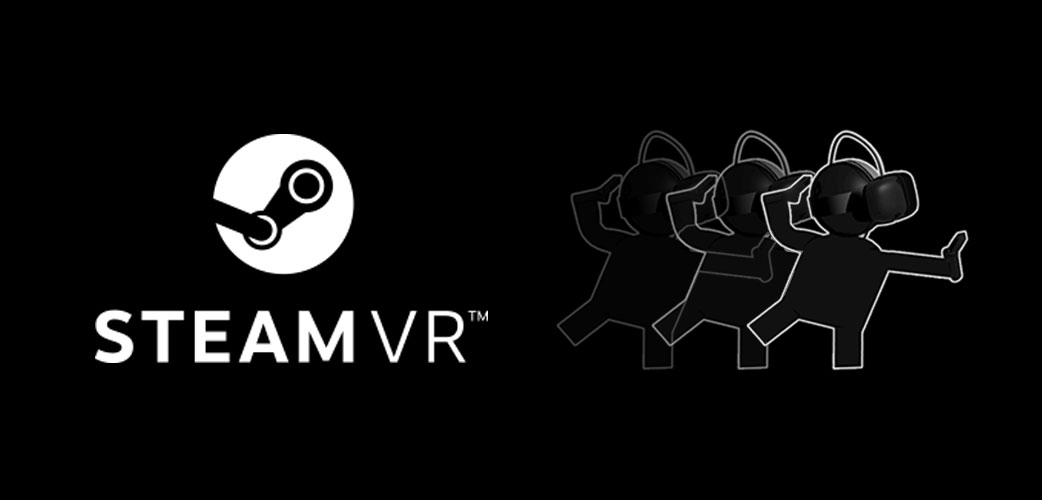
Valve has pulled a couple of interesting SteamVR features out of beta and incorporated them into the polished release, namely motion smoothing and improved support for mapping your own customer controller bindings. Both are now available in the latest SteamVR build, version 1.1.3.
"Today we've updated SteamVR for all users with changes that have been cooking in SteamVR beta for the last month. This includes major features like Motion smoothing and updates to the controller rebinding UI, as well as a host of new features, bug fixes, tweaks, and improvements across SteamVR. With this update we’ve also changed our versioning system from build IDs to dot releases. This will make it simpler for our users (and us) to refer back to different versions of SteamVR as we continue to add features and improvements," Valve says.
Let's start with motion smoothing. The ultimate goal with motion smoothing is to enable "more players on more PCs to play high-fidelity VR games and experiences." Similar to how a TV interpolates between two existing frames to create a new in-between frame, motion smoothing accomplishes the same thing, but in a different way.
"When SteamVR sees that an application isn’t going to make framerate (i.e. start dropping frames), motion smoothing kicks in. It looks at the last two delivered frames, estimates motion and animation, and extrapolates a new frame. Synthesizing new frames keeps the current application at full framerate, advances motion forward, and avoids judder," Valve explains.
Motion smoothing effectively locks the framerate at 45 fps on a 90Hz headset (when it kicks in, or if flipping the 'Always-On' switch), since it's only actually rendering one out of every two frames, and synthesizing the rest. This approach "dramatically" lowers the performance requirements without adding latency, according to Valve.
"From the player’s perspective, what was previously a game that would hitch and drop frames producing judder is now a game that constantly runs smoothly at 90Hz... Not only can lower-end GPUs now produce smooth frames in applications that were previously too expensive, higher-end GPUs can now render at an even higher resolution increasing the fidelity of all experiences on all VR systems," Valve says.
While motion smoothing is now out of beta, support is still limited—it only works with the Vive and Vive Pro on Windows 10 systems with an Nvidia GPU.
Keep up to date with the most important stories and the best deals, as picked by the PC Gamer team.
Support for rebinding controller input has also been added to the latest public SteamVR build. It includes the following changes/additions:
- The binding UI is now available on the desktop under the Devices menu in SteamVR.
- The controller binding UI now enables users to rename actions for applications which do not yet have native SteamVR Input support.
- The controller binding UI also enables users to to create simulated actions for trigger pulls or trackpad clicks.
This should prove a boon for developers, who can "adapt their games more easily to diverse controllers." Importantly, developer can offer alternate control schemes without having to change the games themselves. And since support is baked directly into SteamVR, mapping custom controls is not dependent on developers updating their apps.
Beyond the two feature updates, the latest version of SteamVR introduces a whole bunch of bug fixes and general improvements.
Paul has been playing PC games and raking his knuckles on computer hardware since the Commodore 64. He does not have any tattoos, but thinks it would be cool to get one that reads LOAD"*",8,1. In his off time, he rides motorcycles and wrestles alligators (only one of those is true).


