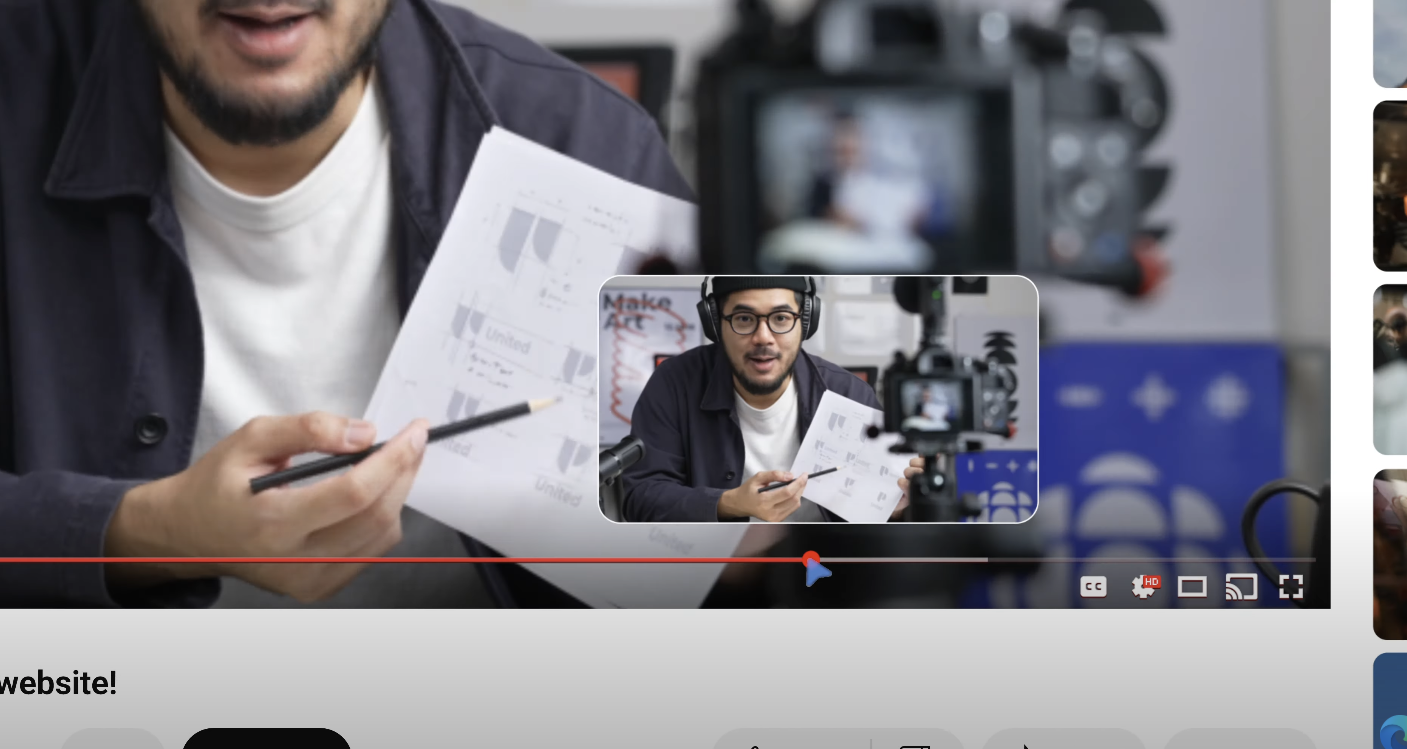Microsoft rolls out 'experimental' AI mode for the Edge browser you can ask to spy on all your internetting and lend a helping hand. Yikes!
But it's optional, for now. Phew!
Microsoft's tireless push to insert its Copilot AI functionality into almost everything continues this week with Copilot Mode for its Edge browser. For now, it's an "experimental" feature that's free to use or disable.
By default it seems the feature won't be turned on. "If you choose not to turn on Copilot Mode, you can continue to browse on Edge as usual," Microsoft says in an official blog post.
So what, exactly, is this new AI browsing assistant capable of? "When you open a new tab in Edge with Copilot Mode on, you’ll see a clean, streamlined page with a single input box that brings together chat, search and web navigation.
"Copilot understands your intent and helps you get started faster. Copilot Mode also sees the full picture across your open tabs, and you can even instruct it to handle some tasks. Turn your browser into a tool that helps you compare, decide and get things done with ease. Over time, we will continue to improve and add features to Copilot Mode," Microsoft says.
Going by the official demo video, that means it'll be able, for instance, to look at a bunch of browser tabs you've opened while choosing a hotel, answer questions and then book a room. Or it will be able to jump back to a particular moment in a YouTube video based on a verbal description of the sequence in question.
Exactly how accurate and reliable this functionality will be remains to be seen—and will also be the test for how useful it all is. Of course, as with all AI functionality, there are security and privacy concerns. Exactly what is being done with your data, how is it being shared and stored?
Microsoft says the new mode is, "all built to the highest Microsoft standards of security, privacy and performance." But then those standards have been patchy at best when it comes to these kinds of advanced features. So, that isn't the overwhelming reassurance that Microsoft no doubt intends to imply.
Keep up to date with the most important stories and the best deals, as picked by the PC Gamer team.
It'll also be interesting to see what happens when user instructions clash with commercial imperatives—"skip the ads," "show me non-Microsoft services" and so on. For sure, the benefit for Microsoft is easy enough to see. If nothing else, it allows Microsoft to insert Copilot into devices beyond just PCs, via Edge for Mac, iOS and Android.
Of course, whatever doubts are raised, there's probably no stopping a broader AI take over of web browsing. Among other examples, Google made its Gemini AI assistant available in Chrome earlier this year, Opera has its own AI browser called Neon and by some reports, OpenAi intends to release its release its own browser later this year.
For now, the new Copliot Mode for Edge is free for a limited time with unspecified usage limits. Bt the unspoken implication is that if it's any good and people start using it in numbers, some kind of paid subscription could be in the works.
Anywho, you can try the new feature today by downloading the latest version of Edge. Good luck!

👉Check out our list of guides👈
1. Best gaming laptop: Razer Blade 16
2. Best gaming PC: HP Omen 35L
3. Best handheld gaming PC: Asus ROG Ally X
4. Best mini PC: Minisforum AtomMan G7 PT

Jeremy has been writing about technology and PCs since the 90nm Netburst era (Google it!) and enjoys nothing more than a serious dissertation on the finer points of monitor input lag and overshoot followed by a forensic examination of advanced lithography. Or maybe he just likes machines that go “ping!” He also has a thing for tennis and cars.
You must confirm your public display name before commenting
Please logout and then login again, you will then be prompted to enter your display name.