Shadowplay can now capture games at 120 fps and gets a new look in the Nvidia App
Do most need to capture at 120 fps? Probably not, but it's nice to have the option.
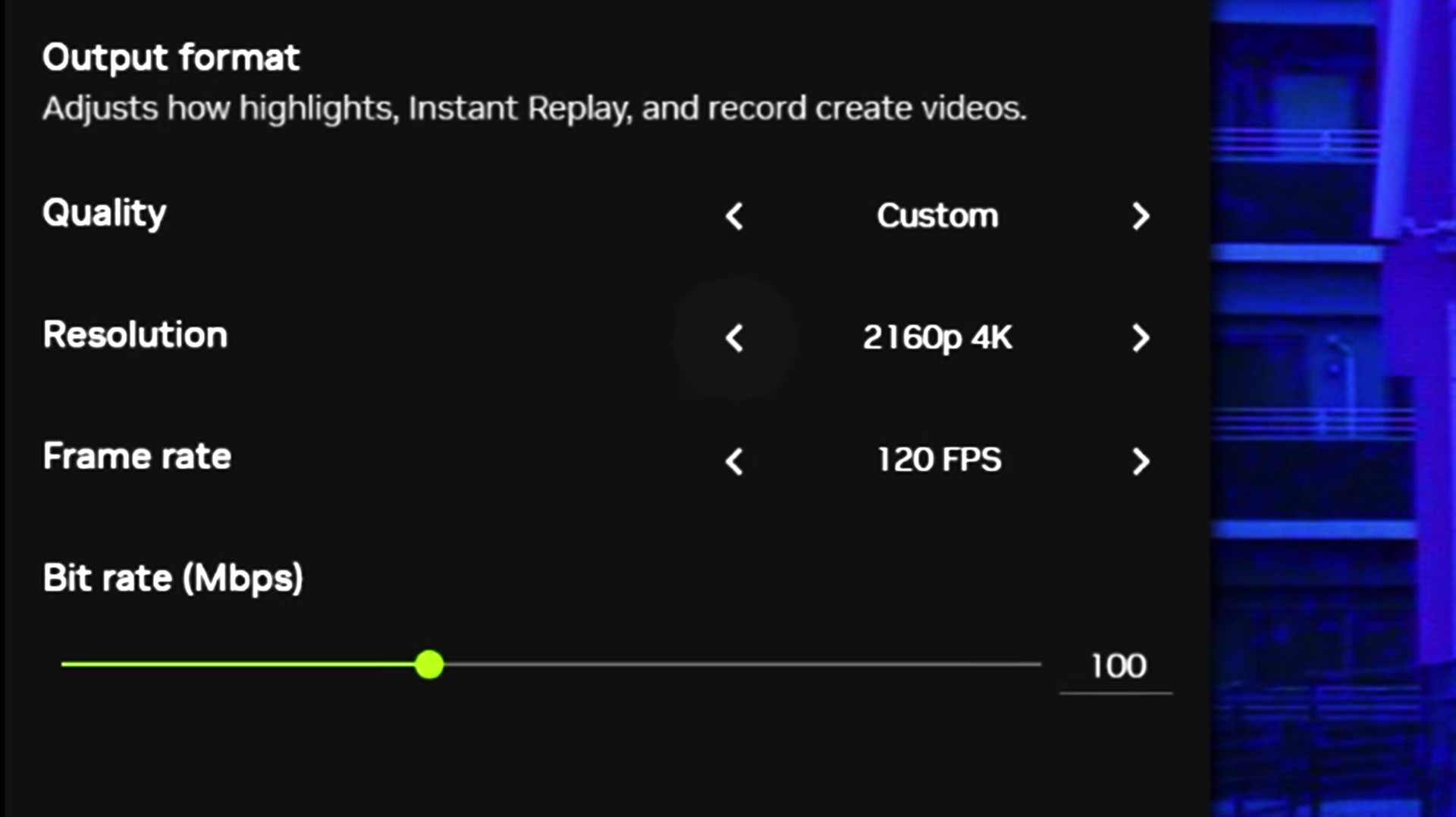
Shadowplay is now able to capture games in 120 fps, as a part of a wider redesign within the new Nvidia App, which launches in beta today.
Usually accessed via Nvidia's GeForce Experience software, Shadowplay is moving to the new and improved Nvidia App. The overlay we're used to seeing when we hit Alt + Z has been replaced in the new app by a tab that appears on the left-hand side of the screen—a cleaner look for the trusty capture software.
All the same functionality remains in the Nvidia App for Shadowplay: highlights, instant replays, and bog-standard recording, and all still using Nvidia's own GPU-based, low-overhead encoding and capturing software to minimise the impact on your PC's performance. Though the big change is you can now capture in 30 fps, 60 fps, or 120 fps at any resolution up to 4K. At 8K, you're limited to 60 fps, but that's probably the least of your worries trying to game and capture 8K all at once.
It's a good idea to crank up the bit rate for smooth and high quality recordings, however. That will mean using up more storage space. You can always set a limit on how much storage space Shadowplay is allowed to gobble up via the settings in the Nvidia App.
You can grab the Nvidia App in beta today. It's not just a new look for the GeForce Experience application we're used to, it also incorporates some new features, some settings from the Nvidia Control Panel, and removes the mandatory login requirement. That last bit is especially exciting, as there are many users that have shunned GeForce Experience, and by extension Shadowplay, due to the login requirement.
Best CPU for gaming: Top chips from Intel and AMD.
Best gaming motherboard: The right boards.
Best graphics card: Your perfect pixel-pusher awaits.
Best SSD for gaming: Get into the game first.
Keep up to date with the most important stories and the best deals, as picked by the PC Gamer team.

Jacob earned his first byline writing for his own tech blog. From there, he graduated to professionally breaking things as hardware writer at PCGamesN, and would go on to run the team as hardware editor. He joined PC Gamer's top staff as senior hardware editor before becoming managing editor of the hardware team, and you'll now find him reporting on the latest developments in the technology and gaming industries and testing the newest PC components.


