Our Verdict
The Razer Ornata Chroma uses an innovative mecha-membrane switch, but it can’t beat out a good mechanical.
For
- A fresh take on the membrane switch
- Supportive foam wrist rest
- Chroma RGB lighting
Against
- Can’t beat mechanical switches
- Same price as mid-range mechanical keyboards
- Bare on features
PC Gamer's got your back
You can spice up rubber dome keyboards with a fancy stem, exotic keycaps, and extra features, but no matter what it's still going to feel like a rubber dome keyboard. Without deviation in their fundamental switch design, rubber dome keyboards rarely feel different from one another. That makes rubber dome keyboards unexciting compared to the wildly varied world of mechanical keyboards.
With that in mind, the Razer Ornata Chroma’s mecha-membrane switch understandably piqued my interest. The Ornata is one of the few keyboards that, despite essentially employing a membrane switch, has a distinct travel behavior that makes it feel different than just another membrane keyboard. Razer modified the housing of its mecha-membrane switch to include a “click” and tactile bump mid-travel to improve typing feel.
Ostensibly, a new switch calls for a new key design. While the base of the switch is still propped up by a good-ol’ rubber dome, its slide features a notch on the stem and a metal leaf on the opposite wall. When the switch is depressed, the metal leaf pushes against the notch, adding resistance and, when the leaf bounces back, slaps against the casing to produce the audible “click.” Other than adding resistance and noise, however, the metal leaf serves no other purpose.
The end result is an eccentric middle ground between classic rubber dome and clicky mechanical. The mecha-membrane preserves the soft cushioned feel of rubber dome when bottomed out, as well as the deafening tactile feedback akin to that of the Cherry MX Blue. Its square keycap guide almost completely eliminates key wobble, ensuring that the key slides downwards no matter where you strike it. The feel is so discrete from a traditional membrane switch that I initially had a hard time believing that it actually is a membrane switch.

But the mashed characteristics also lends the mecha-membrane a few unique, inherent drawbacks. My biggest gripe is with the the Ornata Chroma's tactile point, where it's trying to excel. With a mechanical switch, the “click” signifies where the key actuates. In addition, there’s a pre-travel before the click to ease you into the spike in actuation force.
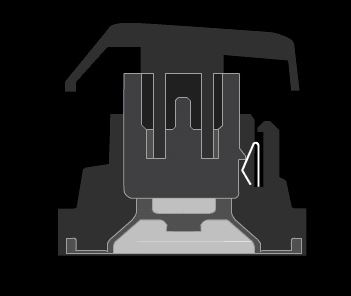
In the case of the mecha-membrane, however, the switch only actuates when it’s bottomed out, which forces you to follow through with your keystrokes long after the tactile point. Its lack of pre-travel before the click also renders keypresses abrupt and jarring. And the combined resistance of the rubber dome and the click mechanism makes the switch much stiffer than a standard rubber dome.
All of these nagging faults affected the way I played during testing. When I took the Ornata Chroma through a few rounds of StarCraft, I had to put noticeably more effort than usual into pressing the keys. Coming from a mechanical keyboard, the need to completely bottom out the switches also threw me off. I was in a constant struggle between consciously ensuring that the keys were pressed and actually playing the game. The harsh tactile point didn’t help its case, either; the huge disparity in actuation force before and after the click felt very awkward. These problems were equally pronounced when I was typing, rather than gaming, and the heavy actuation force strained my hands after prolonged use.
That’s a shame, really. Because pushing performance aside, the Ornata Chroma makes for a gorgeous showpiece. As per its name, it leverages Razer’s dazzling Chroma RGB lighting system. Its chassis also boldly angles outwards at the base, accentuating its prestige by hogging an extra bit of desk space. And while it’s pretty much stark-naked in features besides programmable macros, it does come with a fantastic foam wrist rest suitable for kingly palms.

When you first plug in the Razer Ornata Chroma, you’ll be prompted to install the Razer Synapse software, which is a mandatory prerequisite if you want to record macros and program the Chroma lighting. The software's visual guides and animations create an intuitive environment, but they also makes transitioning between certain tabs a little laggy. The 250MB installation size also feels unnecessarily bloated, but at least storage is cheap these days.
The Ornata Chroma is less affordable. Thanks to its novelty switch, it’s significantly more expensive than most membrane keyboards, where a low price is typically a big selling point. So much so, in fact, that its price tag is in parity with midrange mechanical keyboards. Great mechanical gaming keyboards are not just available at this price range—they're abundant.
As much as I applaud Razer’s attempt to extend the utility of rubber dome by assimilating elements from mechanical switches, it just doesn't make sense for most gamers. It's not as cheap as most membrane keyboards and doesn't have membrane's simple, bumpless travel. And if you want that tactile feel, you'll get a better value by going full mechanical.
The Razer Ornata Chroma uses an innovative mecha-membrane switch, but it can’t beat out a good mechanical.


