Our Verdict
An expensive low profile gaming keyboard with some iffy switches. Razer’s attempt at a low profile ‘board wins in places, with its amazing build and great connectivity, but hollow switches can’t help to alleviate a sour taste.
For
- Incredibly sturdy construction
- Great looks
- Vivid RGB lighting
Against
- Mushy, almost wet switches
- Hilariously expensive
- Lack of macro keys not the best for hardcore gamers
PC Gamer's got your back
Razer seems to make keyboards to suit everyone these days: full size ones with linear, optical switches, smaller 60% and 65% ones for space-savers, and even an analogue one for those who want controller-like accuracy. In looking through its range though, it looks as though the company has been missing one key growing area: a low profile gaming keyboard.
Well, to cure that problematic ill, Razer has come up with the DeathStalker V2 Pro: a premium low profile gaming keyboard, that, in typical Razer fashion, has had an immensely high price tag slapped onto it—£250/$250 to be exact.
The benefit of having lower profile switches is simple: shorter key travel means quicker inputs and a potentially snappier typing experience, by rights. That wasn’t enough for Razer on its own though, as their Linear Red Low Profiles are also optical, meaning they operate at the speed of light, which means these should be some of the best key switches out there for pro gamers and us normal folk alike.
But truth be told, I wasn’t all too impressed with Razer’s low profile optical switches. While I’m not usually the biggest fan of linear switches in general, these ones just felt scratchy and a little soft, especially when compared to the MX Speed Silver Low Profiles found in Cherry’s MX Board 10.0N RGB I’ve taken a look at in the past. In running some rounds of CS:GO to give these a fair crack of the whip, the Linear Reds felt responsive and relatively okay to use, but that slightly soft keypress meant I soon swapped the board out for something more substantial-feeling after I was done.
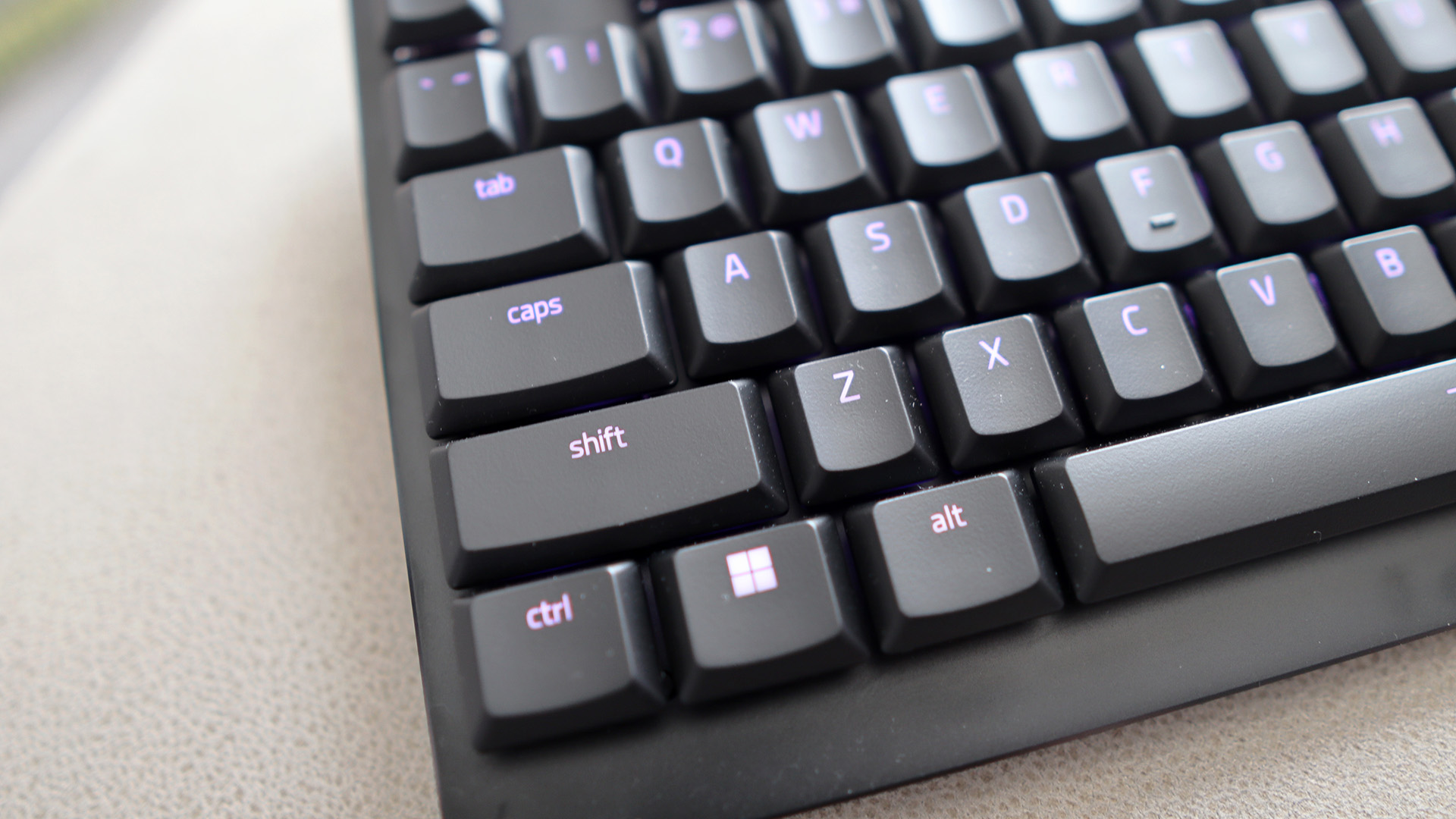
Switch: Razer Low Profile Linear Red
Keycaps: ABS, laser-etched
Lighting: Per-key RGB
Onboard storage: 5 profiles
Extra ports: None
Connection type: USB Type-A
Cable: USB Type-C, detachable
Weight: 1030g/ 2.27bs
Price: $250 / £250
If you’re a fan of Razer products, then you might think I’m raining on your parade a little right off the bat, but I’m pleased to say it’s all upwards from here. The build quality here is excellent, with no deck flex at all, and a sleek looking metal and plastic frame. Much like the MX 10.0N, nothing about the DeathStalker V2 Pro really screams that it’s a gaming keyboard, apart from the RGB lighting, but more on that later. The addition of physical buttons to switch devices on the top-side provides some welcome tactility in a world where physical controls are being swapped out left, right and centre.
The Linear Reds felt responsive and relatively okay to use, but that slightly soft keypress meant I soon swapped the board out for something more substantial-feeling after I was done.
The battery life of wireless keyboards has traditionally been a bit of a sticking point, and Razer themselves are no strangers to this, but the DeathStalker V2 Pro packs some good endurance with it. With the backlighting at 50% or so, you’ll be able to get 40 hours of use, which is comparable to that featured inside Asus’ ROG Claymore II, for instance. With it off though, Razer say you’ll be able to get up to 10 days of charge, which gives you over a week of powerful gaming to do. On the point of backlighting, the RGB here is typical Razer, with strong coverage underneath keys, and the colours themselves looking vibrant and crisp, Here at least the lighting adds to the overall aesthetic of a product, as opposed to cheapening it, like it sometimes does with other keyboards I’ve tested.

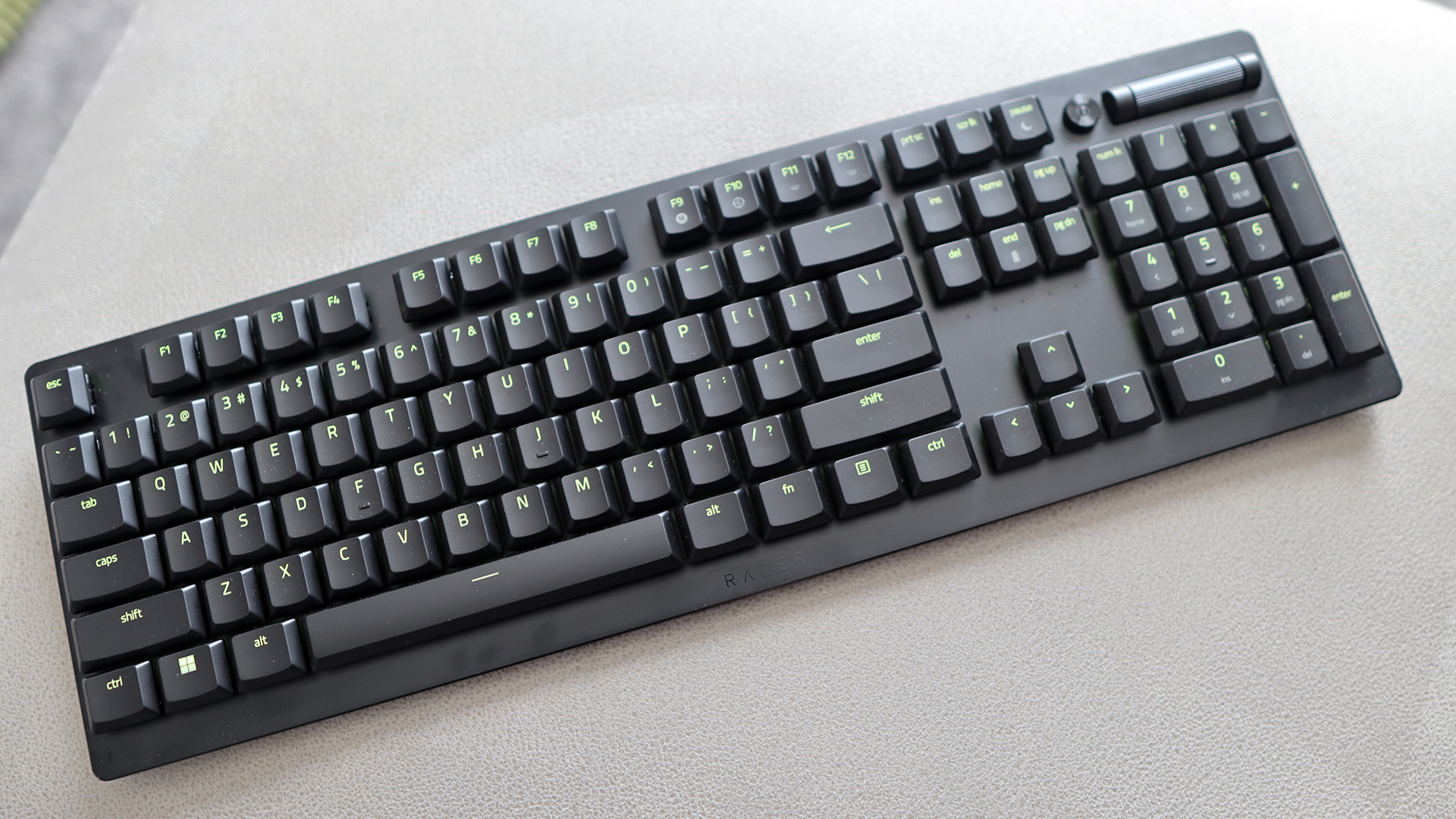


As is typical with Razer’s keyboards, connectivity is taken care of by either Bluetooth (Bluetooth 5.0 in this case) and Razer’s HyperSpeed dongle. The latter provided a practically zero latency connection that didn’t falter at longer distances, which is useful for those who might sit on a sofa and game on their PC. In the case of Bluetooth, while it’s certainly a stable option and offers a good tether between peripheral and PC, it does drop out over longer distances.

Best wireless gaming mouse: ideal cable-free rodents
Best wireless gaming keyboard: no wires, no worries
Best wireless gaming headset: top untethered audio
Razer’s Synapse 3 takes care of things on the side of software, and offers a good level of configuration with the same functions as usual for controlling lighting and remapping buttons. It’s one of the better sets of software out there for peripherals, giving you the chance to even sync your lighting with a set of Philips Hue smart bulbs, as well as control it via Amazon Alexa if you so wish.
The Razer DeathStalker V2 Pro is an intriguing option for those wanting a premium low profile gaming keyboard with the brand's typical flair and excellent feature set. It's well built and looks fantastic, and offers some of the most vivid lighting on a gaming keyboard out there today. But, the most important thing with any keyboard is arguably its feeling, I can't help but feel a tad underwhelmed by the optical linear red options featured here. Also, at £250/$250, it isn't half expensive, and quite frankly, you can do better for the money.
An expensive low profile gaming keyboard with some iffy switches. Razer’s attempt at a low profile ‘board wins in places, with its amazing build and great connectivity, but hollow switches can’t help to alleviate a sour taste.

Reece Bithrey is a freelance journalist with credits in Trusted Reviews, Digital Foundry, PC Gamer, TechRadar, PCGamesN, and Custom PC magazine reviewing all sorts of computing gubbins, including keyboards, mice, laptops, and more. He also has his own blog, UNTITLED, has bylines for WatchGecko's online magazine, and graduated from the University of Leeds with a degree in International History and Politics in 2023. When not writing, you'll usually find him bellowing at virtual footballers on Football Manager or tinkering with mechanical keyboards.


