How to hotwire a car in Project Zomboid
Don't get caught unprepared in the driver's seat or you'll be in for a world of hurt.
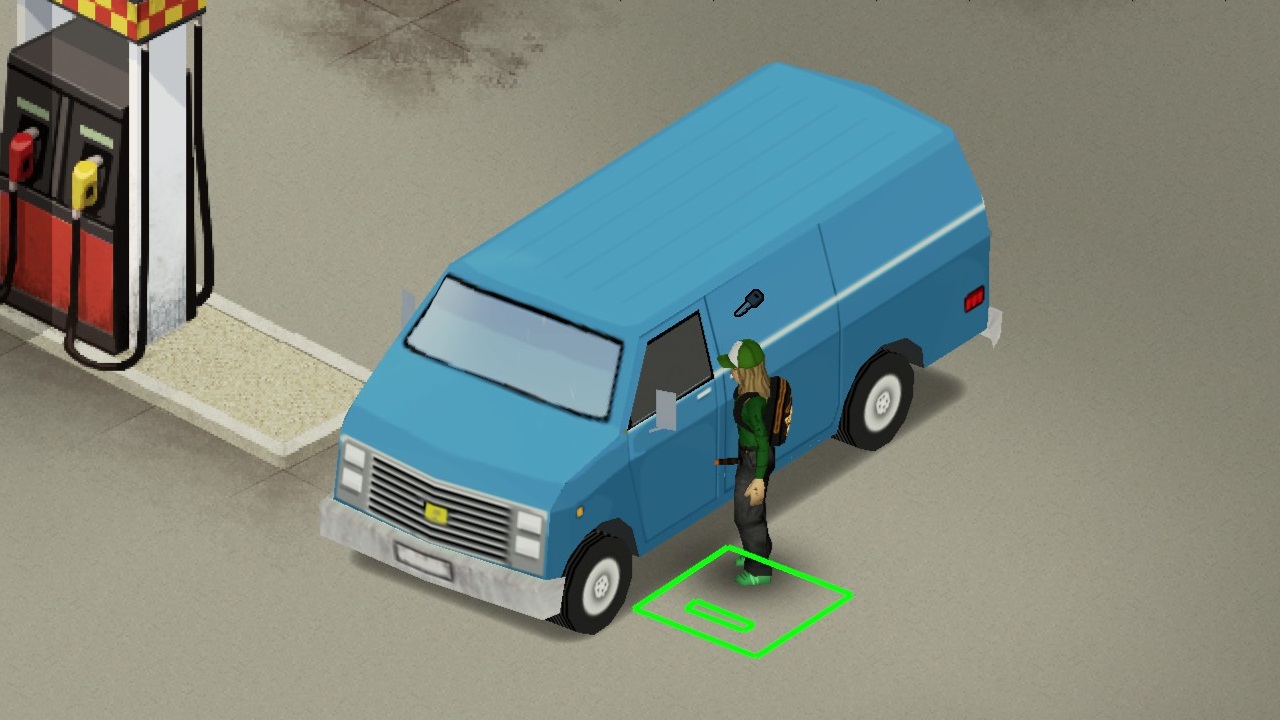
Trying to hotwire a car in Project Zomboid for the first time? Zomboid's world is huge, and crossing the entire thing on foot is a real undertaking, so you're better off trying to find and maintain a nice car for longer trips. With all the undead milling around in the streets, you won't want to show up unprepared or get stuck in a vehicle only to find out it won't start. Let's make sure that you actually know how to hotwire a car before you get trapped surrounded by zombies beating on your windows while you fumble with the wires.
March 2025: The long awaited build 42 is released and settled, and it's introduced massive changes to crafting, introduced livestock and other animals, and tons more. However, it's not changed anything with hotwiring—other than giving us some slick looking new vehicles to steal.
What you need before you hotwire a car
Before you jump in the driver's seat, you should know that there are prerequisites you'll need to meet. You need to either have 1 Electrical skill and 2 Mechanical skill or be a Burglar character who has the passive ability to hotwire cars without those skill requirements.
Beware! Even after you successfully bypass the ignition, you may not be going anywhere. Make sure the car you've chosen has gas in the tank. Starting a car's engine makes noise that will attract zombies, so you'll want to make sure you're fueled up before you get stuck in a vehicle that isn't going to move. Use an empty gas can to siphon gas from another vehicle or from a gas pump and then fill up your intended car.

How to hotwire a car in Project Zomboid
Once you're definitely ready to fire up the engine and tear off in a new pair of wheels, here's how to actually hotwire a car in Project Zomboid:
- Enter the vehicle by pressing E beside an open door or smashing a window
- Press V to bring up the vehicle radial menu
- Select "hotwire car" to attempt hotwiring
- After successfully hotwiring, press W to start the engine
It may take several attempts to get your engine started, mind. You'll know you've got it once a pair of wires appears in the key ignition slot on the dashboard. A hotwired car can be driven by anyone if you're playing in multiplayer, so don't leave your valuables in a car someone could drive off with.

What do the symbols on the dashboard mean?
When choosing a car, pay attention to the dashboard. You don't want to get stuck attempting a getaway in a dud.
- Ignition
Key slot on the far right. If you happen to find a key already in the ignition, no need to hotwire it! - Door lock
Third from the left. Press this symbol to lock your doors. A useful trick if you've got zombies approaching while you hastily attempt to start that engine. - Engine Light
First symbol on the left. If this is red, the engine is broken and you won't be able to hotwire it. Click this symbol or press W to turn the engine on. It will turn orange while starting and green when it's on. - Fuel gauge
In the center of the dashboard. If it's empty once you're hotwiring you'll be stuck with a car that's turned on and going nowhere! - Battery
Second from the left. Red is also bad here. A car with a dead battery won't help you either.
Project Zomboid hotwire - forget the keys
Project Zomboid bitten - what does it mean?
Project Zomboid tv - catch your favorite shows
Project Zomboid helicopter - how they work
Project Zomboid dedicated server - survive with friends
Keep up to date with the most important stories and the best deals, as picked by the PC Gamer team.

Lauren has been writing for PC Gamer since she went hunting for the cryptid Dark Souls fashion police in 2017. She accepted her role as Associate Editor in 2021, now serving as self-appointed chief cozy games and farmlife sim enjoyer. Her career originally began in game development and she remains fascinated by how games tick in the modding and speedrunning scenes. She likes long fantasy books, longer RPGs, can't stop playing co-op survival crafting games, and has spent a number of hours she refuses to count building houses in The Sims games for over 20 years.
You must confirm your public display name before commenting
Please logout and then login again, you will then be prompted to enter your display name.


