Opera's new 'gaming browser' lets you set limits on CPU and RAM usage
A novel idea.
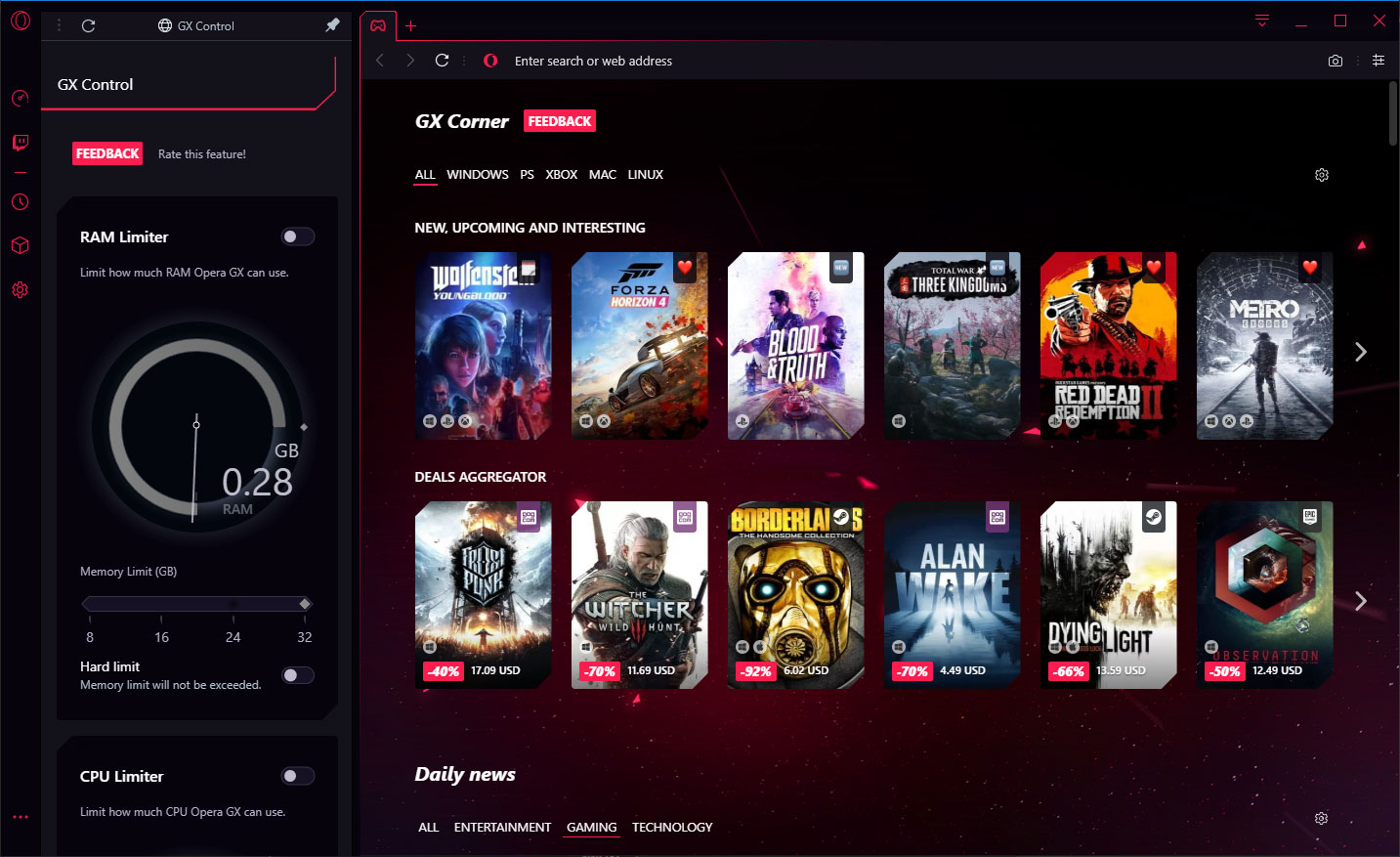
[Editor's note: Yes we've seen RDR2 in the screenshot above, however that section shows 'New, Upcoming, and Interesting' games across multiple platforms—not just PC. No reason to freak out.]
I admit to reflexively rolling my eyes when I first heard that Opera was building "the world's first gaming browser," called Opera GX. It sounded silly, and still does, but what sets Opera GX apart might actually be beneficial to gamers, or web users in general.
The two key functions are the ability to limit the browser's CPU usage and set a ceiling on RAM usage, important if you're running one of the best CPUs for gaming and the best RAM for gaming and want it as optimized as possible. As a longtime Chrome user, that latter toggle is particularly intriguing to me.
"Running a game might require a lot of effort from your machine. Even more so if you are streaming while you play," explains Maciej Kocemba, product director of Opera GX.
"Before Opera GX, gamers often shut down their browsers in order to not slow down their gaming experience. We came up with the GX Control feature to make people’s games run more smoothly without requiring them to compromise on what they do on the web," Kocemba continues.
Both toggles are accessible in the settings menu. For the RAM limiter, users can set the amount to 8GB, 16GB, 24GB, or 32GB. There's also a separate "Hard limit' toggle that sets a hard cap at whatever setting you choose. I assume that it's a bit more flexible if leaving that switch in the off position, but have reached out Opera for clarification and will update his article when I hear back.
The CPU limiter is similar, except users can set the cap at 25, 50, 75, or 100 percent, the last of which is an odd setting to include—why enable the toggle if you're going to allow Opera GX 100 percent CPU usage? Hmm.
Keep up to date with the most important stories and the best deals, as picked by the PC Gamer team.
Both settings are accompanied by real-time meters, which you can pin to the browser window.
Adding the ability to limit CPU and RAM usage is a novel idea, though if your browser is chewing up CPU cycles and feasting on RAM like there's no tomorrow, you may want to look at what's causing the spikes in the first place. Still, it's a neat addition.
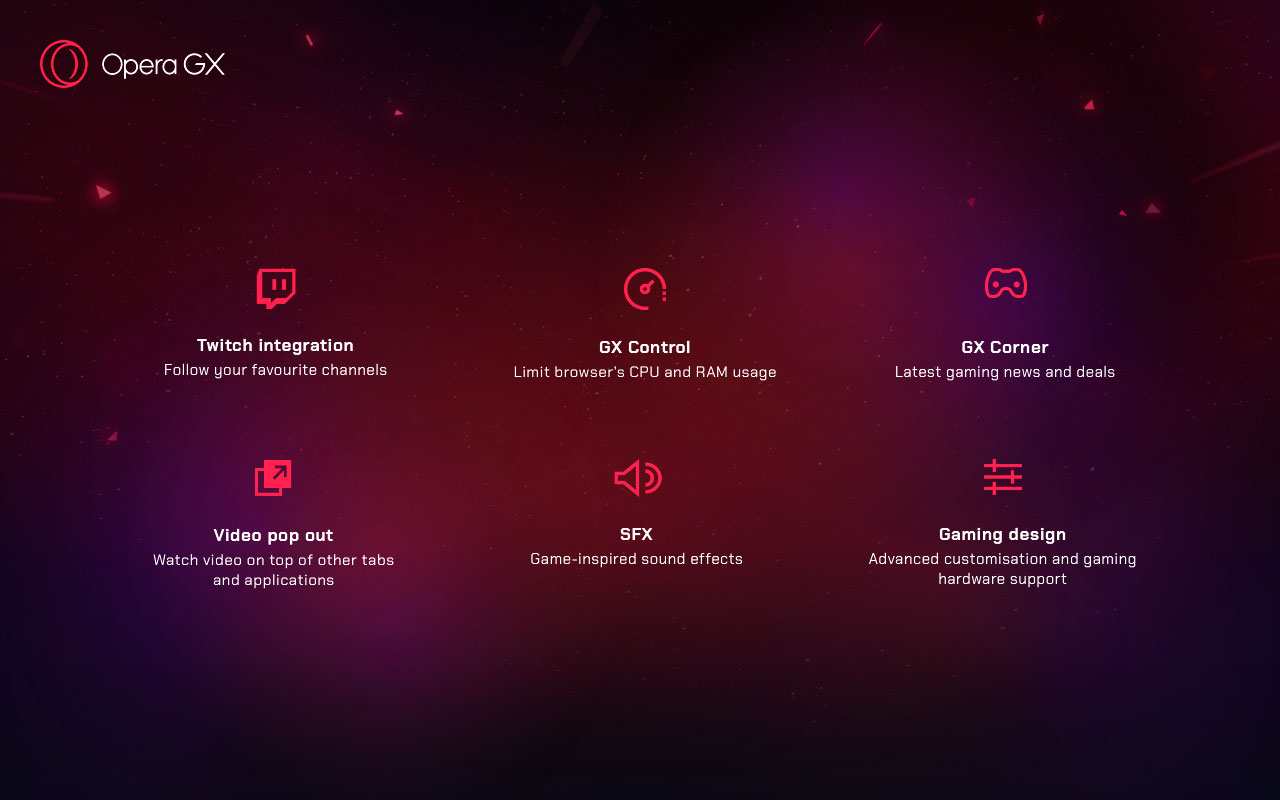
Outside of the limiters, Opera GX features Twitch integration, allowing you to log into your Twitch account in the sidebar, and a "GX Corner" that displays gaming news and curated gaming deals.
Razer Chroma integration is part of the package as well, because a gaming browser is not complete with some form of RGB lighting, right? In this case, you can have your Razer keyboard, mouse, or other Razer peripherals match their colors to the chosen highlight colors in the browser.
There are also special sound effects, some of which come from the band that contributed to the soundtrack for Gris. This initially caught me off guard—I heard a faint 'whoosh' sound when scrolling the GX Corner, and it made think I had an electrical interference issue at first. Sound effects can be turned off, though, if you find them annoying or distracting.
Early access to Opera GX starts today, at what Opera is calling Level 1.
"Instead of the usual versions, the browser's development will progress in levels," the company explains. "The initial early access version is designed for people who love games. They will also have the opportunity to shape the next versions, as Opera’s developers have added special “feedback” boxes throughout the browser, where particular features can be rated with one to five hearts."
If you want to kick the browser's tires, head here and give it a download. A final version will launch sometime later this year.
Paul has been playing PC games and raking his knuckles on computer hardware since the Commodore 64. He does not have any tattoos, but thinks it would be cool to get one that reads LOAD"*",8,1. In his off time, he rides motorcycles and wrestles alligators (only one of those is true).


