Laptops vs. desktops: how much does portability cost, and which manufacturers are providing the best value?
A look at the changing prebuilt PC market.

Conventional wisdom has long held that when you buy a laptop PC, you're sacrificing power for portability. The idea is that you pay a premium for miniaturization of the key components, like the GPU, CPU, and storage, but that in that process you lose a lot of performance power.
This is still largely the case, but the gulf between laptops and desktops is shrinking all the time as manufacturers find ways to incorporate more powerful parts into smaller form factors without generating untenable amounts of heat or noise. In part this is due to shrinking dies in chip manufacturing, which generally increase energy efficiency. Requiring less voltage to power a component means generating less heat, which in turn means you need less noisy fans in a machine to keep it properly cooled and ventilated.
That said, we certainly haven't reached parity, either in performance or pricing. But how close are we? Is there still a strong case to be made for a traditional desktop PC in the age of ultrabooks and powerful smartphones?
The performance gap
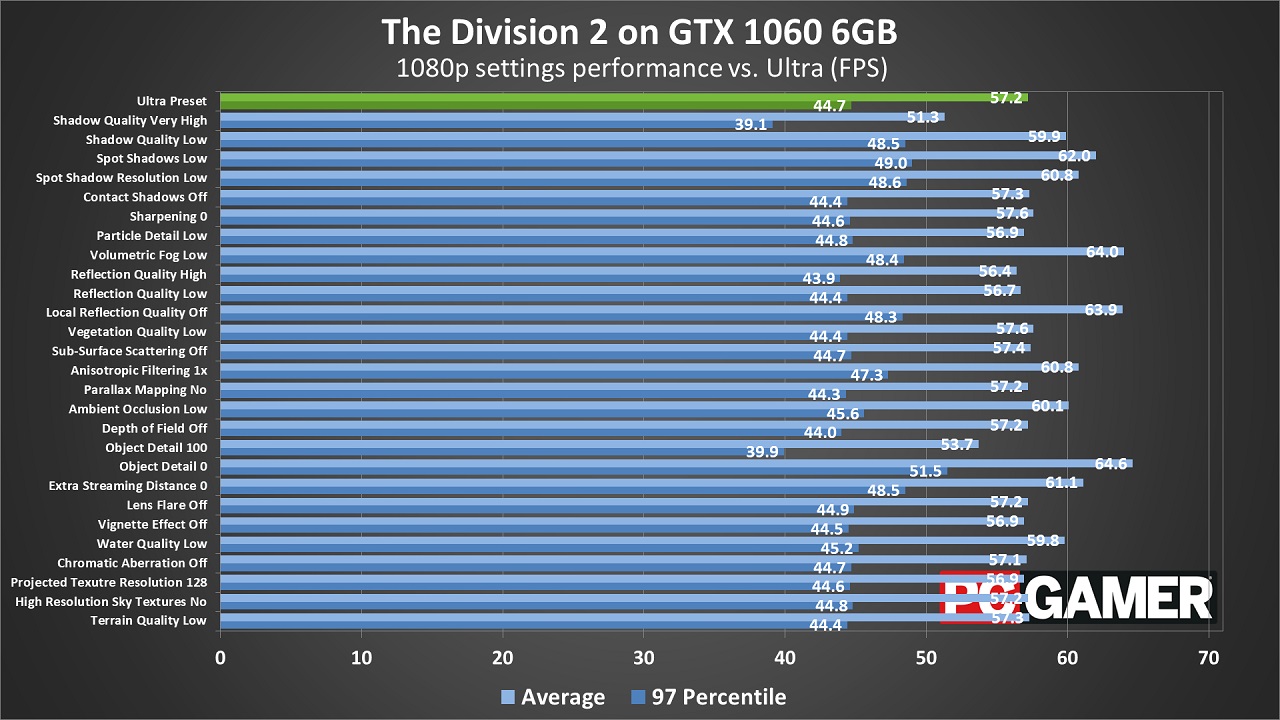
Desktop PCs retain a significant edge in terms of absolute maximum performance ceiling, despite powerful, ray tracing ready RTX graphics cards from Nvidia now finding their way into laptop SKUs (both full size cards and their slimmer and less capable Max-Q equivalents). That said, bulkier new laptops from Alienware have begun incorporating fully unlocked desktop versions of some of the best graphics cards; their new Area-51m model packs up to a desktop 2080.
The performance margin has historically been even more stark when you compare CPUs. While two model numbers may look the same, desktop versions typically perform at anywhere between 20-40% better than their laptop counterparts. Pitting the desktop i7-8700K against the laptop i7-8750H in otherwise similarly specced machines, for instance, we see a 28.3% gulf in performance favoring the desktop model in synthetic benchmarks, despite the desktop processor costing less than the laptop 8750H.
However, like graphics cards, we've started seeing desktop CPUs making their way into laptops. Alienware's Area-51m again leads the charge, incorporating up to the desktop i9-9900K. That said, the Area-51m is one of the largest (and at nearly nine pounds, heaviest) 17-inch laptops on the market, so you're giving up some of the portability that makes laptops so attractive in the first place. But the real sacrifice for all that performance is most evident when you glance at the price tag.
The value proposition

The aforementioned Alienware Area-51m configured with an i9-9900K and an RTX 2080 costs $4,049.99. Contrast this with iBuyPower's RDY ELIBG205, a desktop machine that comes with a more powerful RTX 2080 Ti graphics card (which at retail costs $400 more than the base 2080) and an i9-9900K for only $2,599. Now the ELIBG205 doesn't come with a monitor, and the Alienware laptop packs a little more storage, but you could easily get a display rivaling the 1080p, 144hz panel attached to the Area-51m for around $200 and a similar storage solution for roughly another $200, basically the same disparity in cost as that between the 2080 and the 2080 Ti. The Area-51m also comes with slightly slower RAM than the iBuyPower machine. Putting together a do-it-yourself desktop machine similar to the specs in the Alienware, including a monitor, would cost you right around the $2,700 mark.
Keep up to date with the most important stories and the best deals, as picked by the PC Gamer team.
The takeaway is that getting desktop power in a laptop form factor is going to mean paying a massive premium, somewhere in the neighborhood of $1,300 dollars (for which price you could get a reasonably specced laptop to accompany your ridiculously powerful desktop PC). But if you're not bothered with getting high-end desktop PC performance that's as close to parity as possible, then the possibility space is much wider (and the price range a lot more reasonable).
Let's contrast the Corsair Vengeance 5180, built around a Core i7-8700 and a RTX 2080, with a laptop with the mobile equivalent of the same performance parts, the Lenovo Legion Y740 packing a Core i7-8750H and a Max-Q RTX 2080. We extensively tested each machine for review, but for our purposes here lets drill down specifically on frame rate performance in three games: Shadow of the Tomb Raider, Total War: Warhammer 2, and Tom Clancy's Ghost Recon: Wildlands.
The Vengeance outperformed its laptop counterpart in every game, but it's important to note that at 1080p, the resolution of the Lenovo's 144Hz IPS display, the Legion Y740 ran the first two games well in excess of 60 frames per second, and got very close in the more demanding Wildlands. Gaming on a laptop, you're unlikely to take much note of the difference between the 75 FPS the Vengeance delivered compared to the 58 FPS the Legion kicked out. This is even more true in the Shadow of the Tomb Raider benchmarks. You'd have to have very keen eyes indeed to note much difference between 115 and 84 FPS, and even if you can consistently identify a difference, a frame rate in excess of 80 is silky smooth enough to satisfy even the most demanding enthusiasts.
The manufacturers getting close to parity

Those testing results dovetail nicely with a conversation about value. Obviously, performance and price vary wildly across manufacturers, even in SKUs packing similar hardware. There are some laptop companies who have found cost-cutting methods that have gotten them significantly closer to desktop pricing, and some desktop builders who are now approaching (or in some rare cases even bettering) DIY prices. Beyond that, even in a single company's lineup there are serious discrepancies in value. A little research before you commit to a new machine can save you hundreds of dollars and make sure you're getting the most value for your dollar.
In the laptop sphere, the aforementioned Lenovo starts to look like an excellent value when you consider that it's priced for less than the Vengeance from the above comparison (the Legion Y740 as configured for our testing runs $2,319 while the Vengeance costs $2,399 with no display). Yes, the performance difference is significant on paper, but in practical terms, the Lenovo is fully capable of delivering 60 FPS at FHD Ultra, which is by all indications its target; much higher resolutions would be largely wasted on its 17-inch screen, anyway. And with a refresh rate of 144Hz, frame rates in excess of 60 won't be squandered. While I haven't had the opportunity to get hands-on time with many of Lenovo's other products, contrasting the specs of their other machines with their price tag suggests a company offering strong value for your money.
There are some caveats, however. As Gabe Carey mentioned in the Legion review, the laptop is saddled with dated design, oversized bezels, and a tiny trackpad. Despite all that, however, he called it one of the best gaming laptops he's ever used, and I concur, especially at that price point. In sharp contrast, the Vengeance 5180 is one of the most beautiful machines I've had the pleasure to review, and comes with a number of thoughtful quality of life features, like cable management and a unique dual-chambered design. If aesthetics are vital to you Lenovo may be disqualified, clearly still anchored to some extent by its roots in function-first, business oriented manufacturing.
Another solid laptop alternative that approaches desktop pricing and performance comes from Acer, specifically the Predator Triton 500. Not hamstrung by the Legion's aesthetic hurdles, the Triton 500 is similar specced and attractively priced at $2,499. While its display is two inches smaller than the Legion's, it outperforms the Lenovo machine in benchmarks, most strikingly in Total War: Warhammer 2, where it racked up a staggering 106 FPS compared to the Legion's 78. It also packs an excellent, responsive touchpad and keyboard combo, and is an appealing looking unit without bludgeoning you with 'gamer aesthetic' by way of blazing RGB lighting or a garish chassis. Acer also scales its pricing in a reasonable way, so if you're looking for a more affordable portable solution, the Acer store isn't a bad place to start.
On the desktop end of the spectrum the most notable standout is the iBuyPower RDY ELIBG205, delivering incredible performance in a high quality build and actually besting DIY pricing by an order of several hundred dollars. It's a premium machine, priced at $2,599, but as a value proposition it's excellent, with a DIY equivalent costing in excess of $2,700. In terms of sheer performance it's a knockout, delivering higher frame rates at 1440p than the other machines we've mentioned were able to achieve at 1080p. It's one of the few truly 4K Ultra ready prebuilts I've tested against modern, AAA titles.
Corsair's Vengeance is also a strong option, though on the high end of the spectrum their pricing gets a little further afield. HP, on the other hand, delivers solid, understated machines that are consistently priced close to DIY across their configurations (and that frequently see deep discounts). And while I haven't had the opportunity to test any of their machines personally, Skytech's pricing looks very competitive for the included performance parts, and has a reputation for robust support.
The shaky foundation of conventional wisdom

Largely the old axiom holds true: if you're willing to sacrifice mobility, a desktop PC will offer more performance for less money. But as the margin between the two shrinks, the practical difference in performance is becoming more and more insignificant. A lot of any final buying decision will come down to use cases, of course—if you're going to plug your machine into a 4K display, a desktop remains virtually a necessity, unless you're willing to pay a huge premium. But if you're satisfied with gaming at 1080p, particularly if you're accustomed to doing so on small, portable displays, the current renaissance of refinement in the laptop space is making them an ever more attractive option.


