If you're planning to upgrade to an ultrawide gaming monitor, don't overlook the one critical mistake I made
Just make sure you factor this in when making an ultrawide monitor purchase for PC gaming.

Why have two or even three gaming monitors on your desk when you could have one, seamless, curved, 49-inch beauty? That’s the rationale I had when upgrading to one of the best curved ultrawide gaming monitors recently and, without a counterargument springing to mind, I soon found myself sitting before such a stunner.
My first experiences of usage were great, too. Firing up Cyberpunk 2077 and running the game in path tracing-enabled Overdrive ray tracing mode was fantastic. The dystopian world of the game extended out either side of me and wrapped around to crank up the immersion to an all new level. It was truly time to party with Johnny Silverhand! Descending with my team in Warhammer 40K: Darktide, too, was also epically intense, with the on-rushing-from-every-angle mutant hordes presented in scary swarms on the screen. My buyer satisfaction levels soared.
But then my issues started.

Without thinking I went to boot up Fallout New Vegas, planning to start a new replay, only to find myself staring at a stretched, warped, 32:9 horror show depiction of post-apocalypse America. Of course, I suddenly thought, I’d not set the game’s graphics settings properly. So I went ahead and restarted the game, which was needed to get to its graphics options menu, and quickly dived into the resolution options. And… to quote Dirty Harry, I was 'shit out of luck'.
There was not a single ultrawide option in menu system and, worse, even if I forced the most sympathetic resolution for my monitor, in-game overlays remained game-breakingly ill-sized. Lockpicking and even the Pip-Boy were functionally unusable, as menu options were locked out of my view, off screen, due to FOV issues.
And so the problem that I’d annoyingly overlooked was discovered — old games just don’t play ball, almost always, with ultrawide resolutions and the field of view angles required by their aspect ratios. This is a problem that I would then face again and again, with games like Warhammer 40K: Space Marine, SiN Gold, Black and White 2 and many more, all now essentially unplayable due to a legacy lack of ultrawide support. Ultrawide just wasn’t a thing for mainstream PC gaming when these games were originally released.

This hurt me especially as, while I absolutely do play modern PC games, as someone who started PC gaming back in the early 1990s, I do spend a lot of my time replaying old classic games. Yes, sure, I still had my old monitor, but it no longer fit on my desk due to the 49-inch ultrawide and, well, I was hardly going to go back to my original when newer games looked so stunning on the new screen was I?
Keep up to date with the most important stories and the best deals, as picked by the PC Gamer team.
Naturally, I did everything I could to fix this problem and, to cut a long story short, became quickly incredibly indebted to freeware apps like Flawless Widescreen, which automatically fix many old games that never offered ultrawide display support so that they are playable at these resolutions, fields of view and aspect ratios. However, even with apps like Flawless Widescreen, not all games are supported. That includes, annoyingly, Fallout New Vegas.
After digging around online, I finally managed to find the complicated manual hacks that I needed to make in order to get New Vegas to be remotely playable on my 32:9, 49-inch ultrawide. Multiple lines of the falloutprefs.ini file needed to be manually overwritten, fixing resolution, aspect ratio, and field of view, both in-game and when in menu overlays in-game. I also needed to tweak the play FOV in terms of how the character's hands and weapon were displayed. This required plenty of trial and error, with countless reboots of the game needing to be made.
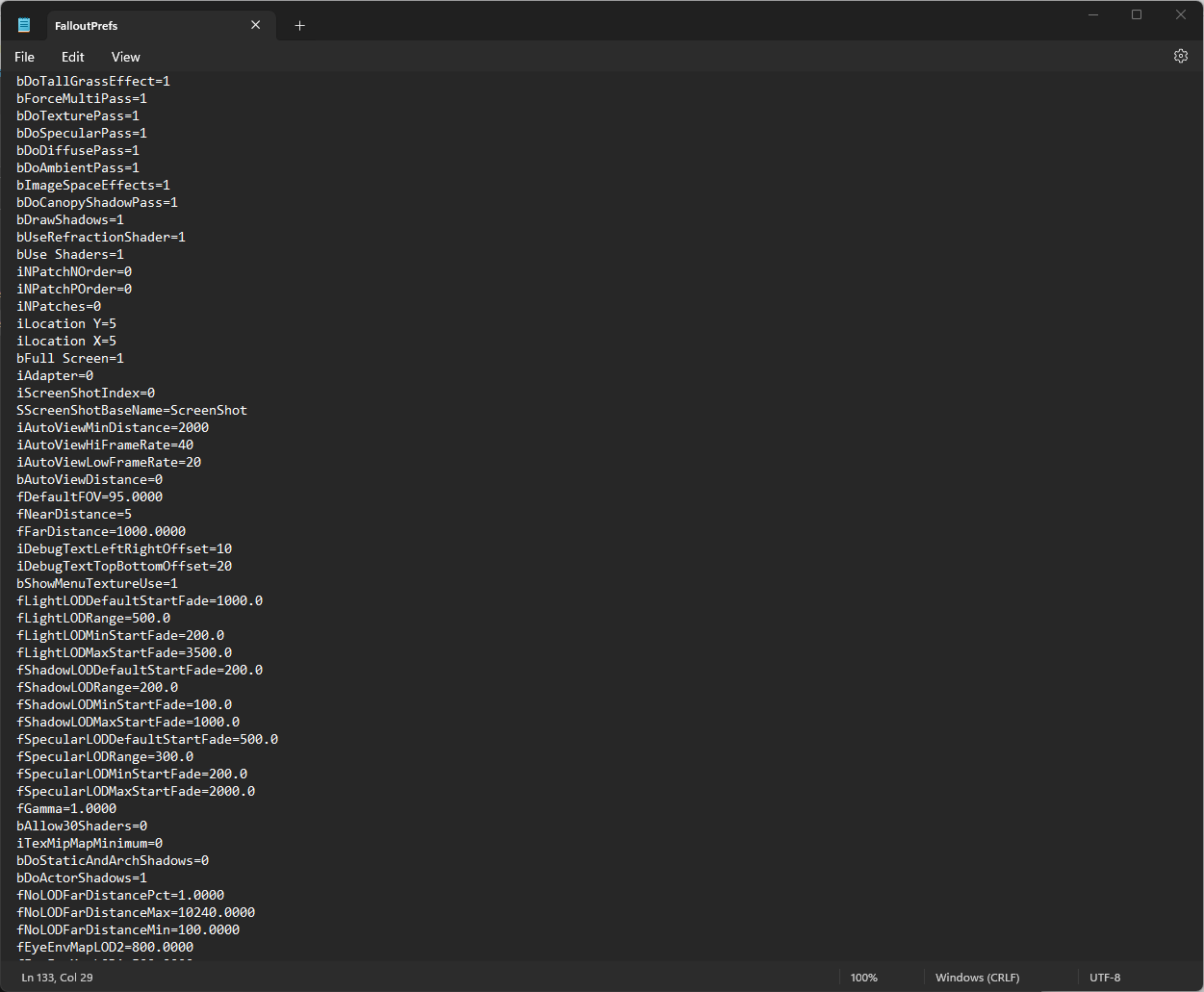
In the end, I got the game to work with an ultrawide resolution and aspect ratio, but even then I couldn’t fix the Vit-o-matic Vigor Tester at the start of the game, which was displayed so big that it prevented progression, as you couldn’t actually see the buttons or full options to make your choices. No matter what I manually tweaked, this Vit-o-matic display couldn’t be fixed and it put a hard block on the game. In the end what I had to do was play through past the Vit-o-matic in a stretched, warped, Full HD resolution, which at least displayed the Vigor Tester in full as it crushed the FOV, then after making my character’s SPECIAL choices, revert back to my custom settings so the game displayed properly.
In conclusion, then, what am I trying to say here is, curved ultrawide gaming monitors are great. They make new games look awesome and they definitely take immersion up a level in my mind. However, if you’re a retro gaming fan and spend a lot of your time playing PC games from the 1990s or 2000s, then just be sure to do your research well before an ultrawide purchase, and go into it with your eyes open to the fact that you may have to jump through some annoying technical hoops to get those classic games playable. And, in some rare cases, you may be just 'shit out of luck'.

In these cases, you’ve got one more option, which I’m now realising is a really important tool in the ultrawide monitor user’s armory — picture-by-picture modes. Most ultrawide monitors allow you to split your monitor back up into multiple smaller screens by activating a PBP mode, which in my case allowed me to, even without another system connected, turn off one side of the screen. This is obviously far from ideal, as I bought an ultrawide to upgrade my visual experience, but if playing a classic game at a more traditional resolution and aspect ratio is going to make it actually playable on my current setup, then so be it.

Rob is editor of PC Gamer magazine and has been PC gaming since the early 1990s, an experience that has left him with a life-long passion for first person shooters, isometric RPGs and point and click adventures. Professionally Rob has written about games, gaming hardware and consumer technology for almost twenty years, and before joining the PC Gamer team was deputy editor of T3.com, where he oversaw the website's gaming and tech content as well its news and ecommerce teams. You can also find Rob's words in a series of other gaming magazines and books such as Future Publishing's own Retro Gamer magazine and numerous titles from Bitmap Books. In addition, he is the author of Super Red Green Blue, a semi-autobiographical novel about games and gaming culture. Rob loves riding motorbikes, too.

