How to run Sid Meier's Pirates! on Windows 7/8

Twice a month, Pixel Boost guides you through the hacks, tricks, and mods you'll need to run a classic PC game on Windows 7/8. Each guide comes with a free side of hi-res screenshots from the LPC celebrating the graphics of PC gaming's past. This week: Yarr!.
First, there were pirates, the sea dogs of the the 17th century Caribbean. Then there were Pirates!, who were very similar, except they lived inside computers like the Commodore 64 and Apple II and were created by Sid Meier in 1987. Finally, there are 2004's Pirates!, who sail the Caribbean as salty 3D scalawags instead of tiny blocky pixel sprites. Pirates, Pirates! and 3D Pirates! all do mostly the same things--plunder booty, trade stolen goods, and swordfight with Spanish sailors. 2013's Assassin's Creed 4: Black Flag may have the more exciting swordfighting, but the greatest piracy simulation of them all is still 2004's Sid Meier's Pirates!. Meier's classic blend of fun minigames and strategy hasn't been replicated in a pirate game since, but that's okay—Pirates! still runs just fine on modern Windows, and at high resolution, too.

Install it
I installed Sid Meier's Pirates! on Windows 7 and Windows 8 machines with the original CDs, but you can grab the game from Steam for $10. And while it's not covered in this guide, if you feel like playing the original version of Pirates, you can grab that on GOG for $6.
The Steam version of Pirates! should install just fine, but if you run into an issue running it, see the steps below.
Run it in high resolution
After installing Pirates!, run it once to make the game create a config file. If, for some reason, it gives you a DirectX error and won't start, you can create a config file yourself.
The file will go in this directory: C:\Users\[your user]\Documents\My Games\Sid Meier's Pirates!
If you need to create your own, simply open notepad and add these parameters, then save the file as config.ini:
Keep up to date with the most important stories and the best deals, as picked by the PC Gamer team.
[User Settings]
Gamma = 1.000000
KeypadStatus = 1
DisplayShadows = 1
TrilinearFiltering = 1
DisableShaders = 0
AdvancedLighting = 1
WindowWidth = [resolution]
WindowHeight = [resolution]
WaterDetail = 2
WorldDetail = 5
ObjectDetail = 2
MasterVolume = 1.000000
MusicVolume = 1.000000
SFXVolume = 1.000000
DanceVolume = 1.000000
IsSlowMachine = 0
MyName = [name]
Fullscreen = 0
3DAudioDriver =
CustomSail =
CustomFlag =
Delete Fullscreen = 0 (or change the value to 1) if you don't want the game to run in windowed mode. With this technique, I was able to render the game at 2880x2160, the 4:3 equivalent of 4K resolution. Unfortunately, Pirates! doesn't have any mods that retrofit its UI for widescreen resolutions. You can force the game to render at 1920x1080, but the UI will be stretched. For the appropriate aspect ratio, render it at 1440x1080.
Mod it
There are no must-have graphical or gameplay mods for Sid Meier's Pirates!, but there are mods for customizing the game. A whole bunch of custom flags and other flourishes are available for download on the Hooked on Pirates fansite.
Sid Meier's Pirates! at 2560x1440 on the LPC
These screenshots were taken on the Large Pixel Collider, with Sid Meier's Pirates! running at 1440p.

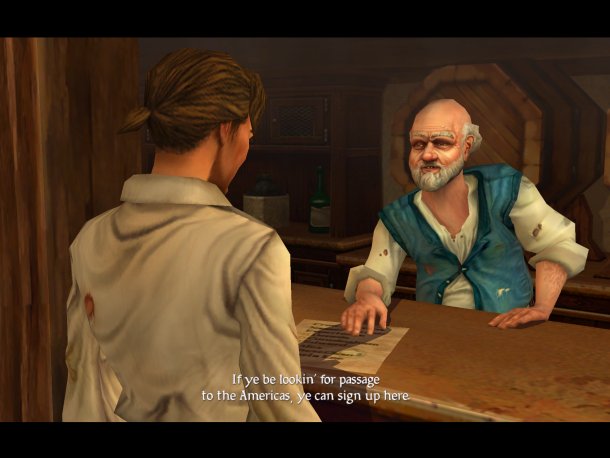

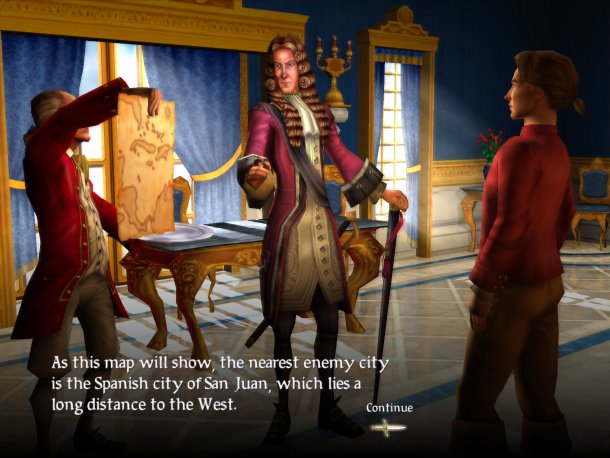
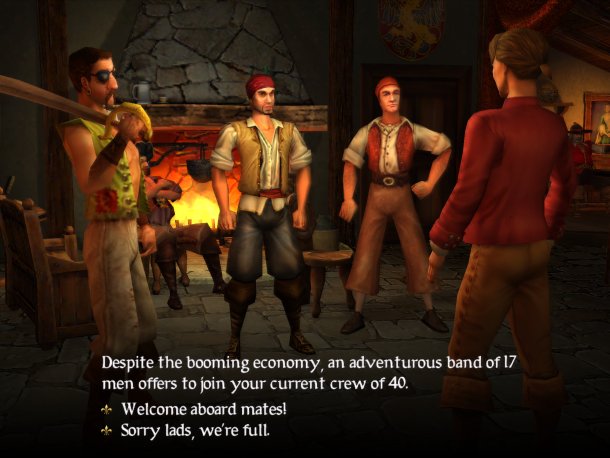
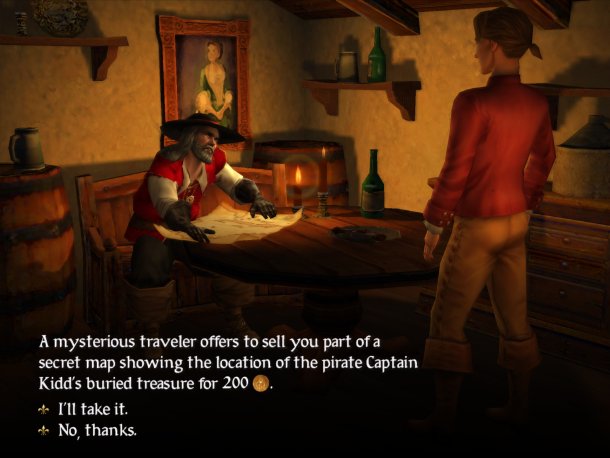


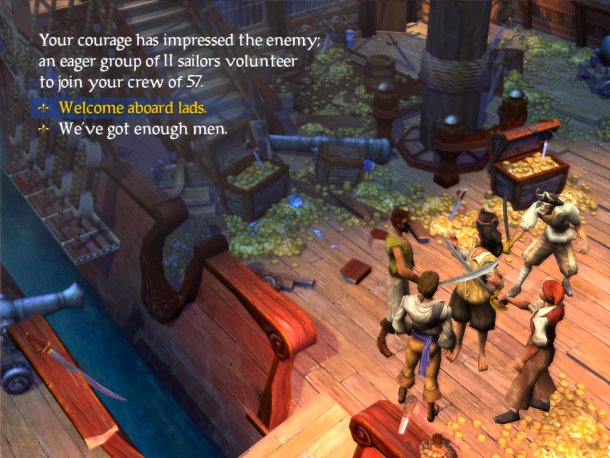


Wes has been covering games and hardware for more than 10 years, first at tech sites like The Wirecutter and Tested before joining the PC Gamer team in 2014. Wes plays a little bit of everything, but he'll always jump at the chance to cover emulation and Japanese games.
When he's not obsessively optimizing and re-optimizing a tangle of conveyor belts in Satisfactory (it's really becoming a problem), he's probably playing a 20-year-old Final Fantasy or some opaque ASCII roguelike. With a focus on writing and editing features, he seeks out personal stories and in-depth histories from the corners of PC gaming and its niche communities. 50% pizza by volume (deep dish, to be specific).

