How to run Quake II on Windows 7/8

Quake II at 3840x2160
In 1996, Quake brought the first-person shooter into a fully 3D world with 3D acceleration. In 1999, Quake III Arena defined the online multiplayer shooter. Its influence is still felt today, and people are still playing it on Steam. In between those two landmark games, iD released Quake II, which added a more involved single-player campaign (with cinematics!) and native OpenGL support. It’s hard to overstate how big a deal a sequel to Quake was in 1997; as PC Gamer editor-in-chief Gary Whitta wrote in 1997, “Fourteen pages dedicated to a preview of one game? More than 70 screenshots? Have we gone insane? A few months ago we might have thought so ourselves—but that was before we saw Quake II in action for the first time.”
Quake II’s technology stuck around for years; the iD Tech 2 engine powered games like Daikatana and Anachronox, and in 2001, John Carmack made the code open source. As a result, there are tons of customized versions of Quake II out there that apply higher resolution textures, easily support modern operating systems, and can run in widescreen at high resolutions. This week’s Pixel Boost tackles one of the most popular versions of Quake II, KMQuake2, in 4K.
Install it
If you want to build your own version of Quake 2 from the source code, you can download that on Github right here. But that’s a bit more work than most of us want to put into playing a game. The easier option is to download Quake II on Steam for $10. There’s also the $30 Quake Collection that packages up the older Quake games and their expansions.
Downloading Quake II from Steam and installing it is the first step of the installation process. Step 2 is deciding how you want to run the game. You could just run vanilla Quake 2 straight from Steam, but there are multiple modded versions of the game that modify the original files with great features.
The one I installed is called KMQuake2. It was last updated in October 2013 to include 4K resolution support. KMQuake2’s about page lists some other added features: support for moving and animated transparent surfaces, mapper-specified transparency of any visible entity, any named pak and compressed pk3 files, and the autoloading and scaling of hi-res replacement textures in the TGA and JPG format.”
Installing KMQuake2 is easy: just download it from the downloads page here and unzip it in your Quake 2 installation directory.
Run it in high resolution
Running KMQuake2 in your monitor’s resolution is as easy as picking that resolution from the game’s video menu. It defaults to widescreen support, though you can choose to run the game in 4:3 if you prefer. I also turned up all the graphics and gore settings; you can turn those down if you want the game to look more like it did back in 1998.
Thanks to custom versions of Quake like KMQuake2, the game is remarkably easy to run today. It doesn’t take any special tinkering beyond a simple installation.
Mod it
Want to try a different version of Quake II? There are plenty to choose from.
R1Q2 doesn’t focus on graphical improvements like many of the custom engines, but instead focuses on stability and compatibility for online play.
QuakeIIxp is a newer engine despite its name, which mostly focuses on newer graphical features.
Yamagi Quake II emphasizes its stability, 64-bit support, and support for any resolution.

Quake II at 3840x2160
In 1996, Quake brought the first-person shooter into a fully 3D world with 3D acceleration. In 1999, Quake III Arena defined the online multiplayer shooter. Its influence is still felt today, and people are still playing it on Steam. In between those two landmark games, iD released Quake II, which added a more involved single-player campaign (with cinematics!) and native OpenGL support. It’s hard to overstate how big a deal a sequel to Quake was in 1997; as PC Gamer editor-in-chief Gary Whitta wrote in 1997, “Fourteen pages dedicated to a preview of one game? More than 70 screenshots? Have we gone insane? A few months ago we might have thought so ourselves—but that was before we saw Quake II in action for the first time.”
Quake II’s technology stuck around for years; the iD Tech 2 engine powered games like Daikatana and Anachronox, and in 2001, John Carmack made the code open source. As a result, there are tons of customized versions of Quake II out there that apply higher resolution textures, easily support modern operating systems, and can run in widescreen at high resolutions. This week’s Pixel Boost tackles one of the most popular versions of Quake II, KMQuake2, in 4K.
Install it
If you want to build your own version of Quake 2 from the source code, you can download that on Github right here. But that’s a bit more work than most of us want to put into playing a game. The easier option is to download Quake II on Steam for $10. There’s also the $30 Quake Collection that packages up the older Quake games and their expansions.
Downloading Quake II from Steam and installing it is the first step of the installation process. Step 2 is deciding how you want to run the game. You could just run vanilla Quake 2 straight from Steam, but there are multiple modded versions of the game that modify the original files with great features.
The one I installed is called KMQuake2. It was last updated in October 2013 to include 4K resolution support. KMQuake2’s about page lists some other added features: support for moving and animated transparent surfaces, mapper-specified transparency of any visible entity, any named pak and compressed pk3 files, and the autoloading and scaling of hi-res replacement textures in the TGA and JPG format.”
Installing KMQuake2 is easy: just download it from the downloads page here and unzip it in your Quake 2 installation directory.
Run it in high resolution
Running KMQuake2 in your monitor’s resolution is as easy as picking that resolution from the game’s video menu. It defaults to widescreen support, though you can choose to run the game in 4:3 if you prefer. I also turned up all the graphics and gore settings; you can turn those down if you want the game to look more like it did back in 1998.
Thanks to custom versions of Quake like KMQuake2, the game is remarkably easy to run today. It doesn’t take any special tinkering beyond a simple installation.
Mod it
Want to try a different version of Quake II? There are plenty to choose from.
R1Q2 doesn’t focus on graphical improvements like many of the custom engines, but instead focuses on stability and compatibility for online play.
QuakeIIxp is a newer engine despite its name, which mostly focuses on newer graphical features.
Yamagi Quake II emphasizes its stability, 64-bit support, and support for any resolution.

Quake II at 3840x2160
In 1996, Quake brought the first-person shooter into a fully 3D world with 3D acceleration. In 1999, Quake III Arena defined the online multiplayer shooter. Its influence is still felt today, and people are still playing it on Steam. In between those two landmark games, iD released Quake II, which added a more involved single-player campaign (with cinematics!) and native OpenGL support. It’s hard to overstate how big a deal a sequel to Quake was in 1997; as PC Gamer editor-in-chief Gary Whitta wrote in 1997, “Fourteen pages dedicated to a preview of one game? More than 70 screenshots? Have we gone insane? A few months ago we might have thought so ourselves—but that was before we saw Quake II in action for the first time.”
Quake II’s technology stuck around for years; the iD Tech 2 engine powered games like Daikatana and Anachronox, and in 2001, John Carmack made the code open source. As a result, there are tons of customized versions of Quake II out there that apply higher resolution textures, easily support modern operating systems, and can run in widescreen at high resolutions. This week’s Pixel Boost tackles one of the most popular versions of Quake II, KMQuake2, in 4K.
Install it
If you want to build your own version of Quake 2 from the source code, you can download that on Github right here. But that’s a bit more work than most of us want to put into playing a game. The easier option is to download Quake II on Steam for $10. There’s also the $30 Quake Collection that packages up the older Quake games and their expansions.
Downloading Quake II from Steam and installing it is the first step of the installation process. Step 2 is deciding how you want to run the game. You could just run vanilla Quake 2 straight from Steam, but there are multiple modded versions of the game that modify the original files with great features.
The one I installed is called KMQuake2. It was last updated in October 2013 to include 4K resolution support. KMQuake2’s about page lists some other added features: support for moving and animated transparent surfaces, mapper-specified transparency of any visible entity, any named pak and compressed pk3 files, and the autoloading and scaling of hi-res replacement textures in the TGA and JPG format.”
Installing KMQuake2 is easy: just download it from the downloads page here and unzip it in your Quake 2 installation directory.
Run it in high resolution
Running KMQuake2 in your monitor’s resolution is as easy as picking that resolution from the game’s video menu. It defaults to widescreen support, though you can choose to run the game in 4:3 if you prefer. I also turned up all the graphics and gore settings; you can turn those down if you want the game to look more like it did back in 1998.
Thanks to custom versions of Quake like KMQuake2, the game is remarkably easy to run today. It doesn’t take any special tinkering beyond a simple installation.
Mod it
Want to try a different version of Quake II? There are plenty to choose from.
R1Q2 doesn’t focus on graphical improvements like many of the custom engines, but instead focuses on stability and compatibility for online play.
QuakeIIxp is a newer engine despite its name, which mostly focuses on newer graphical features.
Yamagi Quake II emphasizes its stability, 64-bit support, and support for any resolution.

Quake II at 3840x2160
In 1996, Quake brought the first-person shooter into a fully 3D world with 3D acceleration. In 1999, Quake III Arena defined the online multiplayer shooter. Its influence is still felt today, and people are still playing it on Steam. In between those two landmark games, iD released Quake II, which added a more involved single-player campaign (with cinematics!) and native OpenGL support. It’s hard to overstate how big a deal a sequel to Quake was in 1997; as PC Gamer editor-in-chief Gary Whitta wrote in 1997, “Fourteen pages dedicated to a preview of one game? More than 70 screenshots? Have we gone insane? A few months ago we might have thought so ourselves—but that was before we saw Quake II in action for the first time.”
Quake II’s technology stuck around for years; the iD Tech 2 engine powered games like Daikatana and Anachronox, and in 2001, John Carmack made the code open source. As a result, there are tons of customized versions of Quake II out there that apply higher resolution textures, easily support modern operating systems, and can run in widescreen at high resolutions. This week’s Pixel Boost tackles one of the most popular versions of Quake II, KMQuake2, in 4K.
Install it
If you want to build your own version of Quake 2 from the source code, you can download that on Github right here. But that’s a bit more work than most of us want to put into playing a game. The easier option is to download Quake II on Steam for $10. There’s also the $30 Quake Collection that packages up the older Quake games and their expansions.
Downloading Quake II from Steam and installing it is the first step of the installation process. Step 2 is deciding how you want to run the game. You could just run vanilla Quake 2 straight from Steam, but there are multiple modded versions of the game that modify the original files with great features.
The one I installed is called KMQuake2. It was last updated in October 2013 to include 4K resolution support. KMQuake2’s about page lists some other added features: support for moving and animated transparent surfaces, mapper-specified transparency of any visible entity, any named pak and compressed pk3 files, and the autoloading and scaling of hi-res replacement textures in the TGA and JPG format.”
Installing KMQuake2 is easy: just download it from the downloads page here and unzip it in your Quake 2 installation directory.
Run it in high resolution
Running KMQuake2 in your monitor’s resolution is as easy as picking that resolution from the game’s video menu. It defaults to widescreen support, though you can choose to run the game in 4:3 if you prefer. I also turned up all the graphics and gore settings; you can turn those down if you want the game to look more like it did back in 1998.
Thanks to custom versions of Quake like KMQuake2, the game is remarkably easy to run today. It doesn’t take any special tinkering beyond a simple installation.
Mod it
Want to try a different version of Quake II? There are plenty to choose from.
R1Q2 doesn’t focus on graphical improvements like many of the custom engines, but instead focuses on stability and compatibility for online play.
QuakeIIxp is a newer engine despite its name, which mostly focuses on newer graphical features.
Yamagi Quake II emphasizes its stability, 64-bit support, and support for any resolution.
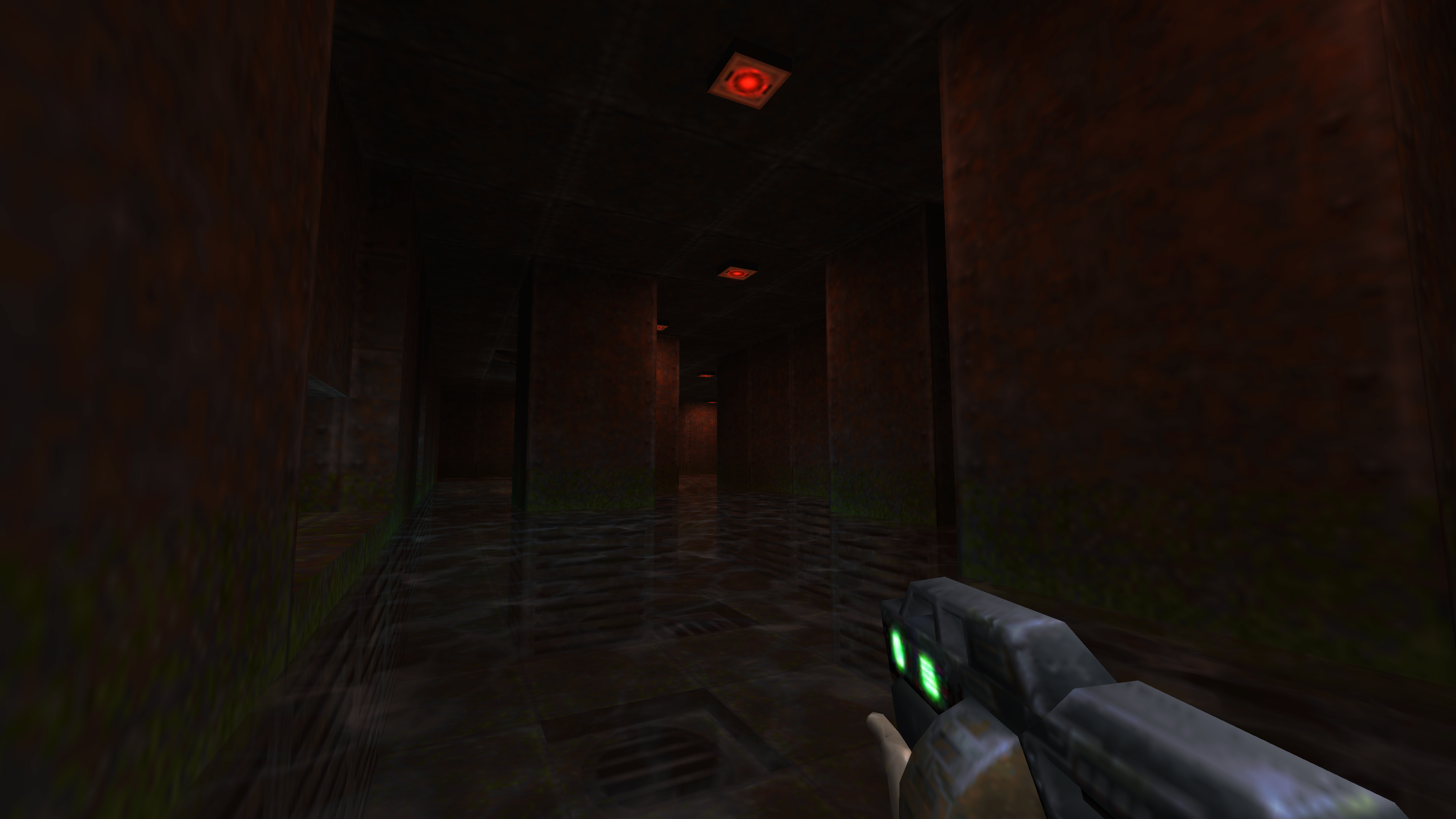
Quake II at 3840x2160
In 1996, Quake brought the first-person shooter into a fully 3D world with 3D acceleration. In 1999, Quake III Arena defined the online multiplayer shooter. Its influence is still felt today, and people are still playing it on Steam. In between those two landmark games, iD released Quake II, which added a more involved single-player campaign (with cinematics!) and native OpenGL support. It’s hard to overstate how big a deal a sequel to Quake was in 1997; as PC Gamer editor-in-chief Gary Whitta wrote in 1997, “Fourteen pages dedicated to a preview of one game? More than 70 screenshots? Have we gone insane? A few months ago we might have thought so ourselves—but that was before we saw Quake II in action for the first time.”
Quake II’s technology stuck around for years; the iD Tech 2 engine powered games like Daikatana and Anachronox, and in 2001, John Carmack made the code open source. As a result, there are tons of customized versions of Quake II out there that apply higher resolution textures, easily support modern operating systems, and can run in widescreen at high resolutions. This week’s Pixel Boost tackles one of the most popular versions of Quake II, KMQuake2, in 4K.
Install it
If you want to build your own version of Quake 2 from the source code, you can download that on Github right here. But that’s a bit more work than most of us want to put into playing a game. The easier option is to download Quake II on Steam for $10. There’s also the $30 Quake Collection that packages up the older Quake games and their expansions.
Downloading Quake II from Steam and installing it is the first step of the installation process. Step 2 is deciding how you want to run the game. You could just run vanilla Quake 2 straight from Steam, but there are multiple modded versions of the game that modify the original files with great features.
The one I installed is called KMQuake2. It was last updated in October 2013 to include 4K resolution support. KMQuake2’s about page lists some other added features: support for moving and animated transparent surfaces, mapper-specified transparency of any visible entity, any named pak and compressed pk3 files, and the autoloading and scaling of hi-res replacement textures in the TGA and JPG format.”
Installing KMQuake2 is easy: just download it from the downloads page here and unzip it in your Quake 2 installation directory.
Run it in high resolution
Running KMQuake2 in your monitor’s resolution is as easy as picking that resolution from the game’s video menu. It defaults to widescreen support, though you can choose to run the game in 4:3 if you prefer. I also turned up all the graphics and gore settings; you can turn those down if you want the game to look more like it did back in 1998.
Thanks to custom versions of Quake like KMQuake2, the game is remarkably easy to run today. It doesn’t take any special tinkering beyond a simple installation.
Mod it
Want to try a different version of Quake II? There are plenty to choose from.
R1Q2 doesn’t focus on graphical improvements like many of the custom engines, but instead focuses on stability and compatibility for online play.
QuakeIIxp is a newer engine despite its name, which mostly focuses on newer graphical features.
Yamagi Quake II emphasizes its stability, 64-bit support, and support for any resolution.
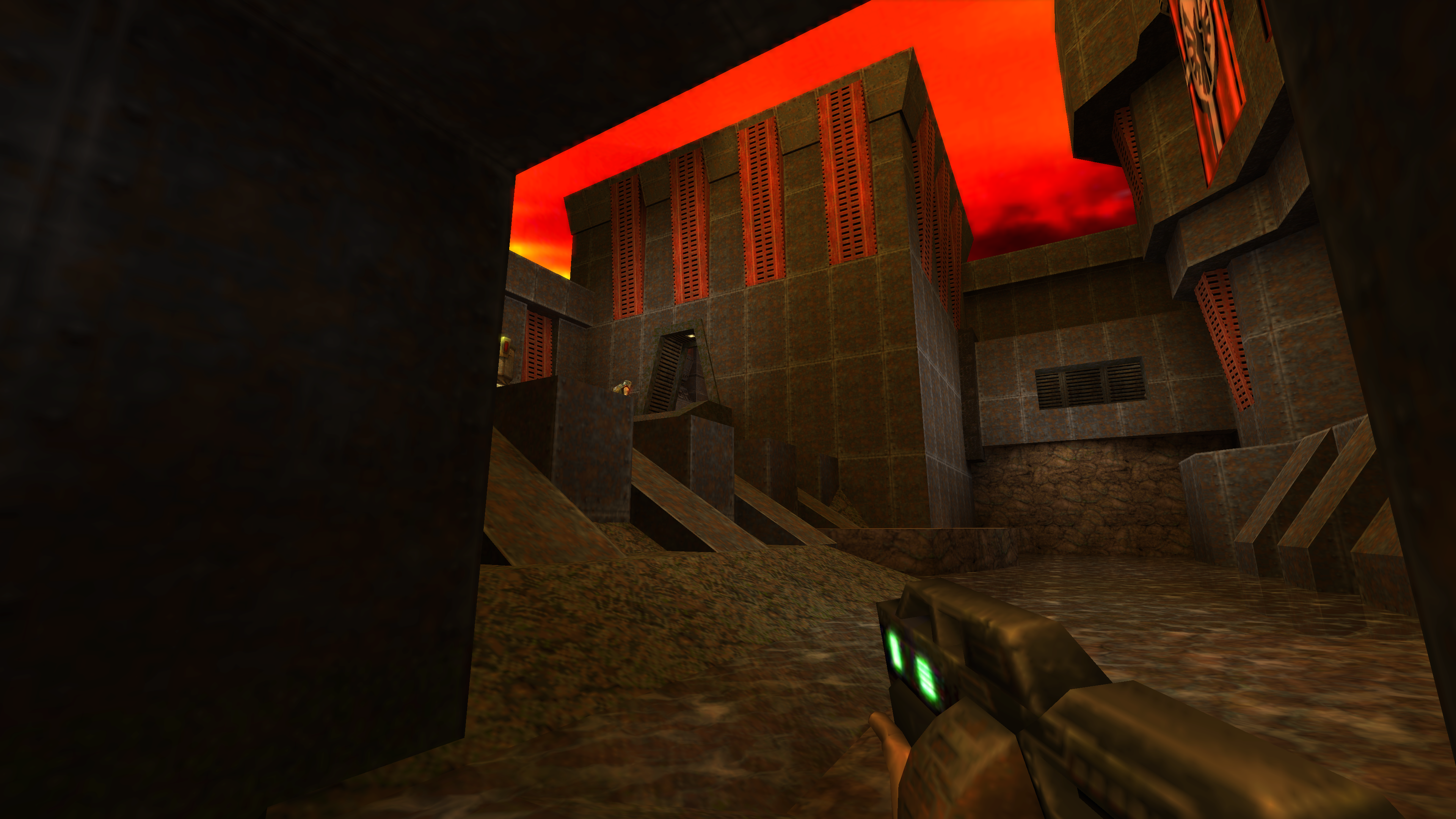
Quake II at 3840x2160
In 1996, Quake brought the first-person shooter into a fully 3D world with 3D acceleration. In 1999, Quake III Arena defined the online multiplayer shooter. Its influence is still felt today, and people are still playing it on Steam. In between those two landmark games, iD released Quake II, which added a more involved single-player campaign (with cinematics!) and native OpenGL support. It’s hard to overstate how big a deal a sequel to Quake was in 1997; as PC Gamer editor-in-chief Gary Whitta wrote in 1997, “Fourteen pages dedicated to a preview of one game? More than 70 screenshots? Have we gone insane? A few months ago we might have thought so ourselves—but that was before we saw Quake II in action for the first time.”
Quake II’s technology stuck around for years; the iD Tech 2 engine powered games like Daikatana and Anachronox, and in 2001, John Carmack made the code open source. As a result, there are tons of customized versions of Quake II out there that apply higher resolution textures, easily support modern operating systems, and can run in widescreen at high resolutions. This week’s Pixel Boost tackles one of the most popular versions of Quake II, KMQuake2, in 4K.
Install it
If you want to build your own version of Quake 2 from the source code, you can download that on Github right here. But that’s a bit more work than most of us want to put into playing a game. The easier option is to download Quake II on Steam for $10. There’s also the $30 Quake Collection that packages up the older Quake games and their expansions.
Downloading Quake II from Steam and installing it is the first step of the installation process. Step 2 is deciding how you want to run the game. You could just run vanilla Quake 2 straight from Steam, but there are multiple modded versions of the game that modify the original files with great features.
The one I installed is called KMQuake2. It was last updated in October 2013 to include 4K resolution support. KMQuake2’s about page lists some other added features: support for moving and animated transparent surfaces, mapper-specified transparency of any visible entity, any named pak and compressed pk3 files, and the autoloading and scaling of hi-res replacement textures in the TGA and JPG format.”
Installing KMQuake2 is easy: just download it from the downloads page here and unzip it in your Quake 2 installation directory.
Run it in high resolution
Running KMQuake2 in your monitor’s resolution is as easy as picking that resolution from the game’s video menu. It defaults to widescreen support, though you can choose to run the game in 4:3 if you prefer. I also turned up all the graphics and gore settings; you can turn those down if you want the game to look more like it did back in 1998.
Thanks to custom versions of Quake like KMQuake2, the game is remarkably easy to run today. It doesn’t take any special tinkering beyond a simple installation.
Mod it
Want to try a different version of Quake II? There are plenty to choose from.
R1Q2 doesn’t focus on graphical improvements like many of the custom engines, but instead focuses on stability and compatibility for online play.
QuakeIIxp is a newer engine despite its name, which mostly focuses on newer graphical features.
Yamagi Quake II emphasizes its stability, 64-bit support, and support for any resolution.
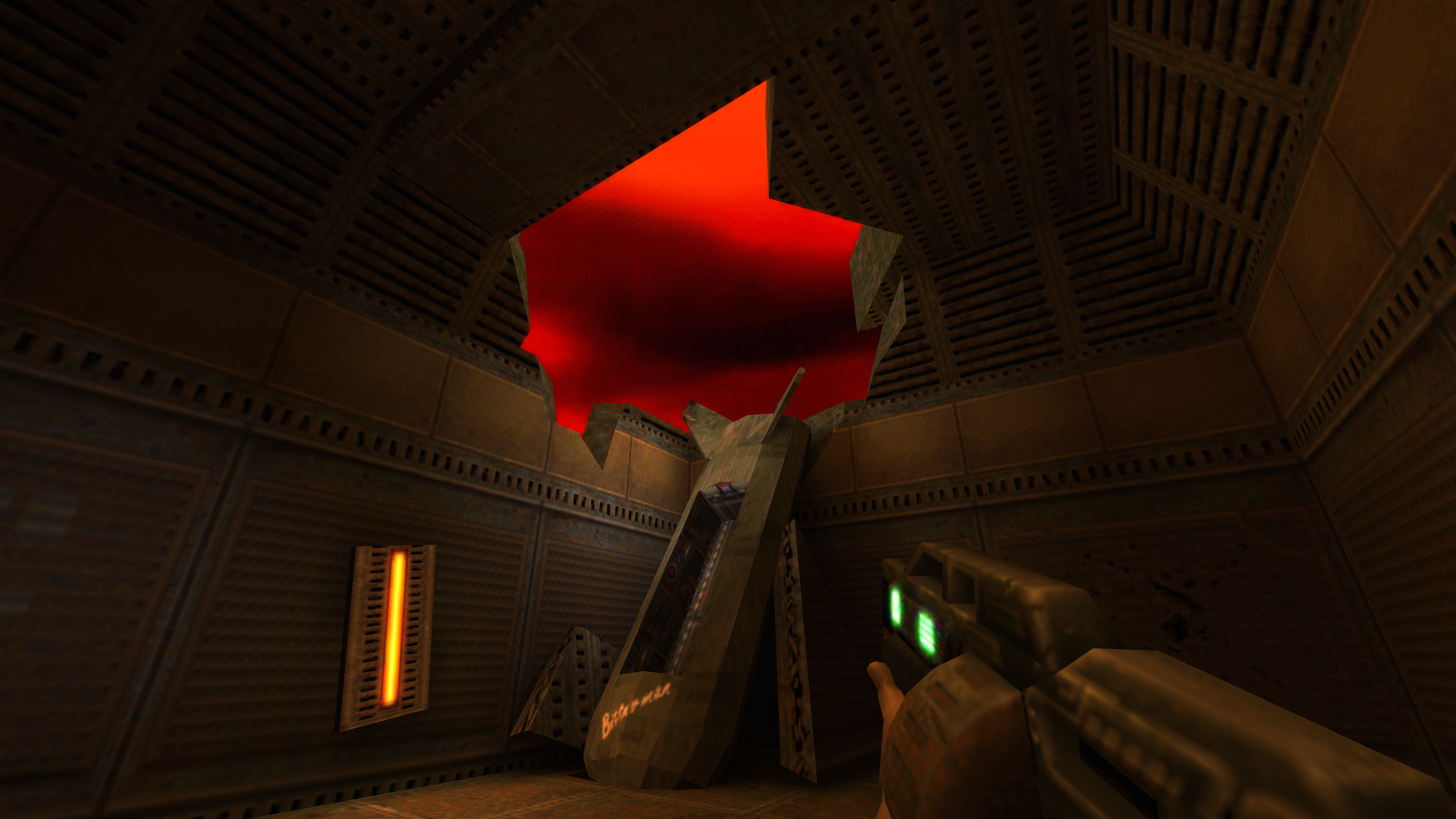
Quake II at 3840x2160
In 1996, Quake brought the first-person shooter into a fully 3D world with 3D acceleration. In 1999, Quake III Arena defined the online multiplayer shooter. Its influence is still felt today, and people are still playing it on Steam. In between those two landmark games, iD released Quake II, which added a more involved single-player campaign (with cinematics!) and native OpenGL support. It’s hard to overstate how big a deal a sequel to Quake was in 1997; as PC Gamer editor-in-chief Gary Whitta wrote in 1997, “Fourteen pages dedicated to a preview of one game? More than 70 screenshots? Have we gone insane? A few months ago we might have thought so ourselves—but that was before we saw Quake II in action for the first time.”
Quake II’s technology stuck around for years; the iD Tech 2 engine powered games like Daikatana and Anachronox, and in 2001, John Carmack made the code open source. As a result, there are tons of customized versions of Quake II out there that apply higher resolution textures, easily support modern operating systems, and can run in widescreen at high resolutions. This week’s Pixel Boost tackles one of the most popular versions of Quake II, KMQuake2, in 4K.
Install it
If you want to build your own version of Quake 2 from the source code, you can download that on Github right here. But that’s a bit more work than most of us want to put into playing a game. The easier option is to download Quake II on Steam for $10. There’s also the $30 Quake Collection that packages up the older Quake games and their expansions.
Downloading Quake II from Steam and installing it is the first step of the installation process. Step 2 is deciding how you want to run the game. You could just run vanilla Quake 2 straight from Steam, but there are multiple modded versions of the game that modify the original files with great features.
The one I installed is called KMQuake2. It was last updated in October 2013 to include 4K resolution support. KMQuake2’s about page lists some other added features: support for moving and animated transparent surfaces, mapper-specified transparency of any visible entity, any named pak and compressed pk3 files, and the autoloading and scaling of hi-res replacement textures in the TGA and JPG format.”
Installing KMQuake2 is easy: just download it from the downloads page here and unzip it in your Quake 2 installation directory.
Run it in high resolution
Running KMQuake2 in your monitor’s resolution is as easy as picking that resolution from the game’s video menu. It defaults to widescreen support, though you can choose to run the game in 4:3 if you prefer. I also turned up all the graphics and gore settings; you can turn those down if you want the game to look more like it did back in 1998.
Thanks to custom versions of Quake like KMQuake2, the game is remarkably easy to run today. It doesn’t take any special tinkering beyond a simple installation.
Mod it
Want to try a different version of Quake II? There are plenty to choose from.
R1Q2 doesn’t focus on graphical improvements like many of the custom engines, but instead focuses on stability and compatibility for online play.
QuakeIIxp is a newer engine despite its name, which mostly focuses on newer graphical features.
Yamagi Quake II emphasizes its stability, 64-bit support, and support for any resolution.
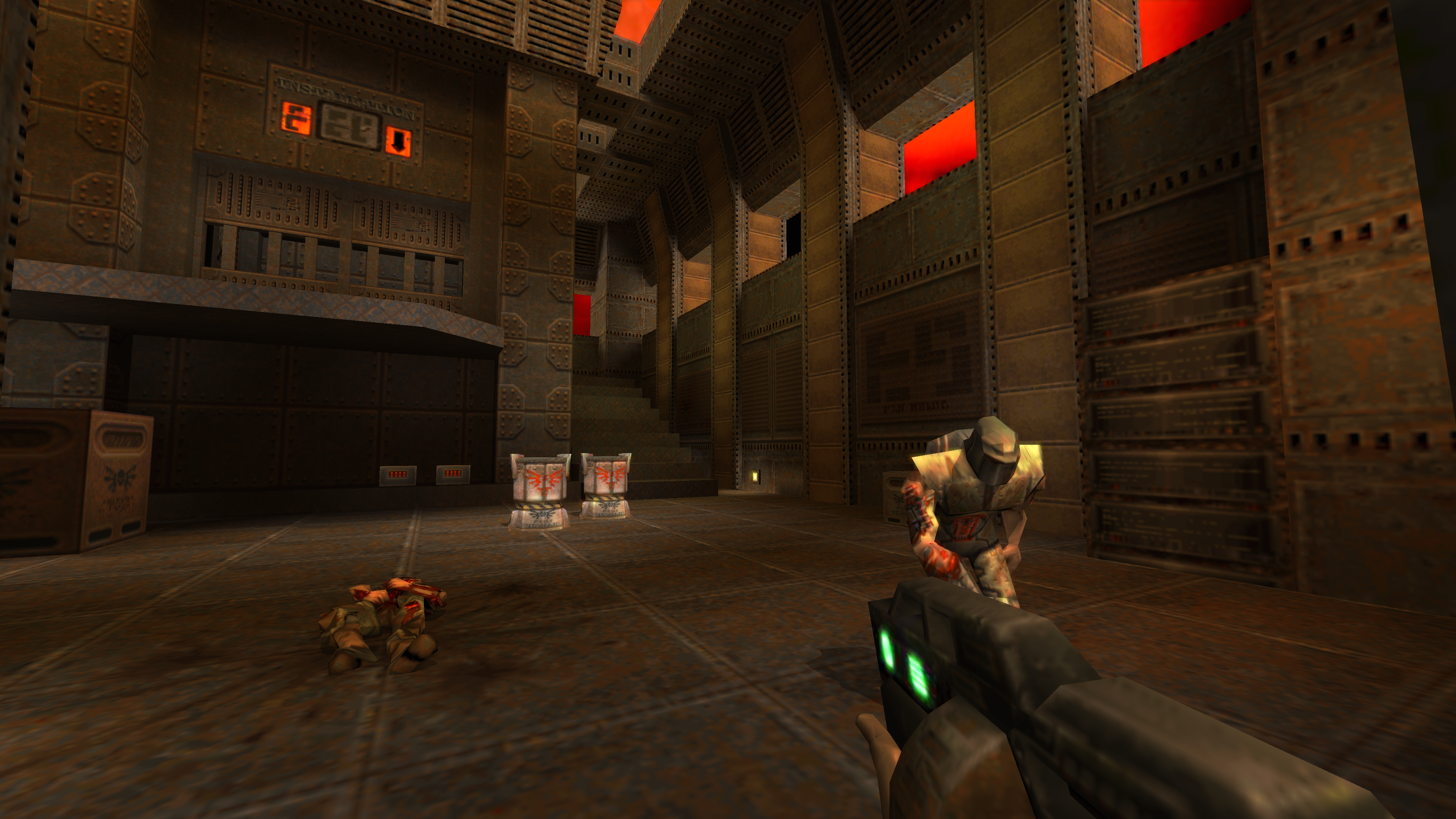
Quake II at 3840x2160
In 1996, Quake brought the first-person shooter into a fully 3D world with 3D acceleration. In 1999, Quake III Arena defined the online multiplayer shooter. Its influence is still felt today, and people are still playing it on Steam. In between those two landmark games, iD released Quake II, which added a more involved single-player campaign (with cinematics!) and native OpenGL support. It’s hard to overstate how big a deal a sequel to Quake was in 1997; as PC Gamer editor-in-chief Gary Whitta wrote in 1997, “Fourteen pages dedicated to a preview of one game? More than 70 screenshots? Have we gone insane? A few months ago we might have thought so ourselves—but that was before we saw Quake II in action for the first time.”
Quake II’s technology stuck around for years; the iD Tech 2 engine powered games like Daikatana and Anachronox, and in 2001, John Carmack made the code open source. As a result, there are tons of customized versions of Quake II out there that apply higher resolution textures, easily support modern operating systems, and can run in widescreen at high resolutions. This week’s Pixel Boost tackles one of the most popular versions of Quake II, KMQuake2, in 4K.
Install it
If you want to build your own version of Quake 2 from the source code, you can download that on Github right here. But that’s a bit more work than most of us want to put into playing a game. The easier option is to download Quake II on Steam for $10. There’s also the $30 Quake Collection that packages up the older Quake games and their expansions.
Downloading Quake II from Steam and installing it is the first step of the installation process. Step 2 is deciding how you want to run the game. You could just run vanilla Quake 2 straight from Steam, but there are multiple modded versions of the game that modify the original files with great features.
The one I installed is called KMQuake2. It was last updated in October 2013 to include 4K resolution support. KMQuake2’s about page lists some other added features: support for moving and animated transparent surfaces, mapper-specified transparency of any visible entity, any named pak and compressed pk3 files, and the autoloading and scaling of hi-res replacement textures in the TGA and JPG format.”
Installing KMQuake2 is easy: just download it from the downloads page here and unzip it in your Quake 2 installation directory.
Run it in high resolution
Running KMQuake2 in your monitor’s resolution is as easy as picking that resolution from the game’s video menu. It defaults to widescreen support, though you can choose to run the game in 4:3 if you prefer. I also turned up all the graphics and gore settings; you can turn those down if you want the game to look more like it did back in 1998.
Thanks to custom versions of Quake like KMQuake2, the game is remarkably easy to run today. It doesn’t take any special tinkering beyond a simple installation.
Mod it
Want to try a different version of Quake II? There are plenty to choose from.
R1Q2 doesn’t focus on graphical improvements like many of the custom engines, but instead focuses on stability and compatibility for online play.
QuakeIIxp is a newer engine despite its name, which mostly focuses on newer graphical features.
Yamagi Quake II emphasizes its stability, 64-bit support, and support for any resolution.

Quake II at 3840x2160
In 1996, Quake brought the first-person shooter into a fully 3D world with 3D acceleration. In 1999, Quake III Arena defined the online multiplayer shooter. Its influence is still felt today, and people are still playing it on Steam. In between those two landmark games, iD released Quake II, which added a more involved single-player campaign (with cinematics!) and native OpenGL support. It’s hard to overstate how big a deal a sequel to Quake was in 1997; as PC Gamer editor-in-chief Gary Whitta wrote in 1997, “Fourteen pages dedicated to a preview of one game? More than 70 screenshots? Have we gone insane? A few months ago we might have thought so ourselves—but that was before we saw Quake II in action for the first time.”
Quake II’s technology stuck around for years; the iD Tech 2 engine powered games like Daikatana and Anachronox, and in 2001, John Carmack made the code open source. As a result, there are tons of customized versions of Quake II out there that apply higher resolution textures, easily support modern operating systems, and can run in widescreen at high resolutions. This week’s Pixel Boost tackles one of the most popular versions of Quake II, KMQuake2, in 4K.
Install it
If you want to build your own version of Quake 2 from the source code, you can download that on Github right here. But that’s a bit more work than most of us want to put into playing a game. The easier option is to download Quake II on Steam for $10. There’s also the $30 Quake Collection that packages up the older Quake games and their expansions.
Downloading Quake II from Steam and installing it is the first step of the installation process. Step 2 is deciding how you want to run the game. You could just run vanilla Quake 2 straight from Steam, but there are multiple modded versions of the game that modify the original files with great features.
The one I installed is called KMQuake2. It was last updated in October 2013 to include 4K resolution support. KMQuake2’s about page lists some other added features: support for moving and animated transparent surfaces, mapper-specified transparency of any visible entity, any named pak and compressed pk3 files, and the autoloading and scaling of hi-res replacement textures in the TGA and JPG format.”
Installing KMQuake2 is easy: just download it from the downloads page here and unzip it in your Quake 2 installation directory.
Run it in high resolution
Running KMQuake2 in your monitor’s resolution is as easy as picking that resolution from the game’s video menu. It defaults to widescreen support, though you can choose to run the game in 4:3 if you prefer. I also turned up all the graphics and gore settings; you can turn those down if you want the game to look more like it did back in 1998.
Thanks to custom versions of Quake like KMQuake2, the game is remarkably easy to run today. It doesn’t take any special tinkering beyond a simple installation.
Mod it
Want to try a different version of Quake II? There are plenty to choose from.
R1Q2 doesn’t focus on graphical improvements like many of the custom engines, but instead focuses on stability and compatibility for online play.
QuakeIIxp is a newer engine despite its name, which mostly focuses on newer graphical features.
Yamagi Quake II emphasizes its stability, 64-bit support, and support for any resolution.

Quake II at 3840x2160
In 1996, Quake brought the first-person shooter into a fully 3D world with 3D acceleration. In 1999, Quake III Arena defined the online multiplayer shooter. Its influence is still felt today, and people are still playing it on Steam. In between those two landmark games, iD released Quake II, which added a more involved single-player campaign (with cinematics!) and native OpenGL support. It’s hard to overstate how big a deal a sequel to Quake was in 1997; as PC Gamer editor-in-chief Gary Whitta wrote in 1997, “Fourteen pages dedicated to a preview of one game? More than 70 screenshots? Have we gone insane? A few months ago we might have thought so ourselves—but that was before we saw Quake II in action for the first time.”
Quake II’s technology stuck around for years; the iD Tech 2 engine powered games like Daikatana and Anachronox, and in 2001, John Carmack made the code open source. As a result, there are tons of customized versions of Quake II out there that apply higher resolution textures, easily support modern operating systems, and can run in widescreen at high resolutions. This week’s Pixel Boost tackles one of the most popular versions of Quake II, KMQuake2, in 4K.
Install it
If you want to build your own version of Quake 2 from the source code, you can download that on Github right here. But that’s a bit more work than most of us want to put into playing a game. The easier option is to download Quake II on Steam for $10. There’s also the $30 Quake Collection that packages up the older Quake games and their expansions.
Downloading Quake II from Steam and installing it is the first step of the installation process. Step 2 is deciding how you want to run the game. You could just run vanilla Quake 2 straight from Steam, but there are multiple modded versions of the game that modify the original files with great features.
The one I installed is called KMQuake2. It was last updated in October 2013 to include 4K resolution support. KMQuake2’s about page lists some other added features: support for moving and animated transparent surfaces, mapper-specified transparency of any visible entity, any named pak and compressed pk3 files, and the autoloading and scaling of hi-res replacement textures in the TGA and JPG format.”
Installing KMQuake2 is easy: just download it from the downloads page here and unzip it in your Quake 2 installation directory.
Run it in high resolution
Running KMQuake2 in your monitor’s resolution is as easy as picking that resolution from the game’s video menu. It defaults to widescreen support, though you can choose to run the game in 4:3 if you prefer. I also turned up all the graphics and gore settings; you can turn those down if you want the game to look more like it did back in 1998.
Thanks to custom versions of Quake like KMQuake2, the game is remarkably easy to run today. It doesn’t take any special tinkering beyond a simple installation.
Mod it
Want to try a different version of Quake II? There are plenty to choose from.
R1Q2 doesn’t focus on graphical improvements like many of the custom engines, but instead focuses on stability and compatibility for online play.
QuakeIIxp is a newer engine despite its name, which mostly focuses on newer graphical features.
Yamagi Quake II emphasizes its stability, 64-bit support, and support for any resolution.
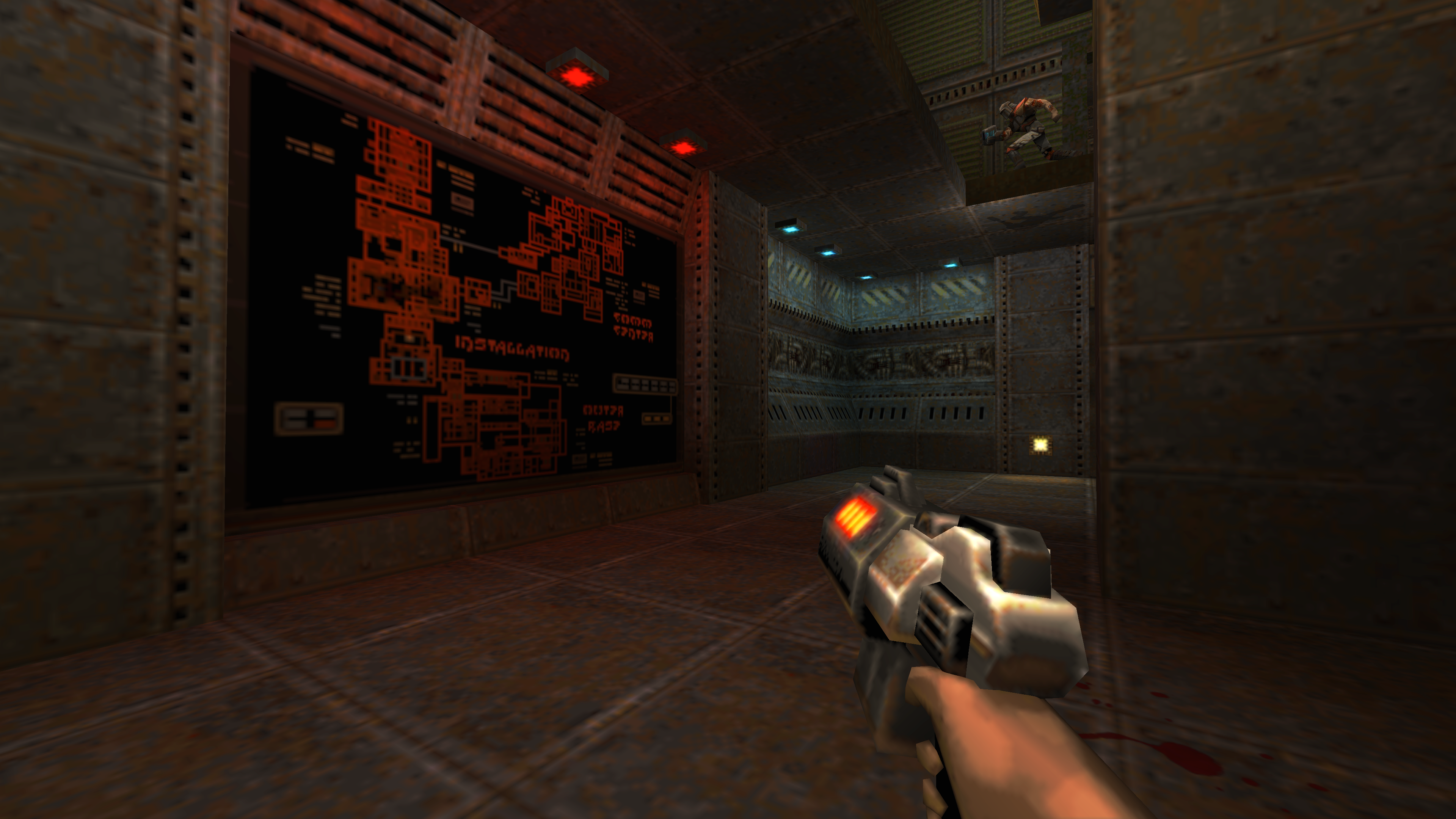
Quake II at 3840x2160
In 1996, Quake brought the first-person shooter into a fully 3D world with 3D acceleration. In 1999, Quake III Arena defined the online multiplayer shooter. Its influence is still felt today, and people are still playing it on Steam. In between those two landmark games, iD released Quake II, which added a more involved single-player campaign (with cinematics!) and native OpenGL support. It’s hard to overstate how big a deal a sequel to Quake was in 1997; as PC Gamer editor-in-chief Gary Whitta wrote in 1997, “Fourteen pages dedicated to a preview of one game? More than 70 screenshots? Have we gone insane? A few months ago we might have thought so ourselves—but that was before we saw Quake II in action for the first time.”
Quake II’s technology stuck around for years; the iD Tech 2 engine powered games like Daikatana and Anachronox, and in 2001, John Carmack made the code open source. As a result, there are tons of customized versions of Quake II out there that apply higher resolution textures, easily support modern operating systems, and can run in widescreen at high resolutions. This week’s Pixel Boost tackles one of the most popular versions of Quake II, KMQuake2, in 4K.
Install it
If you want to build your own version of Quake 2 from the source code, you can download that on Github right here. But that’s a bit more work than most of us want to put into playing a game. The easier option is to download Quake II on Steam for $10. There’s also the $30 Quake Collection that packages up the older Quake games and their expansions.
Downloading Quake II from Steam and installing it is the first step of the installation process. Step 2 is deciding how you want to run the game. You could just run vanilla Quake 2 straight from Steam, but there are multiple modded versions of the game that modify the original files with great features.
The one I installed is called KMQuake2. It was last updated in October 2013 to include 4K resolution support. KMQuake2’s about page lists some other added features: support for moving and animated transparent surfaces, mapper-specified transparency of any visible entity, any named pak and compressed pk3 files, and the autoloading and scaling of hi-res replacement textures in the TGA and JPG format.”
Installing KMQuake2 is easy: just download it from the downloads page here and unzip it in your Quake 2 installation directory.
Run it in high resolution
Running KMQuake2 in your monitor’s resolution is as easy as picking that resolution from the game’s video menu. It defaults to widescreen support, though you can choose to run the game in 4:3 if you prefer. I also turned up all the graphics and gore settings; you can turn those down if you want the game to look more like it did back in 1998.
Thanks to custom versions of Quake like KMQuake2, the game is remarkably easy to run today. It doesn’t take any special tinkering beyond a simple installation.
Mod it
Want to try a different version of Quake II? There are plenty to choose from.
R1Q2 doesn’t focus on graphical improvements like many of the custom engines, but instead focuses on stability and compatibility for online play.
QuakeIIxp is a newer engine despite its name, which mostly focuses on newer graphical features.
Yamagi Quake II emphasizes its stability, 64-bit support, and support for any resolution.
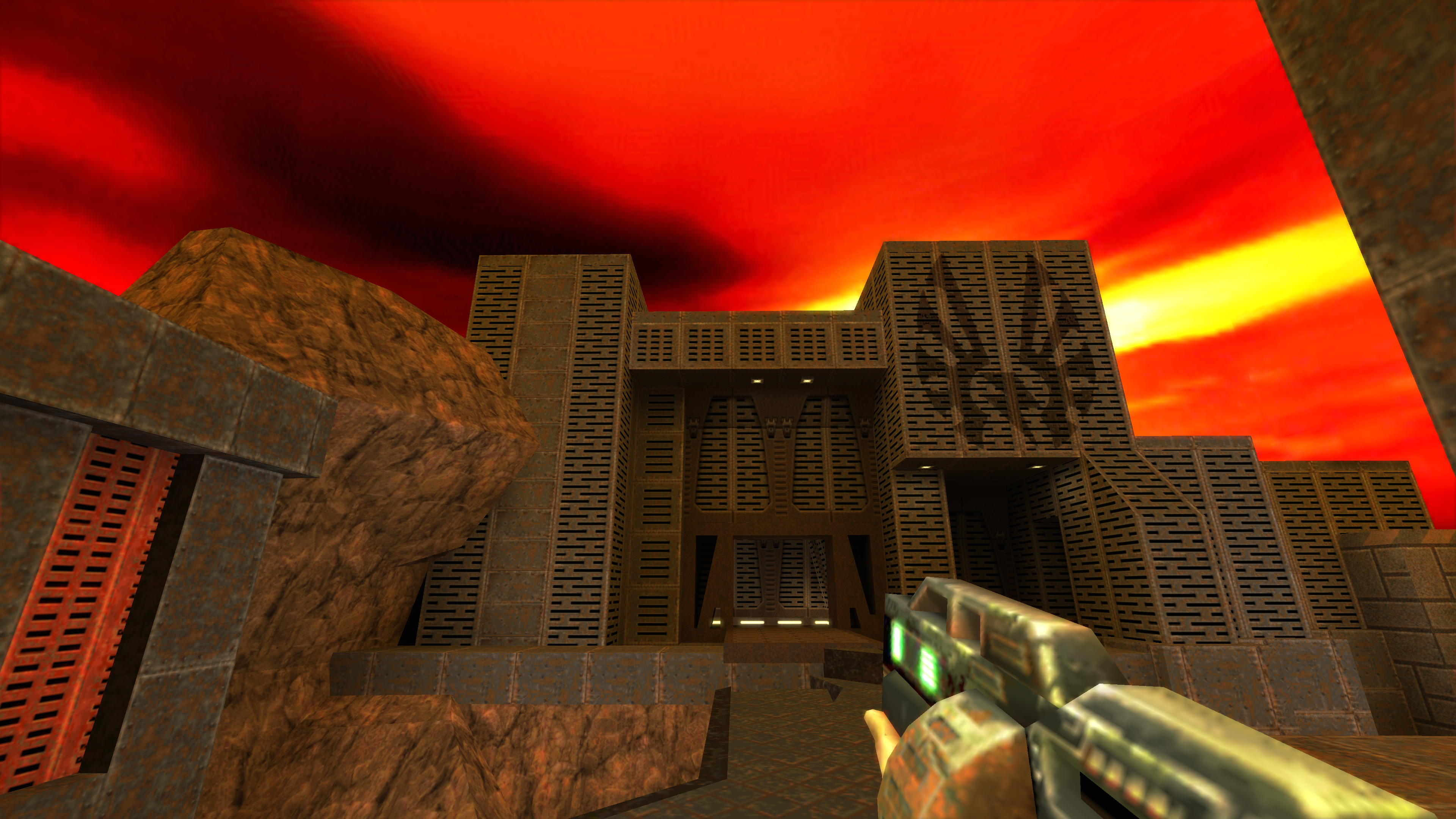
Quake II at 3840x2160
In 1996, Quake brought the first-person shooter into a fully 3D world with 3D acceleration. In 1999, Quake III Arena defined the online multiplayer shooter. Its influence is still felt today, and people are still playing it on Steam. In between those two landmark games, iD released Quake II, which added a more involved single-player campaign (with cinematics!) and native OpenGL support. It’s hard to overstate how big a deal a sequel to Quake was in 1997; as PC Gamer editor-in-chief Gary Whitta wrote in 1997, “Fourteen pages dedicated to a preview of one game? More than 70 screenshots? Have we gone insane? A few months ago we might have thought so ourselves—but that was before we saw Quake II in action for the first time.”
Quake II’s technology stuck around for years; the iD Tech 2 engine powered games like Daikatana and Anachronox, and in 2001, John Carmack made the code open source. As a result, there are tons of customized versions of Quake II out there that apply higher resolution textures, easily support modern operating systems, and can run in widescreen at high resolutions. This week’s Pixel Boost tackles one of the most popular versions of Quake II, KMQuake2, in 4K.
Install it
If you want to build your own version of Quake 2 from the source code, you can download that on Github right here. But that’s a bit more work than most of us want to put into playing a game. The easier option is to download Quake II on Steam for $10. There’s also the $30 Quake Collection that packages up the older Quake games and their expansions.
Downloading Quake II from Steam and installing it is the first step of the installation process. Step 2 is deciding how you want to run the game. You could just run vanilla Quake 2 straight from Steam, but there are multiple modded versions of the game that modify the original files with great features.
The one I installed is called KMQuake2. It was last updated in October 2013 to include 4K resolution support. KMQuake2’s about page lists some other added features: support for moving and animated transparent surfaces, mapper-specified transparency of any visible entity, any named pak and compressed pk3 files, and the autoloading and scaling of hi-res replacement textures in the TGA and JPG format.”
Installing KMQuake2 is easy: just download it from the downloads page here and unzip it in your Quake 2 installation directory.
Run it in high resolution
Running KMQuake2 in your monitor’s resolution is as easy as picking that resolution from the game’s video menu. It defaults to widescreen support, though you can choose to run the game in 4:3 if you prefer. I also turned up all the graphics and gore settings; you can turn those down if you want the game to look more like it did back in 1998.
Thanks to custom versions of Quake like KMQuake2, the game is remarkably easy to run today. It doesn’t take any special tinkering beyond a simple installation.
Mod it
Want to try a different version of Quake II? There are plenty to choose from.
R1Q2 doesn’t focus on graphical improvements like many of the custom engines, but instead focuses on stability and compatibility for online play.
QuakeIIxp is a newer engine despite its name, which mostly focuses on newer graphical features.
Yamagi Quake II emphasizes its stability, 64-bit support, and support for any resolution.
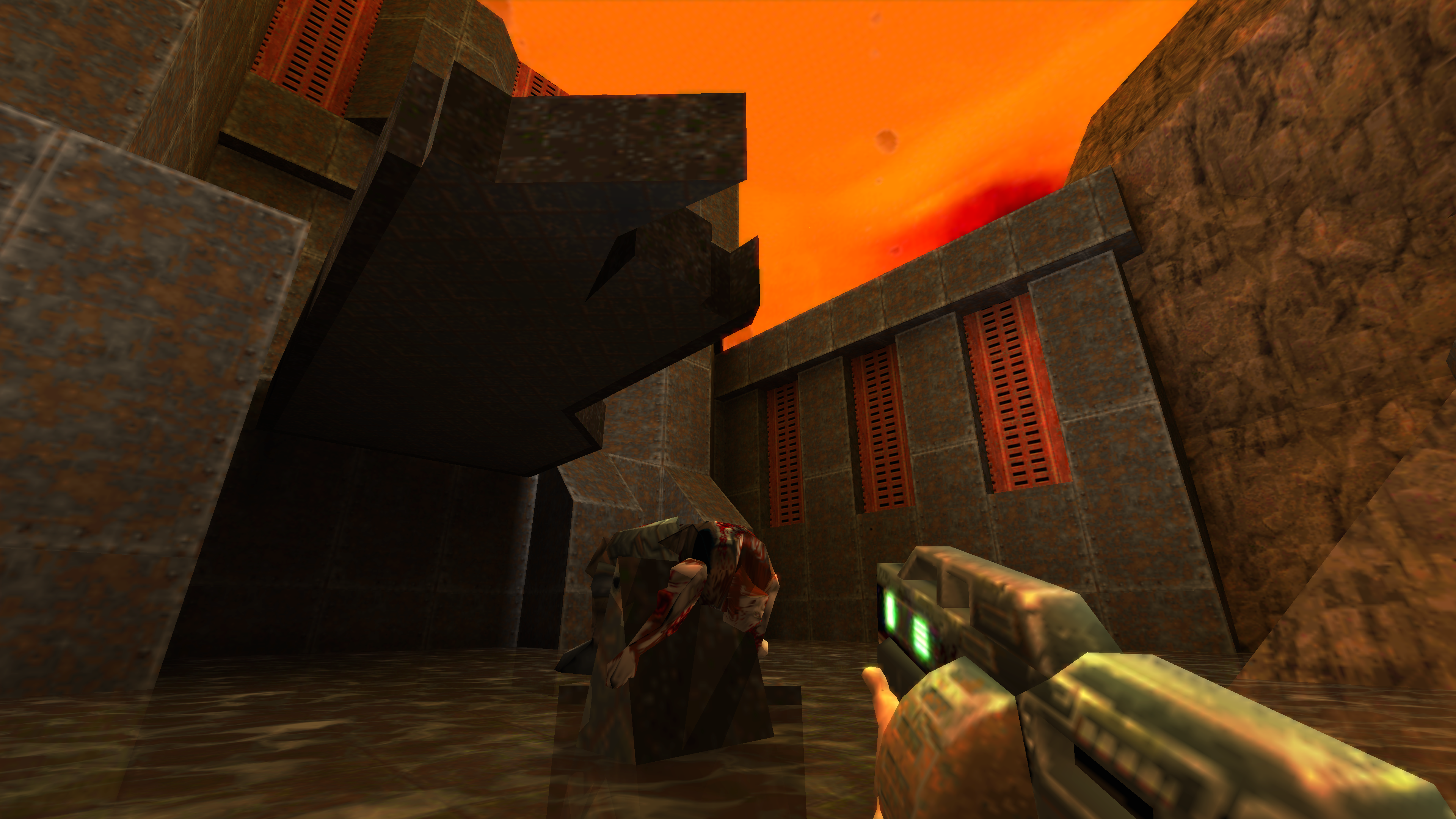
Quake II at 3840x2160
In 1996, Quake brought the first-person shooter into a fully 3D world with 3D acceleration. In 1999, Quake III Arena defined the online multiplayer shooter. Its influence is still felt today, and people are still playing it on Steam. In between those two landmark games, iD released Quake II, which added a more involved single-player campaign (with cinematics!) and native OpenGL support. It’s hard to overstate how big a deal a sequel to Quake was in 1997; as PC Gamer editor-in-chief Gary Whitta wrote in 1997, “Fourteen pages dedicated to a preview of one game? More than 70 screenshots? Have we gone insane? A few months ago we might have thought so ourselves—but that was before we saw Quake II in action for the first time.”
Quake II’s technology stuck around for years; the iD Tech 2 engine powered games like Daikatana and Anachronox, and in 2001, John Carmack made the code open source. As a result, there are tons of customized versions of Quake II out there that apply higher resolution textures, easily support modern operating systems, and can run in widescreen at high resolutions. This week’s Pixel Boost tackles one of the most popular versions of Quake II, KMQuake2, in 4K.
Install it
If you want to build your own version of Quake 2 from the source code, you can download that on Github right here. But that’s a bit more work than most of us want to put into playing a game. The easier option is to download Quake II on Steam for $10. There’s also the $30 Quake Collection that packages up the older Quake games and their expansions.
Downloading Quake II from Steam and installing it is the first step of the installation process. Step 2 is deciding how you want to run the game. You could just run vanilla Quake 2 straight from Steam, but there are multiple modded versions of the game that modify the original files with great features.
The one I installed is called KMQuake2. It was last updated in October 2013 to include 4K resolution support. KMQuake2’s about page lists some other added features: support for moving and animated transparent surfaces, mapper-specified transparency of any visible entity, any named pak and compressed pk3 files, and the autoloading and scaling of hi-res replacement textures in the TGA and JPG format.”
Installing KMQuake2 is easy: just download it from the downloads page here and unzip it in your Quake 2 installation directory.
Run it in high resolution
Running KMQuake2 in your monitor’s resolution is as easy as picking that resolution from the game’s video menu. It defaults to widescreen support, though you can choose to run the game in 4:3 if you prefer. I also turned up all the graphics and gore settings; you can turn those down if you want the game to look more like it did back in 1998.
Thanks to custom versions of Quake like KMQuake2, the game is remarkably easy to run today. It doesn’t take any special tinkering beyond a simple installation.
Mod it
Want to try a different version of Quake II? There are plenty to choose from.
R1Q2 doesn’t focus on graphical improvements like many of the custom engines, but instead focuses on stability and compatibility for online play.
QuakeIIxp is a newer engine despite its name, which mostly focuses on newer graphical features.
Yamagi Quake II emphasizes its stability, 64-bit support, and support for any resolution.
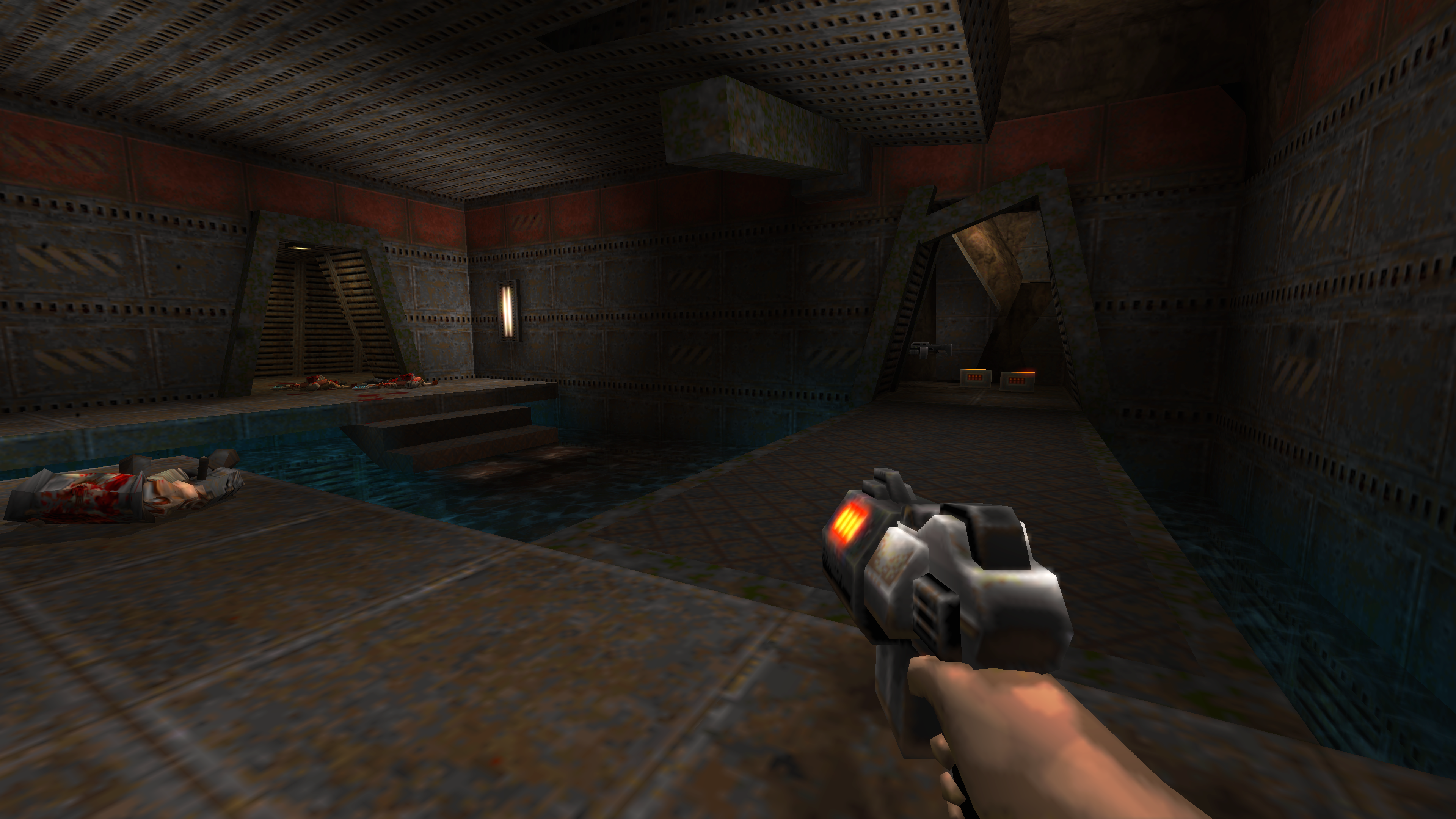
Quake II at 3840x2160
In 1996, Quake brought the first-person shooter into a fully 3D world with 3D acceleration. In 1999, Quake III Arena defined the online multiplayer shooter. Its influence is still felt today, and people are still playing it on Steam. In between those two landmark games, iD released Quake II, which added a more involved single-player campaign (with cinematics!) and native OpenGL support. It’s hard to overstate how big a deal a sequel to Quake was in 1997; as PC Gamer editor-in-chief Gary Whitta wrote in 1997, “Fourteen pages dedicated to a preview of one game? More than 70 screenshots? Have we gone insane? A few months ago we might have thought so ourselves—but that was before we saw Quake II in action for the first time.”
Quake II’s technology stuck around for years; the iD Tech 2 engine powered games like Daikatana and Anachronox, and in 2001, John Carmack made the code open source. As a result, there are tons of customized versions of Quake II out there that apply higher resolution textures, easily support modern operating systems, and can run in widescreen at high resolutions. This week’s Pixel Boost tackles one of the most popular versions of Quake II, KMQuake2, in 4K.
Install it
If you want to build your own version of Quake 2 from the source code, you can download that on Github right here. But that’s a bit more work than most of us want to put into playing a game. The easier option is to download Quake II on Steam for $10. There’s also the $30 Quake Collection that packages up the older Quake games and their expansions.
Downloading Quake II from Steam and installing it is the first step of the installation process. Step 2 is deciding how you want to run the game. You could just run vanilla Quake 2 straight from Steam, but there are multiple modded versions of the game that modify the original files with great features.
The one I installed is called KMQuake2. It was last updated in October 2013 to include 4K resolution support. KMQuake2’s about page lists some other added features: support for moving and animated transparent surfaces, mapper-specified transparency of any visible entity, any named pak and compressed pk3 files, and the autoloading and scaling of hi-res replacement textures in the TGA and JPG format.”
Installing KMQuake2 is easy: just download it from the downloads page here and unzip it in your Quake 2 installation directory.
Run it in high resolution
Running KMQuake2 in your monitor’s resolution is as easy as picking that resolution from the game’s video menu. It defaults to widescreen support, though you can choose to run the game in 4:3 if you prefer. I also turned up all the graphics and gore settings; you can turn those down if you want the game to look more like it did back in 1998.
Thanks to custom versions of Quake like KMQuake2, the game is remarkably easy to run today. It doesn’t take any special tinkering beyond a simple installation.
Mod it
Want to try a different version of Quake II? There are plenty to choose from.
R1Q2 doesn’t focus on graphical improvements like many of the custom engines, but instead focuses on stability and compatibility for online play.
QuakeIIxp is a newer engine despite its name, which mostly focuses on newer graphical features.
Yamagi Quake II emphasizes its stability, 64-bit support, and support for any resolution.
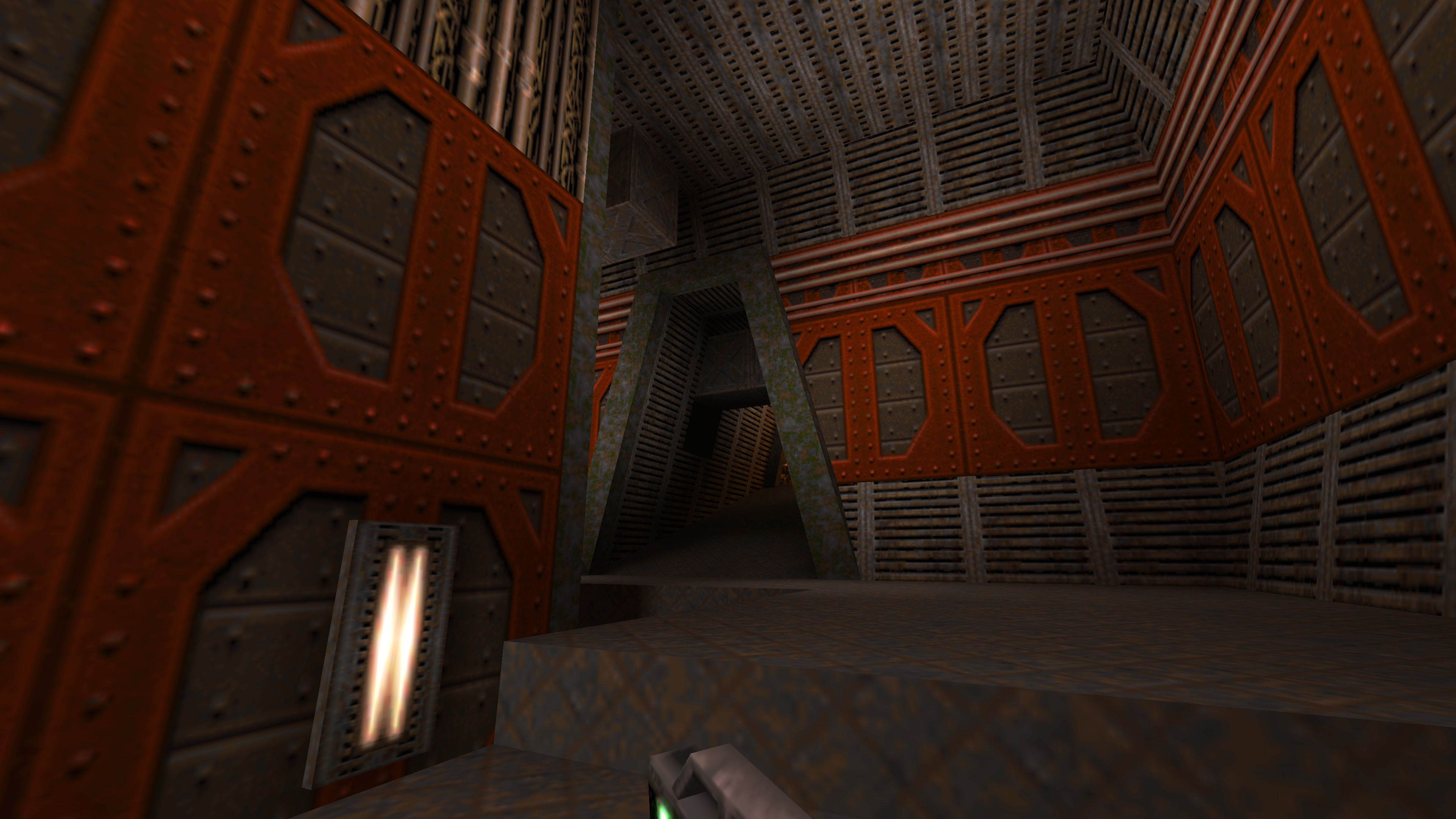
Quake II at 3840x2160
In 1996, Quake brought the first-person shooter into a fully 3D world with 3D acceleration. In 1999, Quake III Arena defined the online multiplayer shooter. Its influence is still felt today, and people are still playing it on Steam. In between those two landmark games, iD released Quake II, which added a more involved single-player campaign (with cinematics!) and native OpenGL support. It’s hard to overstate how big a deal a sequel to Quake was in 1997; as PC Gamer editor-in-chief Gary Whitta wrote in 1997, “Fourteen pages dedicated to a preview of one game? More than 70 screenshots? Have we gone insane? A few months ago we might have thought so ourselves—but that was before we saw Quake II in action for the first time.”
Quake II’s technology stuck around for years; the iD Tech 2 engine powered games like Daikatana and Anachronox, and in 2001, John Carmack made the code open source. As a result, there are tons of customized versions of Quake II out there that apply higher resolution textures, easily support modern operating systems, and can run in widescreen at high resolutions. This week’s Pixel Boost tackles one of the most popular versions of Quake II, KMQuake2, in 4K.
Install it
If you want to build your own version of Quake 2 from the source code, you can download that on Github right here. But that’s a bit more work than most of us want to put into playing a game. The easier option is to download Quake II on Steam for $10. There’s also the $30 Quake Collection that packages up the older Quake games and their expansions.
Downloading Quake II from Steam and installing it is the first step of the installation process. Step 2 is deciding how you want to run the game. You could just run vanilla Quake 2 straight from Steam, but there are multiple modded versions of the game that modify the original files with great features.
The one I installed is called KMQuake2. It was last updated in October 2013 to include 4K resolution support. KMQuake2’s about page lists some other added features: support for moving and animated transparent surfaces, mapper-specified transparency of any visible entity, any named pak and compressed pk3 files, and the autoloading and scaling of hi-res replacement textures in the TGA and JPG format.”
Installing KMQuake2 is easy: just download it from the downloads page here and unzip it in your Quake 2 installation directory.
Run it in high resolution
Running KMQuake2 in your monitor’s resolution is as easy as picking that resolution from the game’s video menu. It defaults to widescreen support, though you can choose to run the game in 4:3 if you prefer. I also turned up all the graphics and gore settings; you can turn those down if you want the game to look more like it did back in 1998.
Thanks to custom versions of Quake like KMQuake2, the game is remarkably easy to run today. It doesn’t take any special tinkering beyond a simple installation.
Mod it
Want to try a different version of Quake II? There are plenty to choose from.
R1Q2 doesn’t focus on graphical improvements like many of the custom engines, but instead focuses on stability and compatibility for online play.
QuakeIIxp is a newer engine despite its name, which mostly focuses on newer graphical features.
Yamagi Quake II emphasizes its stability, 64-bit support, and support for any resolution.
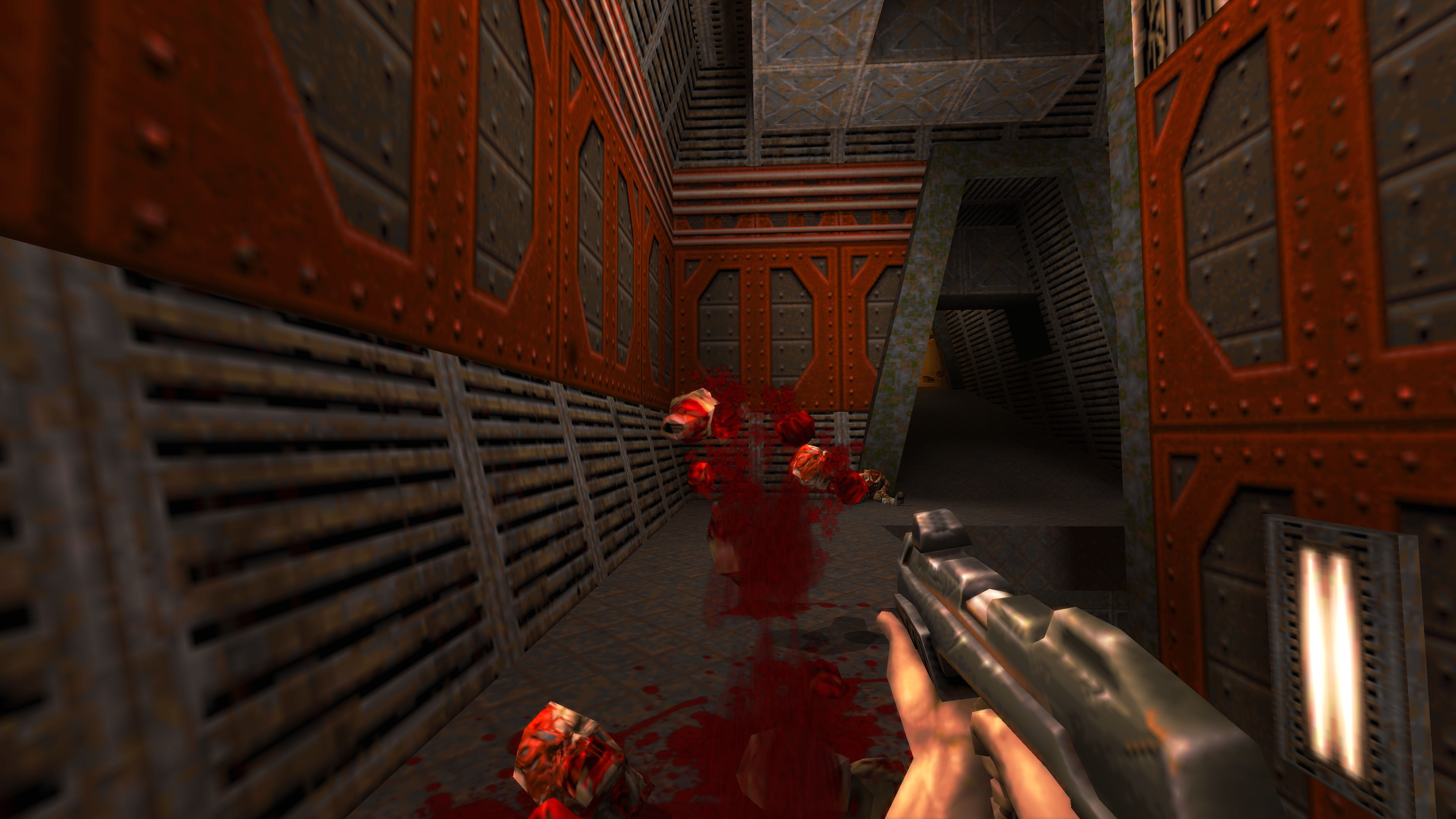
Quake II at 3840x2160
In 1996, Quake brought the first-person shooter into a fully 3D world with 3D acceleration. In 1999, Quake III Arena defined the online multiplayer shooter. Its influence is still felt today, and people are still playing it on Steam. In between those two landmark games, iD released Quake II, which added a more involved single-player campaign (with cinematics!) and native OpenGL support. It’s hard to overstate how big a deal a sequel to Quake was in 1997; as PC Gamer editor-in-chief Gary Whitta wrote in 1997, “Fourteen pages dedicated to a preview of one game? More than 70 screenshots? Have we gone insane? A few months ago we might have thought so ourselves—but that was before we saw Quake II in action for the first time.”
Quake II’s technology stuck around for years; the iD Tech 2 engine powered games like Daikatana and Anachronox, and in 2001, John Carmack made the code open source. As a result, there are tons of customized versions of Quake II out there that apply higher resolution textures, easily support modern operating systems, and can run in widescreen at high resolutions. This week’s Pixel Boost tackles one of the most popular versions of Quake II, KMQuake2, in 4K.
Install it
If you want to build your own version of Quake 2 from the source code, you can download that on Github right here. But that’s a bit more work than most of us want to put into playing a game. The easier option is to download Quake II on Steam for $10. There’s also the $30 Quake Collection that packages up the older Quake games and their expansions.
Downloading Quake II from Steam and installing it is the first step of the installation process. Step 2 is deciding how you want to run the game. You could just run vanilla Quake 2 straight from Steam, but there are multiple modded versions of the game that modify the original files with great features.
The one I installed is called KMQuake2. It was last updated in October 2013 to include 4K resolution support. KMQuake2’s about page lists some other added features: support for moving and animated transparent surfaces, mapper-specified transparency of any visible entity, any named pak and compressed pk3 files, and the autoloading and scaling of hi-res replacement textures in the TGA and JPG format.”
Installing KMQuake2 is easy: just download it from the downloads page here and unzip it in your Quake 2 installation directory.
Run it in high resolution
Running KMQuake2 in your monitor’s resolution is as easy as picking that resolution from the game’s video menu. It defaults to widescreen support, though you can choose to run the game in 4:3 if you prefer. I also turned up all the graphics and gore settings; you can turn those down if you want the game to look more like it did back in 1998.
Thanks to custom versions of Quake like KMQuake2, the game is remarkably easy to run today. It doesn’t take any special tinkering beyond a simple installation.
Mod it
Want to try a different version of Quake II? There are plenty to choose from.
R1Q2 doesn’t focus on graphical improvements like many of the custom engines, but instead focuses on stability and compatibility for online play.
QuakeIIxp is a newer engine despite its name, which mostly focuses on newer graphical features.
Yamagi Quake II emphasizes its stability, 64-bit support, and support for any resolution.

Quake II at 3840x2160
In 1996, Quake brought the first-person shooter into a fully 3D world with 3D acceleration. In 1999, Quake III Arena defined the online multiplayer shooter. Its influence is still felt today, and people are still playing it on Steam. In between those two landmark games, iD released Quake II, which added a more involved single-player campaign (with cinematics!) and native OpenGL support. It’s hard to overstate how big a deal a sequel to Quake was in 1997; as PC Gamer editor-in-chief Gary Whitta wrote in 1997, “Fourteen pages dedicated to a preview of one game? More than 70 screenshots? Have we gone insane? A few months ago we might have thought so ourselves—but that was before we saw Quake II in action for the first time.”
Quake II’s technology stuck around for years; the iD Tech 2 engine powered games like Daikatana and Anachronox, and in 2001, John Carmack made the code open source. As a result, there are tons of customized versions of Quake II out there that apply higher resolution textures, easily support modern operating systems, and can run in widescreen at high resolutions. This week’s Pixel Boost tackles one of the most popular versions of Quake II, KMQuake2, in 4K.
Install it
If you want to build your own version of Quake 2 from the source code, you can download that on Github right here. But that’s a bit more work than most of us want to put into playing a game. The easier option is to download Quake II on Steam for $10. There’s also the $30 Quake Collection that packages up the older Quake games and their expansions.
Downloading Quake II from Steam and installing it is the first step of the installation process. Step 2 is deciding how you want to run the game. You could just run vanilla Quake 2 straight from Steam, but there are multiple modded versions of the game that modify the original files with great features.
The one I installed is called KMQuake2. It was last updated in October 2013 to include 4K resolution support. KMQuake2’s about page lists some other added features: support for moving and animated transparent surfaces, mapper-specified transparency of any visible entity, any named pak and compressed pk3 files, and the autoloading and scaling of hi-res replacement textures in the TGA and JPG format.”
Installing KMQuake2 is easy: just download it from the downloads page here and unzip it in your Quake 2 installation directory.
Run it in high resolution
Running KMQuake2 in your monitor’s resolution is as easy as picking that resolution from the game’s video menu. It defaults to widescreen support, though you can choose to run the game in 4:3 if you prefer. I also turned up all the graphics and gore settings; you can turn those down if you want the game to look more like it did back in 1998.
Thanks to custom versions of Quake like KMQuake2, the game is remarkably easy to run today. It doesn’t take any special tinkering beyond a simple installation.
Mod it
Want to try a different version of Quake II? There are plenty to choose from.
R1Q2 doesn’t focus on graphical improvements like many of the custom engines, but instead focuses on stability and compatibility for online play.
QuakeIIxp is a newer engine despite its name, which mostly focuses on newer graphical features.
Yamagi Quake II emphasizes its stability, 64-bit support, and support for any resolution.
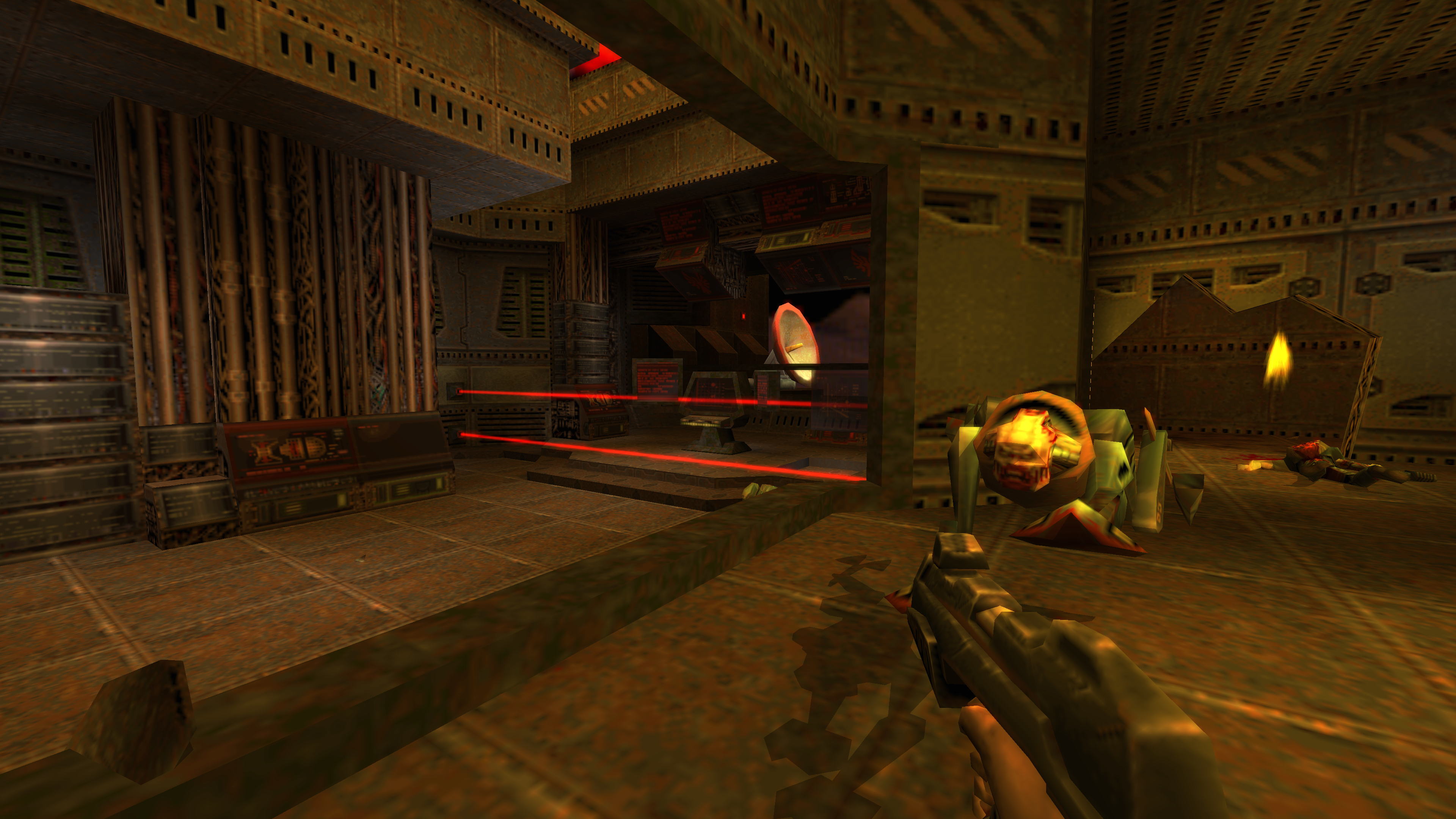
Quake II at 3840x2160
In 1996, Quake brought the first-person shooter into a fully 3D world with 3D acceleration. In 1999, Quake III Arena defined the online multiplayer shooter. Its influence is still felt today, and people are still playing it on Steam. In between those two landmark games, iD released Quake II, which added a more involved single-player campaign (with cinematics!) and native OpenGL support. It’s hard to overstate how big a deal a sequel to Quake was in 1997; as PC Gamer editor-in-chief Gary Whitta wrote in 1997, “Fourteen pages dedicated to a preview of one game? More than 70 screenshots? Have we gone insane? A few months ago we might have thought so ourselves—but that was before we saw Quake II in action for the first time.”
Quake II’s technology stuck around for years; the iD Tech 2 engine powered games like Daikatana and Anachronox, and in 2001, John Carmack made the code open source. As a result, there are tons of customized versions of Quake II out there that apply higher resolution textures, easily support modern operating systems, and can run in widescreen at high resolutions. This week’s Pixel Boost tackles one of the most popular versions of Quake II, KMQuake2, in 4K.
Install it
If you want to build your own version of Quake 2 from the source code, you can download that on Github right here. But that’s a bit more work than most of us want to put into playing a game. The easier option is to download Quake II on Steam for $10. There’s also the $30 Quake Collection that packages up the older Quake games and their expansions.
Downloading Quake II from Steam and installing it is the first step of the installation process. Step 2 is deciding how you want to run the game. You could just run vanilla Quake 2 straight from Steam, but there are multiple modded versions of the game that modify the original files with great features.
The one I installed is called KMQuake2. It was last updated in October 2013 to include 4K resolution support. KMQuake2’s about page lists some other added features: support for moving and animated transparent surfaces, mapper-specified transparency of any visible entity, any named pak and compressed pk3 files, and the autoloading and scaling of hi-res replacement textures in the TGA and JPG format.”
Installing KMQuake2 is easy: just download it from the downloads page here and unzip it in your Quake 2 installation directory.
Run it in high resolution
Running KMQuake2 in your monitor’s resolution is as easy as picking that resolution from the game’s video menu. It defaults to widescreen support, though you can choose to run the game in 4:3 if you prefer. I also turned up all the graphics and gore settings; you can turn those down if you want the game to look more like it did back in 1998.
Thanks to custom versions of Quake like KMQuake2, the game is remarkably easy to run today. It doesn’t take any special tinkering beyond a simple installation.
Mod it
Want to try a different version of Quake II? There are plenty to choose from.
R1Q2 doesn’t focus on graphical improvements like many of the custom engines, but instead focuses on stability and compatibility for online play.
QuakeIIxp is a newer engine despite its name, which mostly focuses on newer graphical features.
Yamagi Quake II emphasizes its stability, 64-bit support, and support for any resolution.
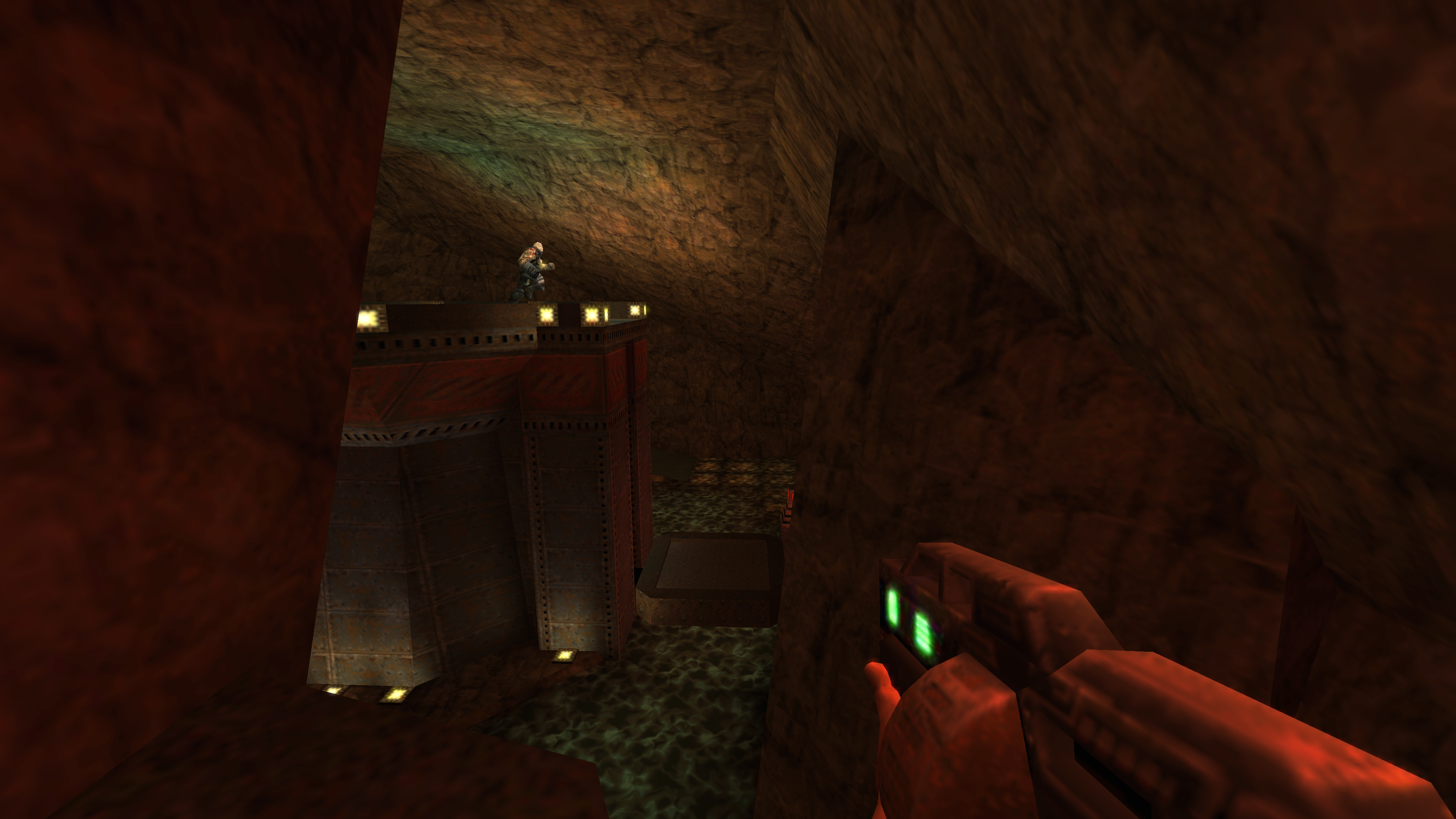
Quake II at 3840x2160
In 1996, Quake brought the first-person shooter into a fully 3D world with 3D acceleration. In 1999, Quake III Arena defined the online multiplayer shooter. Its influence is still felt today, and people are still playing it on Steam. In between those two landmark games, iD released Quake II, which added a more involved single-player campaign (with cinematics!) and native OpenGL support. It’s hard to overstate how big a deal a sequel to Quake was in 1997; as PC Gamer editor-in-chief Gary Whitta wrote in 1997, “Fourteen pages dedicated to a preview of one game? More than 70 screenshots? Have we gone insane? A few months ago we might have thought so ourselves—but that was before we saw Quake II in action for the first time.”
Quake II’s technology stuck around for years; the iD Tech 2 engine powered games like Daikatana and Anachronox, and in 2001, John Carmack made the code open source. As a result, there are tons of customized versions of Quake II out there that apply higher resolution textures, easily support modern operating systems, and can run in widescreen at high resolutions. This week’s Pixel Boost tackles one of the most popular versions of Quake II, KMQuake2, in 4K.
Install it
If you want to build your own version of Quake 2 from the source code, you can download that on Github right here. But that’s a bit more work than most of us want to put into playing a game. The easier option is to download Quake II on Steam for $10. There’s also the $30 Quake Collection that packages up the older Quake games and their expansions.
Downloading Quake II from Steam and installing it is the first step of the installation process. Step 2 is deciding how you want to run the game. You could just run vanilla Quake 2 straight from Steam, but there are multiple modded versions of the game that modify the original files with great features.
The one I installed is called KMQuake2. It was last updated in October 2013 to include 4K resolution support. KMQuake2’s about page lists some other added features: support for moving and animated transparent surfaces, mapper-specified transparency of any visible entity, any named pak and compressed pk3 files, and the autoloading and scaling of hi-res replacement textures in the TGA and JPG format.”
Installing KMQuake2 is easy: just download it from the downloads page here and unzip it in your Quake 2 installation directory.
Run it in high resolution
Running KMQuake2 in your monitor’s resolution is as easy as picking that resolution from the game’s video menu. It defaults to widescreen support, though you can choose to run the game in 4:3 if you prefer. I also turned up all the graphics and gore settings; you can turn those down if you want the game to look more like it did back in 1998.
Thanks to custom versions of Quake like KMQuake2, the game is remarkably easy to run today. It doesn’t take any special tinkering beyond a simple installation.
Mod it
Want to try a different version of Quake II? There are plenty to choose from.
R1Q2 doesn’t focus on graphical improvements like many of the custom engines, but instead focuses on stability and compatibility for online play.
QuakeIIxp is a newer engine despite its name, which mostly focuses on newer graphical features.
Yamagi Quake II emphasizes its stability, 64-bit support, and support for any resolution.
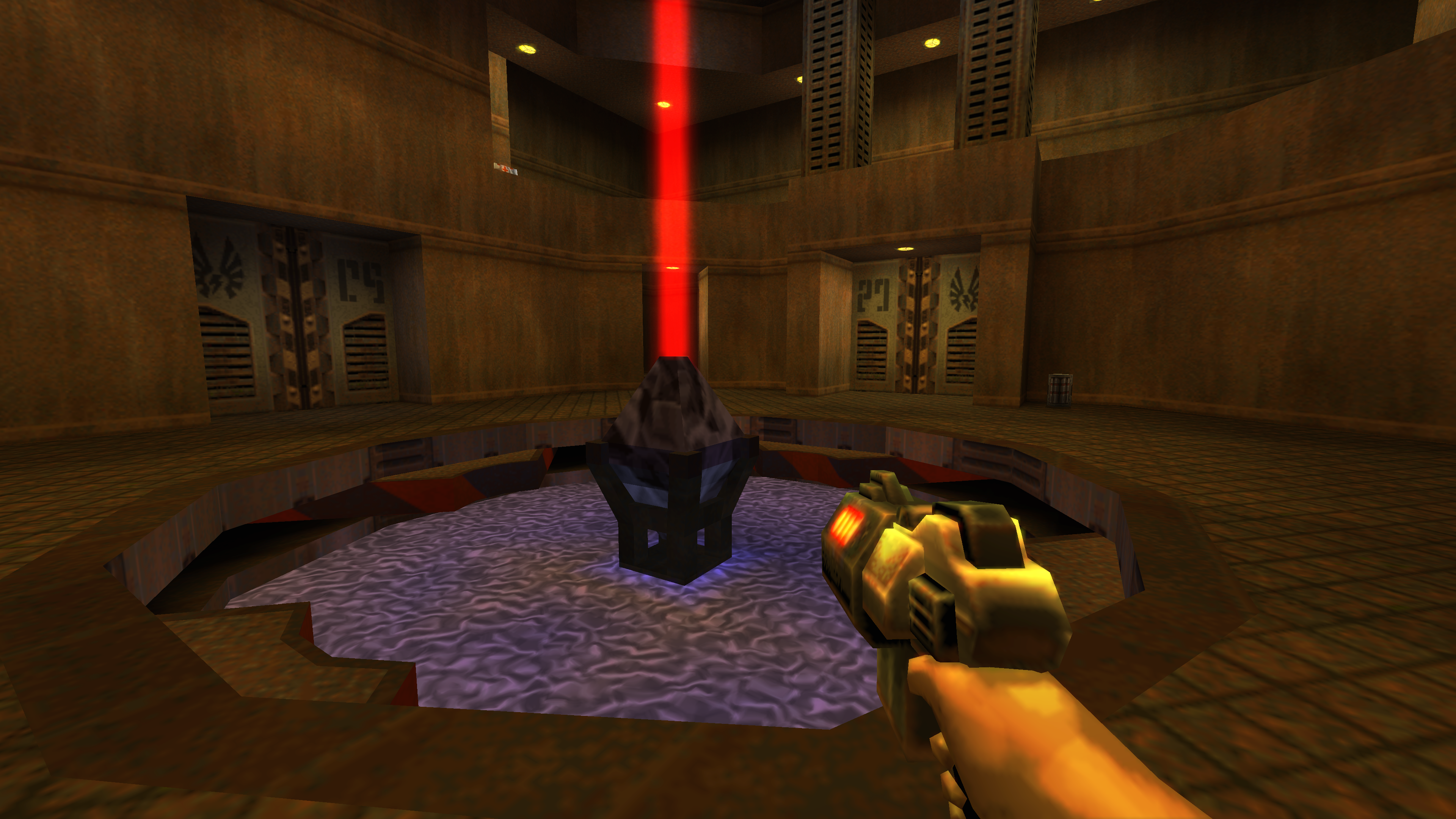
Quake II at 3840x2160
In 1996, Quake brought the first-person shooter into a fully 3D world with 3D acceleration. In 1999, Quake III Arena defined the online multiplayer shooter. Its influence is still felt today, and people are still playing it on Steam. In between those two landmark games, iD released Quake II, which added a more involved single-player campaign (with cinematics!) and native OpenGL support. It’s hard to overstate how big a deal a sequel to Quake was in 1997; as PC Gamer editor-in-chief Gary Whitta wrote in 1997, “Fourteen pages dedicated to a preview of one game? More than 70 screenshots? Have we gone insane? A few months ago we might have thought so ourselves—but that was before we saw Quake II in action for the first time.”
Quake II’s technology stuck around for years; the iD Tech 2 engine powered games like Daikatana and Anachronox, and in 2001, John Carmack made the code open source. As a result, there are tons of customized versions of Quake II out there that apply higher resolution textures, easily support modern operating systems, and can run in widescreen at high resolutions. This week’s Pixel Boost tackles one of the most popular versions of Quake II, KMQuake2, in 4K.
Install it
If you want to build your own version of Quake 2 from the source code, you can download that on Github right here. But that’s a bit more work than most of us want to put into playing a game. The easier option is to download Quake II on Steam for $10. There’s also the $30 Quake Collection that packages up the older Quake games and their expansions.
Downloading Quake II from Steam and installing it is the first step of the installation process. Step 2 is deciding how you want to run the game. You could just run vanilla Quake 2 straight from Steam, but there are multiple modded versions of the game that modify the original files with great features.
The one I installed is called KMQuake2. It was last updated in October 2013 to include 4K resolution support. KMQuake2’s about page lists some other added features: support for moving and animated transparent surfaces, mapper-specified transparency of any visible entity, any named pak and compressed pk3 files, and the autoloading and scaling of hi-res replacement textures in the TGA and JPG format.”
Installing KMQuake2 is easy: just download it from the downloads page here and unzip it in your Quake 2 installation directory.
Run it in high resolution
Running KMQuake2 in your monitor’s resolution is as easy as picking that resolution from the game’s video menu. It defaults to widescreen support, though you can choose to run the game in 4:3 if you prefer. I also turned up all the graphics and gore settings; you can turn those down if you want the game to look more like it did back in 1998.
Thanks to custom versions of Quake like KMQuake2, the game is remarkably easy to run today. It doesn’t take any special tinkering beyond a simple installation.
Mod it
Want to try a different version of Quake II? There are plenty to choose from.
R1Q2 doesn’t focus on graphical improvements like many of the custom engines, but instead focuses on stability and compatibility for online play.
QuakeIIxp is a newer engine despite its name, which mostly focuses on newer graphical features.
Yamagi Quake II emphasizes its stability, 64-bit support, and support for any resolution.
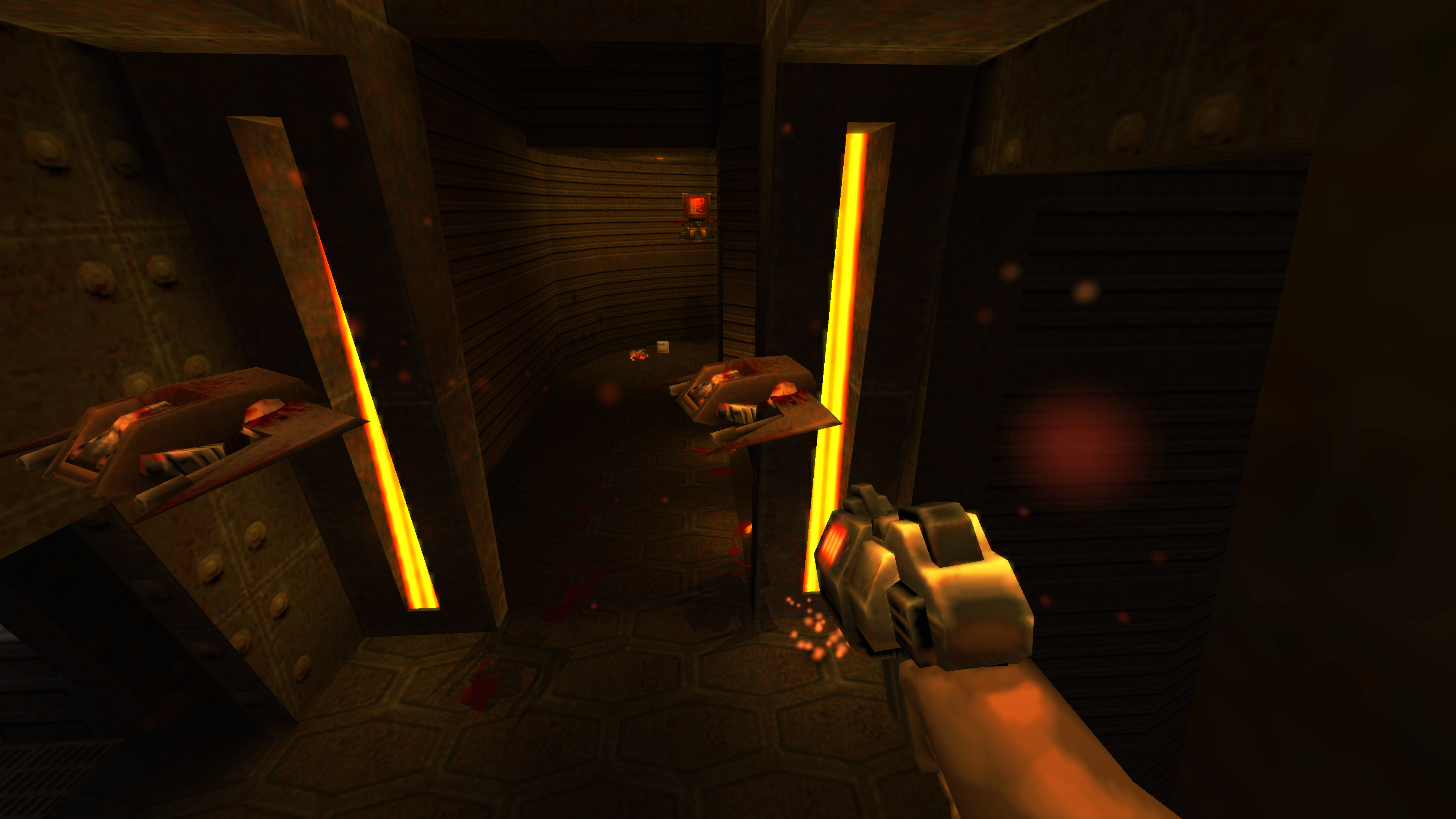
Quake II at 3840x2160
In 1996, Quake brought the first-person shooter into a fully 3D world with 3D acceleration. In 1999, Quake III Arena defined the online multiplayer shooter. Its influence is still felt today, and people are still playing it on Steam. In between those two landmark games, iD released Quake II, which added a more involved single-player campaign (with cinematics!) and native OpenGL support. It’s hard to overstate how big a deal a sequel to Quake was in 1997; as PC Gamer editor-in-chief Gary Whitta wrote in 1997, “Fourteen pages dedicated to a preview of one game? More than 70 screenshots? Have we gone insane? A few months ago we might have thought so ourselves—but that was before we saw Quake II in action for the first time.”
Quake II’s technology stuck around for years; the iD Tech 2 engine powered games like Daikatana and Anachronox, and in 2001, John Carmack made the code open source. As a result, there are tons of customized versions of Quake II out there that apply higher resolution textures, easily support modern operating systems, and can run in widescreen at high resolutions. This week’s Pixel Boost tackles one of the most popular versions of Quake II, KMQuake2, in 4K.
Install it
If you want to build your own version of Quake 2 from the source code, you can download that on Github right here. But that’s a bit more work than most of us want to put into playing a game. The easier option is to download Quake II on Steam for $10. There’s also the $30 Quake Collection that packages up the older Quake games and their expansions.
Downloading Quake II from Steam and installing it is the first step of the installation process. Step 2 is deciding how you want to run the game. You could just run vanilla Quake 2 straight from Steam, but there are multiple modded versions of the game that modify the original files with great features.
The one I installed is called KMQuake2. It was last updated in October 2013 to include 4K resolution support. KMQuake2’s about page lists some other added features: support for moving and animated transparent surfaces, mapper-specified transparency of any visible entity, any named pak and compressed pk3 files, and the autoloading and scaling of hi-res replacement textures in the TGA and JPG format.”
Installing KMQuake2 is easy: just download it from the downloads page here and unzip it in your Quake 2 installation directory.
Run it in high resolution
Running KMQuake2 in your monitor’s resolution is as easy as picking that resolution from the game’s video menu. It defaults to widescreen support, though you can choose to run the game in 4:3 if you prefer. I also turned up all the graphics and gore settings; you can turn those down if you want the game to look more like it did back in 1998.
Thanks to custom versions of Quake like KMQuake2, the game is remarkably easy to run today. It doesn’t take any special tinkering beyond a simple installation.
Mod it
Want to try a different version of Quake II? There are plenty to choose from.
R1Q2 doesn’t focus on graphical improvements like many of the custom engines, but instead focuses on stability and compatibility for online play.
QuakeIIxp is a newer engine despite its name, which mostly focuses on newer graphical features.
Yamagi Quake II emphasizes its stability, 64-bit support, and support for any resolution.
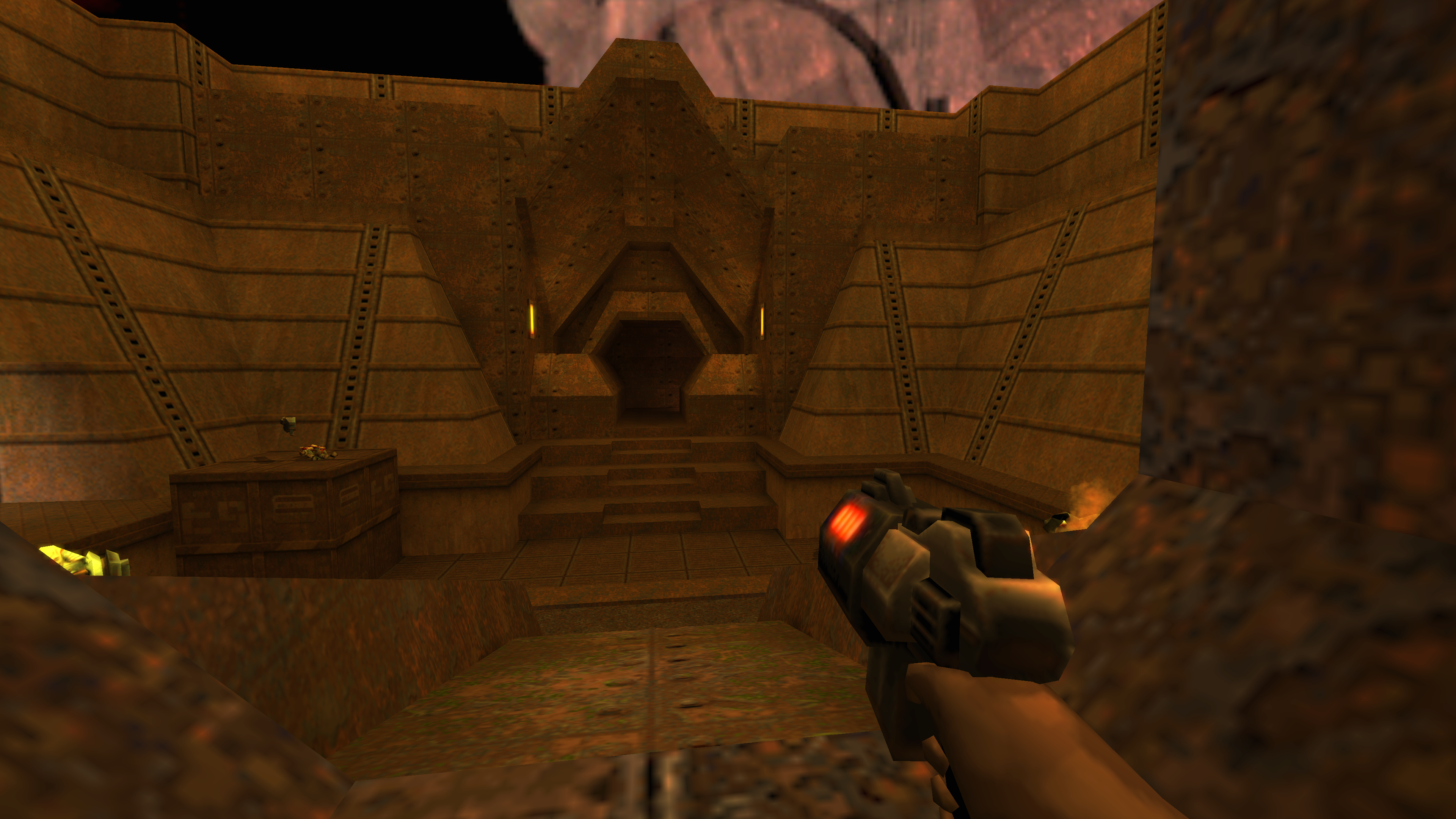
Quake II at 3840x2160
In 1996, Quake brought the first-person shooter into a fully 3D world with 3D acceleration. In 1999, Quake III Arena defined the online multiplayer shooter. Its influence is still felt today, and people are still playing it on Steam. In between those two landmark games, iD released Quake II, which added a more involved single-player campaign (with cinematics!) and native OpenGL support. It’s hard to overstate how big a deal a sequel to Quake was in 1997; as PC Gamer editor-in-chief Gary Whitta wrote in 1997, “Fourteen pages dedicated to a preview of one game? More than 70 screenshots? Have we gone insane? A few months ago we might have thought so ourselves—but that was before we saw Quake II in action for the first time.”
Quake II’s technology stuck around for years; the iD Tech 2 engine powered games like Daikatana and Anachronox, and in 2001, John Carmack made the code open source. As a result, there are tons of customized versions of Quake II out there that apply higher resolution textures, easily support modern operating systems, and can run in widescreen at high resolutions. This week’s Pixel Boost tackles one of the most popular versions of Quake II, KMQuake2, in 4K.
Install it
If you want to build your own version of Quake 2 from the source code, you can download that on Github right here. But that’s a bit more work than most of us want to put into playing a game. The easier option is to download Quake II on Steam for $10. There’s also the $30 Quake Collection that packages up the older Quake games and their expansions.
Downloading Quake II from Steam and installing it is the first step of the installation process. Step 2 is deciding how you want to run the game. You could just run vanilla Quake 2 straight from Steam, but there are multiple modded versions of the game that modify the original files with great features.
The one I installed is called KMQuake2. It was last updated in October 2013 to include 4K resolution support. KMQuake2’s about page lists some other added features: support for moving and animated transparent surfaces, mapper-specified transparency of any visible entity, any named pak and compressed pk3 files, and the autoloading and scaling of hi-res replacement textures in the TGA and JPG format.”
Installing KMQuake2 is easy: just download it from the downloads page here and unzip it in your Quake 2 installation directory.
Run it in high resolution
Running KMQuake2 in your monitor’s resolution is as easy as picking that resolution from the game’s video menu. It defaults to widescreen support, though you can choose to run the game in 4:3 if you prefer. I also turned up all the graphics and gore settings; you can turn those down if you want the game to look more like it did back in 1998.
Thanks to custom versions of Quake like KMQuake2, the game is remarkably easy to run today. It doesn’t take any special tinkering beyond a simple installation.
Mod it
Want to try a different version of Quake II? There are plenty to choose from.
R1Q2 doesn’t focus on graphical improvements like many of the custom engines, but instead focuses on stability and compatibility for online play.
QuakeIIxp is a newer engine despite its name, which mostly focuses on newer graphical features.
Yamagi Quake II emphasizes its stability, 64-bit support, and support for any resolution.
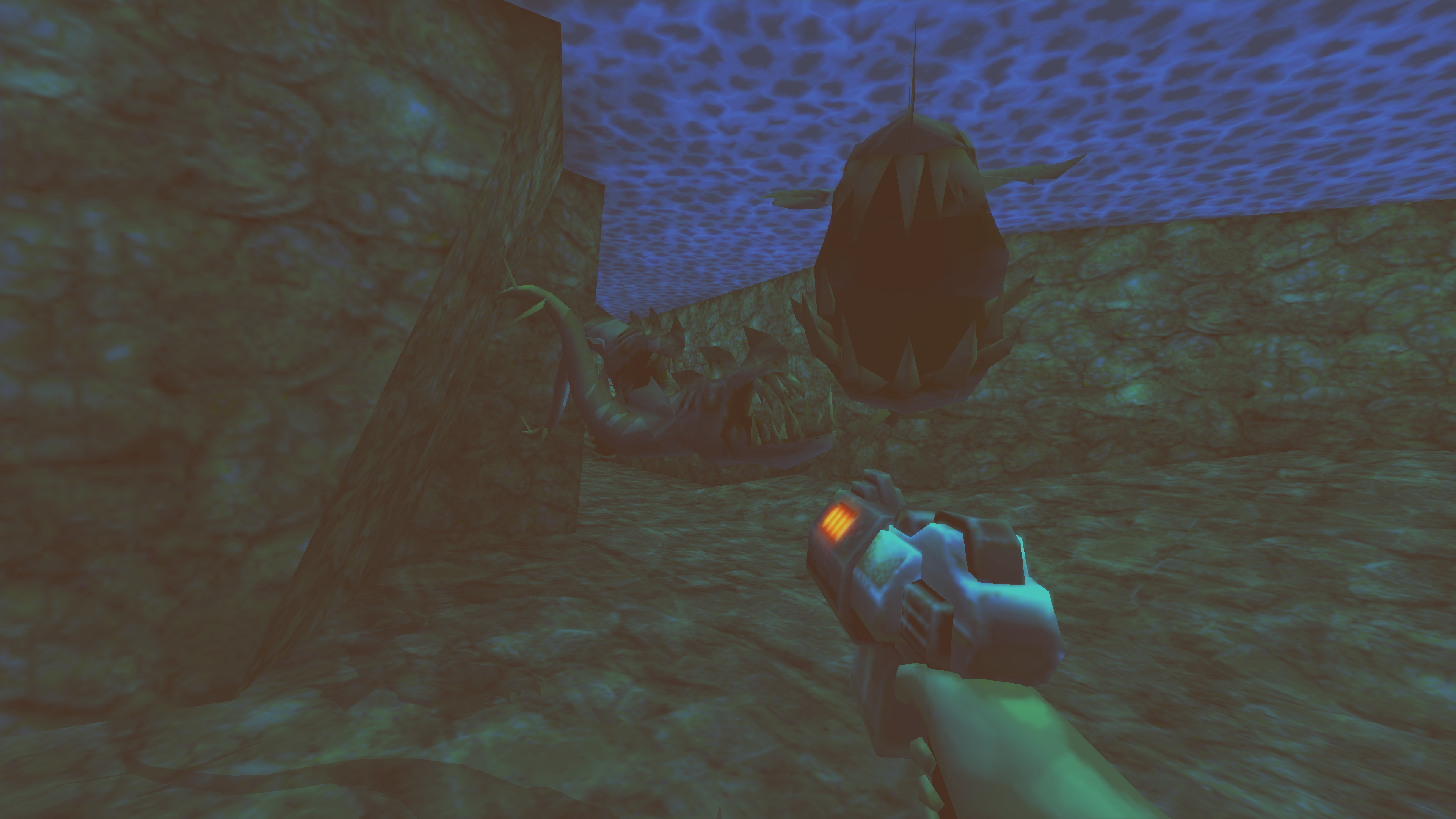
Quake II at 3840x2160
In 1996, Quake brought the first-person shooter into a fully 3D world with 3D acceleration. In 1999, Quake III Arena defined the online multiplayer shooter. Its influence is still felt today, and people are still playing it on Steam. In between those two landmark games, iD released Quake II, which added a more involved single-player campaign (with cinematics!) and native OpenGL support. It’s hard to overstate how big a deal a sequel to Quake was in 1997; as PC Gamer editor-in-chief Gary Whitta wrote in 1997, “Fourteen pages dedicated to a preview of one game? More than 70 screenshots? Have we gone insane? A few months ago we might have thought so ourselves—but that was before we saw Quake II in action for the first time.”
Quake II’s technology stuck around for years; the iD Tech 2 engine powered games like Daikatana and Anachronox, and in 2001, John Carmack made the code open source. As a result, there are tons of customized versions of Quake II out there that apply higher resolution textures, easily support modern operating systems, and can run in widescreen at high resolutions. This week’s Pixel Boost tackles one of the most popular versions of Quake II, KMQuake2, in 4K.
Install it
If you want to build your own version of Quake 2 from the source code, you can download that on Github right here. But that’s a bit more work than most of us want to put into playing a game. The easier option is to download Quake II on Steam for $10. There’s also the $30 Quake Collection that packages up the older Quake games and their expansions.
Downloading Quake II from Steam and installing it is the first step of the installation process. Step 2 is deciding how you want to run the game. You could just run vanilla Quake 2 straight from Steam, but there are multiple modded versions of the game that modify the original files with great features.
The one I installed is called KMQuake2. It was last updated in October 2013 to include 4K resolution support. KMQuake2’s about page lists some other added features: support for moving and animated transparent surfaces, mapper-specified transparency of any visible entity, any named pak and compressed pk3 files, and the autoloading and scaling of hi-res replacement textures in the TGA and JPG format.”
Installing KMQuake2 is easy: just download it from the downloads page here and unzip it in your Quake 2 installation directory.
Run it in high resolution
Running KMQuake2 in your monitor’s resolution is as easy as picking that resolution from the game’s video menu. It defaults to widescreen support, though you can choose to run the game in 4:3 if you prefer. I also turned up all the graphics and gore settings; you can turn those down if you want the game to look more like it did back in 1998.
Thanks to custom versions of Quake like KMQuake2, the game is remarkably easy to run today. It doesn’t take any special tinkering beyond a simple installation.
Mod it
Want to try a different version of Quake II? There are plenty to choose from.
R1Q2 doesn’t focus on graphical improvements like many of the custom engines, but instead focuses on stability and compatibility for online play.
QuakeIIxp is a newer engine despite its name, which mostly focuses on newer graphical features.
Yamagi Quake II emphasizes its stability, 64-bit support, and support for any resolution.
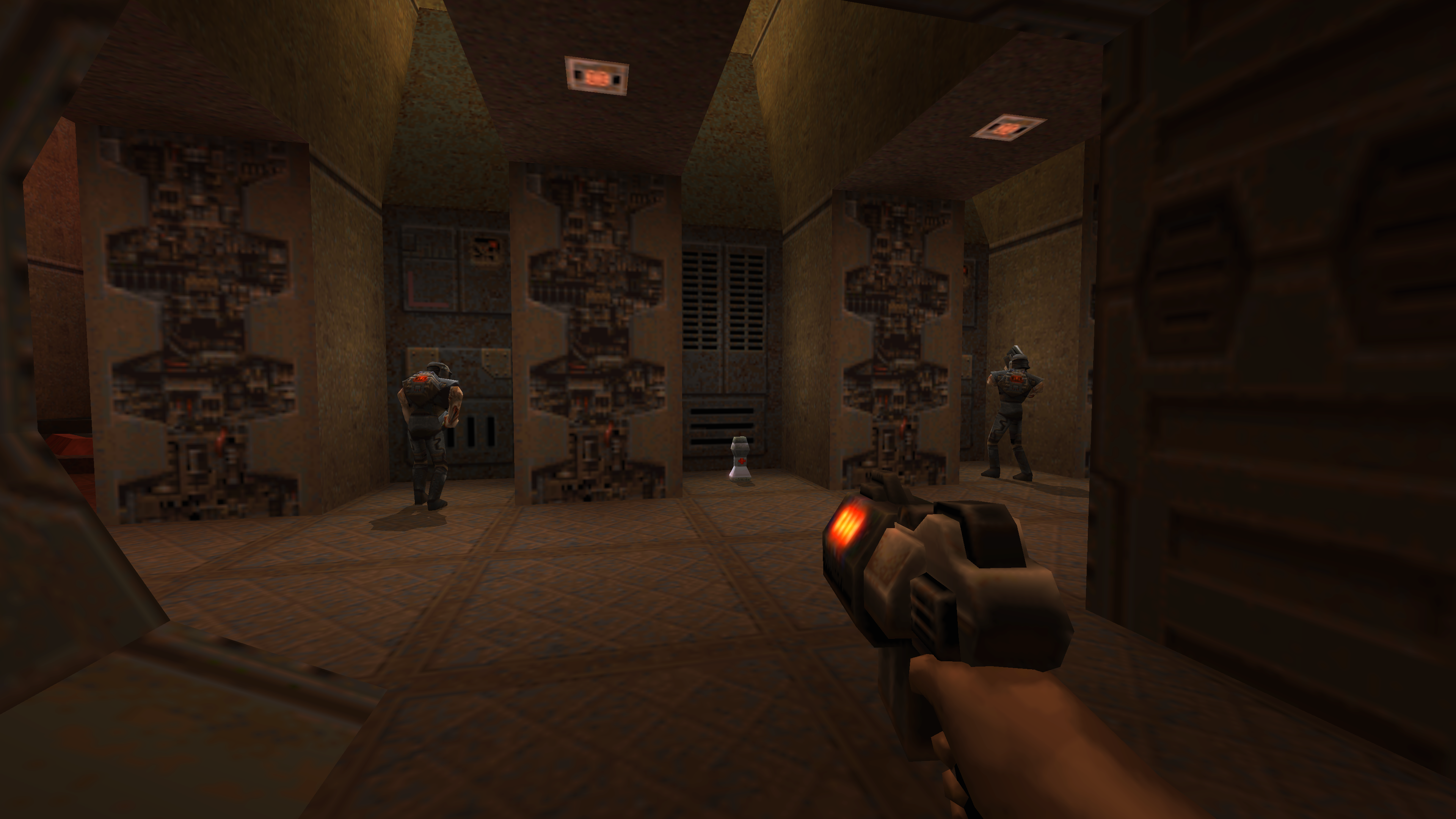
Quake II at 3840x2160
In 1996, Quake brought the first-person shooter into a fully 3D world with 3D acceleration. In 1999, Quake III Arena defined the online multiplayer shooter. Its influence is still felt today, and people are still playing it on Steam. In between those two landmark games, iD released Quake II, which added a more involved single-player campaign (with cinematics!) and native OpenGL support. It’s hard to overstate how big a deal a sequel to Quake was in 1997; as PC Gamer editor-in-chief Gary Whitta wrote in 1997, “Fourteen pages dedicated to a preview of one game? More than 70 screenshots? Have we gone insane? A few months ago we might have thought so ourselves—but that was before we saw Quake II in action for the first time.”
Quake II’s technology stuck around for years; the iD Tech 2 engine powered games like Daikatana and Anachronox, and in 2001, John Carmack made the code open source. As a result, there are tons of customized versions of Quake II out there that apply higher resolution textures, easily support modern operating systems, and can run in widescreen at high resolutions. This week’s Pixel Boost tackles one of the most popular versions of Quake II, KMQuake2, in 4K.
Install it
If you want to build your own version of Quake 2 from the source code, you can download that on Github right here. But that’s a bit more work than most of us want to put into playing a game. The easier option is to download Quake II on Steam for $10. There’s also the $30 Quake Collection that packages up the older Quake games and their expansions.
Downloading Quake II from Steam and installing it is the first step of the installation process. Step 2 is deciding how you want to run the game. You could just run vanilla Quake 2 straight from Steam, but there are multiple modded versions of the game that modify the original files with great features.
The one I installed is called KMQuake2. It was last updated in October 2013 to include 4K resolution support. KMQuake2’s about page lists some other added features: support for moving and animated transparent surfaces, mapper-specified transparency of any visible entity, any named pak and compressed pk3 files, and the autoloading and scaling of hi-res replacement textures in the TGA and JPG format.”
Installing KMQuake2 is easy: just download it from the downloads page here and unzip it in your Quake 2 installation directory.
Run it in high resolution
Running KMQuake2 in your monitor’s resolution is as easy as picking that resolution from the game’s video menu. It defaults to widescreen support, though you can choose to run the game in 4:3 if you prefer. I also turned up all the graphics and gore settings; you can turn those down if you want the game to look more like it did back in 1998.
Thanks to custom versions of Quake like KMQuake2, the game is remarkably easy to run today. It doesn’t take any special tinkering beyond a simple installation.
Mod it
Want to try a different version of Quake II? There are plenty to choose from.
R1Q2 doesn’t focus on graphical improvements like many of the custom engines, but instead focuses on stability and compatibility for online play.
QuakeIIxp is a newer engine despite its name, which mostly focuses on newer graphical features.
Yamagi Quake II emphasizes its stability, 64-bit support, and support for any resolution.

Quake II at 3840x2160
In 1996, Quake brought the first-person shooter into a fully 3D world with 3D acceleration. In 1999, Quake III Arena defined the online multiplayer shooter. Its influence is still felt today, and people are still playing it on Steam. In between those two landmark games, iD released Quake II, which added a more involved single-player campaign (with cinematics!) and native OpenGL support. It’s hard to overstate how big a deal a sequel to Quake was in 1997; as PC Gamer editor-in-chief Gary Whitta wrote in 1997, “Fourteen pages dedicated to a preview of one game? More than 70 screenshots? Have we gone insane? A few months ago we might have thought so ourselves—but that was before we saw Quake II in action for the first time.”
Quake II’s technology stuck around for years; the iD Tech 2 engine powered games like Daikatana and Anachronox, and in 2001, John Carmack made the code open source. As a result, there are tons of customized versions of Quake II out there that apply higher resolution textures, easily support modern operating systems, and can run in widescreen at high resolutions. This week’s Pixel Boost tackles one of the most popular versions of Quake II, KMQuake2, in 4K.
Install it
If you want to build your own version of Quake 2 from the source code, you can download that on Github right here. But that’s a bit more work than most of us want to put into playing a game. The easier option is to download Quake II on Steam for $10. There’s also the $30 Quake Collection that packages up the older Quake games and their expansions.
Downloading Quake II from Steam and installing it is the first step of the installation process. Step 2 is deciding how you want to run the game. You could just run vanilla Quake 2 straight from Steam, but there are multiple modded versions of the game that modify the original files with great features.
The one I installed is called KMQuake2. It was last updated in October 2013 to include 4K resolution support. KMQuake2’s about page lists some other added features: support for moving and animated transparent surfaces, mapper-specified transparency of any visible entity, any named pak and compressed pk3 files, and the autoloading and scaling of hi-res replacement textures in the TGA and JPG format.”
Installing KMQuake2 is easy: just download it from the downloads page here and unzip it in your Quake 2 installation directory.
Run it in high resolution
Running KMQuake2 in your monitor’s resolution is as easy as picking that resolution from the game’s video menu. It defaults to widescreen support, though you can choose to run the game in 4:3 if you prefer. I also turned up all the graphics and gore settings; you can turn those down if you want the game to look more like it did back in 1998.
Thanks to custom versions of Quake like KMQuake2, the game is remarkably easy to run today. It doesn’t take any special tinkering beyond a simple installation.
Mod it
Want to try a different version of Quake II? There are plenty to choose from.
R1Q2 doesn’t focus on graphical improvements like many of the custom engines, but instead focuses on stability and compatibility for online play.
QuakeIIxp is a newer engine despite its name, which mostly focuses on newer graphical features.
Yamagi Quake II emphasizes its stability, 64-bit support, and support for any resolution.
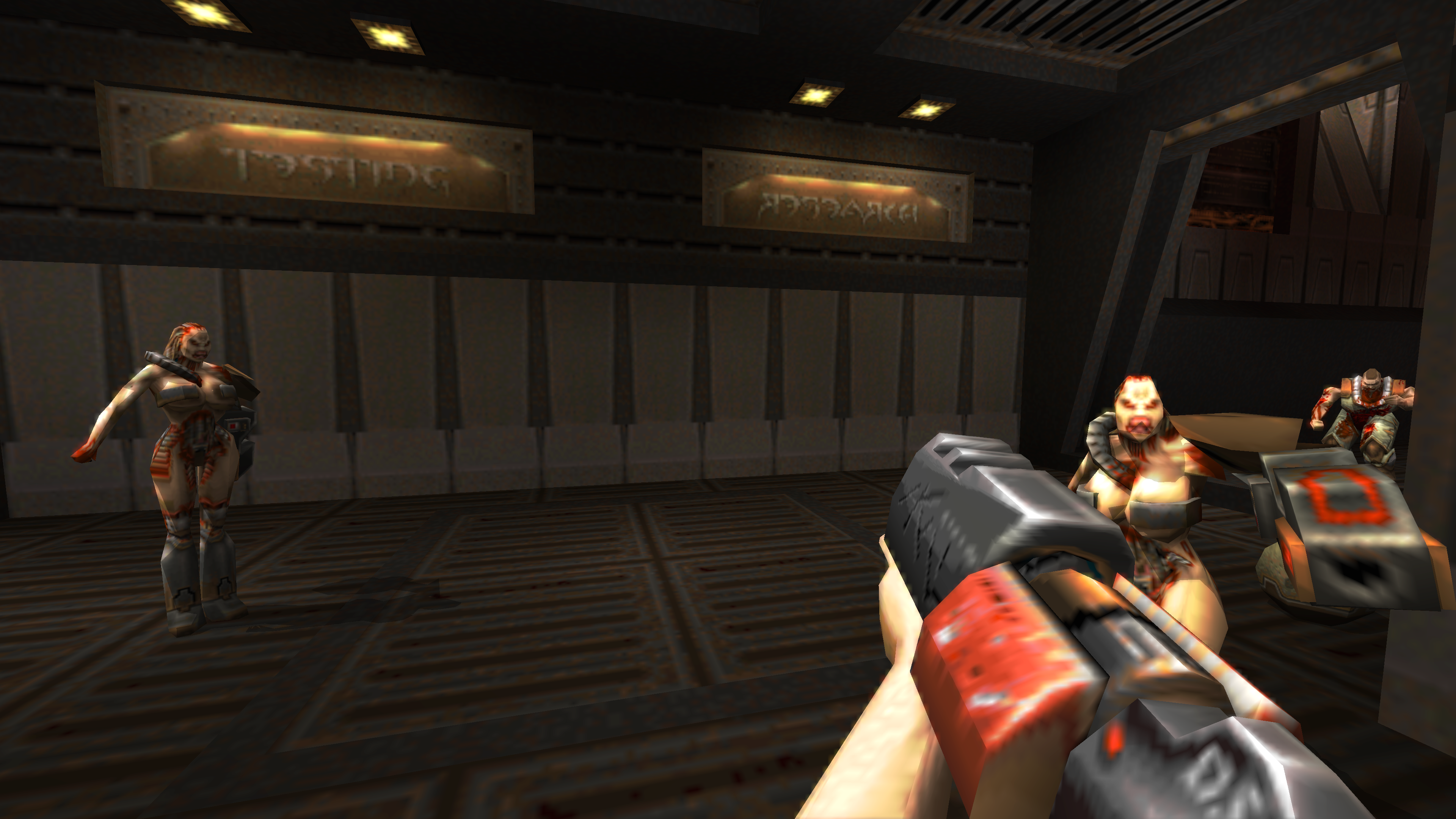
Quake II at 3840x2160
In 1996, Quake brought the first-person shooter into a fully 3D world with 3D acceleration. In 1999, Quake III Arena defined the online multiplayer shooter. Its influence is still felt today, and people are still playing it on Steam. In between those two landmark games, iD released Quake II, which added a more involved single-player campaign (with cinematics!) and native OpenGL support. It’s hard to overstate how big a deal a sequel to Quake was in 1997; as PC Gamer editor-in-chief Gary Whitta wrote in 1997, “Fourteen pages dedicated to a preview of one game? More than 70 screenshots? Have we gone insane? A few months ago we might have thought so ourselves—but that was before we saw Quake II in action for the first time.”
Quake II’s technology stuck around for years; the iD Tech 2 engine powered games like Daikatana and Anachronox, and in 2001, John Carmack made the code open source. As a result, there are tons of customized versions of Quake II out there that apply higher resolution textures, easily support modern operating systems, and can run in widescreen at high resolutions. This week’s Pixel Boost tackles one of the most popular versions of Quake II, KMQuake2, in 4K.
Install it
If you want to build your own version of Quake 2 from the source code, you can download that on Github right here. But that’s a bit more work than most of us want to put into playing a game. The easier option is to download Quake II on Steam for $10. There’s also the $30 Quake Collection that packages up the older Quake games and their expansions.
Downloading Quake II from Steam and installing it is the first step of the installation process. Step 2 is deciding how you want to run the game. You could just run vanilla Quake 2 straight from Steam, but there are multiple modded versions of the game that modify the original files with great features.
The one I installed is called KMQuake2. It was last updated in October 2013 to include 4K resolution support. KMQuake2’s about page lists some other added features: support for moving and animated transparent surfaces, mapper-specified transparency of any visible entity, any named pak and compressed pk3 files, and the autoloading and scaling of hi-res replacement textures in the TGA and JPG format.”
Installing KMQuake2 is easy: just download it from the downloads page here and unzip it in your Quake 2 installation directory.
Run it in high resolution
Running KMQuake2 in your monitor’s resolution is as easy as picking that resolution from the game’s video menu. It defaults to widescreen support, though you can choose to run the game in 4:3 if you prefer. I also turned up all the graphics and gore settings; you can turn those down if you want the game to look more like it did back in 1998.
Thanks to custom versions of Quake like KMQuake2, the game is remarkably easy to run today. It doesn’t take any special tinkering beyond a simple installation.
Mod it
Want to try a different version of Quake II? There are plenty to choose from.
R1Q2 doesn’t focus on graphical improvements like many of the custom engines, but instead focuses on stability and compatibility for online play.
QuakeIIxp is a newer engine despite its name, which mostly focuses on newer graphical features.
Yamagi Quake II emphasizes its stability, 64-bit support, and support for any resolution.

Quake II at 3840x2160
In 1996, Quake brought the first-person shooter into a fully 3D world with 3D acceleration. In 1999, Quake III Arena defined the online multiplayer shooter. Its influence is still felt today, and people are still playing it on Steam. In between those two landmark games, iD released Quake II, which added a more involved single-player campaign (with cinematics!) and native OpenGL support. It’s hard to overstate how big a deal a sequel to Quake was in 1997; as PC Gamer editor-in-chief Gary Whitta wrote in 1997, “Fourteen pages dedicated to a preview of one game? More than 70 screenshots? Have we gone insane? A few months ago we might have thought so ourselves—but that was before we saw Quake II in action for the first time.”
Quake II’s technology stuck around for years; the iD Tech 2 engine powered games like Daikatana and Anachronox, and in 2001, John Carmack made the code open source. As a result, there are tons of customized versions of Quake II out there that apply higher resolution textures, easily support modern operating systems, and can run in widescreen at high resolutions. This week’s Pixel Boost tackles one of the most popular versions of Quake II, KMQuake2, in 4K.
Install it
If you want to build your own version of Quake 2 from the source code, you can download that on Github right here. But that’s a bit more work than most of us want to put into playing a game. The easier option is to download Quake II on Steam for $10. There’s also the $30 Quake Collection that packages up the older Quake games and their expansions.
Downloading Quake II from Steam and installing it is the first step of the installation process. Step 2 is deciding how you want to run the game. You could just run vanilla Quake 2 straight from Steam, but there are multiple modded versions of the game that modify the original files with great features.
The one I installed is called KMQuake2. It was last updated in October 2013 to include 4K resolution support. KMQuake2’s about page lists some other added features: support for moving and animated transparent surfaces, mapper-specified transparency of any visible entity, any named pak and compressed pk3 files, and the autoloading and scaling of hi-res replacement textures in the TGA and JPG format.”
Installing KMQuake2 is easy: just download it from the downloads page here and unzip it in your Quake 2 installation directory.
Run it in high resolution
Running KMQuake2 in your monitor’s resolution is as easy as picking that resolution from the game’s video menu. It defaults to widescreen support, though you can choose to run the game in 4:3 if you prefer. I also turned up all the graphics and gore settings; you can turn those down if you want the game to look more like it did back in 1998.
Thanks to custom versions of Quake like KMQuake2, the game is remarkably easy to run today. It doesn’t take any special tinkering beyond a simple installation.
Mod it
Want to try a different version of Quake II? There are plenty to choose from.
R1Q2 doesn’t focus on graphical improvements like many of the custom engines, but instead focuses on stability and compatibility for online play.
QuakeIIxp is a newer engine despite its name, which mostly focuses on newer graphical features.
Yamagi Quake II emphasizes its stability, 64-bit support, and support for any resolution.
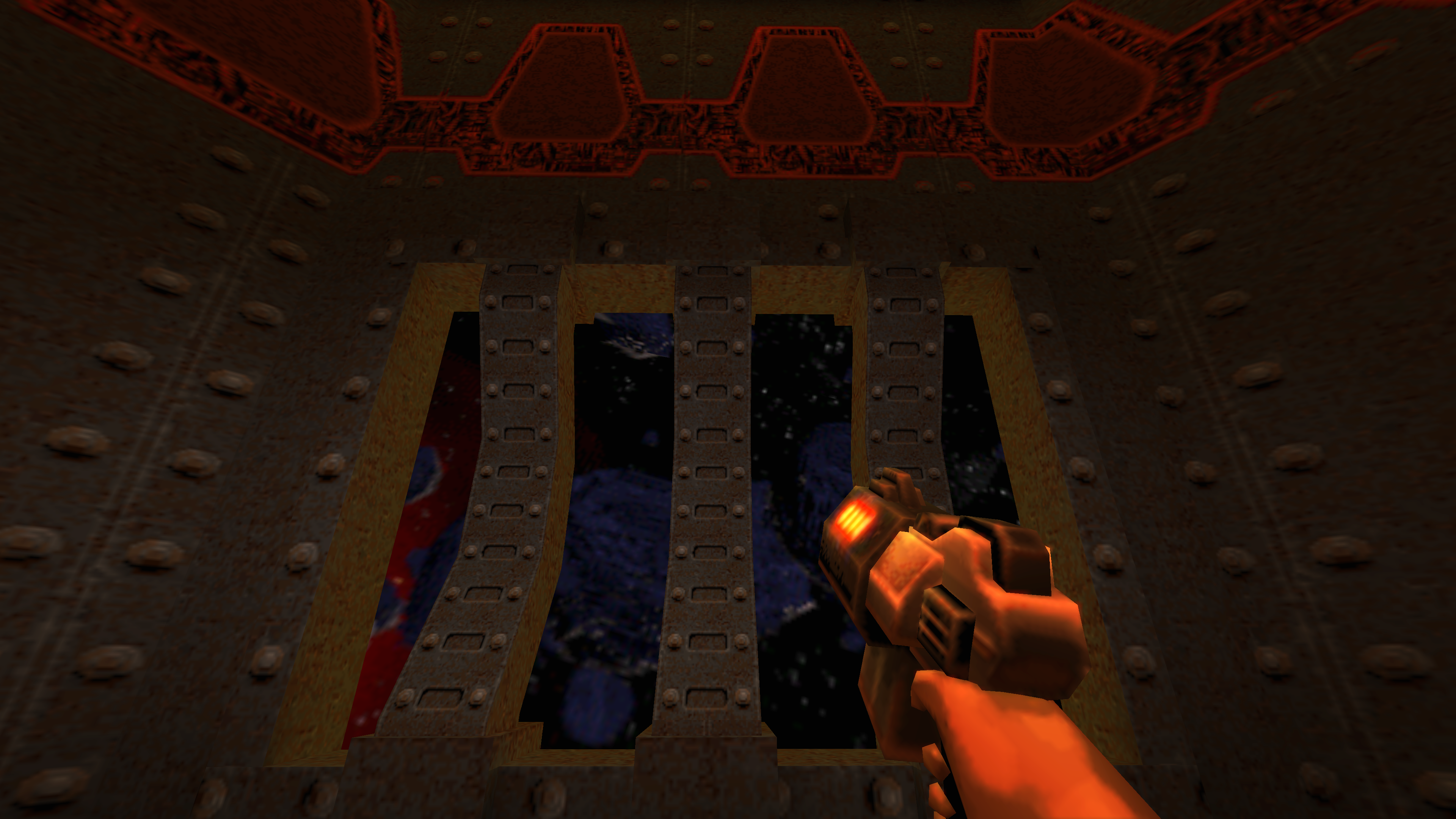
Quake II at 3840x2160
In 1996, Quake brought the first-person shooter into a fully 3D world with 3D acceleration. In 1999, Quake III Arena defined the online multiplayer shooter. Its influence is still felt today, and people are still playing it on Steam. In between those two landmark games, iD released Quake II, which added a more involved single-player campaign (with cinematics!) and native OpenGL support. It’s hard to overstate how big a deal a sequel to Quake was in 1997; as PC Gamer editor-in-chief Gary Whitta wrote in 1997, “Fourteen pages dedicated to a preview of one game? More than 70 screenshots? Have we gone insane? A few months ago we might have thought so ourselves—but that was before we saw Quake II in action for the first time.”
Quake II’s technology stuck around for years; the iD Tech 2 engine powered games like Daikatana and Anachronox, and in 2001, John Carmack made the code open source. As a result, there are tons of customized versions of Quake II out there that apply higher resolution textures, easily support modern operating systems, and can run in widescreen at high resolutions. This week’s Pixel Boost tackles one of the most popular versions of Quake II, KMQuake2, in 4K.
Install it
If you want to build your own version of Quake 2 from the source code, you can download that on Github right here. But that’s a bit more work than most of us want to put into playing a game. The easier option is to download Quake II on Steam for $10. There’s also the $30 Quake Collection that packages up the older Quake games and their expansions.
Downloading Quake II from Steam and installing it is the first step of the installation process. Step 2 is deciding how you want to run the game. You could just run vanilla Quake 2 straight from Steam, but there are multiple modded versions of the game that modify the original files with great features.
The one I installed is called KMQuake2. It was last updated in October 2013 to include 4K resolution support. KMQuake2’s about page lists some other added features: support for moving and animated transparent surfaces, mapper-specified transparency of any visible entity, any named pak and compressed pk3 files, and the autoloading and scaling of hi-res replacement textures in the TGA and JPG format.”
Installing KMQuake2 is easy: just download it from the downloads page here and unzip it in your Quake 2 installation directory.
Run it in high resolution
Running KMQuake2 in your monitor’s resolution is as easy as picking that resolution from the game’s video menu. It defaults to widescreen support, though you can choose to run the game in 4:3 if you prefer. I also turned up all the graphics and gore settings; you can turn those down if you want the game to look more like it did back in 1998.
Thanks to custom versions of Quake like KMQuake2, the game is remarkably easy to run today. It doesn’t take any special tinkering beyond a simple installation.
Mod it
Want to try a different version of Quake II? There are plenty to choose from.
R1Q2 doesn’t focus on graphical improvements like many of the custom engines, but instead focuses on stability and compatibility for online play.
QuakeIIxp is a newer engine despite its name, which mostly focuses on newer graphical features.
Yamagi Quake II emphasizes its stability, 64-bit support, and support for any resolution.

Wes has been covering games and hardware for more than 10 years, first at tech sites like The Wirecutter and Tested before joining the PC Gamer team in 2014. Wes plays a little bit of everything, but he'll always jump at the chance to cover emulation and Japanese games.
When he's not obsessively optimizing and re-optimizing a tangle of conveyor belts in Satisfactory (it's really becoming a problem), he's probably playing a 20-year-old Final Fantasy or some opaque ASCII roguelike. With a focus on writing and editing features, he seeks out personal stories and in-depth histories from the corners of PC gaming and its niche communities. 50% pizza by volume (deep dish, to be specific).

