Teamfight Tactics guide: How to play Riot’s autobattler
A complete beginner's guide to the League of Legends autobattler.

Teamfight Tactics doesn't stay the same for long. Riot's auto-battler spin-off of League of Legends is regularly adding new items and swapping out champions from LoL's giant cast to keep combos fresh. It's an intimidating mix of strategy and randomness to take in, whether you want to play Teamfight Tactics yourself or just watch your favorite streamer. To enjoy either, you have to understand what's happening on that busy screen first.
Teamfight Tactics can be daunting for newcomers or those returning to see what's new in TFT’s upcoming Set 3 update. But you don't have to be a LoL expert to pick up TFT. If you're new to the game, or just new to the latest season, this guide will walk you through all of the basics of playing and explain some systems that aren't immediately obvious.
How to download Teamfight Tactics
First step: Install it. Like League of Legends, TFT is free. And it's built right into the main League of Legends client, which you can grab here if you don’t already have it.
Once you have the launcher installed and have registered an account, the play button will let you select Teamfight Tactics as the game mode.
So what is Teamfight Tactics, anyway?
In Teamfight Tactics, you’re facing off against seven other players who are all assembling an ever-changing team of champions across multiple rounds. The 'autobattler' genre got its name because you don't directly control these units. Instead, they fight automatically and it's up to you to build an effective team and choose where to position them to start each round.
If you win a round against another player, you’ll do damage to their health. The amount of damage you do depends on how many of your champions are still alive and scales exponentially upward as the game goes on. As your strategy evolves, you’ll need to adapt to your opponents and whittle them down to eventually be the last player standing in the free-for-all.
To do this successfully, try to purchase the best champions you can using gold you get at the end of each round. Buying copies of the same champion upgrades them, making them more powerful, and you can equip them with a variety of items that enhance their stats. Since the strategy is key, you’ll want to pay attention to your gold income, synergies between characters, and how to make the items you want.
Keep up to date with the most important stories and the best deals, as picked by the PC Gamer team.
How is Teamfight Tactics structured?
Teamfight Tactics is divided up into rounds, most of which will see you squaring off against other players' teams of misfit champions. The rest are split between fighting NPC enemies for a chance to get an item, and rounds where you’ll draft new champions from a rotating carousel.
Before each round begins, you’ll have a short period of time to do any purchasing and reorganizing that you want to. This is your chance to trade champions between the board and your bench area, since once the fight begins you won’t be able to swap them out.
Each round will also bring in automatic gold and XP. Gold is used for purchasing champions, purchasing bonus XP, and to reroll the random selection of champions you can buy each round. XP will increase your level, letting you field more champions per round and giving you access to rarer, stronger champions.
Here's what the main play area looks like
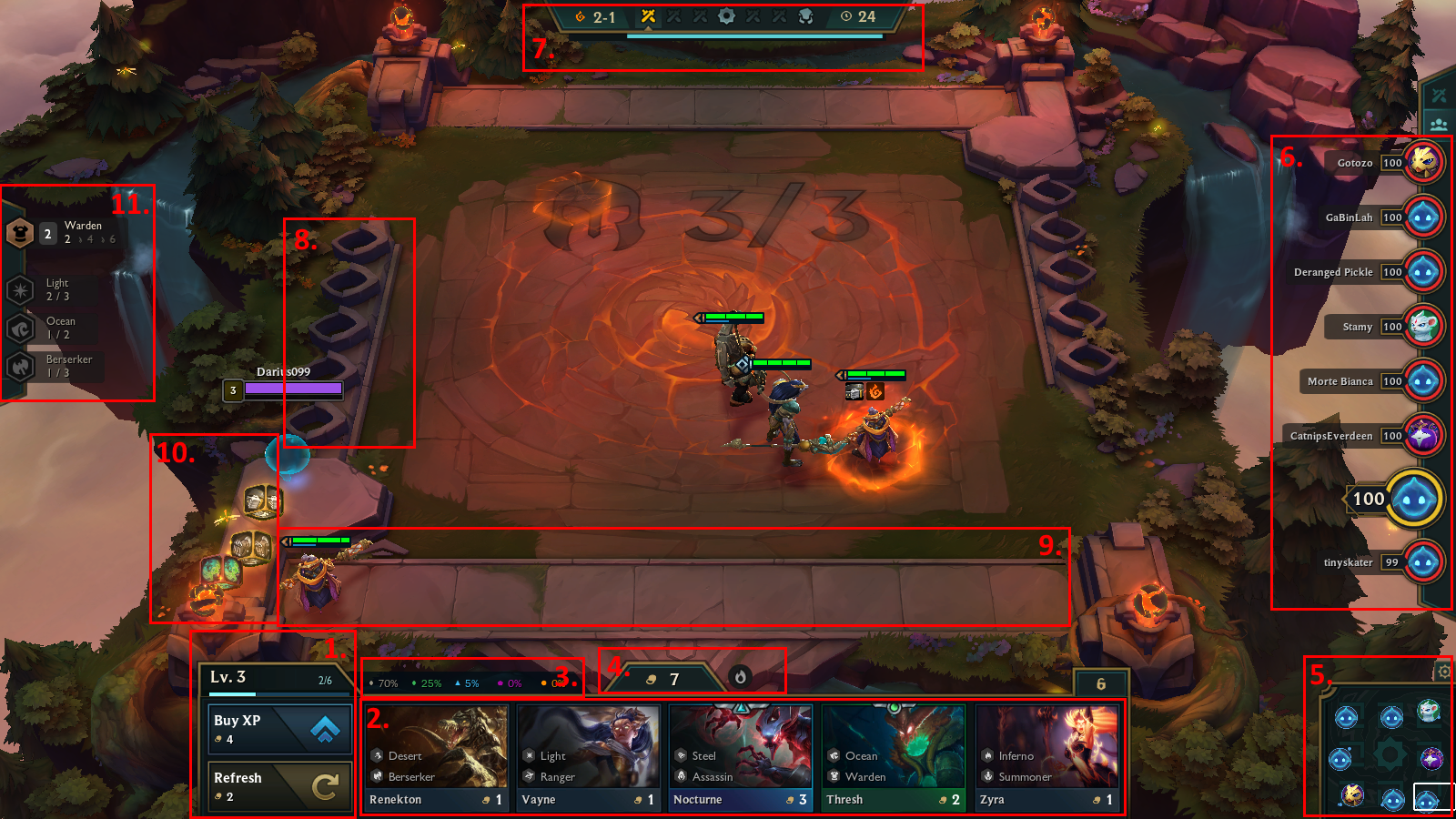
Your first steps onto the Teamfight Tactics board will show you the initial carousel of champions, and allow you to pick one by moving your character over top of them. Afterwards, you’re dumped back to your own board, putting you face-to-face with what you’ll see for most of the rest of the game. Here's what each area is for.
- Refresh and Buy XP buttons: Refresh is used to reroll your random selections of purchasable champions, and Buy XP gives you 4 XP towards leveling up.
- The store: The five champions currently available for purchase, along with their details and gold cost. This changes automatically each round, but you can reroll it for 2 gold.
- Current Tier Drop Rates: This bar shows what the current chances are, based on your level, for a champion of each of the five tiers to appear in the store below.
- Current Gold and Streak: This displays your current gold total, alongside your win or loss streak and the bonus gold-per-round it’s earning you.
- Board: This map lets you click to move between other players boards, and see which champions and items they’re working with.
- Scoreboard: Here you can see what position you’re in and how much health you have, along with everyone else in the game. Your position determines how early you get to pick in the draft rounds, with the underdogs getting to go earlier. When opponents upgrade their champions to different star values, a small popup will announce it next to their name. You’ll also find a button that pops open a data screen showing how much damage your champions have done in the most recent round. Clicking opponent's portraits moves your camera to their board so you can see what's happening to your enemies.
- Round tracker: This shows which stage and round you’re on, how much time is left in it, and what’s coming up in future rounds.
- Banked gold: These sockets show how much gold you have in increments of ten. This also helps you track how much interest your gold will earn you per round. For every 10 gold you have (up to 50) you earn an additional 1 gold of interest per round.
- Hand: Champions you’ve purchased go in the nine slots on your edge of the board, and champions you’re fielding to fight go anywhere above it in the 6x3 area of spots on the actual play area.
- Item inventory: This area next to where your avatar sits is also the repository for items you’ve collected.
- Synergies: Your current (and possible future) synergies for champions on your board are shown here.
What are synergies and items all about?
Synergies are a critical part of your strategy. Every champion has a couple of labels that denote which synergies they’re part of. These synergies activate when you’re fielding enough of the champions of that label to hit one of the thresholds, which you can see on the left edge of the screen. Once they’re activated, synergies give some kind of buff to some or all of your fielded champions.
Having two Warden champions, for example, gives them both a 150% armor buff, while with three Mages, they’ll all have a 50% chance to double cast their ability. Having more champions of a specific type can also increase the power of a synergy. Having six Mage’s for example will increase the buff from 50% to 100%, and give a spell power bonus.

Adapting to synergies can be the difference maker in a good team composition.
Some labels even have innate abilities—like Berserkers, who jump to the closest enemy at the start of combat—which are always active regardless of how many you’re fielding.
Items can be equipped to champions to increase their stats and give them new abilities that are often extremely powerful. During each of the PVE rounds where you fight NPC creatures, they will have a chance to drop items and gold, or even random champions.
The base items each provide a small bonus when you equip them to a champion, and when you put a second base item onto a champion, they’ll combine to form a new item with both the base bonuses and a powerful new effect. It’s important to learn what items do and what their combinations are so you can formulate strategies for which champions will benefit the most from their use.
Miscellaneous tips
- You can sell champions for their total gold value by dragging and dropping them onto the purchase area at the bottom center.
- Sold champions give you back their items to be reused.
- Plan your items carefully, you can’t choose not to combine items on a character who already has a base item on them.
- Looking at the other players rosters and benches using the map in the bottom right can give you a real insight into who is buying up the limited pool for each champion.
- The roster of purchasable champions refreshes for free at the start of each round.
- You can right click on champions to see their info card, which includes info on base stats and what their ability does.
- You can hover over the synergies on the left side to get details about them.
- You can drag and drop items onto champions even during a combat round, just be careful, if you miss and drop them on the wrong one you’ll have to sell them if you want to get the item back.

Sarah is a contributor for PC Gamer, formerly of TechRadar Gaming. With five years of experience writing freelance for several publications, she's covered every genre imaginable and probably a few she made up. She has a passion for diversity and the way different genres can be sandboxes for creativity and emergent storytelling, and loves worldbuilding. With thousands of hours in League of Legends, Overwatch, Minecraft, and countless survival, strategy, roguelike, and RPG entries, she still finds time for offline hobbies like tabletop RPGs, wargaming, miniatures painting, and hockey.

