Valve recommends sharing your game library on microSD card between Steam Deck, Steam Frame, and Steam Machine: 'They're fully interoperable, just bring it along with you'
Saves downloading them all again.
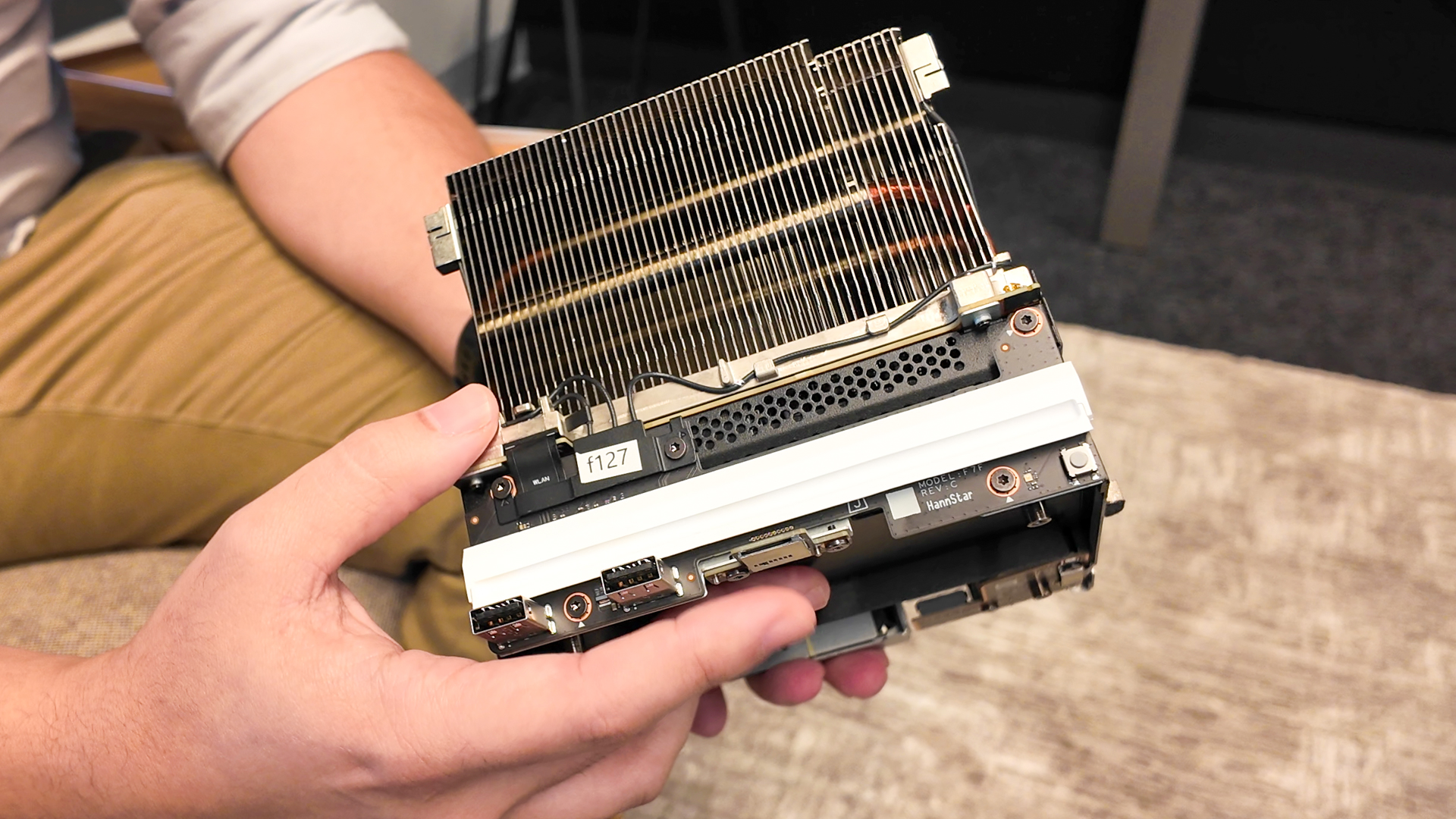
Keep up to date with the most important stories and the best deals, as picked by the PC Gamer team.
You are now subscribed
Your newsletter sign-up was successful
Want to add more newsletters?

Every Friday
GamesRadar+
Your weekly update on everything you could ever want to know about the games you already love, games we know you're going to love in the near future, and tales from the communities that surround them.

Every Thursday
GTA 6 O'clock
Our special GTA 6 newsletter, with breaking news, insider info, and rumor analysis from the award-winning GTA 6 O'clock experts.

Every Friday
Knowledge
From the creators of Edge: A weekly videogame industry newsletter with analysis from expert writers, guidance from professionals, and insight into what's on the horizon.

Every Thursday
The Setup
Hardware nerds unite, sign up to our free tech newsletter for a weekly digest of the hottest new tech, the latest gadgets on the test bench, and much more.

Every Wednesday
Switch 2 Spotlight
Sign up to our new Switch 2 newsletter, where we bring you the latest talking points on Nintendo's new console each week, bring you up to date on the news, and recommend what games to play.

Every Saturday
The Watchlist
Subscribe for a weekly digest of the movie and TV news that matters, direct to your inbox. From first-look trailers, interviews, reviews and explainers, we've got you covered.

Once a month
SFX
Get sneak previews, exclusive competitions and details of special events each month!
Valve is building out its own ecosystem of products with the announcement of the Steam Machine and the Steam Frame, joining its ranks of Linux-powered devices alongside the Steam Deck. While they run the gamut from handheld to headset, they have one common feature: a microSD card slot.
Located in the strap of the Steam Frame, on the front of the Steam Machine, and beneath the screen on the Steam Deck, this microSD card slot allows for easy transfers of games between devices. According to Valve, it's simply plug and play. If you have a bunch of games installed on your Steam Deck's card and you plug that into the Steam Machine, voila, all your games are now available there.
"You can take your catalogue from your Steam Deck or from your Steam Machine, and they're fully interoperable, so you can plug it in here and just bring it along with you," Jeremy Selan, an engineer on the Steam Frame, says.
All three devices support up to 2 TB of SDXC storage via the microSD card slot, and Valve tells me that game performance is good enough even from the compact storage medium.
"We think you get a really good experience with SD cards. Game load time/boot time is still really good, and that's really the easiest option," Yazan Aldehayyat, a Valve engineer working on the Steam Machine, says. "It's what we recommend for most people."
You don't need a microSD card, each device comes with storage, though it's noted as the easiest way to upgrade your storage as on both the Steam Deck and Steam Machine, you would have to clone the existing 2230 SSD to replace it with a higher capacity model.
Here are the storage options for each device:
- Steam Machine: 512 GB, 2 TB
- Steam Frame: 256 GB, 1 TB
- Steam Deck: 256 GB, 512 GB, 1 TB
We don't know the price for the Steam Machine or Steam Frame yet, so it's yet to be determined whether buying a higher storage option is a better deal than a comparative microSD card or not. However, the Steam Deck OLED with 1 TB of storage costs $100 more than the Steam Deck OLED with 512 GB of storage, more expensive than a 512 GB microSD card (around $30–50).
So, you probably are better off with the microSD option in terms of value, due to just how affordable these cards are, though you will suffer in terms of load speeds in some games. The Steam Deck's NVMe drive isn't particularly fast compared to the best SSDs for gaming, but it's much faster than a microSD card.




Steam Frame: Valve's new wireless VR headset
Steam Machine: Compact living room gaming box
Steam Controller: A controller to replace your mouse
There are other ways that these devices come together as one family. Most importantly, SteamOS, Valve's own operating system, which has a unified user interface that originally was made for the Steam Deck, but has since also come to Big Picture Mode and SteamVR. There's also fast suspend and resume, which is common across all devices.
"We're a fairly small industrial design team here, and we really made sure it felt like a family of devices, even to the slightest detail. How it feels, the buttons, how they react, everything belongs and works together kind of seamlessly," Clement Gallois, a designer on the Steam Frame, says.
We don't know exactly when the Steam Frame, Steam Machine or Steam Controller will launch next year, only that they'll show up at some point. Though at least Steam Deck owners can pre-empt the date by preloading games onto a microSD card ready for when the day arrives.

Jacob earned his first byline writing for his own tech blog, before graduating into breaking things professionally at PCGamesN. Now he's managing editor of the hardware team at PC Gamer, and you'll usually find him testing the latest components or building a gaming PC.
You must confirm your public display name before commenting
Please logout and then login again, you will then be prompted to enter your display name.

