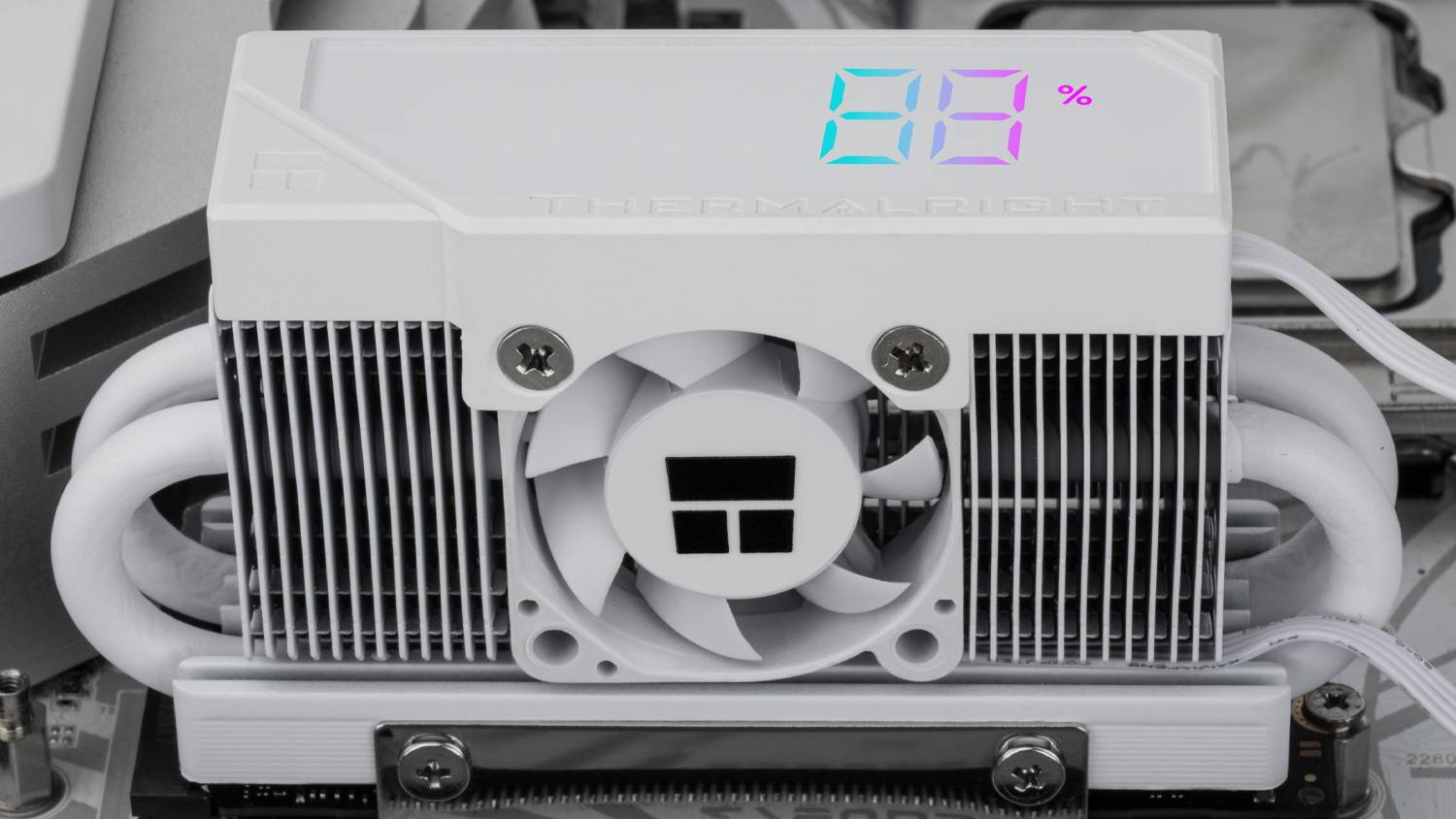
Keep up to date with the most important stories and the best deals, as picked by the PC Gamer team.
You are now subscribed
Your newsletter sign-up was successful
Want to add more newsletters?

Every Friday
GamesRadar+
Your weekly update on everything you could ever want to know about the games you already love, games we know you're going to love in the near future, and tales from the communities that surround them.

Every Thursday
GTA 6 O'clock
Our special GTA 6 newsletter, with breaking news, insider info, and rumor analysis from the award-winning GTA 6 O'clock experts.

Every Friday
Knowledge
From the creators of Edge: A weekly videogame industry newsletter with analysis from expert writers, guidance from professionals, and insight into what's on the horizon.

Every Thursday
The Setup
Hardware nerds unite, sign up to our free tech newsletter for a weekly digest of the hottest new tech, the latest gadgets on the test bench, and much more.

Every Wednesday
Switch 2 Spotlight
Sign up to our new Switch 2 newsletter, where we bring you the latest talking points on Nintendo's new console each week, bring you up to date on the news, and recommend what games to play.

Every Saturday
The Watchlist
Subscribe for a weekly digest of the movie and TV news that matters, direct to your inbox. From first-look trailers, interviews, reviews and explainers, we've got you covered.

Once a month
SFX
Get sneak previews, exclusive competitions and details of special events each month!
Remember the humble days of static images and unwaveringly still materials? How about when a heatsink was a heatsink and not a chance to throw more energy into your rig and more RGB out upon your desk? Those were the days. These days, however, we have screens on SSD coolers.
No, I'm not joking. The Thermalright HR-10 2280 Pro Digital (via Tom's Hardware) is an M.2 SSD cooler that has a screen on it to display info such as your SSD's current speed, temperature, or utilisation. It gets this info beamed to it via a USB header with the help of the Thermalright software.
This will be a connector that's required in addition to the 4-pin one for the fan. Yep, that's two connections for a component that traditionally requires none.
I've seen more than my fair share of screens on things that don't need screens this year—just ask Computex 2025—but this might be one step too far. Admittedly I'm saying this as someone who doesn't even have a windowed side-panel, so I'm a little biased, but come on, an SSD heatsink? I'm still not even sure I'm okay with SSDs requiring actively cooled heatsinks at all.
The HR-10 2280 Pro Digital, just like the more sensible HR-10 2280 Pro (sans screen) has a teeny little fan abreast its heat fins which means it sucks in air from, er, well, presumably your graphics card's backplate. Hey, SSDs have to take what they can get in the cooling department, I suppose.

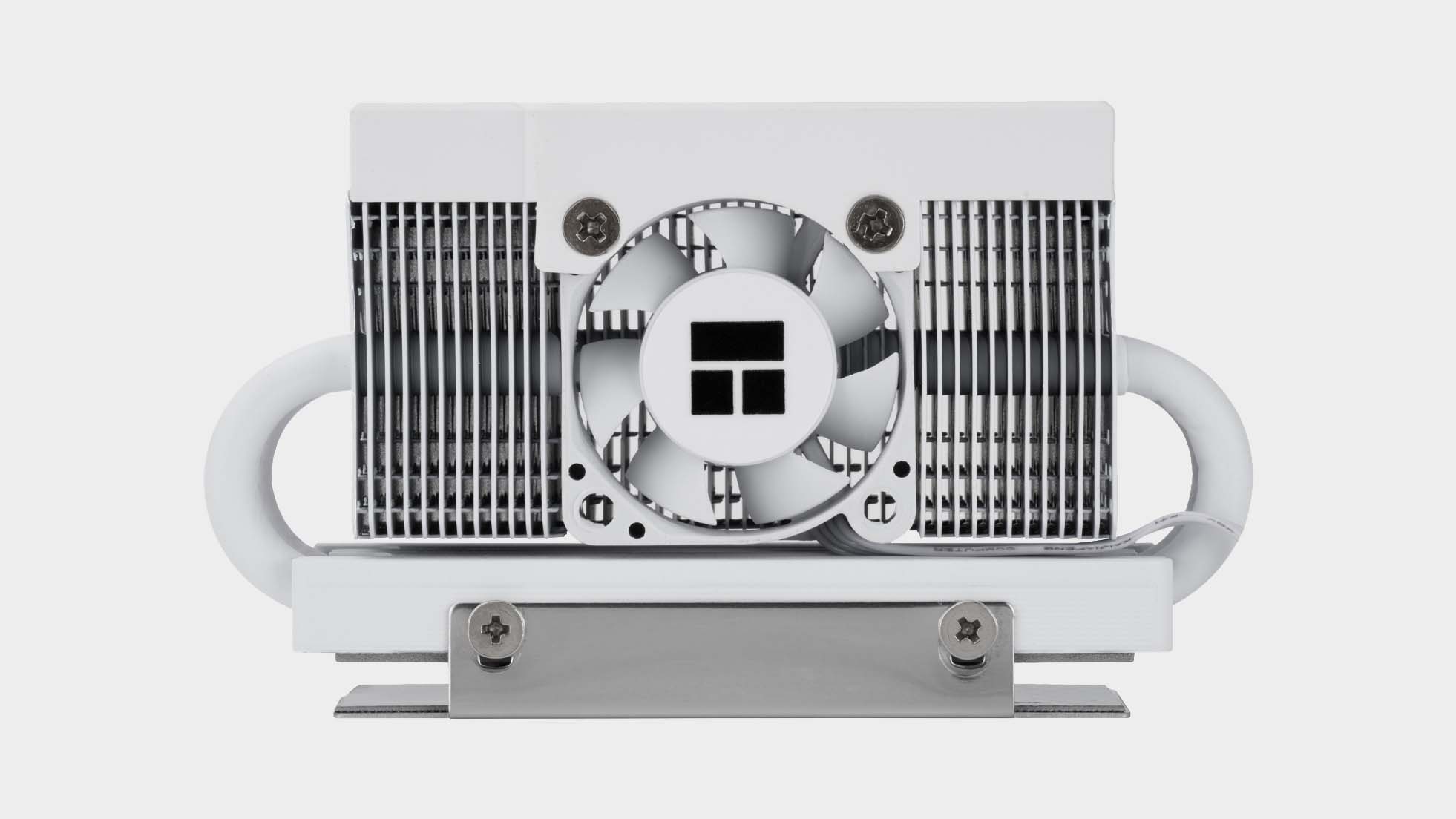
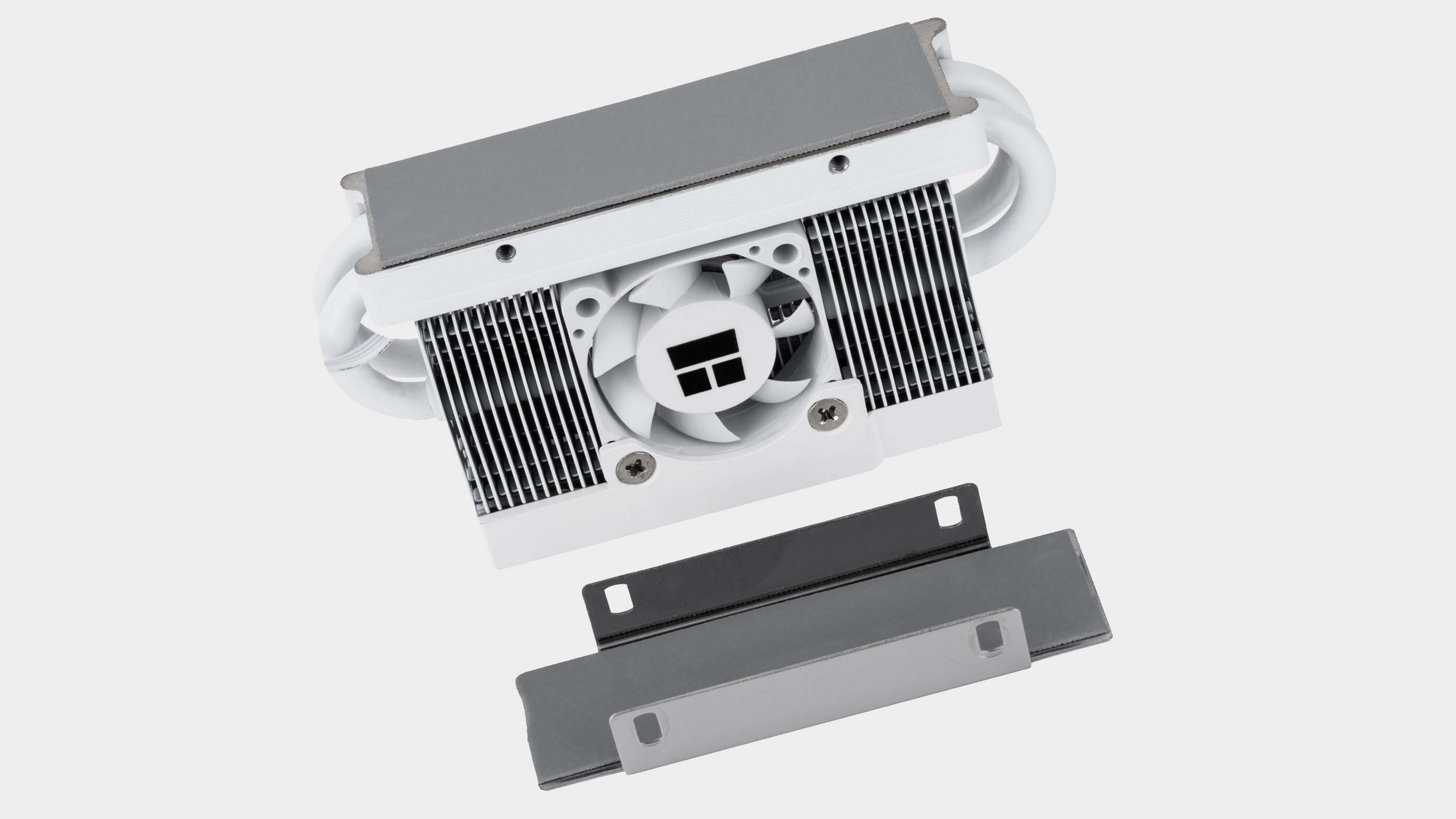
The Digital version is a little taller than the *yawn* plain brushed metal version. But apart from this it's the same copper heat pipe deal.
The new Digital version doesn't seem to be retailing in the West, yet, but if you're fine foregoing all that vital inside-chassis LED data, you can pick up the regular version for under $20. It'll certainly help with those toasty PCIe 5.0 drives, although the tides seem to be changing in that department, now. There might be little market for such coolers before long.
Keep up to date with the most important stories and the best deals, as picked by the PC Gamer team.

1. Best overall:
WD_Black SN7100
2. Best budget:
Lexar NM790
3. Best PCIe 5.0:
WD_Black SN8100
4. Best budget PCIe 5.0:
Crucial P510
5. Best 4 TB:
TeamGroup MP44
6. Best 8 TB:
WD_Black SN850X
7. Best M.2 2230:
Lexar Play 2230
8. Best for PS5:
Silicon Power XS70
9. Best SATA:
Crucial MX500

Jacob got his hands on a gaming PC for the first time when he was about 12 years old. He swiftly realised the local PC repair store had ripped him off with his build and vowed never to let another soul build his rig again. With this vow, Jacob the hardware junkie was born. Since then, Jacob's led a double-life as part-hardware geek, part-philosophy nerd, first working as a Hardware Writer for PCGamesN in 2020, then working towards a PhD in Philosophy for a few years while freelancing on the side for sites such as TechRadar, Pocket-lint, and yours truly, PC Gamer. Eventually, he gave up the ruthless mercenary life to join the world's #1 PC Gaming site full-time. It's definitely not an ego thing, he assures us.
You must confirm your public display name before commenting
Please logout and then login again, you will then be prompted to enter your display name.

