Things I have (sort of) learned: Audio fades are one of the most CPU-intensive tasks you can possibly do, and my maths is too awful to properly explain why
The more you know. Well, the more this video tells you, anyway.
Keep up to date with the most important stories and the best deals, as picked by the PC Gamer team.
You are now subscribed
Your newsletter sign-up was successful
Want to add more newsletters?

Every Friday
GamesRadar+
Your weekly update on everything you could ever want to know about the games you already love, games we know you're going to love in the near future, and tales from the communities that surround them.

Every Thursday
GTA 6 O'clock
Our special GTA 6 newsletter, with breaking news, insider info, and rumor analysis from the award-winning GTA 6 O'clock experts.

Every Friday
Knowledge
From the creators of Edge: A weekly videogame industry newsletter with analysis from expert writers, guidance from professionals, and insight into what's on the horizon.

Every Thursday
The Setup
Hardware nerds unite, sign up to our free tech newsletter for a weekly digest of the hottest new tech, the latest gadgets on the test bench, and much more.

Every Wednesday
Switch 2 Spotlight
Sign up to our new Switch 2 newsletter, where we bring you the latest talking points on Nintendo's new console each week, bring you up to date on the news, and recommend what games to play.

Every Saturday
The Watchlist
Subscribe for a weekly digest of the movie and TV news that matters, direct to your inbox. From first-look trailers, interviews, reviews and explainers, we've got you covered.

Once a month
SFX
Get sneak previews, exclusive competitions and details of special events each month!
Alright, you're going to have to bear with me, folks—maths has never been my strong point. Which is probably why I never understood why audio fades were so massively CPU-demanding, but thankfully, YouTuber LaurieWired has created an explainer video that I can almost follow. Almost.
I mean, I can explain to you the rough basics as to why a simple audio fade is potentially the most CPU intensive task you can perform, at least, but the whole video's embedded above, and I highly recommend giving it a whirl if you want a detailed explanation of why this mathematical effect occurs, and how modern coding gets around it. We're learning together, and in my case, I'm sitting at the back of my class with a pencil up my nose.
Let me give it a shot regardless. Essentially, when you lower the volume of an audio source in a consistent manner, you're gradually adjusting a number value. Let's say you start by halving it, before gradually lowering and lowering it into smaller and smaller numbers.
So far, so straightforward. However, as these numbers get smaller, they become what are referred to as subnormals. Subnormals cost a significant number of clock cycles to compute, becoming exponentially greater the finer the adjustment made, which means (especially in the early days of Digital Audio Workstations and the Intel Pentium 4) CPUs were previously grinding to a halt trying to accurately compute the arithmetic of a simple gradual audio fade.
All of this goes back to the way modern chips handle floating point calculations, as a CPU attempts to ratify a dense sequence of numbers to a degree of accuracy that the human ear simply can't perceive when applied to a gradually lowering audio output. It's essentially shooting for a degree of accuracy that strikes at the heart of why floating point calculations exist in the first place, to precisely represent real numbers.
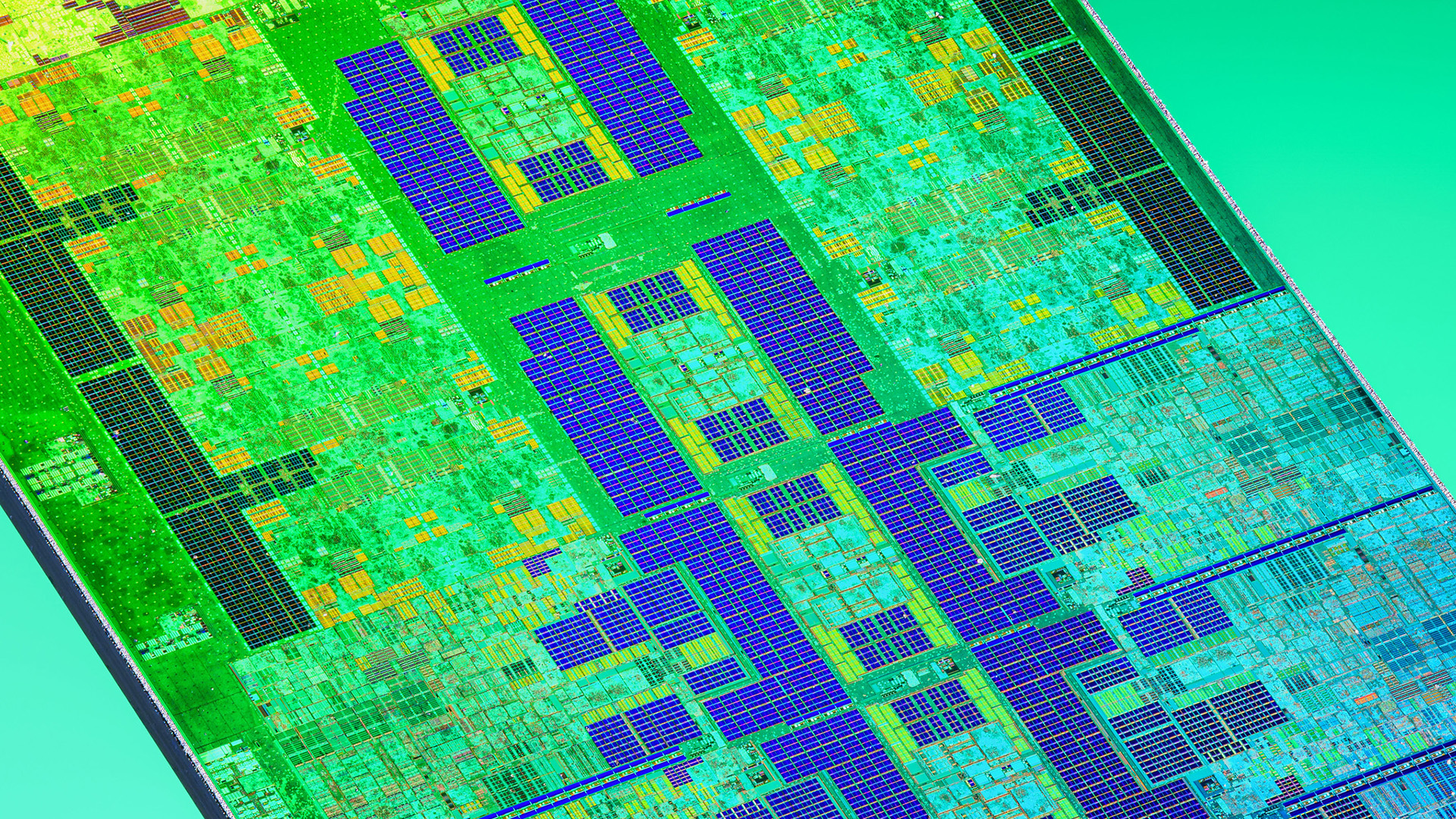
In essence, while the simple act of turning a volume knob in an analogue system turns down the audio in a set of degrees with perfect efficiency, this kind of descending, volume-reducing pattern calculated on a CPU demands a massive amount of subnormal-based arithmetic that is simply unnecessary to achieve the eventual result.
Modern DAW plugins disable subnormal CPU functions in order to get around this processor-chewing behaviour, and x86 processors and Arm processors, with their differing instruction sets, have different methods of preventing the processor from delving into the realms of the subnormal and cooking themselves for no perceptible gain.
Keep up to date with the most important stories and the best deals, as picked by the PC Gamer team.
As someone who's worked in recording studios for a significant portion of my life, I had literally no idea all this was going on. My role was to plug in (and occasionally take out) cables, stack preamps and VSTs, tweak EQs, position microphones, and occasionally get into arguments with metal guitarists regarding the lengths of their solos.
For reference, never longer than a minute. Ever. Not without a bridge in between, which will require you to actually write some music rather than blathering off into a hellish sequence of modal masturbation.
Sorry, where was I? Ah yes, maths. Anyway, this is a great example of some mind-expanding knowledge that I'm certain to forget by tomorrow. What I will do, however, is tell everyone that there's a great YouTube video that explains it, and link them to this research paper, which I absolutely do not possess the brain power to fully comprehend [PDF warning].
I would go deeper, but I really don't have time to get into it all now. Read it yourself, and, err, let me know what you think.

1. Best overall:
AMD Ryzen 7 9800X3D
2. Best budget:
Intel Core i5 13400F
3. Best mid-range:
AMD Ryzen 7 9700X
4. Best high-end:
AMD Ryzen 9 9950X3D
5. Best AM4 upgrade:
AMD Ryzen 7 5700X3D
6. Best CPU graphics:
AMD Ryzen 7 8700G

Andy built his first gaming PC at the tender age of 12, when IDE cables were a thing and high resolution wasn't—and he hasn't stopped since. Now working as a hardware writer for PC Gamer, Andy spends his time jumping around the world attending product launches and trade shows, all the while reviewing every bit of PC gaming hardware he can get his hands on. You name it, if it's interesting hardware he'll write words about it, with opinions and everything.
You must confirm your public display name before commenting
Please logout and then login again, you will then be prompted to enter your display name.


