Our Verdict
A great PC case for a beginner to PC gaming, or just someone who cares about maximising airflow on a budget.
For
- 4x 140 mm fans included
- Spacious
- Great cable management
- Light strip is a nice touch
- Affordable
Against
- US availability is a bit wobbly
- Quite plain
PC Gamer's got your back
Phanteks has put together a mighty strong proposition in the Phanteks Eclipse G400A. It's affordable, easy to build into, and importantly comes with four large fans for plenty of airflow.
To give the Eclipse G400A a proper test, I set about building an affordable PC inside it. Easier said than done in today's economy, but I just about managed to get it done for a reasonable budget. You can read all about that in our budget build guide, but I took away from that experience a very positive outlook on everything the Phanteks G400A has to offer.
The G400A's frame is machined well with few sharp edges and clean corners. The case I received had no visible marks on any of the panels, which you'd think would be a given with a brand new case, but scratches can and do happen in transit with poor packaging. There's only a small box of accessories included with the G400A, though Phanteks has been extremely generous by putting 30 zip-ties in there—count 'em, 30! It also has the prerequisite screws for the motherboard, PSU, HDD, and a couple extras.
It's a similarly priced unit, at $110/£85, to the Corsair Frame 4000D with fans. Both have their pros and cons. The Corsair is a better-looking case in my opinion, though it also has panel flex (which I'm told might go away soon as Corsair moves to thicker metal). The Phanteks is built like a tank and has one more fan than Corsair and they're all the larger 140 mm variety.

Form factor: Mid-tower
Motherboard support: E-ATX (up to 280 mm), ATX, Micro-ATX, Mini-ITX
Storage bays: 2x 2.5-inch, 2x 3.5-inch
Front IO: 2x USB Type-A, 1x USB Type-C, 3.5 mm, power + reset
Fan support: 7x 120 mm/6x 140 mm
Radiator support: 360 mm max (top), 120 mm max (rear)
GPU clearance: 415 mm
Weight: 8.63 kg
Dimensions: 495 L x 230 W x 522 H mm
Price: $110/£85
Where this case really shines as an affordable, almost budget, chassis is in fan selection. There are four M25-140 Gen2 D-RGB fans included on the G400A. These are not your basic case fans. Case in point, a single fan would cost you around £10 if you were to buy it separately. These are some of Phantek's latest, with strong stats and lit up to the nines with RGB-lit blades and an infinity mirror effect on the central fan hub.
These fans are connected together using a proprietary connector, which combines PWM fan control and RGB control together. It's pretty easy to daisy chain more of these fans together, terminating in the standard PWM and A-RGB headers using an adapter cable, though you shouldn't have to worry about that. The case comes pre-wired and ready to go, and the four fans fill out the case with enough cooling that you shouldn't have to worry about installing any more.
A dust filter covers the front of the case for all three fans. It has a relatively small impact on the airflow through the front of the case when installed, however, once combined with the mesh front panel does stack up to become a bit more of a hindrance. Using an anemometer, I measured airflow to be at around 1.9 m/s with the dust filter and front panel fitted, 2.2 m/s with only the dust filter, and 2.3 m/s without either. That's more than some I've tested, but even so, I'm not too worried about airflow in this case with those three 140 mm fans loaded in the front.
Keep up to date with the most important stories and the best deals, as picked by the PC Gamer team.

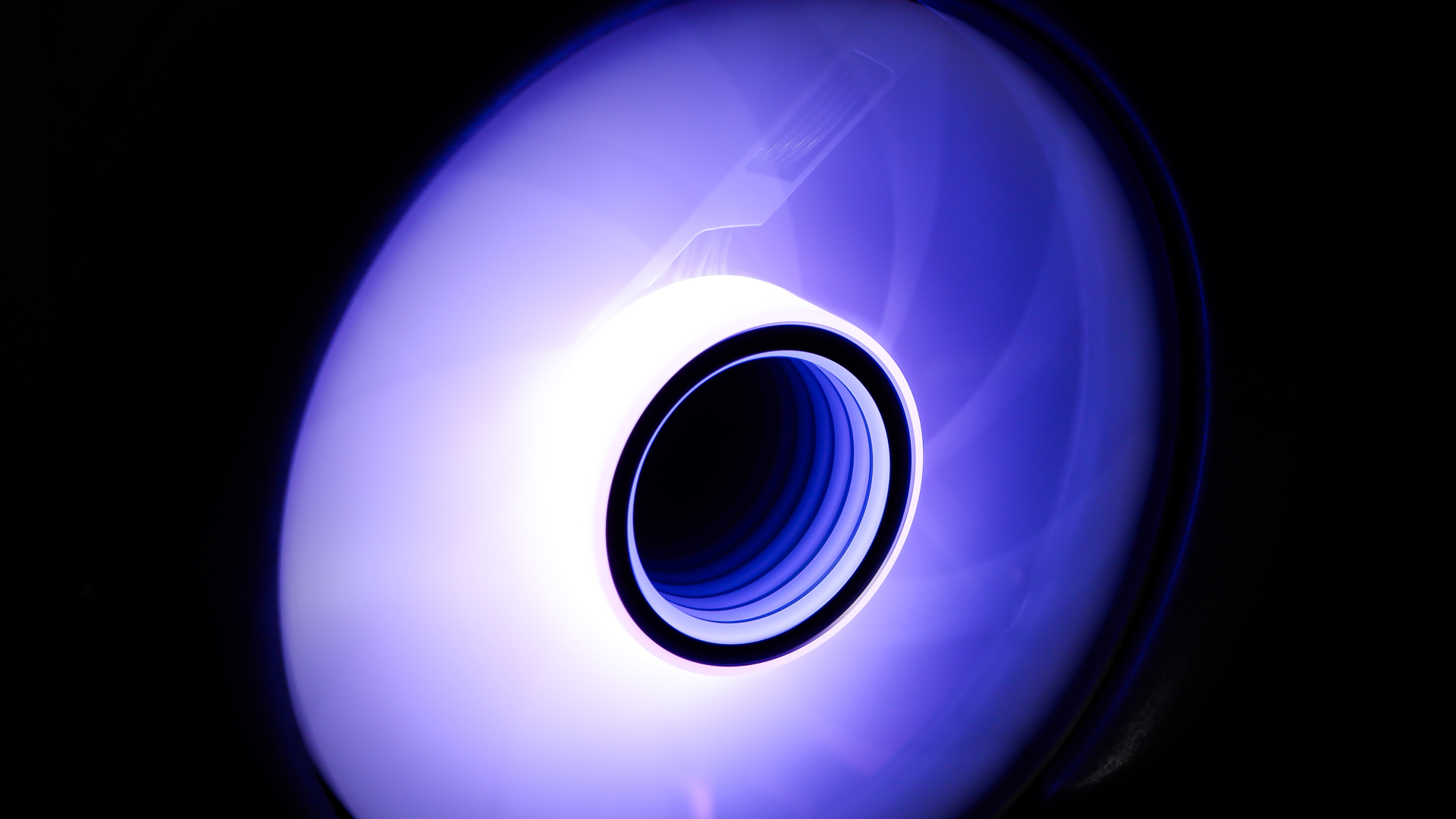

I opted for an air cooler for my test build, Arctic's Freezer 36, though you could just as easily fit up to a 360 mm radiator inside the top of the Phanteks G400A, and without moving around any fans. The top mesh panel pops off the case for easier access and there's easily enough room for a standard thickness radiator between it and the top of the motherboard once fitted. The Phanteks is quite generously sized all-round at 495 L x 230 W x 522 H mm. It didn't feel quite as spacious as the Be Quiet! Shadow Base 800 FX, but it's as easy to build into.
Along the bottom of the case is a PSU shroud with plenty of room for cables. The PSU sits in the rear and in front of it is the storage bracket for any 2.5-inch or 3.5-inch drives you might have. I didn't have any, which means I could have removed this storage bracket entirely if I wanted to, but I had such a gluttony of room under the shroud that I left it in.


The PSU shroud is where Phantek's sought to apply the only dab of flair to the entire build, bar the RGB fans. There's a light strip that runs the length of the PSU shroud. It's diffused, which looks so much better than a strip with obvious LEDs, and it's easily controllable in-line with the fans through the motherboard. In my case, via ASRock's RGB software.
The cable management on the rear is a real boon to the G400A, too. It's a smart system that ditches the usual channels and ties for a velcro loop system. It sounds pretty pedestrian, but the way the velcro loops around makes it much easier to thread through new cables or remove it and replace, without undoing all your hard work cable managing. This is great for beginners, especially if you're prone to running a few extra cables or reworking your system to get it just right.


✅ You want top airflow for less: This case comes with four M25-140 Gen2 D-RGB fans, and if you ignore most of that name, the important bit is the '140', for 140 mm. That means slower spinning fans, less noise, but plenty of airflow.
❌ You want the *aesthetic*: The G400A is a pretty standard-looking case. There's an RGB light strip, sure, but otherwise it's something you stuff parts into and game on. No frills, no shiny glass box, both of which you could get for a little more money.
My only concern with the rear cable management is that the right-most side of the chassis, traditionally where your CPU power cables go, only offers a few tabs to loop a zip-tie around to secure any cables going that way. But it's times like these where it's important not to forget the 30 zip-ties included in the box of those in the box so you can cut and reconnect many times over without running out.
The G400A is certainly not the flashiest case on the market. You could spend a similar amount on just a case, no fans, on the likes of the Phanteks Evolv X2 or Lian Li O11 Vision Compact. Both of which are some of the best-looking glass boxes around. But you won't quite get the affordability of four 140 mm fans included in the box, and that's what Phanteks has got absolutely right with the G400A. It's a wonderfully easy option for first-time buyers.
That's really the strongest argument for the G400A: if you're set to brave your first PC build ever (don't worry, it's not that bad), this is a superb choice. You have all the case cooling you need already wired up and ready to go, there's ample room for a power supply and no tight connections or corners to work with in the rare occurrence you have to troubleshoot.
A great PC case for a beginner to PC gaming, or just someone who cares about maximising airflow on a budget.

Jacob earned his first byline writing for his own tech blog, before graduating into breaking things professionally at PCGamesN. Now he's managing editor of the hardware team at PC Gamer, and you'll usually find him testing the latest components or building a gaming PC.
You must confirm your public display name before commenting
Please logout and then login again, you will then be prompted to enter your display name.


