The best PC upgrade I did this year was switching everything to Wi-Fi 7 and now you can too with these Cyber Monday deals
My Steam downloads are a joy to behold.

Keep up to date with the most important stories and the best deals, as picked by the PC Gamer team.
You are now subscribed
Your newsletter sign-up was successful
Want to add more newsletters?

Every Friday
GamesRadar+
Your weekly update on everything you could ever want to know about the games you already love, games we know you're going to love in the near future, and tales from the communities that surround them.

Every Thursday
GTA 6 O'clock
Our special GTA 6 newsletter, with breaking news, insider info, and rumor analysis from the award-winning GTA 6 O'clock experts.

Every Friday
Knowledge
From the creators of Edge: A weekly videogame industry newsletter with analysis from expert writers, guidance from professionals, and insight into what's on the horizon.

Every Thursday
The Setup
Hardware nerds unite, sign up to our free tech newsletter for a weekly digest of the hottest new tech, the latest gadgets on the test bench, and much more.

Every Wednesday
Switch 2 Spotlight
Sign up to our new Switch 2 newsletter, where we bring you the latest talking points on Nintendo's new console each week, bring you up to date on the news, and recommend what games to play.

Every Saturday
The Watchlist
Subscribe for a weekly digest of the movie and TV news that matters, direct to your inbox. From first-look trailers, interviews, reviews and explainers, we've got you covered.

Once a month
SFX
Get sneak previews, exclusive competitions and details of special events each month!
- TP-Link Archer TBE550E expansion card | $69 at Amazon (save $31)
- TP-Link Archer BE9700 router | $190 at Best Buy (save $60)
- TP-Link Deco BE67 mesh (3-pack) | $500 at Best Buy ($200)
Over the course of this year, I've done a few upgrades to my main PC rig, such as going down the Arrow Lake route with an Intel Core Ultra 7 265K setup (because I'm a masochist) and getting a 32-inch 4K OLED monitor (because I'm not that much of a masochist). However, by far the best upgrade I've done is switching my home wireless network from Wi-Fi 6 to Wi-Fi 7.
Like most UK-based folks, I had been using the wireless router supplied by my ISP, and despite having a decent overall connection, most of it was lost to the aether over Wi-Fi. That's partly because the router only supported Wi-Fi 6 but mostly because... well... it was rubbish.
- We're curating all the best Cyber Monday PC gaming deals over here
Enter stage left, TP-Link and its Archer BE9700 and Deco BE67/68 routers. Combined with the Wi-Fi 7 module built into my Arrow Lake motherboard, both products easily let my rig hit a sustained download speed of 1.1 Gbps in Steam. Yes, a wired network would be snappier in terms of latencies, but it's unfortunately not possible to do so in my home.
So if you're in a similar boat (i.e. have a great Internet connection but a feeble wireless network), then don't worry, as the Cyber Monday sales have got just the things you need to enter the world of Wi-Fi heaven.
Cyber Monday Wi-Fi 7 networking deals
Only the latest motherboards offer Wi-Fi 7 support, but you can easily upgrade an older one just by installing this wireless adapter card from TP-Link. Just stick it into a spare PCIe slot of any size, install the drivers, and you'll be good to go. Well, as long as you're using Windows 11 and no other operating system.
Key specs: PCIe x1 | Wi-Fi 7 Tri-band | Up to 6542 Mbps (MLO)
You might already have a Wi-Fi 7 wireless router and a really fast Internet connection, but unless your gaming PC sports a Wi-Fi 7 module, you might not be getting the full potential from your network. That's because one of the best features of Wi-Fi 7 is MLO, or Multi-Link Operation.
When both the router and Wi-Fi card are configured to use this, the two devices will use all available bands (2.4, 5, and 6 GHz) to transfer data around. In the case of the TBE550E, MLO permits a maximum transfer speed of 6452 Mbps.
You won't really get that unless the router and card's antennae are within a few feet of each other, but it does mean that you should be able to sustain a perfectly decent speed, even when they're noticeably separated.
While it might not look even remotely stylish (or 'gamer', if you prefer that kind of appearance), the Archer BE600/BE9700 is actually a very potent and affordable Wi-Fi 7 router. It's not the fastest device you can buy but at $200, there's little else on the market to touch it.
Key specs: Wi-Fi 7 Tri-band | Up to 9700 Mbps (MLO) | 1x 10 Gbps + 1x 2.5 Gbps WAN/LAN | 3x 2.5 Gbps LAN
Price check: Amazon $199.99
On paper, the TP-Link Archer BE600 should be a blistering fast Wi-Fi 7 router (well, router+switch+WAP but who wants to write that out all the time?), but as I found in my tests and review of it, the performance wasn't quite as good as you'd imagine. That doesn't mean it's a bad router. In fact, it's actually very good.
Yes, the looks aren't exactly discreet or stylish, and it uses quite a bit of power (40 W) when Wi-Fi-ing away, but what makes the Archer BE600 so good is the combination of its features, speed, ease-of-use, and price tag. In the case of the latter, it was $200 at the time of its review, but then it went up to $250, and now it's back down to the old price again.

Cyber Monday schenanigans aside, if you're looking for a good all-round Wi-Fi 7 router that doesn't cost a fortune, then I strongly recommend you consider the Archer BE600. If you want better wireless performance, though, or just need to blast a 6 GHz band throughout your home, then maybe a mesh network is what you need.
If you have a large house and need the best possible Wi-Fi 7 coverage, then a mesh network is the way to go. TP-Link's Deco range makes the whole process very easy to set up and use, and the BE68 offers stellar performance without being outrageously expensive.
Key specs: 3x hubs | Wi-Fi 7 Tri-band | Up to 14000 Mbps (MLO) | 1x 10 Gbps + 1x 2.5 Gbps + 1x 1.0 Gbps WAN/LAN
Price check: Amazon $539.99
The idea behind a mesh network is simple. Instead of having a single wireless access point in your home or office, you have multiple ones that work together to create a seamless network. And it really is seamless, as I discovered in my tests and review of the TP-Link Deco BE68.
If you've checked out the Amazon link above, it's worth noting that the Deco BE67 and BE68 are exactly the same product, just named differently because TP-Link has a retailing thing going on with Amazon (for the BE67) and Best Buy (for the BE68). Why they need to have different names is beyond me.
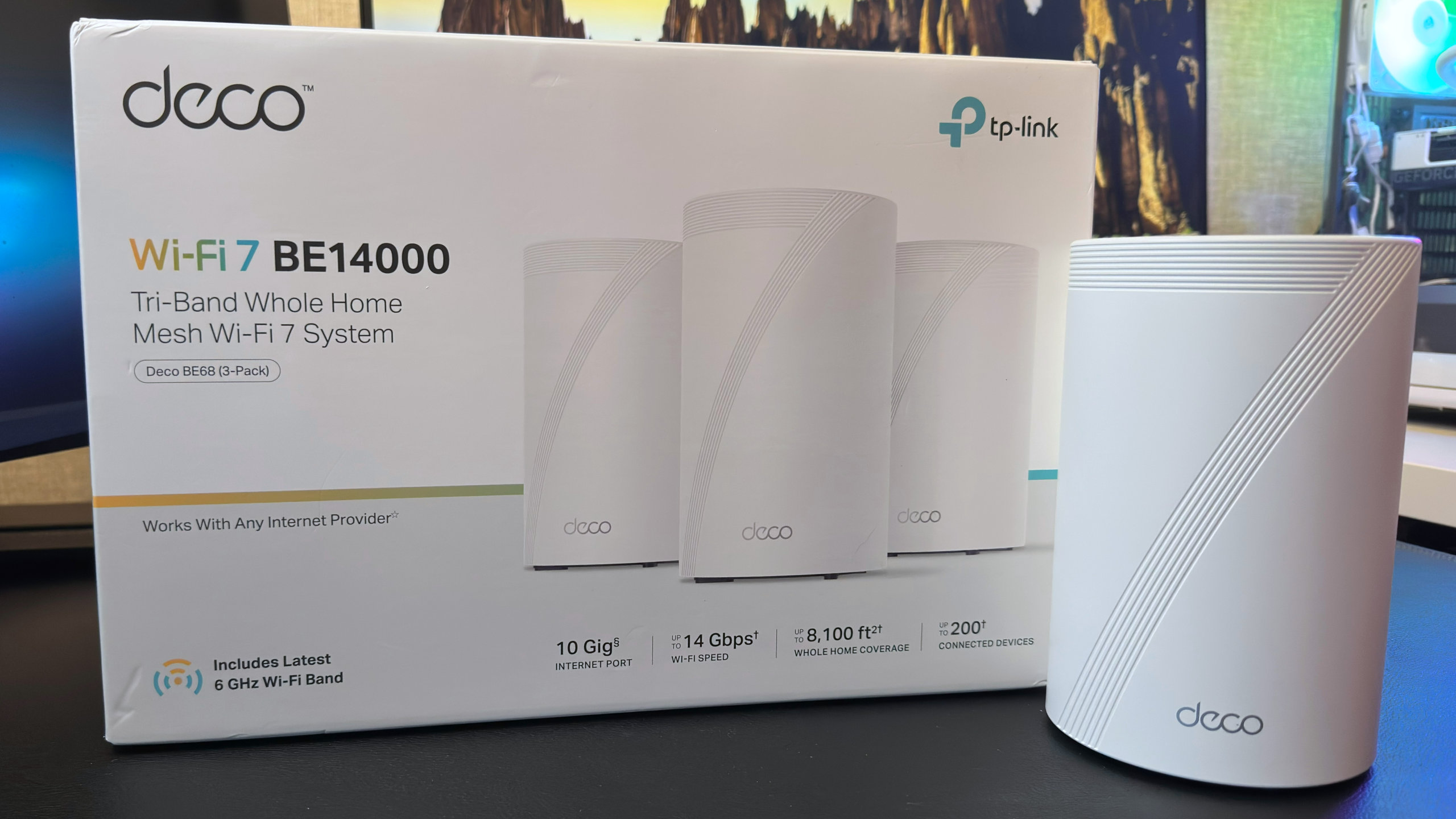
Anyway. The Deco BE68. Let's not beat around the bush here: It's a great mesh system at its normal $700. At $500, it's astonishingly good. You're getting three hubs for the money, making each one considerably cheaper than the Archer BE600. Sure, they don't sport as many LAN ports, but they're much better when it comes to Wi-Fi performance.
Not in terms of nearby individual band performance but in distant MLO mode. Multi-Link Operation is by far the best feature of Wi-Fi 7, though it's not the only great aspect of the Deco BE68.
Some users might not like the fact that you have to use a phone app to set up, configure and control the hubs, but the software is pretty comprehensive and simple to use. Admittedly, there are some tools that are hidden behind a paywall but that's rapidly becoming the norm with 'everyday' routers.
Other than the fact that I can now max out my Internet connection with every Steam download, I'm enjoying the fact that the Deco BE68 doesn't scream 'gaming router' with its looks. With the hubs sat discreetly on various shelves, I have a home filled with super-fast Wi-Fi, along with separate networks for guests and IoT devices.
👉Check out all of Amazon's Wi-Fi 7 networking deals👈

1. Best overall: TP-Link Archer GE800
2. Best mid-range: TP-Link Archer BE9700
3. Best budget: Asus TUF AX4200
4. Best mesh: TP-Link Deco BE68
5. Best budget mesh: TP-Link Deco BE25
6. Best for wired: Asus RT-BE88U
7. Best Wi-Fi 6E: TP-Link Archer AXE75
👉Check out our full gaming router guide👈
Keep up to date with the most important stories and the best deals, as picked by the PC Gamer team.

Nick, gaming, and computers all first met in the early 1980s. After leaving university, he became a physics and IT teacher and started writing about tech in the late 1990s. That resulted in him working with MadOnion to write the help files for 3DMark and PCMark. After a short stint working at Beyond3D.com, Nick joined Futuremark (MadOnion rebranded) full-time, as editor-in-chief for its PC gaming section, YouGamers. After the site shutdown, he became an engineering and computing lecturer for many years, but missed the writing bug. Cue four years at TechSpot.com covering everything and anything to do with tech and PCs. He freely admits to being far too obsessed with GPUs and open-world grindy RPGs, but who isn't these days?
You must confirm your public display name before commenting
Please logout and then login again, you will then be prompted to enter your display name.




