The best gaming routers: the network data drivers I'd trust with my digital life
We found the best gaming routers to ensure you can play without delay.

Routers? Boring. Next! But hold on a minute. In the never-ending quest for faster, flashier things that is PC gaming perhaps the best gaming router does matter. What these offer is not just screamingly fast wired and wireless connections for streaming, fast downloads and more, but the kind of processing and transfer capacity that means they won't slow down when your family's TikTok addiction reaches critical mass.
The best gaming router you can buy right now is the TP-Link Archer GE800. It's a Wi-Fi 7 model that's seriously fast, and very easy to setup, too. However, it is quite expensive, so those looking for the best budget router that'll still get the job done for most people's needs is the Asus TUF Gaming AX4200. It might be reasonably priced and getting on a little now, but it's still plenty fast enough for most connections with good range.
Of course, things like Wi-Fi 6E and 7, the two latest revisions of the standard, are nice to have in a new router, and can rival gigabit Ethernet for transfer speeds. Wired connections are fighting back, however, with 2.5Gb and 10Gb sockets starting to appear on high-end routers so you can add quick connections to home servers or wired backhaul to mesh Wi-Fi nodes.

Ian has reviewed tech of all sorts for a host of different publications around the world and is our go-to guy for all things networking. However much as he might pretend to hate the notification sound of Dave sliding into his Slack DMs to ask him to benchmark 'just one more router, Ian. You know you love it.' Secretly, he does.
The quick list

The best overall/best Wi-Fi 7
If you want the absolute pinnacle of networking goodness, TP-Link's latest is that. Sporting the new Wi-Fi 7 standard, and an aesthetic that is nothing if not Dark Side chic, this is the fastest, most feature-packed router you can buy today.

The best budget
If you're not a stickler for the very latest wireless standard, this Wi-Fi 6-toting Asus router will be all the network data-pumper you will need. It's fast and affordable, and do you really need any more than that?

The best Wi-Fi 6E
You need whole new devices to really take advantage of all the latest Wi-Fi 7 technology has to offer, but the 6E standard has another level of performance over Wi-Fi 6—and won't break the bank now it's last-gen.

The best mesh
If, inconceivably, you don't actually care about networking, but just want something simple, fast, and with a great mesh network capability you don't have to mess around with... well Amazon's Eero router is a hit.

The best for wired
Got a ton of 'things' that need physically get wired into your router, like a million IoT devices each with their own controller that inexplicably refuse to limit themselves to Wi-Fi? We hear you, and so does Asus.
The best router for gaming




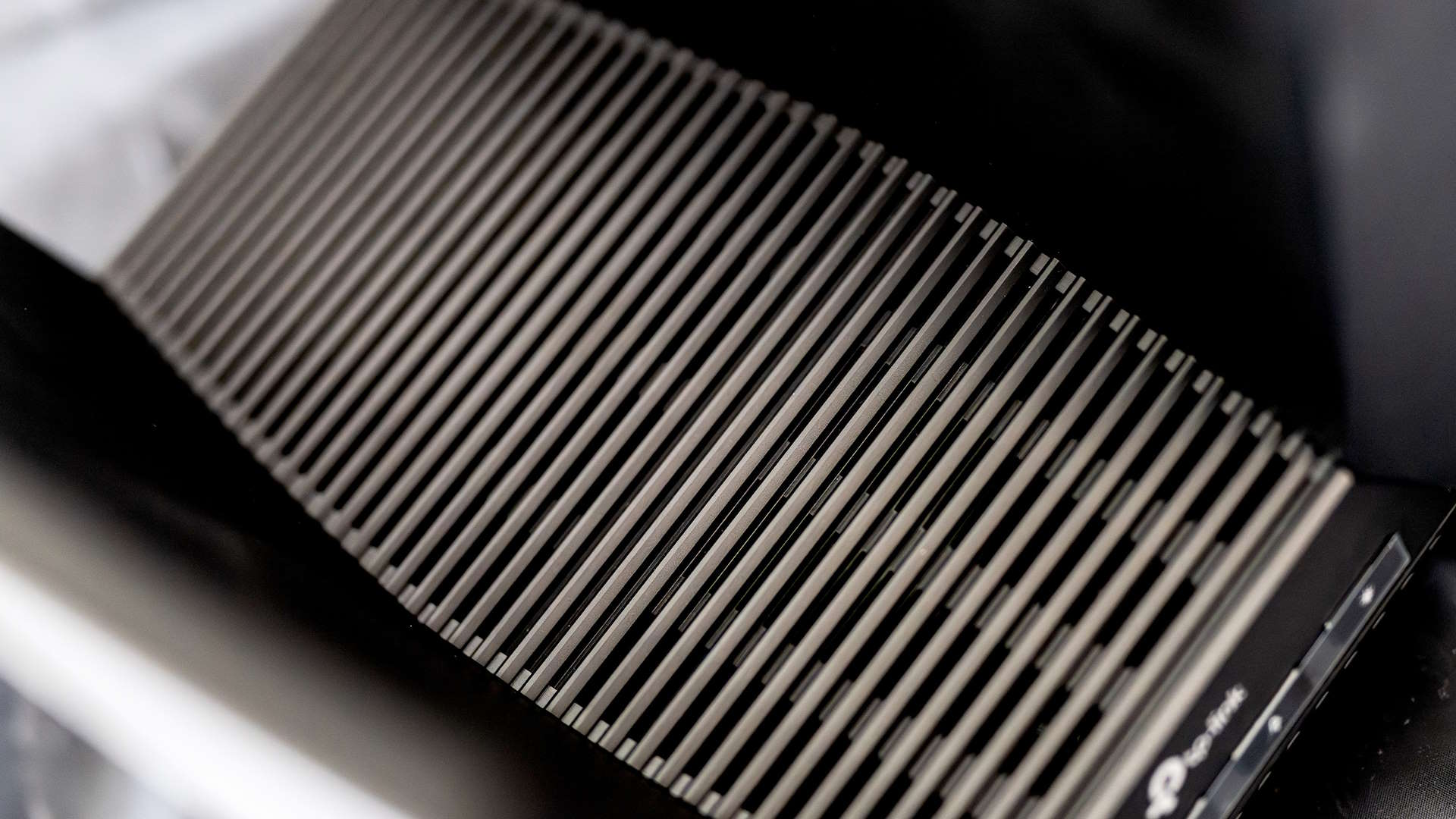


Specifications
Reasons to buy
Reasons to avoid
✅ You want fast: There is nothing else that can deliver the peak throughput of the GE800.
✅ You like to share: If you've got a lot of people and devices sharing the network and you want to prioritise your gaming traffic, the GE800 is the winning router.
❌ Your needs are simple: If you don't have a ton of devices competing for network bandwidth the GE800 will be overkill.
❌ You're on a budget: The TP-Link beast is a giant both in terms of sheer scale, but also in terms of that sky-high premium price point.
This tri-band gaming router currently sits at the top of the table in PC Gamer's router testing, and we're just waiting for some farm boy in an X-shaped starfighter to come and knock it off. Yes, it looks like Kylo Ren's shuttle, and it's also large enough in all three dimensions that finding somewhere to put it where it's accessible but isn't going to overhang too much or block a doorway should be a major part of your considerations when buying it. But once you've got it sited suitably, it's hard to argue with the results.
For your money—and it is expensive, at four times the price of more modest budget models—you get something that should be able to handle all your home networking needs today and into the future. If you're the sort of person who has a home server made from racks of SSDs, then there's a 10 Gbps Ethernet port on offer (two if you use the SFP+ port as your internet gateway) to connect to it, and one of the 2.5 Gbps Ethernet sockets is a gaming port that will prioritise its traffic so you can soar above all the streaming and messaging going on elsewhere.
If it's a wireless connection you need, then TP-Link has you covered with a Wi-Fi 7 implementation that can outdo gigabit Ethernet at its best—that is, with the client device close by and without any walls in between. In our testing it beats all the other routers we've tried, and while there will undoubtedly be something along soon to dethrone it, it's safe to say that if you have a network with Wi-Fi 7 and wired devices—and a fat connection to the internet—one of these is currently the best way to maximise your speeds.
Older devices aren't forgotten, as Wi-Fi 7 is backwards compatible but comes with upgrades. The 2.4GHz band, home of low bandwidth devices and older phones and tablets, is longer-ranged than the others but gets a bump in speeds. Having a powerful chipset inside—TP Link uses a quad-core ARM processor—means that bandwidth can be parcelled out among more devices without the router slowing down to think.
A router like this isn't going to be for everyone. Many will baulk at spending quite that much money on something that will just sit in the corner and occasionally get restarted. This kind of network infrastructure fades into the background (or at least tries to, as it's tricky to do when you look like that) but needs to be constantly available and performing at its best.
If all you're here for is a router that gets the job done, without spending this kind of cash, then the Asus TUF Gaming AX400 may be all you need. That being said, put in the investment, plus the time to set it up properly, and the TP-Link Archer GE800 will happily help you navigate networking for many years to come. It's simply the best we've ever tested. Full stop.
Read our full TP-Link Archer GE800 review.
The best budget router for gaming


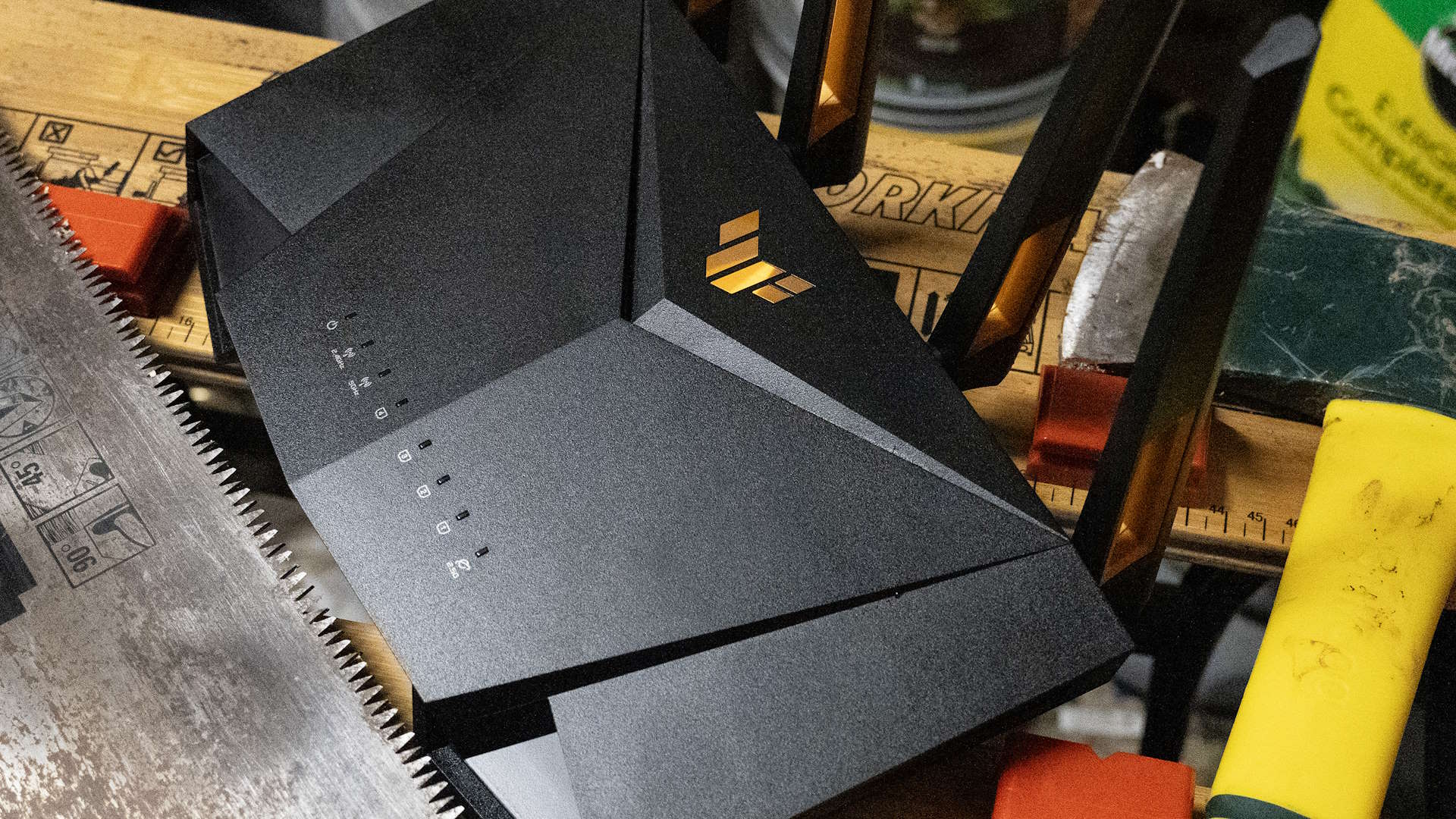

Specifications
Reasons to buy
Reasons to avoid
✅ Your needs are modest: Sure, you could stick with your ISPs router, but if that's getting on a bit and you just need a little more pace, this Wi-Fi 6 TUF router will do the business on a budget.
❌ You must have the latest: If the claims of Wi-Fi 7 have left you lusting for more speed, more throughput, then this isn't quite going to cut it.
This is 'only' a Wi-Fi 6 router, but does that really matter? Some would say yes, because only the very latest technology will do, and Wi-Fi 7 brings some interesting advancements to the curious artform that is getting all your devices to talk to one another, and the wider world, via invisible waves in the air.
However, Wi-Fi 6 was a great step forward over Wi-Fi 5, and the speed this router is capable of on its 5GHz waveband is perfectly acceptable for most applications, including gaming. There's gigabit Ethernet too, if you fancy sidestepping the whole messy business of SSIDs and passwords, and for those with fat internet pipes the input socket is a beefy 2.5Gbit one.
So why would you want a router like this one when there's a whole two wireless standards that are newer? Because it's cheaper. The benefit of Wi-Fi 6E is that it pushes into the 6GHz band, which is potentially faster but shorter-ranged and more easily stopped by obstacles than 5GHz or 2.4GHz. Wi-Fi 7 builds on this, with twice the channel width and some clever tech that works to squeeze maximum performance out of your connection. Merely good performance is good enough, though, especially when average internet connection speeds hover around 100 Mbit/s rather than the 10 Gbit/s the latest crop of routers seems to assume we all have.
The most common use for a home router isn't firing huge amounts of data to and from networked servers, it's downloading from the likes of Steam, streaming video, and sending messages. The devices on our home networks do chat to one another, especially if you're into IoT devices, but when a router's main use is talking to the internet, Wi-Fi 6 might be all you need, and you can pocket the rest to put towards GPU upgrade or some more RAM.
Apart from the older Wi-Fi standard—and it's worth noting that PC Gamer reviewed the TUF AX4200 a full year before the others on this list—Asus' budget router offers everything you'd need in a home network hub, including a USB 3.1 Type-A socket you can use to share a flash drive or printer on the network.
There are plenty of cheap routers available, and you may be able to get one free from your ISP, but the benefits of getting one from an established brand are evident in the ease of setup Asus provides. The wireless transfer speeds aren't bad either, though it's regularly left behind by the Wi-Fi 7 big boys. Still, as budget routers go, the Asus TUF Gaming AX4200 is an absolute cracker.
Read our full Asus TUF Gaming AX4200 review.
The best Wi-Fi 6E router





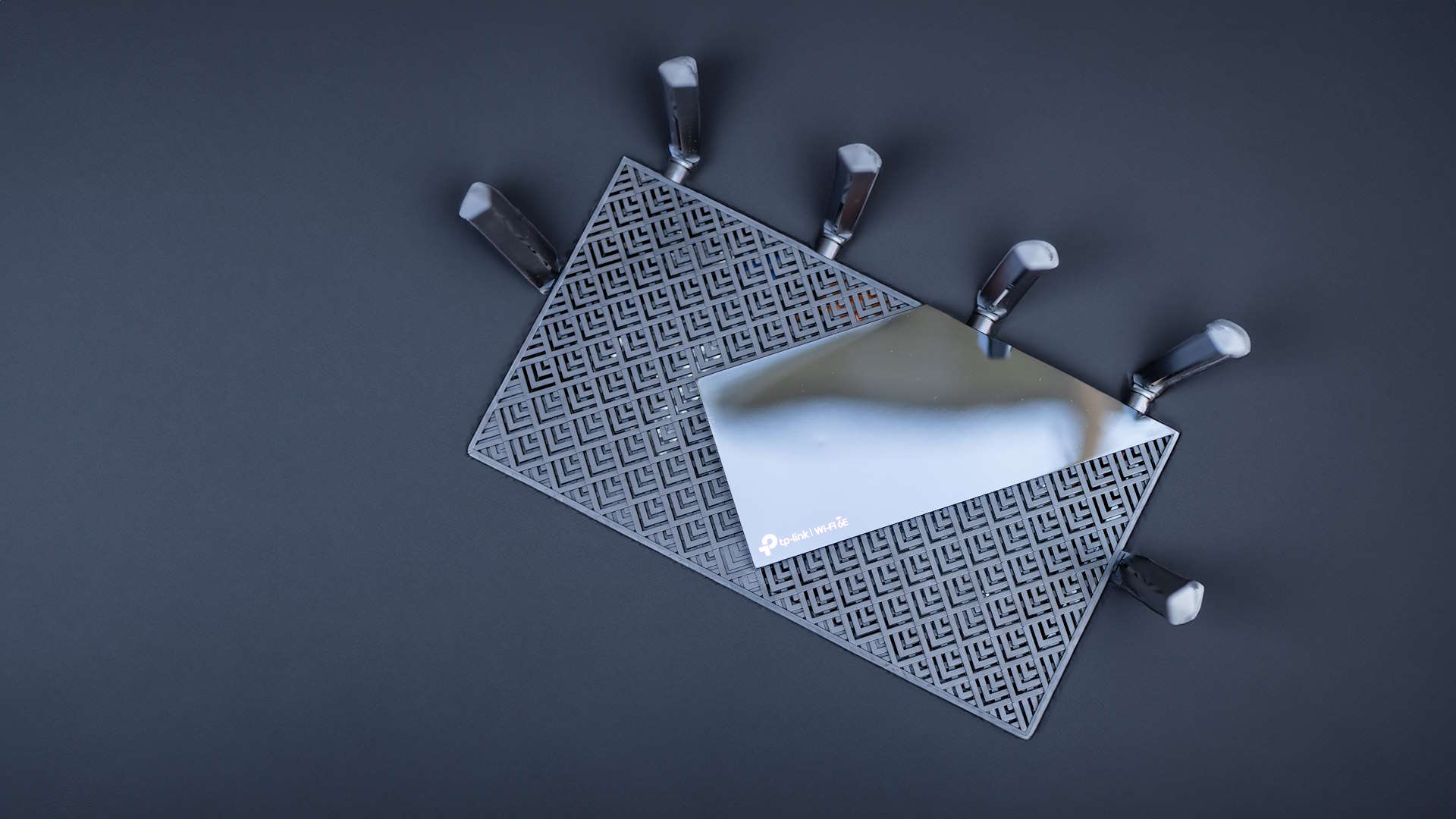
Specifications
Reasons to buy
Reasons to avoid
✅ You don't have Wi-Fi 7 devices yet: You can make the best of any Wi-Fi 6 and 6E compatible devices with this slimiline beastie.
❌ You're a sucker for tech FOMO: If you're not the type to be happy settling for last-gen for saving, then even the 6E speeds won't soothe your desire for Wi-Fi 7 pace.
A rather standard-looking router—a black wedge that has antennas sticking up behind it—with an attractive finish that switches between smooth and shiny fingerprint attractor and textured dust magnet, the AXE75 hits the Wi-Fi 6E standard, which allows it to take the extra features granted by Wi-Fi 6, such as extra channel width over Wi-Fi 5, and expand them into an extra 6 GHz band that can have its own SSID.
This means you'll end up broadcasting three separate networks (though you can bundle them all together in one and allow the router and client device to work out which works best), and the new 6 GHz band is potentially faster but has a shorter range, as well as a lowered capacity for penetrating things like walls and floors. As a result of this, you'll get the best 6 GHz Wi-Fi speeds if your gaming PC is in the same room as the router, or at least close by, and you'll need a 6E compatible device to prevent it dropping back to older standards. Once you've got everything in place to make it happy, you can look forward to transfer speeds that can outstrip Ethernet.
The elephant herd in the room here is made up of routers that support Wi-Fi 7, which improves over 6 and 6E by doubling the channel width and bringing in some new ideas for how to send the most data through the airwaves and walls. This router doesn't have it, and that's going to be a problem for those who must always have the newest thing, but for most people Wi-Fi 6E just means they have a fast 6 GHz channel for their laptop, a 5 GHz band for phones and tablets, and everything else can have the 2.4 GHz connection. You can even set up a guest network for visitors.
Wired network aficionados aren't left out, with the customary rack of four gigabit Ethernet ports on the back allowing you to hook up media servers and PCs that don't move via a stable connection that doesn't mysteriously drop out or get interfered with in the way Wi-Fi occasionally can. Speed freaks might bemoan the lack of 2.5 Gb ports, but anyone speccing for a network carrying that kind of data at home is going to want to splash out on a premium model anyway. The processor in the AXE75 will keep ticking over nicely with lots of devices communicating at once, although as ever if you need more then get a model from a higher range, and there's a vent under the textured lid to let excess heat escape.
What you get here is a router that's plenty fast enough, and sticking with the older-gen tech keeps its price down too. If you're struggling with an outdated network hub, or using the one your ISP provided, it makes an excellent upgrade and you'll notice the difference, especially if your internet connection is a speedy one.
Read our full TP-Link AXE75 review.
Best mesh router






Specifications
Reasons to buy
Reasons to avoid
✅ You need simple mesh: If you want to fire and forget a mesh network, Amazon's simple router's got your back.
❌ You're networking on a budget: If you don't need the Wi-Fi 7 luxuries or the mesh side, there are cheaper options available.
❌ You need speed: If you want the fastest Wi-Fi 7 performance you won't find it here.
We're on the cusp of a big changeover from Wi-Fi 6 to Wi-Fi 7 devices, but there's something else going on too. The idea that you can set up a mesh network in your home—enough overlapping nodes, all talking to one another over Wi-Fi or Ethernet, to provide 100% coverage and eliminate spots where the signal drops—has become something that's being seriously considered by actual people in normal-sized houses.
Mesh is useful for office buildings, or farms, or perhaps large artists' studios, where distance to the Wi-Fi antennas means you can see internet speeds fade as you move around. But being able to have upstairs and downstairs nodes, or one in a garden building, means it's so much easier to spread your signal around without the use of fiddle Wi-Fi extenders—especially as backhaul can be achieved over Wi-Fi instead of relying on Ethernet runs.
Amazon's Eero range of mesh routers does this well, and the Max 7 is the company's big Wi-Fi 7 offering. Each node comes with a few fast Ethernet ports and a lot of Wi-Fi, and easily connects to a phone app and your Amazon account. You can run a single node as a standalone router, but the system comes into its own when you've got two or more happily talking to each other and leaving you largely out of the conversation.
There is a huge benefit to this, as fiddling with router settings is not only complicated but also deeply un-fun, and while there is an advanced settings screen in which you can set a static IP address, custom DNS, port forwarding and more it's not something many Eero customers are going to delve into.
Instead, what you get is a relatively future-proof mesh network with Wi-Fi 7 and speedy wired connections that you can largely forget about, and the smooth white anonymity of the nodes themselves plays into this. It also has the hardware on board to control a lot of IoT devices, as you might expect from an Amazon company, so it can do the job of a Zigbee hub if you've got one on a shelf somewhere, potentially clearing a bit of space for bigger speakers or a nice resin model of an Assassin's Creed character.
Eero's Max 7 nodes are somewhat expensive, which seems to be the case for all Wi-Fi 7 products right now, but the simplicity of setup and the ability to easily add more to really get the Wi-Fi into hard-to-reach places means they've carved themselves a place in the market that it's going to take a lot to extract them from. Best mesh router? This one, right here.
Read our full Amazon Eero Max 7 review.
Best router for wired connections

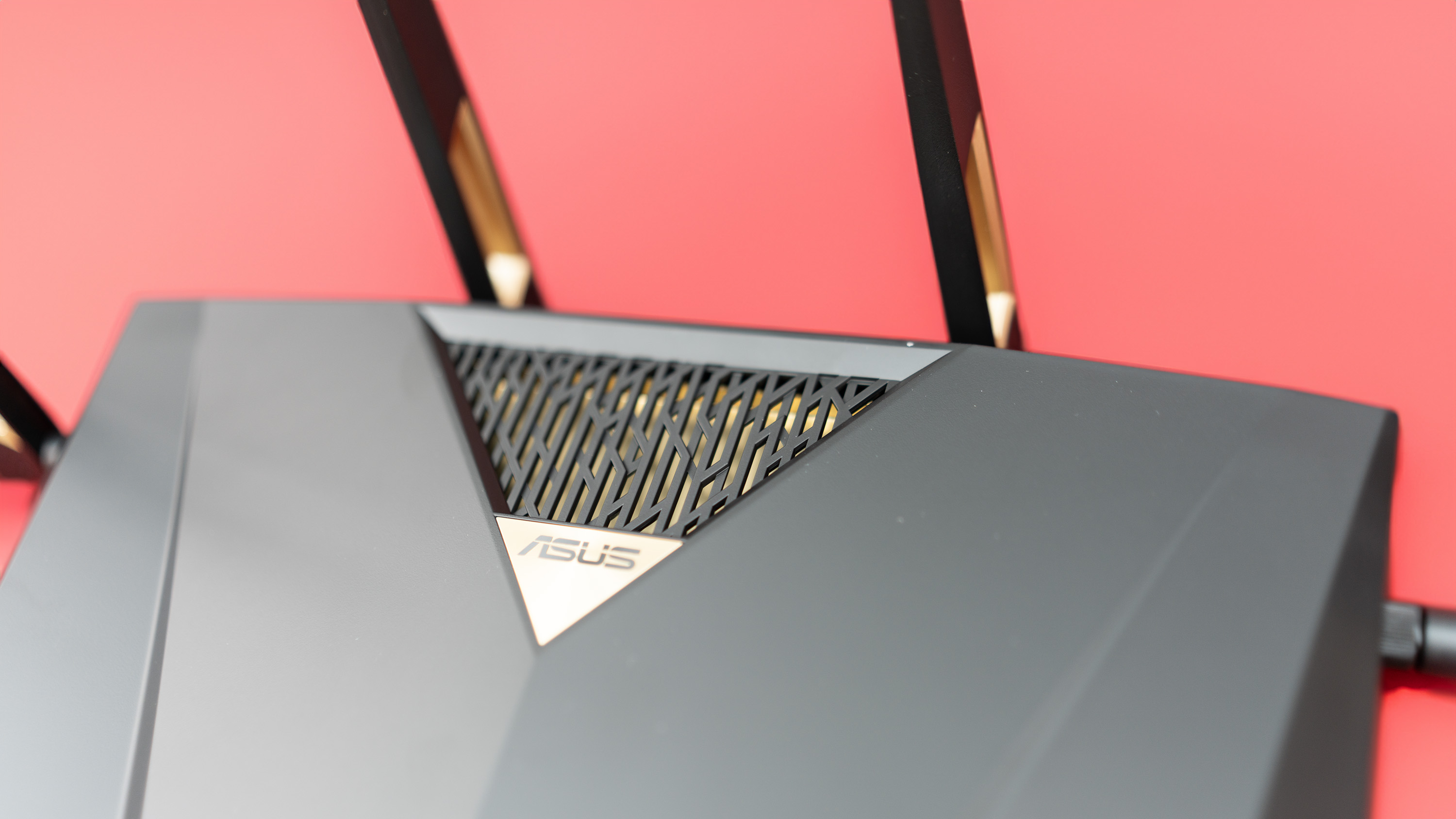


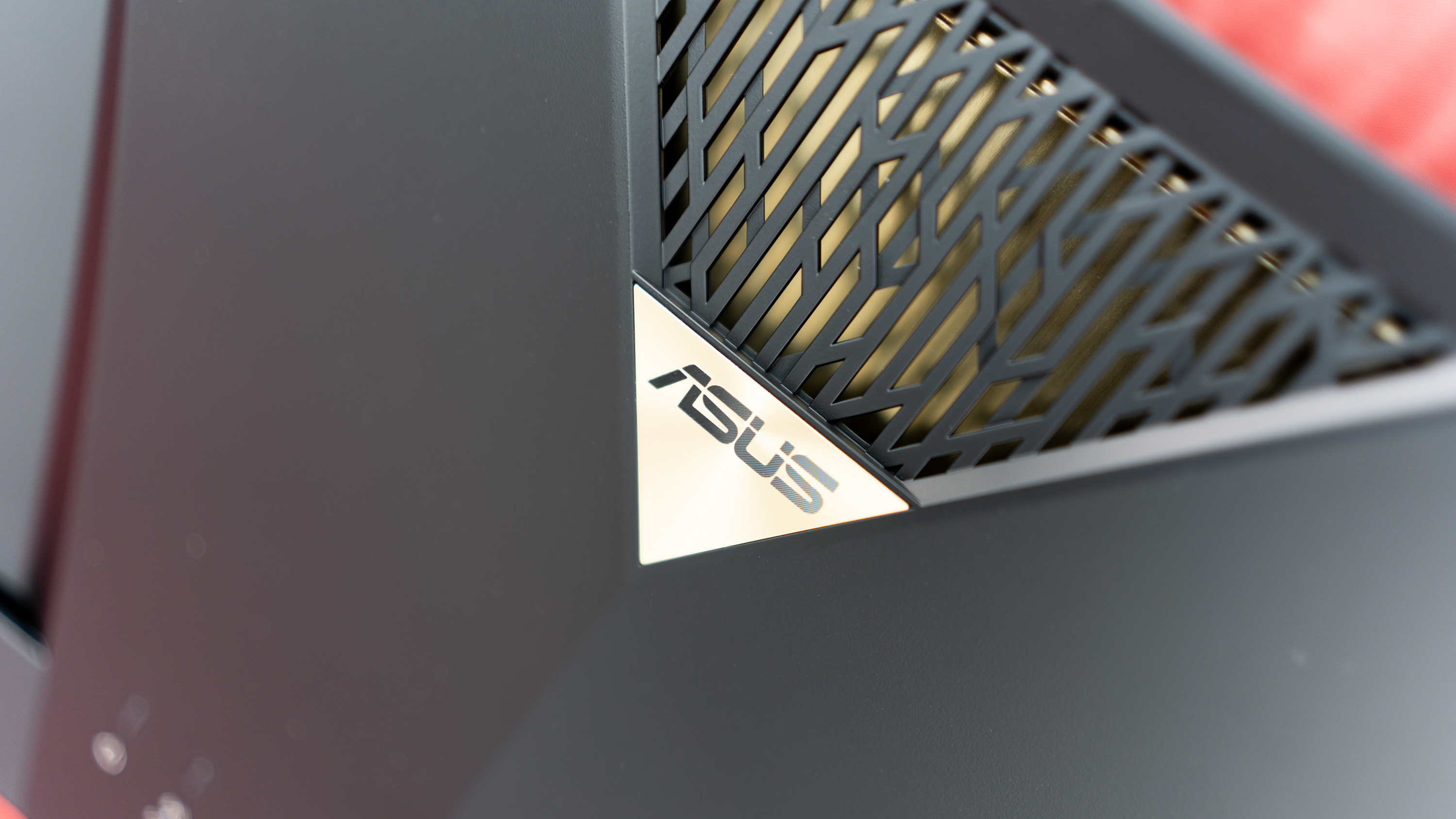


Specifications
Reasons to buy
Reasons to avoid
✅ Your home is a maze of snaking Ethernet cables: Should you have a ton of devices crying out for a wired connection, the sheer number of ports will please.
❌ Those cables don't spark joy: if you really don't want those snakes around your home, then it's time to go wireless, and this Wi-Fi 7 router is bizarrely missing the 6 GHz network.
Why would you want a wired network in the 21st century? Surely we're beyond that by now, and are sending our data packets invisibly through the air instead?
Well, partly. There's still a lot of benefits to the simple Ethernet cable, and setting up a network using them is simpler than it used to be (there are no co-axial cables and end terminators to be seen) plus you can use hubs and switches to extend it wherever you want. In a home with large distances between PCs or thick walls that block even the most energetic of wireless signals, Ethernet can be an essential tool in getting bits and bytes where they need to be. It helps that it's fast too, and four of the ports on the back of the Asus RT-BE88U hit the 2.5Gbps standard (one is a gaming port that will prioritise your gaming PC's traffic over all the streaming and WhatsApp messages, while the other four are mere 1Gbps ports).
Ethernet also has the advantage of being completely stable, where Wi-Fi can flutter and get blocked by things, and doesn't need a password you've forgotten to connect to it. The Asus RT-BE88U's Wi-Fi is no slouch, however, even without that 6GHz band. It gets all Wi-Fi 7's other benefits, such as the wider 320MHz channels and the clever modulations that fit more data into the same invisible spaces.
If you've got a fast connection to the outside world, then the Asus RT-BE88U is built to take advantage of it, sporting a 10Gbps Ethernet port as a WAN input alongside an SFP+ socket that you can use to connect directly to fibre using an appropriate module.
The unit itself is a fairly standard looking one, with four antennas arranged around the back and sides of the black wedge, with some LEDs at the front to tell you what's going on. Setting it up is easy enough, with a QR code printed underneath that allows you to connect your phone to its default wireless network, from where you can use the Asus Router app to customise SSIDs and security to your liking. There's a web interface too, so you can administer it from your PC.
With its combination of wired and wireless options, Asus has created a well-rounded router here. While there are other models out there that will beat it on wireless speed, or price, or just by having a 6GHz Wi-Fi network available, it proves that just by getting the basics right you can provide something that will work for a lot of people. If you're looking to upgrade your ISP's router, and the idea of keeping things grounded with Ethernet appeals, then its array of ports—and the simplicity of setting it up—should push this router up your list.
Read our full Asus RT-BE88U review.
Also tested
Asus RT-BE88U
While this router does offer decent throughput, it's lack of 6 GHz capabilities means there are better, and faster. Still, relatively speaking, it does deliver good performance for the money.
PC Gamer score: 75%
Read our full Asus RT-BE88U review.
Netgear Nighthawk RS700S
Netgear expects you to part with a lot of money for this Nighthawk, but for all that cash you're getting some cutting-edge networking tech. It's a window into the future of home Wi-Fi.
PC Gamer score: 90%
Read our full Netgear Nighthawk RS700S review.
Acer Predator Connect W6
This Wi-Fi 6E router offers a high combined throughput number, but its real talent is in managing multiple streams of traffic, and prioritising gaming to lower latency. Unfortunately, a quirk of its design means it's never going to blend easily into the background.
PC Gamer score: 75%
Read our full Acer Predator Connect W6 review.
Asus ROG Rapture GT-AXE16000
A big, expensive router that’s stuffed with the latest networking tech and is capable of supporting a lot of connected devices. It is huge, however.
PC Gamer score: 90%
Read our full Asus ROG Rapture GT-AXE16000 review.
TP-Link Archer AX6000
A good Wi-Fi 6 router with some gaming QoS features and a double rack of Ethernet ports, but the lack of 6E means it’s left behind by newer models.
PC Gamer score: 70%
Read our full TP-Link Archer AX6000 review.
Gaming router FAQ
Is a gaming router worth it?
Gaming routers can prioritize traffic to your gaming PC and consoles—they're built to be greedy. The best gaming router reduces lag during your online game sessions, even if other devices in your household are streaming or downloading. If you've had the same router for years, it might be the right time to consider an upgrade if you want to get the most of your internet.
Is wired better than Wi-Fi for gaming?
Given the potential for Wi-Fi connections to have hiccups, we would always suggest, where possible, to have your gaming PC wired into your router directly. Failing that, buy a Powerline connection. Wireless connections are getting more effective, and Wi-Fi 6 is good enough that wireless VR streaming is now possible. But if latency creeps in there, you might throw up.
The best gaming routers have multiple LAN ports for wired connections—which are preferred—but most differ from ISP-provided gear through the latest Wi-Fi standards, such as 802.11ax, aka Wi-Fi 6. This means faster and more efficient wireless data throughput for a more significant number of devices. That last bit is key to rock-solid wireless performance in an age of smart devices and appliances.
Can I use any gaming router with my provider?
Before you splash out on a new router, you will need to make sure that it is compatible with your current ISP. Some ISP-provided cable modems, for example, don't offer pass-through connectivity to allow a high-performance router to be paired with it. So it's important to make sure you're not wasting your money.
What are Wi-Fi 6 and Wi-Fi 6E?
Wi-Fi 6, otherwise known as 802.11ax, is an improved generation of wireless communication between devices. Both client and router need to support Wi-Fi 6 to get its benefits, but these include faster throughput for a more stable and efficient connection, (ideally) less interference, and upgrades to MU-MIMO features.
Wi-Fi 6E delivers the benefits of Wi-Fi 6 with the 6GHz frequency in play to expose further congestion-free networking to your compatible devices. You probably need a good reason to buy a Wi-Fi 6E router today, but it could offer you some improvement with compatible devices.
What is Wi-Fi 7?
Wi-Fi 7 is the latest standard in Wi-Fi connectivity, and is simply the fastest home networking you can get right now, with support for more connections than the previous standards, wider channels, and better congestion and interference handling. It's a useful thing to have if you're looking to buy a router that's going to last for years, but by no means a necessity for fast internet connections for most users.
By all means invest now if you want the absolute latest and best connection standards, but don't feel too left out if routers using this new connection standard are more cash than you feel comfortable paying.
Keep up to date with the most important stories and the best deals, as picked by the PC Gamer team.

Ian Evenden has been doing this for far too long and should know better. The first issue of PC Gamer he read was probably issue 15, though it's a bit hazy, and there's nothing he doesn't know about tweaking interrupt requests for running Syndicate. He's worked for PC Format, Maximum PC, Edge, Creative Bloq, Gamesmaster, and anyone who'll have him. In his spare time he grows vegetables of prodigious size.
- Andy EdserHardware Writer






