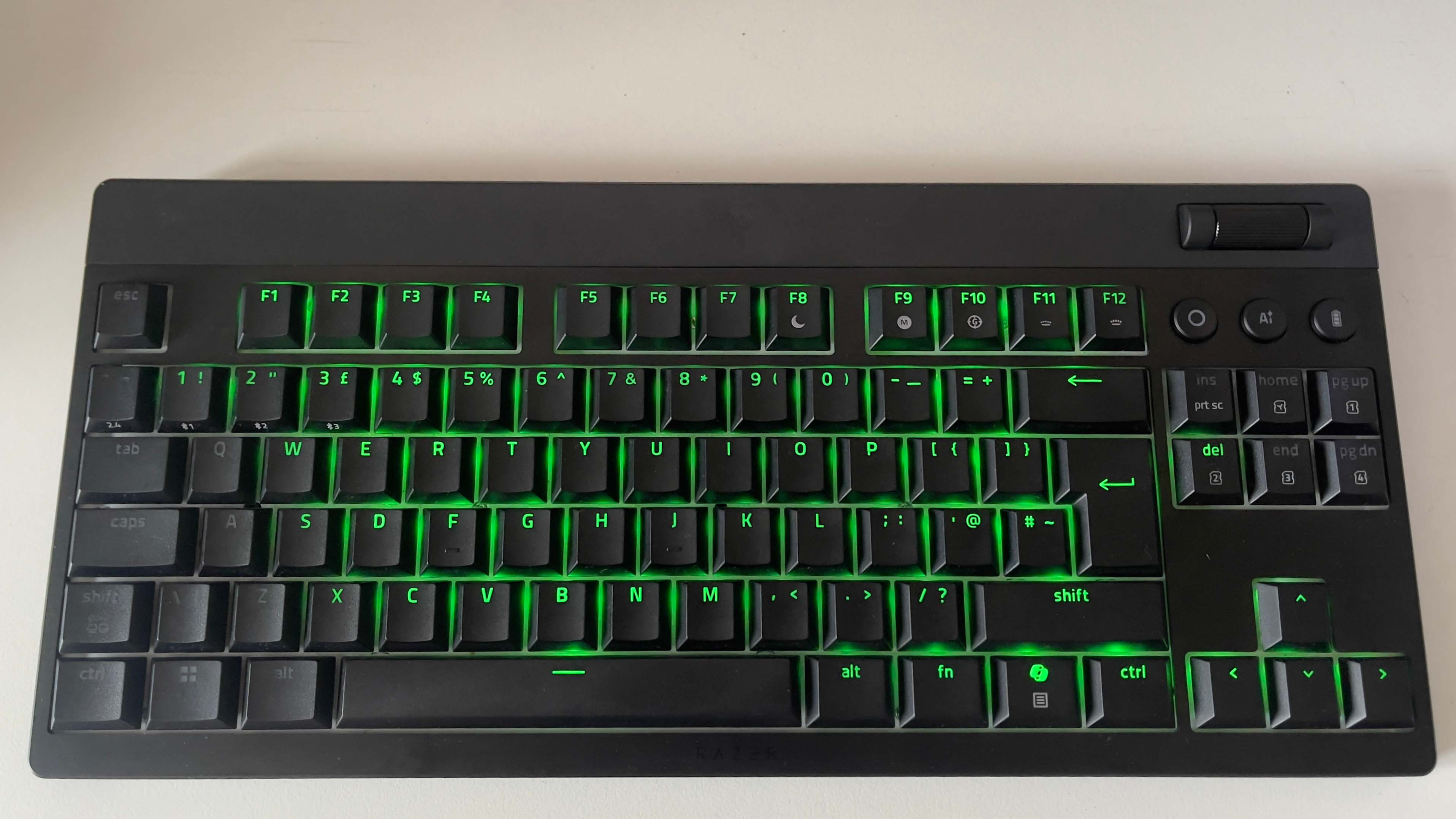Our Verdict
Offers a distinct combination of low-profile, tenkeyless form factor, and mechanical switches and delivers it well, but it’s up against stiff competition from analogue low-profile competitors.
For
- Sleek, ergonomic proportions
- Low-profile actuation feels precise
Against
- Quiet keys are a bit loud, actually
- Overall feel falls short of pricing
PC Gamer's got your back
It's a tricky moment to be a gaming keyboard. Do you jump on the Hall effect bandwagon to ensure you're bang on trend, and able to deliver that customisable actuation and rapid trigger response all the aspiring pros desire? Or do you stick with tried and tested mechanical keys, which still represent the vast majority of the gaming keeb market but don't offer the same customisation or response times as those analogue switch whippersnappers?
Razer's latest V4 incarnation of the BlackWidow—ahem, sorry, BlackWidow Low-Profile Tenkeyless Hyperspeed—sticks in old-school mechanical territory, but pairs that ol' reliable tactical switch feel with low-profile keys that have a shorter travel from starting position to the bottom of the keypress. It can be used wired or wireless, has three control buttons and a clickable volume roller, and the stated 980-hour battery life is impressive enough. But the real crux of this product is the feel of the keypress.
Which means it's a very subjective object to review. My review sample's fitted with Razer's proprietary orange low-profile mechanical switches, one of three options which also include 'crisp and clicky' green switches, and a 'smooth and silent' yellow option. That's a decent gamut of tactile options, but regardless of your switch choice, the most salient points that determine your feel are the low-profile design, and the construction quality of everything from the backplate to the keycaps.
And I wish I liked that sensation more, but sadly I don't. I find the quiet keycaps a bit loud, and the actuation slightly flimsy, and that's such a shame. Because there are lots of concrete positives about this board, particularly when it comes to the aesthetics. Razer's certainly not alone in the all-black-everything design school, but few brands match the jolly green giant for the visual appeal of that look.

Size: | Tenkeyless |
Connectivity: | 2.4 GHz, Bluetooth, USB Type-C |
Keycaps: | PBT |
Switches: | Razer Low-Profile Clicky, Tactile, Linear (review unit: Tactile) |
Hot-swappable: | No |
Media controls: | Yes, clickable scroll wheel |
Lighting: | Full RGB per-key |
Software: | Synapse |
Price: | $180/£170 |
✅ You want an all-rounder keyboard: this one's just as comfortable during your work day as it is when you clock off and focus on WASD; the low-profile keys make for comfortable and precise typing, and there's enough gaming performance packed in here to feel competitive.
❌ Low-profile isn't a priority: The selling point here isn't a killer performance feature, but rather the combination of mechanical keys, a compact tenkeyless form factor and low-profile actuation. If you're not into that feel, there's little point shelling out for the other specs.
It works particularly well in a sleek, compact tenkeyless chassis like this, which is built around a brushed aluminium frame and features a pleasing mix of finish types. Without looking so gamer-y as to tip over into cringe territory, it embodies the look of high-performance hardware.
I like the layout, too, from the exact angle and height difference of the key stacks, which feel like they sit perfectly under my hands, to the volume scroller which has an extra click-down input (mute would be the most obvious choice for that). But I'm not convinced that this particular combination of low-profile actuation and mechanical switch feedback tickles the tactile sensors in my brain quite enough to justify the mid-to-high-end pricing.
When does low-profile really feel like an advantage? Again, it's subjective. Personally, I find it a lot easier to type with precision using low-profile keys than traditional travel keycaps, particularly when mechanical switches are involved. That means a board like this one really hits the sweet spot for me as an all-round productivity and gaming device that I can use during the workday to write 'nothing from me' in Google Meet chat windows. And then hammer WASD late into the evening in ARC Raiders (who am I kidding? It's still Quake III Arena).
Keep up to date with the most important stories and the best deals, as picked by the PC Gamer team.
In that specific scenario, I've got all the features I'd ask for and—unusually for Razer—no bloat. Just as this model's gone tenkeyless in a bid for a sleek, high-performance physical form, the specs list reflects that same mentality.
I've got a wired/wireless toggle switch on the top-left of the board that lets me choose between zero-latency connectivity via the USB-A-to-USB-C cable and very, very nearly zero-latency via Razer's Hyperspeed wireless connection. So, should I get caught with my proverbial lower garments down when the battery gets low, I'm just one USB port away from uninterrupted work or play again.
I'm also digging the form factor. Not working in accountancy or playing many games circa 1996 using their default keybinds, I can generally lose the numpad keys without losing too much sleep. And while 60% keyboards often feel too cramped for my fingers, this compact layout remains ergonomic
The three control buttons don't offer much of use, truthfully. One is an AI button that feels like the result of someone high up at Razer saying "it needs an AI button!" and a bunch of designers scrambling to try to make some kind of sense out of that demand. I can't really fault their execution of that trend-chasing, nonsensical demand—pressing it brings up a pop-up window within the Synapse app that takes you to ChatGPT or Copilot. It's just that, y'know, nobody needs that button.


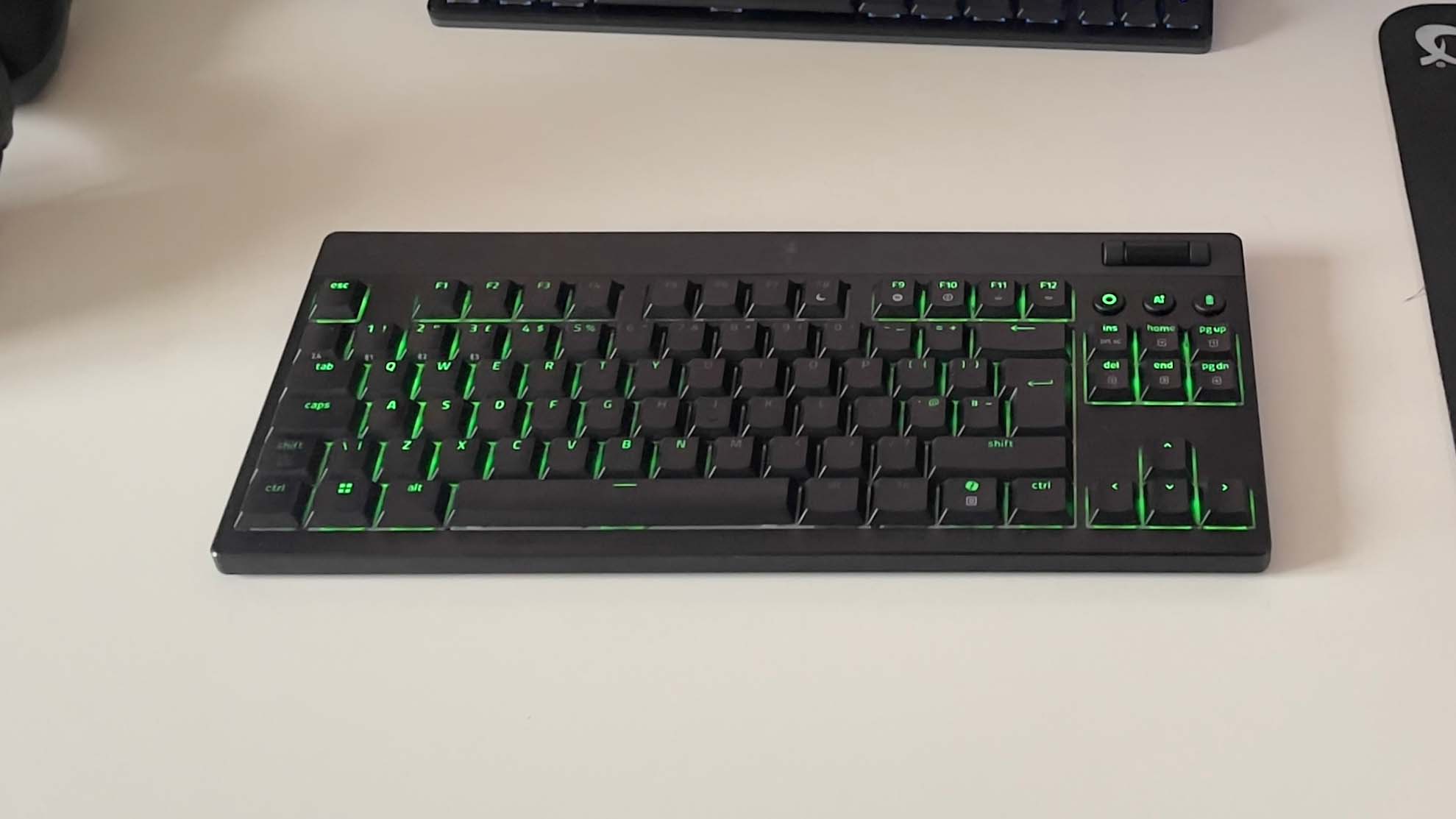
Another button displays your battery status, which is semi-useful and once again brilliantly executed, turning the number keys into a charge bar when you press it. But not a feature I'd opt for one keyboard over another for, frankly. Finally, there's a universal media button that you can program to do whatever you please with. It's fine. It's absolutely fine.
So, when it comes to outright gaming performance, I'm left feeling like the feature set and tactile feel simply meets my needs, rather than exceeds them. Compared to the construction quality and feel of Logitech's own low-profile board family, the G515, there's a subtle but meaningful difference in favour of the latter that makes typing and playing feel just slightly smoother, sturdier, and more enjoyable. And that's before you get into the fact that the G515 RAPID TKL has Hall effect analogue keys which let you customize your actuation point and key priority, while the BlackWidow V4's mechanical keys offer no such functionality.
I can't go too hard on that last point. It's a mechanical board, for people who like the feel and reliability of mechanical keys. And it delivers on those terms. But it's priced in similar territory to another low-profile board that does more, so that makes it hard to truly enthuse about.

Best gaming keyboard 2025
All our current recommendations











Offers a distinct combination of low-profile, tenkeyless form factor, and mechanical switches and delivers it well, but it’s up against stiff competition from analogue low-profile competitors.
Phil 'the face' Iwaniuk used to work in magazines. Now he wanders the earth, stopping passers-by to tell them about PC games he remembers from 1998 until their polite smiles turn cold. He also makes ads. Veteran hardware smasher and game botherer of PC Format, Official PlayStation Magazine, PCGamesN, Guardian, Eurogamer, IGN, VG247, and What Gramophone? He won an award once, but he doesn't like to go on about it.
You can get rid of 'the face' bit if you like.
No -Ed.
You must confirm your public display name before commenting
Please logout and then login again, you will then be prompted to enter your display name.