I've been on a quest to find a gaming keyboard media key replacement, and like an incredibly nerdy anti-Goldilocks, I've found none of them are just right
Crank it up!
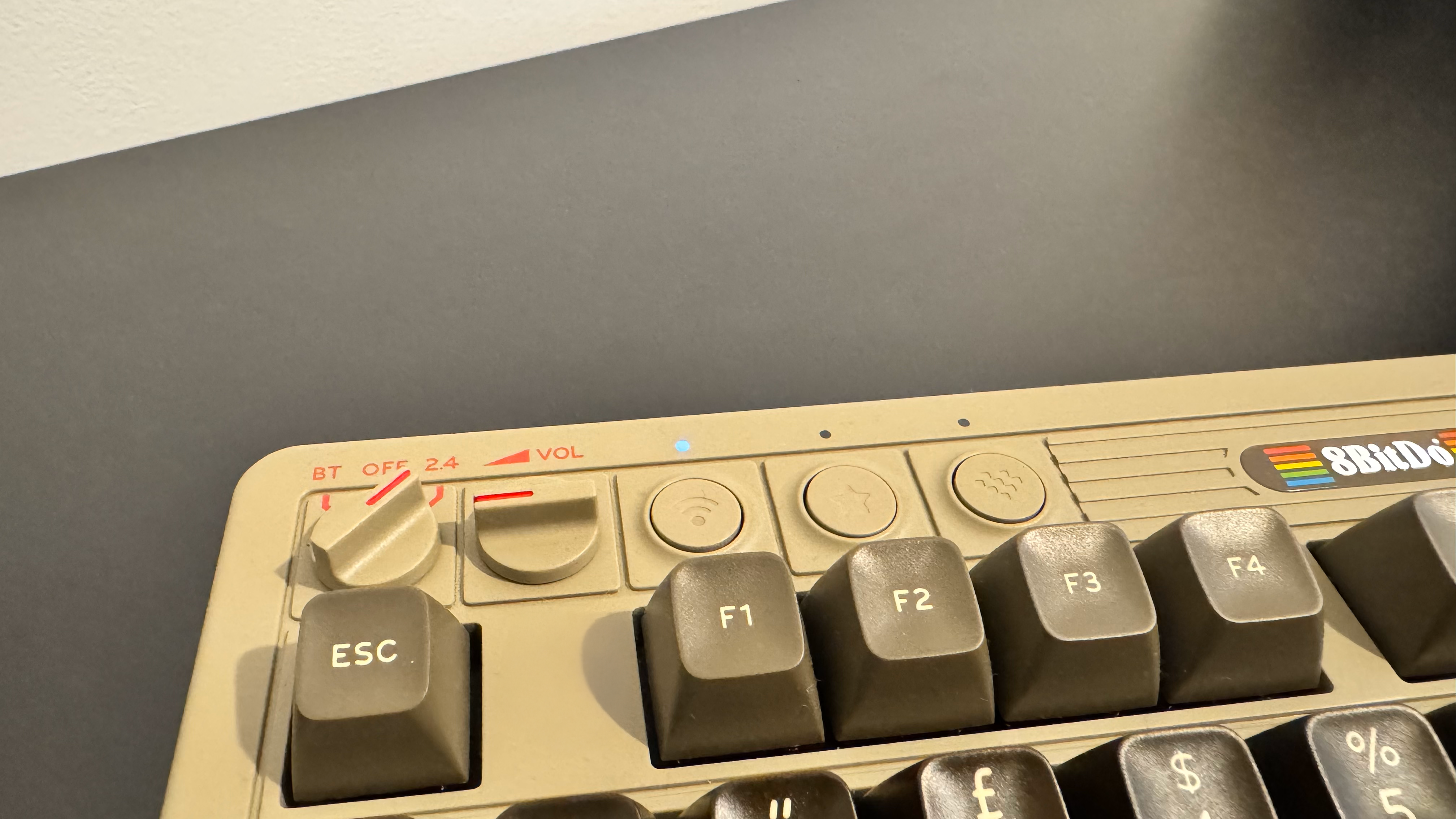
Keep up to date with the most important stories and the best deals, as picked by the PC Gamer team.
You are now subscribed
Your newsletter sign-up was successful
Want to add more newsletters?

Every Friday
GamesRadar+
Your weekly update on everything you could ever want to know about the games you already love, games we know you're going to love in the near future, and tales from the communities that surround them.

Every Thursday
GTA 6 O'clock
Our special GTA 6 newsletter, with breaking news, insider info, and rumor analysis from the award-winning GTA 6 O'clock experts.

Every Friday
Knowledge
From the creators of Edge: A weekly videogame industry newsletter with analysis from expert writers, guidance from professionals, and insight into what's on the horizon.

Every Thursday
The Setup
Hardware nerds unite, sign up to our free tech newsletter for a weekly digest of the hottest new tech, the latest gadgets on the test bench, and much more.

Every Wednesday
Switch 2 Spotlight
Sign up to our new Switch 2 newsletter, where we bring you the latest talking points on Nintendo's new console each week, bring you up to date on the news, and recommend what games to play.

Every Saturday
The Watchlist
Subscribe for a weekly digest of the movie and TV news that matters, direct to your inbox. From first-look trailers, interviews, reviews and explainers, we've got you covered.

Once a month
SFX
Get sneak previews, exclusive competitions and details of special events each month!

This week: I've been finally testing out an RTX 50 series laptop, and have been thinking a little too much about upgrading my PC case.
Okay, I know it's strange to say that media keys have become an almost essential part of a gaming keyboard I'd use every day, but it's just true. There are so many elements of keyboards I enjoy on a conceptual level: rapid trigger offers slightly better response times in games; hot swappable switches give you a greater level of customization, but these don't tend to affect day-to-day operations for me. I like to find what works for me and settle into a groove with typing and gaming.
What I look for in an everyday keeb is something smooth, easy to use, and comfortable for long hours of typing and gaming. My daily driver right now is the 8BitDo Retro (C64 version), and this is partly because of its gorgeous aesthetic and the Super keys, but also because I've found myself fond of how it feels to type on, and have not yet had the urge to swap it out.
Its volume control is a cute little dial that you can spin endlessly in either direction. This smoothness is perfect for when I need to quickly adjust the sound. And you may be wondering 'why do you keep needing to change the volume?' and my answer is 'media is wildly inconsistent. '
Going from a show on Netflix to YouTube, then to a quick game of Counter-Strike 2, and over to Baldur's Gate 3 requires a little adjusting every time.
You can adjust in-game volume to get some semblance of a consistent sound, but individual creators on the likes of YouTube or social media don't tend to abide by specific volume customs. The same is true for music. Some bands love to be dynamic in their sound, producing sharp trills or thunderous drums, and others like a more delicate touch.

The likes of Spotify does tend to normalise the volume somewhat, so it's not a major inconvenience, but volume comes from many different places every day. And don't get me started on the fact that ads are often much louder than the video they interrupt.
If I only used my PC to game, I think I could find a sweet spot, but alas, I have a job, and probably look at a little too much social media. But this insistence on having media controls has made me a little unwilling to swap to keyboards without them.
Keep up to date with the most important stories and the best deals, as picked by the PC Gamer team.
This makes me feel like, no matter how much I liked them I could never pick up the NZXT Function Elite Mini TKL, Wooting 80He, or the Ducky One X for everyday use. In fact, I realised how much I relied on media controls when I swapped over to the Lemokey L4 and found myself looking over at my SteelSeries Apex Pro TKL Gen 3 enviously.
I've spent a few weeks coming up with workarounds to my specific fascination with media keys. First is the option to reprogram regular keys to perform the function instead. This is fine for skipping a track or pausing a video. You do have to be ready to learn a button or sequence of keys, as part of the joy of a media key is that they're placed and labelled directly for easy access.
Maybe twenty per cent of the time I reach for the volume, it's because the game or video I've loaded up has shocked me and I need to correct it. In a panic, you can forget keys, though this rarely happened for me.

The main problem with setting media keys as programmable keys is that I don't want to change the volume with a button. If I set it to go up or down (with two separate keys), just one or two at a time, I found myself spamming the button to get my desired volume. However, setting those keys to change by five or ten volume notches in each press makes me inconsistent and unable to find just the right volume.
Like an incredibly nerdy version of Goldilocks, I often like just the right volume as I play, especially considering I share a gaming space with my partner. Though pretty good, this method has proved to be a bit of a bust when compared to the ease of a dedicated volume scroll.
Moving on from here, I've tested separate dongles and devices for controlling the volume. My set of speakers, the NZXT Switch Mix, has a nifty little volume wheel, though that's mostly what I control when grabbing for the headset. It's just a tad out of the way when I want to control the volume quickly and easily. This is especially the case when I want to fine-tune volume, and don't particularly want to hover over the device.

The second device I've tried is the Elgato Stream Deck +. I've enjoyed this bit of tech quite a lot, but it's only early days, and I certainly wouldn't recommend slapping down $200 just to quickly change the volume as you play. There are plenty of reasonably priced gaming keyboards that have programmable keys for far less than the Stream Deck +.
Ultimately, I've tested other methods, but a volume scroll on a gaming keyboard fits that fine line of convenience/usefulness to actually get me to defend it. Media controls, for me, need to be used multiple times a day, so having them easily accessible and plastered onto the keyboard means no matter what position I play in, or how I choose to move the keyboard, a volume change is no more than a few inches away.
Changing volume or pausing an annoying ad with a mere motion is just a level of convenience I don't think I can give up, especially with so many great keyboards out there with everything I'm looking for. So yes, it's dedicated media controls for me, and if that means giving up a host of other keyboard features, so be it.

1. Best overall:
Asus ROG Strix Scope II 96 Wireless
2. Best budget:
Gamakay x Naughshark NS68
3. Best mid-range:
Ducky Zero 6108
4. Best rapid trigger:
Wooting 80HE
5. Best wireless rapid trigger:
Keychron K2 HE
6. Best silent:
Be Quiet! Light Mount
7. Best tenkeyless:
Keychron Q3 Max
8. Best low profile:
NuPhy Air60 HE
9. Best ergonomic:
Kinesis Freestyle Edge RGB
10. Best membrane:
Roccat Magma

James is a more recent PC gaming convert, often admiring graphics cards, cases, and motherboards from afar. It was not until 2019, after just finishing a degree in law and media, that they decided to throw out the last few years of education, build their PC, and start writing about gaming instead. In that time, he has covered the latest doodads, contraptions, and gismos, and loved every second of it. Hey, it’s better than writing case briefs.
You must confirm your public display name before commenting
Please logout and then login again, you will then be prompted to enter your display name.

