Our Verdict
The Cooler Master 612 Apex looks like it should cost a million bucks. It doesn't, of course. It's surprisingly affordable and plenty capable, if a little louder than some.
For
- Understated
- Sharp looks
- Fans on rails
- Braided cables
Against
- Tough to replace fans
- Louder than others
PC Gamer's got your back
I find the Hyper 612 to be oddly satisfying to look at. It stands out for having little about it that actually stands out. It has a wholly understated design yet its silver-sided fans make it something of a showpiece in the right build to match. It looks more expensive than it is, and that's a very good quality to have, though you could spend less on something equally effective.
No expense has been spared with the packaging of this air cooler. Its slight air of pretention carries over to the cloth bag it's tucked inside. A nice touch, if a little unnecessary. Remove it from its sheath and there are only a few flourishes in its design: a small Cooler Master logo on the top plate and the aforementioned silver facade to the fan housing.
It's a hefty unit, measuring 159 mm in height and weighing 1.134 kg. Make sure you measure the space between your CPU and the side panel on your chassis, as this is the biggest compatibility concern for this cooler. You'll probably be fine, as many cases will be sufficient, but as it stands a little taller from the motherboard than some modern graphics cards there could be the occasional issue. You really don't want this butting up against your tempered glass side panel.
On either side of the lone heatsink tower sits a Mobius 120P PWM fan. These come with nicely braided cables and are installed with a rail system that cuts out any fiddling with wire mounts or screws. It's a neat system for installation, especially as the top plate is magnetic and peels away easily, and it makes for easy access to the screws below, but there are downsides. Namely, you have to unscrew the mounts attached to the heatsink if you want to reverse the orientation of the fans, but also you are a little stuck with the fans it comes with.
Now, potentially, yes, you could switch out the included fans for others, but they'd have to be pretty similar in size and shape to match the fittings used on the Mobius models and removing the silver facade on either side feels like an experiment in how far you can bend plastic until it breaks. It's all possible, but much more work than most.
You needn't be too concerned with switching out the fans, at least. They're not the quietest on offer, and a good deal louder than Arctic's Freezer 36 in my testing, but it's still on the quieter side when compared with most liquid coolers. You won't find a lick of lighting anywhere on the 612 Apex, fans included, but that's to be expected from its clean-cut finish.
Installation is fairly straightforward on the 612 Apex. On Intel systems, a bracket and backplate are supplied to punch through the provided holes on the motherboard and secure down with thumbscrews. Easy peasy.
Keep up to date with the most important stories and the best deals, as picked by the PC Gamer team.
On AMD systems, replace the pre-installed mounting bracket on your motherboard with the one provided, ensuring the correct orientation, and secure down with thumbscrews.

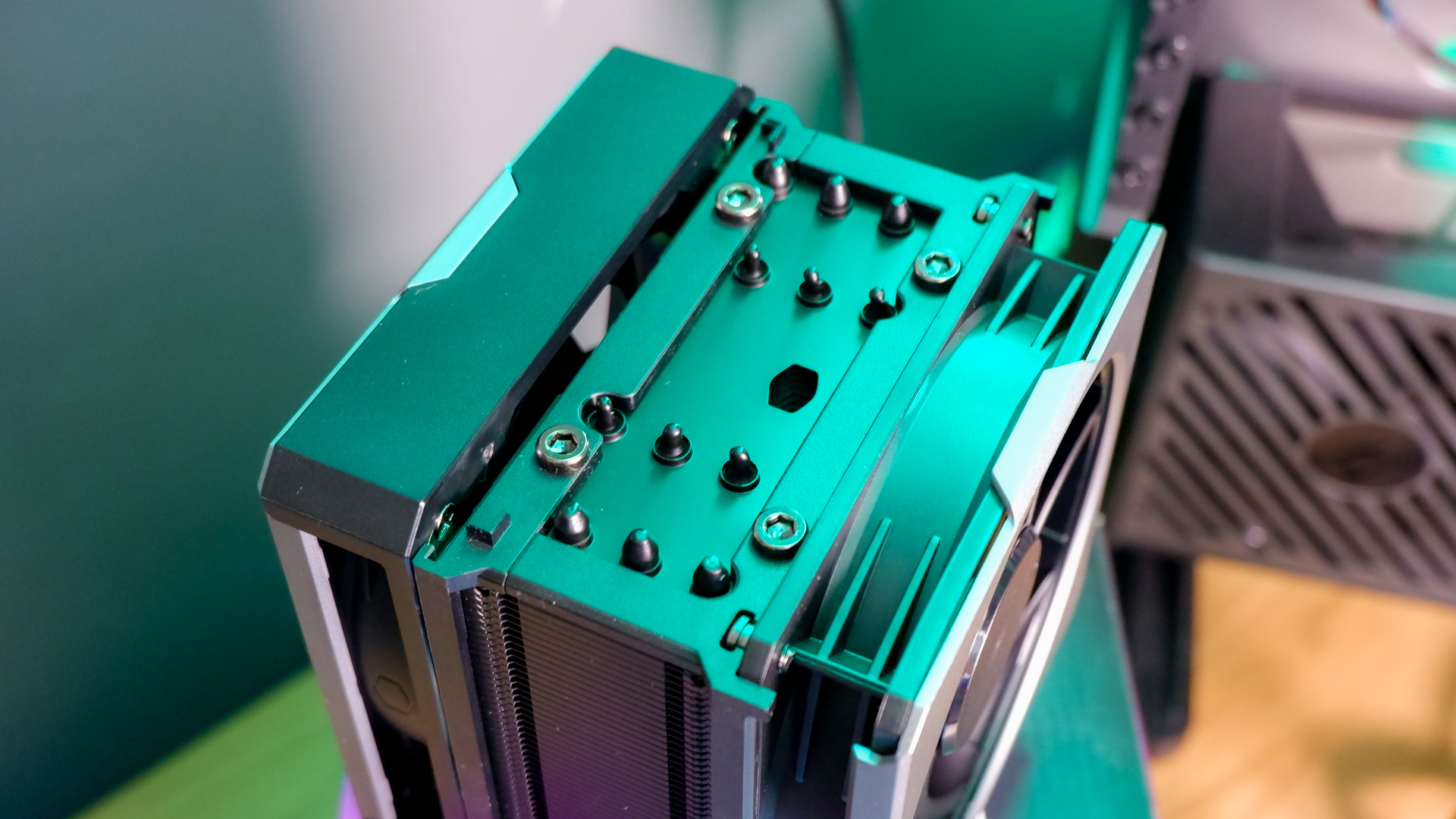

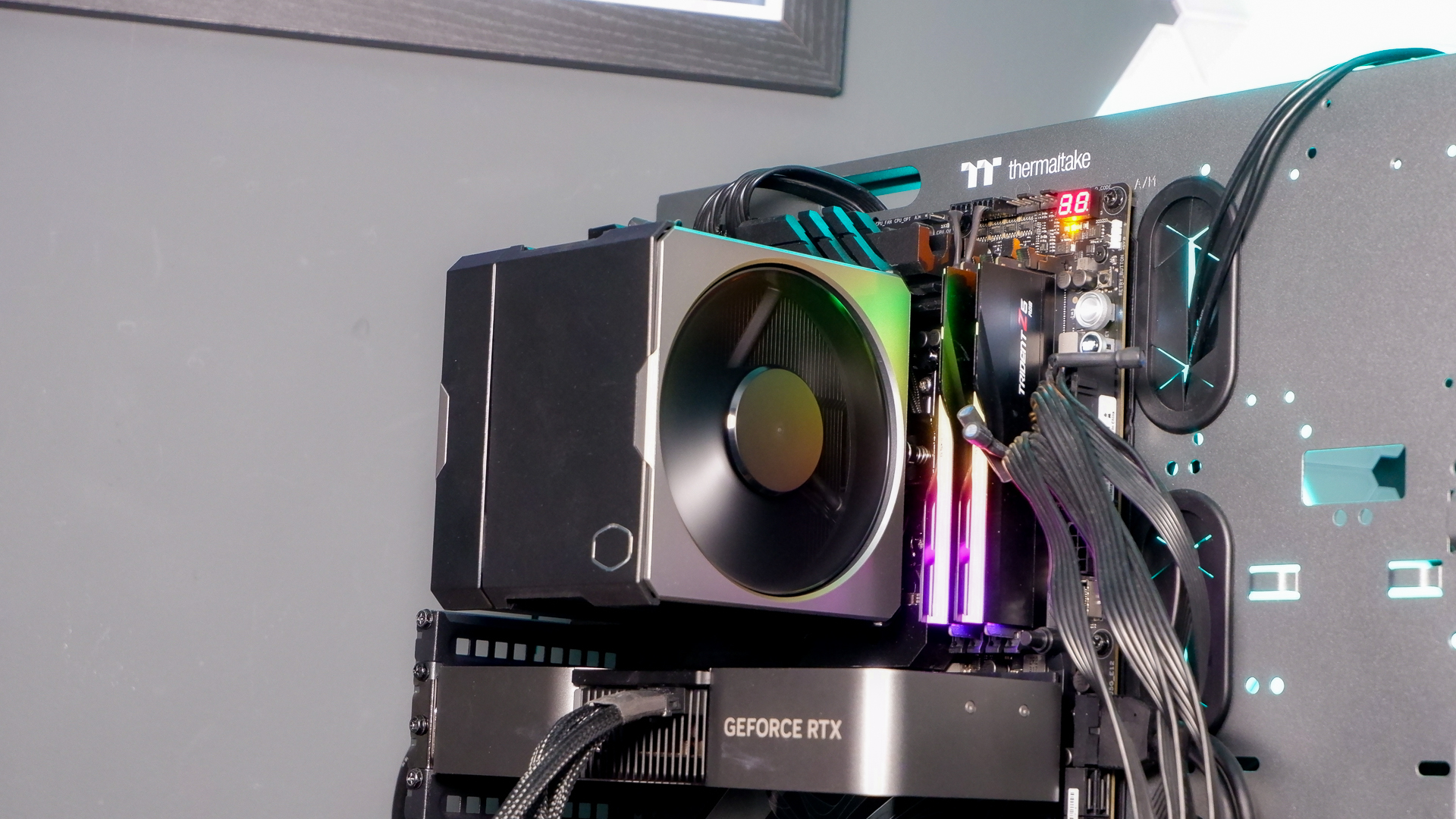
Orientation is key here. The 612 Apex has a slight offset to the six copper heatpipes protruding from the coldplate, and ensures it sits away from the RAM and out of the way of the motherboard. There's no overhang over the memory by the right-most fan in this configuration, which is a good thing as there's only around 35 mm of height between fan and coldplate, which could be quite restrictive for memory module selection otherwise. You don't have to worry about that, providing you absolutely want the cooler mounted in this way. Any other way and it wouldn't fit my motherboard, the Asus ROG Maximus Z790 Dark Hero, which has massive VRM heatsinks.
In my testing, the 612 Apex performs admirably compared to the Freezer 36 and Be Quiet! Dark Rock 5. It keeps an Intel Core i7 14700K at a steady 60 °C during five runs of the Metro Exodus Enhanced Edition benchmark, and while it did struggle more than those other two in Baldur's Gate 3, which is more CPU intensive, the average 78 °C isn't half-bad.
In truly CPU-heavy benchmarks, Cinebench R23 and X264, it hit 100 °C and stayed near to that throughout, as is the case with all the air coolers I've tested, bar the Noctua NH-D15 G2, though it gets close. I've found a more reasonable test is to drop this chip down to 120 W in the BIOS—a match for AMD's top gaming chip, the Ryzen 7 9800X3D—and run Cinebench R23 over again. In this test, the 612 Apex easily keeps the chip at bay with a superb 54 °C on average.
PC Gamer test rig
CPU: Intel Core i7 14700K | Motherboard: Asus ROG Maximus Z790 Dark Hero | GPU: Nvidia RTX 4070 Founders Edition | RAM: G.Skill Trident Z5 @ 5600 MT/s | SSD: Sabrent 2 TB | PSU: Gigabyte Aorus P1200W | Case: Thermaltake Core P5 (open)
✅ You have a tempered glass side panel: For pure performance, you can buy a Freezer 36, though if you want to make your build look a little more impressive, the 612 Apex is where it's at.
✅ You have an AMD Ryzen or Intel Arrow Lake system: Like most, this air cooler deals with power-savvy chips better than a hot 14th Gen Intel chip.
❌ You want a quiet air cooler: This is pretty quiet on account of being an air cooler without the pump found on an all-in-one, but it's louder than others in its price range.
Overall, a totally acceptable picture of performance for an air cooler on one of Intel's most power-hungry chips. Thankfully, most modern chips aren't anywhere near as demanding, and this cooler will come into its own.
As for how it stands up versus the competition, such as the aforementioned Freezer 36 or Dark Rock 5, it all comes down to price. At its $80 MSRP, the 612 Apex is on the pricey side, and it's tough to justify even for its devilishly good looks. However, it is on sale over at Amazon for $65, and as far as I can tell that's been the case for some time. That's a lot more competitive and it's easier to argue the case for the 612 Apex when it's just $19 more than the Freezer 36. I wouldn't pay much more than that, however.
At $65, it's priced similarly to the Dark Rock 5, which fluctuates in price around that sort of region. That's a tougher decision, as the Dark Rock does perform well for only a single fan, but I'd take the Cooler Master over it in a pinch. It looks sharper, and you need to be in it for looks to pick anything pricier than the Freezer 36.
The same can't be said for the 612 Apex in the UK. It is still discounted at Amazon at £55, which looks to be a fairly steady price, but the Freezer 36 is an unbeatable £23.
For pure performance-per-dollar, and price-per-decibel, the Freezer 36 has the Hyper 612 Apex beat. However, I really do like the styling a lot, and I think that counts for something. For more flair on a your next build, this is a good way to go about it without spending extra on a liquid cooler.
The Cooler Master 612 Apex looks like it should cost a million bucks. It doesn't, of course. It's surprisingly affordable and plenty capable, if a little louder than some.

Jacob earned his first byline writing for his own tech blog, before graduating into breaking things professionally at PCGamesN. Now he's managing editor of the hardware team at PC Gamer, and you'll usually find him testing the latest components or building a gaming PC.
You must confirm your public display name before commenting
Please logout and then login again, you will then be prompted to enter your display name.



