Horizon Forbidden West's highest PC setting needs a GPU that didn't even exist when the game first came out, along with 150GB of SSD space
Nixxes and Guerrilla reveal the port's PC specs and customisation options.

Aloy is returning to PC this month when Horizon Forbidden West launches on March 21. Ahead of the open-world romp's arrival, developers Nixxes and Guerrilla have detailed what we'll need to run it, as well as what we can expect in terms of graphics customisation—the latter of which looks to be pretty par for the course.
While Forbidden West launched on PS5 a couple of years ago, to get it running on the highest graphics preset on PC the developers recommend a GPU that didn't even exist back then, suggesting either an RTX 4080 or RX 7900XT. That's only if you want to play in 4K at 60 fps, though. The recommended specs are a lot less demanding: RTX 3060 or RX 5700. That'll allow you to hit 60 fps if you're still using a 1080p display.
It's a vast and impressive looking game, of course, and I expect we'll see some extra bells and whistles in the PC port. The first game blew my socks off when it came to PC. Naturally, regardless of what presets you'll use, you'll still need 150GB of storage space, and as is increasingly common an SSD is recommended. Thankfully, these days they are getting a lot more affordable, so take a look at our best SSD list if you're thinking of picking one up.
Not so long ago we were grumbling about games requiring just 100GB of space, but the demands seem to have jumped up significantly. Starfield needed 125GB, Jedi Survivor needed a whopping 155GB, but these games all have one thing in common: they are gargantuan games with lots of huge open spaces. And in the case of Forbidden West, you're also getting the expansion, Burning Shores. It's a beefy package.
We've not seen the graphics options menu yet, but apparently there will be quality settings for textures, level of detail, shadows, water, terrain, as well as other quality settings yet to be detailed. Expect a FoV slider as well, and of course the option to turn off unnecessary rubbish like motion blur and film grain. Radial blur, len flare, bloom and vignette effects can also be tweaked.
Here's the full list of system requirements:
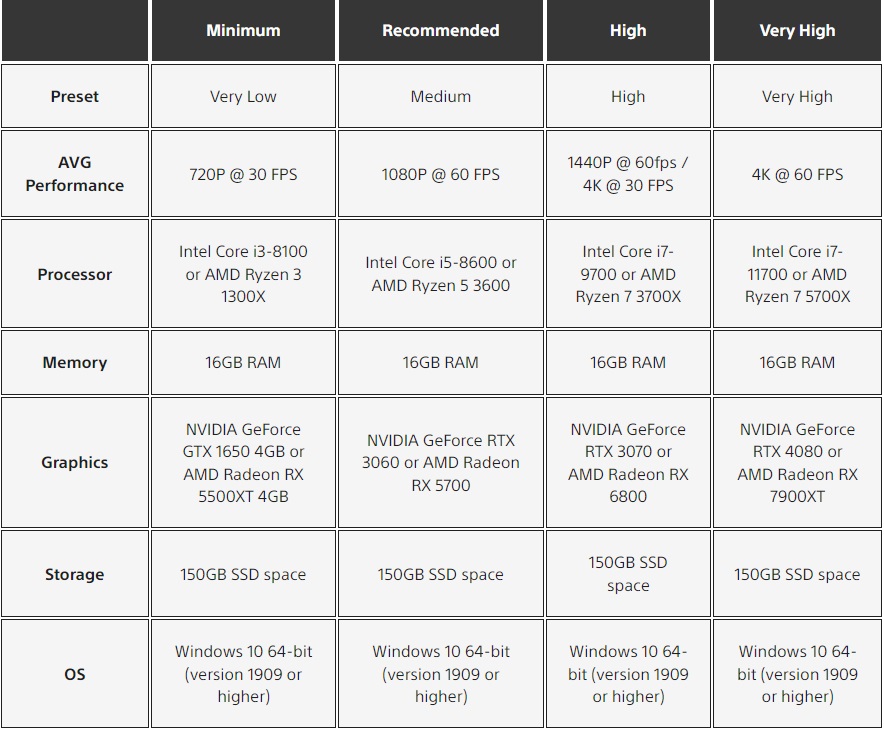
Keep up to date with the most important stories and the best deals, as picked by the PC Gamer team.

Fraser is the UK online editor and has actually met The Internet in person. With over a decade of experience, he's been around the block a few times, serving as a freelancer, news editor and prolific reviewer. Strategy games have been a 30-year-long obsession, from tiny RTSs to sprawling political sims, and he never turns down the chance to rave about Total War or Crusader Kings. He's also been known to set up shop in the latest MMO and likes to wind down with an endlessly deep, systemic RPG. These days, when he's not editing, he can usually be found writing features that are 1,000 words too long or talking about his dog.

