
Pixel Boost is our weekly series devoted to the artistry of games, and the techniques required to run them at high resolutions. Gallery by James Snook.
How to play Dragon Age: Inquisition at 5120x2880
If you actually posses the mythical hardware required to run this game at 5120x2880, the only way to do so would be with Nvidia's Dynamic Super Resolution (DSR) or AMD's Virtual Super Resolution (VSR). A 2560x1440 monitor would be required with 2x2 scaling (in the Super Resolution settings). A 4K monitor would also work, but I don't think any of the scaling options would reach exactly 5120x2880.
There is one other way to supersample Dragon Age without the use of a super high resolution. You can open the in-game console (~ key) and manually set the Frostbite 3 resolution scale.
At 1920x1080:
"Render.ResolutionScale 2.0" = 3840x2160
"Render.ResolutionScale 3.0" = 5760x3240
I did not find MSAA to be very effective in this game and the post process AA (FXAA) blurs the image quality a little too much for my liking.
To see the difference between native 1080p and downsampled, here are a few comparisons: one, two, three.
Free camera, HUD toggle, and visual tweaks
The author of the Battlefield 4 Extended Cinematic Tools has also created a set of tools for Dragon Age. Here is the download page, and what it says:
"Cinematic tools for Dragon Age: Inquisition give you full control over the camera's position, rotation and field of view. You also get access to Frostbite's visual settings which gives you the ability to tweak color correction, depth of field, fog and other visual effects in-game."

Pixel Boost is our weekly series devoted to the artistry of games, and the techniques required to run them at high resolutions. Gallery by James Snook.
How to play Dragon Age: Inquisition at 5120x2880
If you actually posses the mythical hardware required to run this game at 5120x2880, the only way to do so would be with Nvidia's Dynamic Super Resolution (DSR) or AMD's Virtual Super Resolution (VSR). A 2560x1440 monitor would be required with 2x2 scaling (in the Super Resolution settings). A 4K monitor would also work, but I don't think any of the scaling options would reach exactly 5120x2880.
There is one other way to supersample Dragon Age without the use of a super high resolution. You can open the in-game console (~ key) and manually set the Frostbite 3 resolution scale.
At 1920x1080:
"Render.ResolutionScale 2.0" = 3840x2160
"Render.ResolutionScale 3.0" = 5760x3240
I did not find MSAA to be very effective in this game and the post process AA (FXAA) blurs the image quality a little too much for my liking.
To see the difference between native 1080p and downsampled, here are a few comparisons: one, two, three.
Free camera, HUD toggle, and visual tweaks
The author of the Battlefield 4 Extended Cinematic Tools has also created a set of tools for Dragon Age. Here is the download page, and what it says:
"Cinematic tools for Dragon Age: Inquisition give you full control over the camera's position, rotation and field of view. You also get access to Frostbite's visual settings which gives you the ability to tweak color correction, depth of field, fog and other visual effects in-game."

Pixel Boost is our weekly series devoted to the artistry of games, and the techniques required to run them at high resolutions. Gallery by James Snook.
How to play Dragon Age: Inquisition at 5120x2880
If you actually posses the mythical hardware required to run this game at 5120x2880, the only way to do so would be with Nvidia's Dynamic Super Resolution (DSR) or AMD's Virtual Super Resolution (VSR). A 2560x1440 monitor would be required with 2x2 scaling (in the Super Resolution settings). A 4K monitor would also work, but I don't think any of the scaling options would reach exactly 5120x2880.
There is one other way to supersample Dragon Age without the use of a super high resolution. You can open the in-game console (~ key) and manually set the Frostbite 3 resolution scale.
At 1920x1080:
"Render.ResolutionScale 2.0" = 3840x2160
"Render.ResolutionScale 3.0" = 5760x3240
I did not find MSAA to be very effective in this game and the post process AA (FXAA) blurs the image quality a little too much for my liking.
To see the difference between native 1080p and downsampled, here are a few comparisons: one, two, three.
Free camera, HUD toggle, and visual tweaks
The author of the Battlefield 4 Extended Cinematic Tools has also created a set of tools for Dragon Age. Here is the download page, and what it says:
"Cinematic tools for Dragon Age: Inquisition give you full control over the camera's position, rotation and field of view. You also get access to Frostbite's visual settings which gives you the ability to tweak color correction, depth of field, fog and other visual effects in-game."

Pixel Boost is our weekly series devoted to the artistry of games, and the techniques required to run them at high resolutions. Gallery by James Snook.
How to play Dragon Age: Inquisition at 5120x2880
If you actually posses the mythical hardware required to run this game at 5120x2880, the only way to do so would be with Nvidia's Dynamic Super Resolution (DSR) or AMD's Virtual Super Resolution (VSR). A 2560x1440 monitor would be required with 2x2 scaling (in the Super Resolution settings). A 4K monitor would also work, but I don't think any of the scaling options would reach exactly 5120x2880.
There is one other way to supersample Dragon Age without the use of a super high resolution. You can open the in-game console (~ key) and manually set the Frostbite 3 resolution scale.
At 1920x1080:
"Render.ResolutionScale 2.0" = 3840x2160
"Render.ResolutionScale 3.0" = 5760x3240
I did not find MSAA to be very effective in this game and the post process AA (FXAA) blurs the image quality a little too much for my liking.
To see the difference between native 1080p and downsampled, here are a few comparisons: one, two, three.
Free camera, HUD toggle, and visual tweaks
The author of the Battlefield 4 Extended Cinematic Tools has also created a set of tools for Dragon Age. Here is the download page, and what it says:
"Cinematic tools for Dragon Age: Inquisition give you full control over the camera's position, rotation and field of view. You also get access to Frostbite's visual settings which gives you the ability to tweak color correction, depth of field, fog and other visual effects in-game."
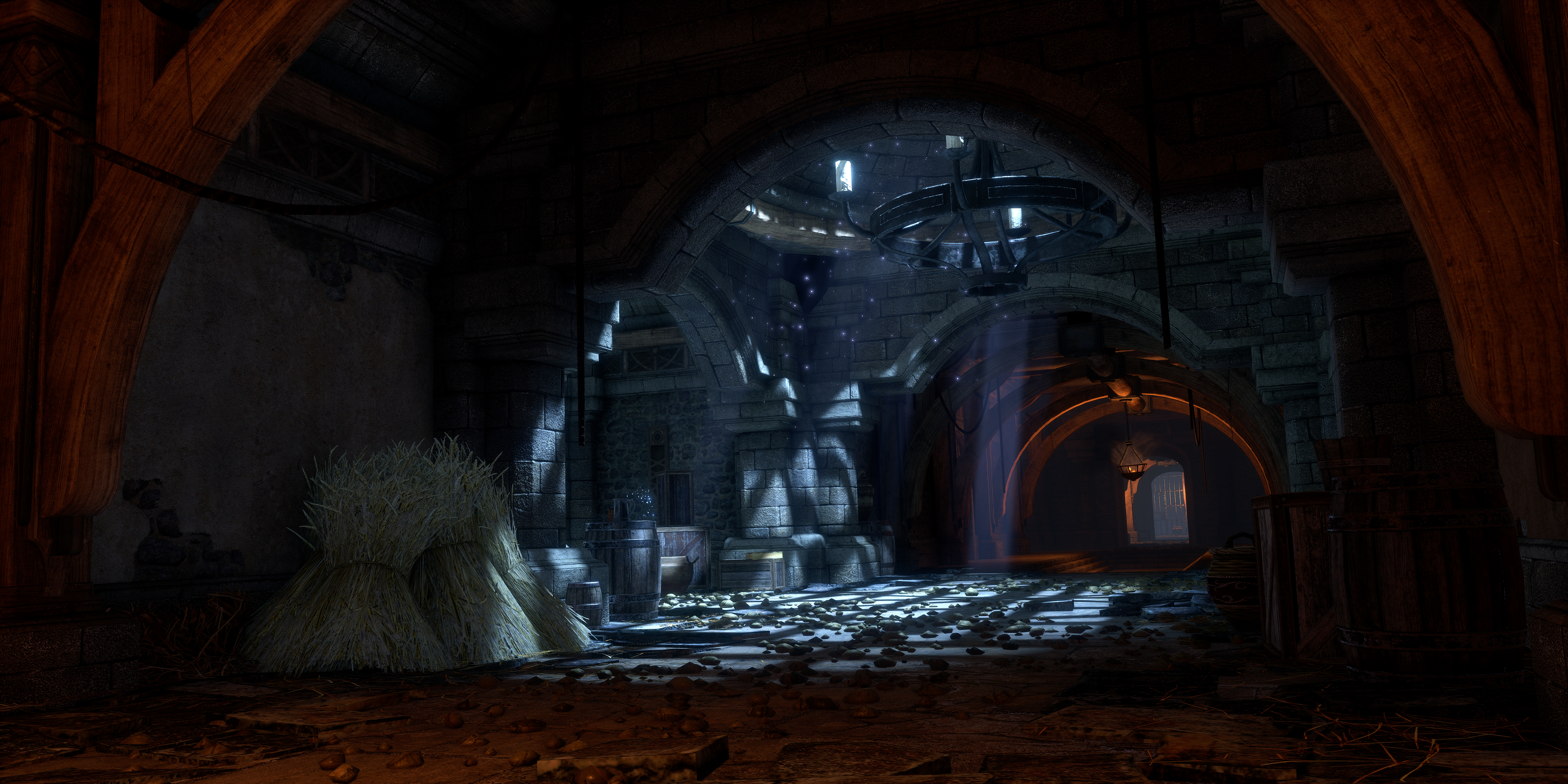
Pixel Boost is our weekly series devoted to the artistry of games, and the techniques required to run them at high resolutions. Gallery by James Snook.
How to play Dragon Age: Inquisition at 5120x2880
If you actually posses the mythical hardware required to run this game at 5120x2880, the only way to do so would be with Nvidia's Dynamic Super Resolution (DSR) or AMD's Virtual Super Resolution (VSR). A 2560x1440 monitor would be required with 2x2 scaling (in the Super Resolution settings). A 4K monitor would also work, but I don't think any of the scaling options would reach exactly 5120x2880.
There is one other way to supersample Dragon Age without the use of a super high resolution. You can open the in-game console (~ key) and manually set the Frostbite 3 resolution scale.
At 1920x1080:
"Render.ResolutionScale 2.0" = 3840x2160
"Render.ResolutionScale 3.0" = 5760x3240
I did not find MSAA to be very effective in this game and the post process AA (FXAA) blurs the image quality a little too much for my liking.
To see the difference between native 1080p and downsampled, here are a few comparisons: one, two, three.
Free camera, HUD toggle, and visual tweaks
The author of the Battlefield 4 Extended Cinematic Tools has also created a set of tools for Dragon Age. Here is the download page, and what it says:
"Cinematic tools for Dragon Age: Inquisition give you full control over the camera's position, rotation and field of view. You also get access to Frostbite's visual settings which gives you the ability to tweak color correction, depth of field, fog and other visual effects in-game."

Pixel Boost is our weekly series devoted to the artistry of games, and the techniques required to run them at high resolutions. Gallery by James Snook.
How to play Dragon Age: Inquisition at 5120x2880
If you actually posses the mythical hardware required to run this game at 5120x2880, the only way to do so would be with Nvidia's Dynamic Super Resolution (DSR) or AMD's Virtual Super Resolution (VSR). A 2560x1440 monitor would be required with 2x2 scaling (in the Super Resolution settings). A 4K monitor would also work, but I don't think any of the scaling options would reach exactly 5120x2880.
There is one other way to supersample Dragon Age without the use of a super high resolution. You can open the in-game console (~ key) and manually set the Frostbite 3 resolution scale.
At 1920x1080:
"Render.ResolutionScale 2.0" = 3840x2160
"Render.ResolutionScale 3.0" = 5760x3240
I did not find MSAA to be very effective in this game and the post process AA (FXAA) blurs the image quality a little too much for my liking.
To see the difference between native 1080p and downsampled, here are a few comparisons: one, two, three.
Free camera, HUD toggle, and visual tweaks
The author of the Battlefield 4 Extended Cinematic Tools has also created a set of tools for Dragon Age. Here is the download page, and what it says:
"Cinematic tools for Dragon Age: Inquisition give you full control over the camera's position, rotation and field of view. You also get access to Frostbite's visual settings which gives you the ability to tweak color correction, depth of field, fog and other visual effects in-game."
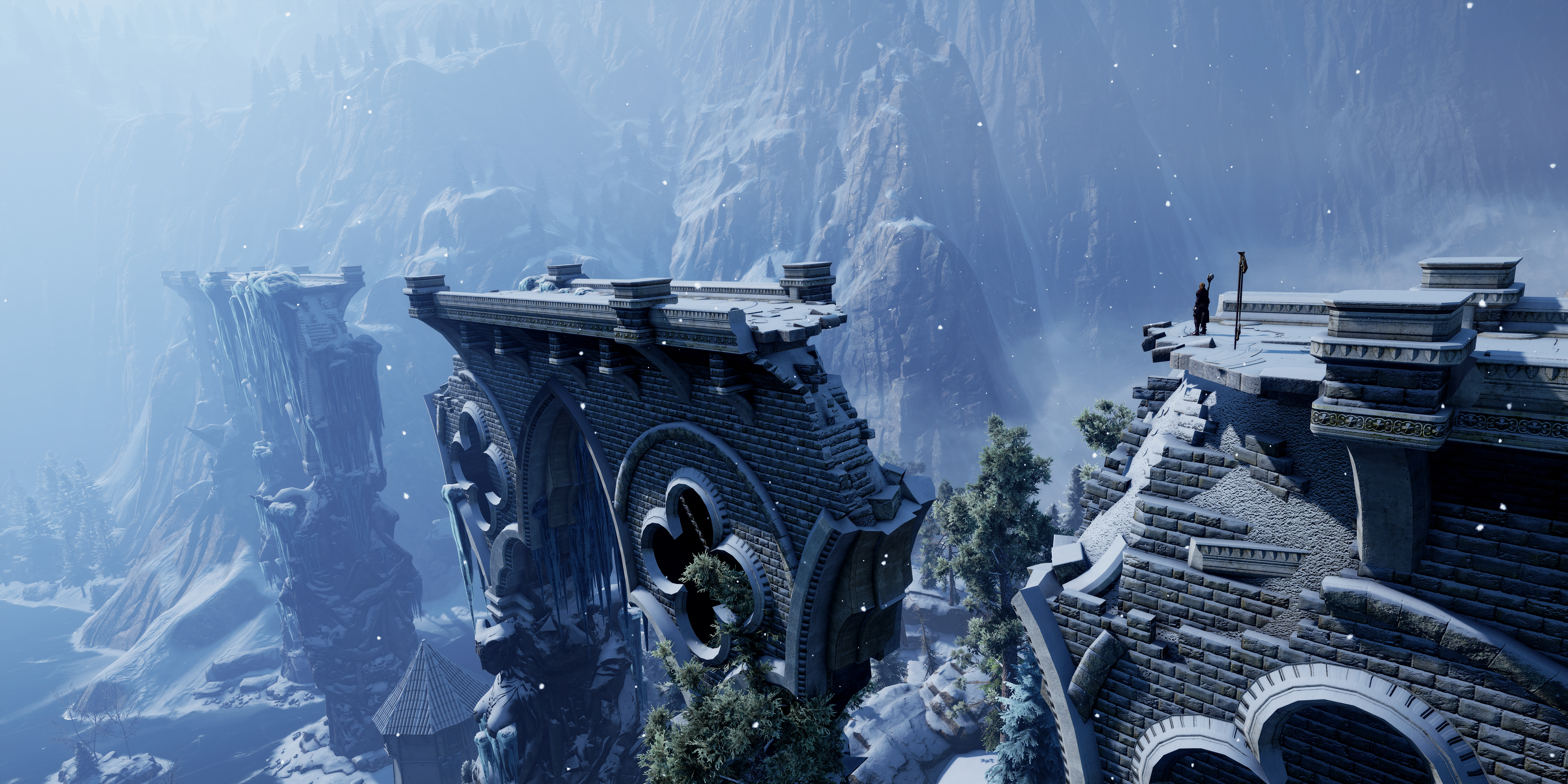
Pixel Boost is our weekly series devoted to the artistry of games, and the techniques required to run them at high resolutions. Gallery by James Snook.
How to play Dragon Age: Inquisition at 5120x2880
If you actually posses the mythical hardware required to run this game at 5120x2880, the only way to do so would be with Nvidia's Dynamic Super Resolution (DSR) or AMD's Virtual Super Resolution (VSR). A 2560x1440 monitor would be required with 2x2 scaling (in the Super Resolution settings). A 4K monitor would also work, but I don't think any of the scaling options would reach exactly 5120x2880.
There is one other way to supersample Dragon Age without the use of a super high resolution. You can open the in-game console (~ key) and manually set the Frostbite 3 resolution scale.
At 1920x1080:
"Render.ResolutionScale 2.0" = 3840x2160
"Render.ResolutionScale 3.0" = 5760x3240
I did not find MSAA to be very effective in this game and the post process AA (FXAA) blurs the image quality a little too much for my liking.
To see the difference between native 1080p and downsampled, here are a few comparisons: one, two, three.
Free camera, HUD toggle, and visual tweaks
The author of the Battlefield 4 Extended Cinematic Tools has also created a set of tools for Dragon Age. Here is the download page, and what it says:
"Cinematic tools for Dragon Age: Inquisition give you full control over the camera's position, rotation and field of view. You also get access to Frostbite's visual settings which gives you the ability to tweak color correction, depth of field, fog and other visual effects in-game."

Pixel Boost is our weekly series devoted to the artistry of games, and the techniques required to run them at high resolutions. Gallery by James Snook.
How to play Dragon Age: Inquisition at 5120x2880
If you actually posses the mythical hardware required to run this game at 5120x2880, the only way to do so would be with Nvidia's Dynamic Super Resolution (DSR) or AMD's Virtual Super Resolution (VSR). A 2560x1440 monitor would be required with 2x2 scaling (in the Super Resolution settings). A 4K monitor would also work, but I don't think any of the scaling options would reach exactly 5120x2880.
There is one other way to supersample Dragon Age without the use of a super high resolution. You can open the in-game console (~ key) and manually set the Frostbite 3 resolution scale.
At 1920x1080:
"Render.ResolutionScale 2.0" = 3840x2160
"Render.ResolutionScale 3.0" = 5760x3240
I did not find MSAA to be very effective in this game and the post process AA (FXAA) blurs the image quality a little too much for my liking.
To see the difference between native 1080p and downsampled, here are a few comparisons: one, two, three.
Free camera, HUD toggle, and visual tweaks
The author of the Battlefield 4 Extended Cinematic Tools has also created a set of tools for Dragon Age. Here is the download page, and what it says:
"Cinematic tools for Dragon Age: Inquisition give you full control over the camera's position, rotation and field of view. You also get access to Frostbite's visual settings which gives you the ability to tweak color correction, depth of field, fog and other visual effects in-game."

Pixel Boost is our weekly series devoted to the artistry of games, and the techniques required to run them at high resolutions. Gallery by James Snook.
How to play Dragon Age: Inquisition at 5120x2880
If you actually posses the mythical hardware required to run this game at 5120x2880, the only way to do so would be with Nvidia's Dynamic Super Resolution (DSR) or AMD's Virtual Super Resolution (VSR). A 2560x1440 monitor would be required with 2x2 scaling (in the Super Resolution settings). A 4K monitor would also work, but I don't think any of the scaling options would reach exactly 5120x2880.
There is one other way to supersample Dragon Age without the use of a super high resolution. You can open the in-game console (~ key) and manually set the Frostbite 3 resolution scale.
At 1920x1080:
"Render.ResolutionScale 2.0" = 3840x2160
"Render.ResolutionScale 3.0" = 5760x3240
I did not find MSAA to be very effective in this game and the post process AA (FXAA) blurs the image quality a little too much for my liking.
To see the difference between native 1080p and downsampled, here are a few comparisons: one, two, three.
Free camera, HUD toggle, and visual tweaks
The author of the Battlefield 4 Extended Cinematic Tools has also created a set of tools for Dragon Age. Here is the download page, and what it says:
"Cinematic tools for Dragon Age: Inquisition give you full control over the camera's position, rotation and field of view. You also get access to Frostbite's visual settings which gives you the ability to tweak color correction, depth of field, fog and other visual effects in-game."

Pixel Boost is our weekly series devoted to the artistry of games, and the techniques required to run them at high resolutions. Gallery by James Snook.
How to play Dragon Age: Inquisition at 5120x2880
If you actually posses the mythical hardware required to run this game at 5120x2880, the only way to do so would be with Nvidia's Dynamic Super Resolution (DSR) or AMD's Virtual Super Resolution (VSR). A 2560x1440 monitor would be required with 2x2 scaling (in the Super Resolution settings). A 4K monitor would also work, but I don't think any of the scaling options would reach exactly 5120x2880.
There is one other way to supersample Dragon Age without the use of a super high resolution. You can open the in-game console (~ key) and manually set the Frostbite 3 resolution scale.
At 1920x1080:
"Render.ResolutionScale 2.0" = 3840x2160
"Render.ResolutionScale 3.0" = 5760x3240
I did not find MSAA to be very effective in this game and the post process AA (FXAA) blurs the image quality a little too much for my liking.
To see the difference between native 1080p and downsampled, here are a few comparisons: one, two, three.
Free camera, HUD toggle, and visual tweaks
The author of the Battlefield 4 Extended Cinematic Tools has also created a set of tools for Dragon Age. Here is the download page, and what it says:
"Cinematic tools for Dragon Age: Inquisition give you full control over the camera's position, rotation and field of view. You also get access to Frostbite's visual settings which gives you the ability to tweak color correction, depth of field, fog and other visual effects in-game."

Pixel Boost is our weekly series devoted to the artistry of games, and the techniques required to run them at high resolutions. Gallery by James Snook.
How to play Dragon Age: Inquisition at 5120x2880
If you actually posses the mythical hardware required to run this game at 5120x2880, the only way to do so would be with Nvidia's Dynamic Super Resolution (DSR) or AMD's Virtual Super Resolution (VSR). A 2560x1440 monitor would be required with 2x2 scaling (in the Super Resolution settings). A 4K monitor would also work, but I don't think any of the scaling options would reach exactly 5120x2880.
There is one other way to supersample Dragon Age without the use of a super high resolution. You can open the in-game console (~ key) and manually set the Frostbite 3 resolution scale.
At 1920x1080:
"Render.ResolutionScale 2.0" = 3840x2160
"Render.ResolutionScale 3.0" = 5760x3240
I did not find MSAA to be very effective in this game and the post process AA (FXAA) blurs the image quality a little too much for my liking.
To see the difference between native 1080p and downsampled, here are a few comparisons: one, two, three.
Free camera, HUD toggle, and visual tweaks
The author of the Battlefield 4 Extended Cinematic Tools has also created a set of tools for Dragon Age. Here is the download page, and what it says:
"Cinematic tools for Dragon Age: Inquisition give you full control over the camera's position, rotation and field of view. You also get access to Frostbite's visual settings which gives you the ability to tweak color correction, depth of field, fog and other visual effects in-game."

Pixel Boost is our weekly series devoted to the artistry of games, and the techniques required to run them at high resolutions. Gallery by James Snook.
How to play Dragon Age: Inquisition at 5120x2880
If you actually posses the mythical hardware required to run this game at 5120x2880, the only way to do so would be with Nvidia's Dynamic Super Resolution (DSR) or AMD's Virtual Super Resolution (VSR). A 2560x1440 monitor would be required with 2x2 scaling (in the Super Resolution settings). A 4K monitor would also work, but I don't think any of the scaling options would reach exactly 5120x2880.
There is one other way to supersample Dragon Age without the use of a super high resolution. You can open the in-game console (~ key) and manually set the Frostbite 3 resolution scale.
At 1920x1080:
"Render.ResolutionScale 2.0" = 3840x2160
"Render.ResolutionScale 3.0" = 5760x3240
I did not find MSAA to be very effective in this game and the post process AA (FXAA) blurs the image quality a little too much for my liking.
To see the difference between native 1080p and downsampled, here are a few comparisons: one, two, three.
Free camera, HUD toggle, and visual tweaks
The author of the Battlefield 4 Extended Cinematic Tools has also created a set of tools for Dragon Age. Here is the download page, and what it says:
"Cinematic tools for Dragon Age: Inquisition give you full control over the camera's position, rotation and field of view. You also get access to Frostbite's visual settings which gives you the ability to tweak color correction, depth of field, fog and other visual effects in-game."

Pixel Boost is our weekly series devoted to the artistry of games, and the techniques required to run them at high resolutions. Gallery by James Snook.
How to play Dragon Age: Inquisition at 5120x2880
If you actually posses the mythical hardware required to run this game at 5120x2880, the only way to do so would be with Nvidia's Dynamic Super Resolution (DSR) or AMD's Virtual Super Resolution (VSR). A 2560x1440 monitor would be required with 2x2 scaling (in the Super Resolution settings). A 4K monitor would also work, but I don't think any of the scaling options would reach exactly 5120x2880.
There is one other way to supersample Dragon Age without the use of a super high resolution. You can open the in-game console (~ key) and manually set the Frostbite 3 resolution scale.
At 1920x1080:
"Render.ResolutionScale 2.0" = 3840x2160
"Render.ResolutionScale 3.0" = 5760x3240
I did not find MSAA to be very effective in this game and the post process AA (FXAA) blurs the image quality a little too much for my liking.
To see the difference between native 1080p and downsampled, here are a few comparisons: one, two, three.
Free camera, HUD toggle, and visual tweaks
The author of the Battlefield 4 Extended Cinematic Tools has also created a set of tools for Dragon Age. Here is the download page, and what it says:
"Cinematic tools for Dragon Age: Inquisition give you full control over the camera's position, rotation and field of view. You also get access to Frostbite's visual settings which gives you the ability to tweak color correction, depth of field, fog and other visual effects in-game."

Pixel Boost is our weekly series devoted to the artistry of games, and the techniques required to run them at high resolutions. Gallery by James Snook.
How to play Dragon Age: Inquisition at 5120x2880
If you actually posses the mythical hardware required to run this game at 5120x2880, the only way to do so would be with Nvidia's Dynamic Super Resolution (DSR) or AMD's Virtual Super Resolution (VSR). A 2560x1440 monitor would be required with 2x2 scaling (in the Super Resolution settings). A 4K monitor would also work, but I don't think any of the scaling options would reach exactly 5120x2880.
There is one other way to supersample Dragon Age without the use of a super high resolution. You can open the in-game console (~ key) and manually set the Frostbite 3 resolution scale.
At 1920x1080:
"Render.ResolutionScale 2.0" = 3840x2160
"Render.ResolutionScale 3.0" = 5760x3240
I did not find MSAA to be very effective in this game and the post process AA (FXAA) blurs the image quality a little too much for my liking.
To see the difference between native 1080p and downsampled, here are a few comparisons: one, two, three.
Free camera, HUD toggle, and visual tweaks
The author of the Battlefield 4 Extended Cinematic Tools has also created a set of tools for Dragon Age. Here is the download page, and what it says:
"Cinematic tools for Dragon Age: Inquisition give you full control over the camera's position, rotation and field of view. You also get access to Frostbite's visual settings which gives you the ability to tweak color correction, depth of field, fog and other visual effects in-game."

Pixel Boost is our weekly series devoted to the artistry of games, and the techniques required to run them at high resolutions. Gallery by James Snook.
How to play Dragon Age: Inquisition at 5120x2880
If you actually posses the mythical hardware required to run this game at 5120x2880, the only way to do so would be with Nvidia's Dynamic Super Resolution (DSR) or AMD's Virtual Super Resolution (VSR). A 2560x1440 monitor would be required with 2x2 scaling (in the Super Resolution settings). A 4K monitor would also work, but I don't think any of the scaling options would reach exactly 5120x2880.
There is one other way to supersample Dragon Age without the use of a super high resolution. You can open the in-game console (~ key) and manually set the Frostbite 3 resolution scale.
At 1920x1080:
"Render.ResolutionScale 2.0" = 3840x2160
"Render.ResolutionScale 3.0" = 5760x3240
I did not find MSAA to be very effective in this game and the post process AA (FXAA) blurs the image quality a little too much for my liking.
To see the difference between native 1080p and downsampled, here are a few comparisons: one, two, three.
Free camera, HUD toggle, and visual tweaks
The author of the Battlefield 4 Extended Cinematic Tools has also created a set of tools for Dragon Age. Here is the download page, and what it says:
"Cinematic tools for Dragon Age: Inquisition give you full control over the camera's position, rotation and field of view. You also get access to Frostbite's visual settings which gives you the ability to tweak color correction, depth of field, fog and other visual effects in-game."

Pixel Boost is our weekly series devoted to the artistry of games, and the techniques required to run them at high resolutions. Gallery by James Snook.
How to play Dragon Age: Inquisition at 5120x2880
If you actually posses the mythical hardware required to run this game at 5120x2880, the only way to do so would be with Nvidia's Dynamic Super Resolution (DSR) or AMD's Virtual Super Resolution (VSR). A 2560x1440 monitor would be required with 2x2 scaling (in the Super Resolution settings). A 4K monitor would also work, but I don't think any of the scaling options would reach exactly 5120x2880.
There is one other way to supersample Dragon Age without the use of a super high resolution. You can open the in-game console (~ key) and manually set the Frostbite 3 resolution scale.
At 1920x1080:
"Render.ResolutionScale 2.0" = 3840x2160
"Render.ResolutionScale 3.0" = 5760x3240
I did not find MSAA to be very effective in this game and the post process AA (FXAA) blurs the image quality a little too much for my liking.
To see the difference between native 1080p and downsampled, here are a few comparisons: one, two, three.
Free camera, HUD toggle, and visual tweaks
The author of the Battlefield 4 Extended Cinematic Tools has also created a set of tools for Dragon Age. Here is the download page, and what it says:
"Cinematic tools for Dragon Age: Inquisition give you full control over the camera's position, rotation and field of view. You also get access to Frostbite's visual settings which gives you the ability to tweak color correction, depth of field, fog and other visual effects in-game."

Pixel Boost is our weekly series devoted to the artistry of games, and the techniques required to run them at high resolutions. Gallery by James Snook.
How to play Dragon Age: Inquisition at 5120x2880
If you actually posses the mythical hardware required to run this game at 5120x2880, the only way to do so would be with Nvidia's Dynamic Super Resolution (DSR) or AMD's Virtual Super Resolution (VSR). A 2560x1440 monitor would be required with 2x2 scaling (in the Super Resolution settings). A 4K monitor would also work, but I don't think any of the scaling options would reach exactly 5120x2880.
There is one other way to supersample Dragon Age without the use of a super high resolution. You can open the in-game console (~ key) and manually set the Frostbite 3 resolution scale.
At 1920x1080:
"Render.ResolutionScale 2.0" = 3840x2160
"Render.ResolutionScale 3.0" = 5760x3240
I did not find MSAA to be very effective in this game and the post process AA (FXAA) blurs the image quality a little too much for my liking.
To see the difference between native 1080p and downsampled, here are a few comparisons: one, two, three.
Free camera, HUD toggle, and visual tweaks
The author of the Battlefield 4 Extended Cinematic Tools has also created a set of tools for Dragon Age. Here is the download page, and what it says:
"Cinematic tools for Dragon Age: Inquisition give you full control over the camera's position, rotation and field of view. You also get access to Frostbite's visual settings which gives you the ability to tweak color correction, depth of field, fog and other visual effects in-game."

Pixel Boost is our weekly series devoted to the artistry of games, and the techniques required to run them at high resolutions. Gallery by James Snook.
How to play Dragon Age: Inquisition at 5120x2880
If you actually posses the mythical hardware required to run this game at 5120x2880, the only way to do so would be with Nvidia's Dynamic Super Resolution (DSR) or AMD's Virtual Super Resolution (VSR). A 2560x1440 monitor would be required with 2x2 scaling (in the Super Resolution settings). A 4K monitor would also work, but I don't think any of the scaling options would reach exactly 5120x2880.
There is one other way to supersample Dragon Age without the use of a super high resolution. You can open the in-game console (~ key) and manually set the Frostbite 3 resolution scale.
At 1920x1080:
"Render.ResolutionScale 2.0" = 3840x2160
"Render.ResolutionScale 3.0" = 5760x3240
I did not find MSAA to be very effective in this game and the post process AA (FXAA) blurs the image quality a little too much for my liking.
To see the difference between native 1080p and downsampled, here are a few comparisons: one, two, three.
Free camera, HUD toggle, and visual tweaks
The author of the Battlefield 4 Extended Cinematic Tools has also created a set of tools for Dragon Age. Here is the download page, and what it says:
"Cinematic tools for Dragon Age: Inquisition give you full control over the camera's position, rotation and field of view. You also get access to Frostbite's visual settings which gives you the ability to tweak color correction, depth of field, fog and other visual effects in-game."

Pixel Boost is our weekly series devoted to the artistry of games, and the techniques required to run them at high resolutions. Gallery by James Snook.
How to play Dragon Age: Inquisition at 5120x2880
If you actually posses the mythical hardware required to run this game at 5120x2880, the only way to do so would be with Nvidia's Dynamic Super Resolution (DSR) or AMD's Virtual Super Resolution (VSR). A 2560x1440 monitor would be required with 2x2 scaling (in the Super Resolution settings). A 4K monitor would also work, but I don't think any of the scaling options would reach exactly 5120x2880.
There is one other way to supersample Dragon Age without the use of a super high resolution. You can open the in-game console (~ key) and manually set the Frostbite 3 resolution scale.
At 1920x1080:
"Render.ResolutionScale 2.0" = 3840x2160
"Render.ResolutionScale 3.0" = 5760x3240
I did not find MSAA to be very effective in this game and the post process AA (FXAA) blurs the image quality a little too much for my liking.
To see the difference between native 1080p and downsampled, here are a few comparisons: one, two, three.
Free camera, HUD toggle, and visual tweaks
The author of the Battlefield 4 Extended Cinematic Tools has also created a set of tools for Dragon Age. Here is the download page, and what it says:
"Cinematic tools for Dragon Age: Inquisition give you full control over the camera's position, rotation and field of view. You also get access to Frostbite's visual settings which gives you the ability to tweak color correction, depth of field, fog and other visual effects in-game."

Pixel Boost is our weekly series devoted to the artistry of games, and the techniques required to run them at high resolutions. Gallery by James Snook.
How to play Dragon Age: Inquisition at 5120x2880
If you actually posses the mythical hardware required to run this game at 5120x2880, the only way to do so would be with Nvidia's Dynamic Super Resolution (DSR) or AMD's Virtual Super Resolution (VSR). A 2560x1440 monitor would be required with 2x2 scaling (in the Super Resolution settings). A 4K monitor would also work, but I don't think any of the scaling options would reach exactly 5120x2880.
There is one other way to supersample Dragon Age without the use of a super high resolution. You can open the in-game console (~ key) and manually set the Frostbite 3 resolution scale.
At 1920x1080:
"Render.ResolutionScale 2.0" = 3840x2160
"Render.ResolutionScale 3.0" = 5760x3240
I did not find MSAA to be very effective in this game and the post process AA (FXAA) blurs the image quality a little too much for my liking.
To see the difference between native 1080p and downsampled, here are a few comparisons: one, two, three.
Free camera, HUD toggle, and visual tweaks
The author of the Battlefield 4 Extended Cinematic Tools has also created a set of tools for Dragon Age. Here is the download page, and what it says:
"Cinematic tools for Dragon Age: Inquisition give you full control over the camera's position, rotation and field of view. You also get access to Frostbite's visual settings which gives you the ability to tweak color correction, depth of field, fog and other visual effects in-game."

Pixel Boost is our weekly series devoted to the artistry of games, and the techniques required to run them at high resolutions. Gallery by James Snook.
How to play Dragon Age: Inquisition at 5120x2880
If you actually posses the mythical hardware required to run this game at 5120x2880, the only way to do so would be with Nvidia's Dynamic Super Resolution (DSR) or AMD's Virtual Super Resolution (VSR). A 2560x1440 monitor would be required with 2x2 scaling (in the Super Resolution settings). A 4K monitor would also work, but I don't think any of the scaling options would reach exactly 5120x2880.
There is one other way to supersample Dragon Age without the use of a super high resolution. You can open the in-game console (~ key) and manually set the Frostbite 3 resolution scale.
At 1920x1080:
"Render.ResolutionScale 2.0" = 3840x2160
"Render.ResolutionScale 3.0" = 5760x3240
I did not find MSAA to be very effective in this game and the post process AA (FXAA) blurs the image quality a little too much for my liking.
To see the difference between native 1080p and downsampled, here are a few comparisons: one, two, three.
Free camera, HUD toggle, and visual tweaks
The author of the Battlefield 4 Extended Cinematic Tools has also created a set of tools for Dragon Age. Here is the download page, and what it says:
"Cinematic tools for Dragon Age: Inquisition give you full control over the camera's position, rotation and field of view. You also get access to Frostbite's visual settings which gives you the ability to tweak color correction, depth of field, fog and other visual effects in-game."

Pixel Boost is our weekly series devoted to the artistry of games, and the techniques required to run them at high resolutions. Gallery by James Snook.
How to play Dragon Age: Inquisition at 5120x2880
If you actually posses the mythical hardware required to run this game at 5120x2880, the only way to do so would be with Nvidia's Dynamic Super Resolution (DSR) or AMD's Virtual Super Resolution (VSR). A 2560x1440 monitor would be required with 2x2 scaling (in the Super Resolution settings). A 4K monitor would also work, but I don't think any of the scaling options would reach exactly 5120x2880.
There is one other way to supersample Dragon Age without the use of a super high resolution. You can open the in-game console (~ key) and manually set the Frostbite 3 resolution scale.
At 1920x1080:
"Render.ResolutionScale 2.0" = 3840x2160
"Render.ResolutionScale 3.0" = 5760x3240
I did not find MSAA to be very effective in this game and the post process AA (FXAA) blurs the image quality a little too much for my liking.
To see the difference between native 1080p and downsampled, here are a few comparisons: one, two, three.
Free camera, HUD toggle, and visual tweaks
The author of the Battlefield 4 Extended Cinematic Tools has also created a set of tools for Dragon Age. Here is the download page, and what it says:
"Cinematic tools for Dragon Age: Inquisition give you full control over the camera's position, rotation and field of view. You also get access to Frostbite's visual settings which gives you the ability to tweak color correction, depth of field, fog and other visual effects in-game."

Pixel Boost is our weekly series devoted to the artistry of games, and the techniques required to run them at high resolutions. Gallery by James Snook.
How to play Dragon Age: Inquisition at 5120x2880
If you actually posses the mythical hardware required to run this game at 5120x2880, the only way to do so would be with Nvidia's Dynamic Super Resolution (DSR) or AMD's Virtual Super Resolution (VSR). A 2560x1440 monitor would be required with 2x2 scaling (in the Super Resolution settings). A 4K monitor would also work, but I don't think any of the scaling options would reach exactly 5120x2880.
There is one other way to supersample Dragon Age without the use of a super high resolution. You can open the in-game console (~ key) and manually set the Frostbite 3 resolution scale.
At 1920x1080:
"Render.ResolutionScale 2.0" = 3840x2160
"Render.ResolutionScale 3.0" = 5760x3240
I did not find MSAA to be very effective in this game and the post process AA (FXAA) blurs the image quality a little too much for my liking.
To see the difference between native 1080p and downsampled, here are a few comparisons: one, two, three.
Free camera, HUD toggle, and visual tweaks
The author of the Battlefield 4 Extended Cinematic Tools has also created a set of tools for Dragon Age. Here is the download page, and what it says:
"Cinematic tools for Dragon Age: Inquisition give you full control over the camera's position, rotation and field of view. You also get access to Frostbite's visual settings which gives you the ability to tweak color correction, depth of field, fog and other visual effects in-game."

Pixel Boost is our weekly series devoted to the artistry of games, and the techniques required to run them at high resolutions. Gallery by James Snook.
How to play Dragon Age: Inquisition at 5120x2880
If you actually posses the mythical hardware required to run this game at 5120x2880, the only way to do so would be with Nvidia's Dynamic Super Resolution (DSR) or AMD's Virtual Super Resolution (VSR). A 2560x1440 monitor would be required with 2x2 scaling (in the Super Resolution settings). A 4K monitor would also work, but I don't think any of the scaling options would reach exactly 5120x2880.
There is one other way to supersample Dragon Age without the use of a super high resolution. You can open the in-game console (~ key) and manually set the Frostbite 3 resolution scale.
At 1920x1080:
"Render.ResolutionScale 2.0" = 3840x2160
"Render.ResolutionScale 3.0" = 5760x3240
I did not find MSAA to be very effective in this game and the post process AA (FXAA) blurs the image quality a little too much for my liking.
To see the difference between native 1080p and downsampled, here are a few comparisons: one, two, three.
Free camera, HUD toggle, and visual tweaks
The author of the Battlefield 4 Extended Cinematic Tools has also created a set of tools for Dragon Age. Here is the download page, and what it says:
"Cinematic tools for Dragon Age: Inquisition give you full control over the camera's position, rotation and field of view. You also get access to Frostbite's visual settings which gives you the ability to tweak color correction, depth of field, fog and other visual effects in-game."

Pixel Boost is our weekly series devoted to the artistry of games, and the techniques required to run them at high resolutions. Gallery by James Snook.
How to play Dragon Age: Inquisition at 5120x2880
If you actually posses the mythical hardware required to run this game at 5120x2880, the only way to do so would be with Nvidia's Dynamic Super Resolution (DSR) or AMD's Virtual Super Resolution (VSR). A 2560x1440 monitor would be required with 2x2 scaling (in the Super Resolution settings). A 4K monitor would also work, but I don't think any of the scaling options would reach exactly 5120x2880.
There is one other way to supersample Dragon Age without the use of a super high resolution. You can open the in-game console (~ key) and manually set the Frostbite 3 resolution scale.
At 1920x1080:
"Render.ResolutionScale 2.0" = 3840x2160
"Render.ResolutionScale 3.0" = 5760x3240
I did not find MSAA to be very effective in this game and the post process AA (FXAA) blurs the image quality a little too much for my liking.
To see the difference between native 1080p and downsampled, here are a few comparisons: one, two, three.
Free camera, HUD toggle, and visual tweaks
The author of the Battlefield 4 Extended Cinematic Tools has also created a set of tools for Dragon Age. Here is the download page, and what it says:
"Cinematic tools for Dragon Age: Inquisition give you full control over the camera's position, rotation and field of view. You also get access to Frostbite's visual settings which gives you the ability to tweak color correction, depth of field, fog and other visual effects in-game."
PC Gamer is the global authority on PC games—starting in 1993 with the magazine, and then in 2010 with this website you're currently reading. We have writers across the US, Canada, UK and Australia, who you can read about here.


