Cable management 101: how to control cable chaos outside your PC
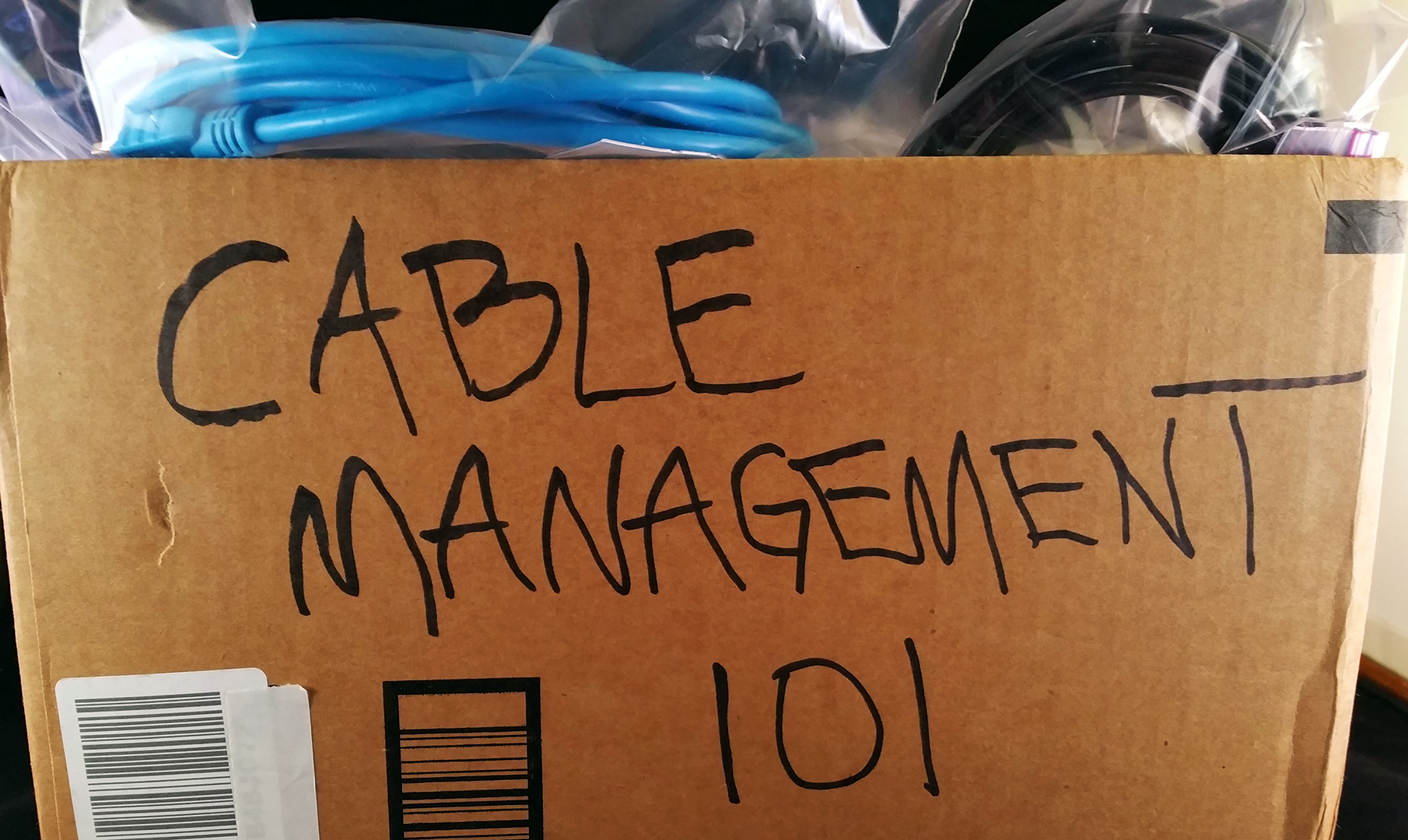
Cord tangles quickly take on a life of their own and become a single, writhing mass when left untended. If you like cutting checks, there’s a bottomless well of commercial cord management systems ranging from stylish desktop cable weights to matching raised floors and drop ceilings waiting to soak up those OCD-devoted dollars.
There's no need to remodel, however. Keep it simple, and stick with taming techniques that don't take a lot of time, extra work or money to implement if you want to avoid doing it all over again next year. Good cord management is a process, not a project. This article will teach you some techniques for managing all the cables outside your PC, not the SATA and molex and fan cables snaking through your case. Inside your case, a lot of planning and a few zipties will go a long way.
Under the table & off the floor
The first step on the road to desk space redemption is relocating cables and power strips to spaces underneath or behind your work area. Ideally, those spaces are easy to access but hard to see. This is location-dependent but usually includes the underside or rear panel of the desk or table and involves keeping things like power strips and excess cables off the floor, where they're unsightly, collect dust and are prone to accidental kicking.
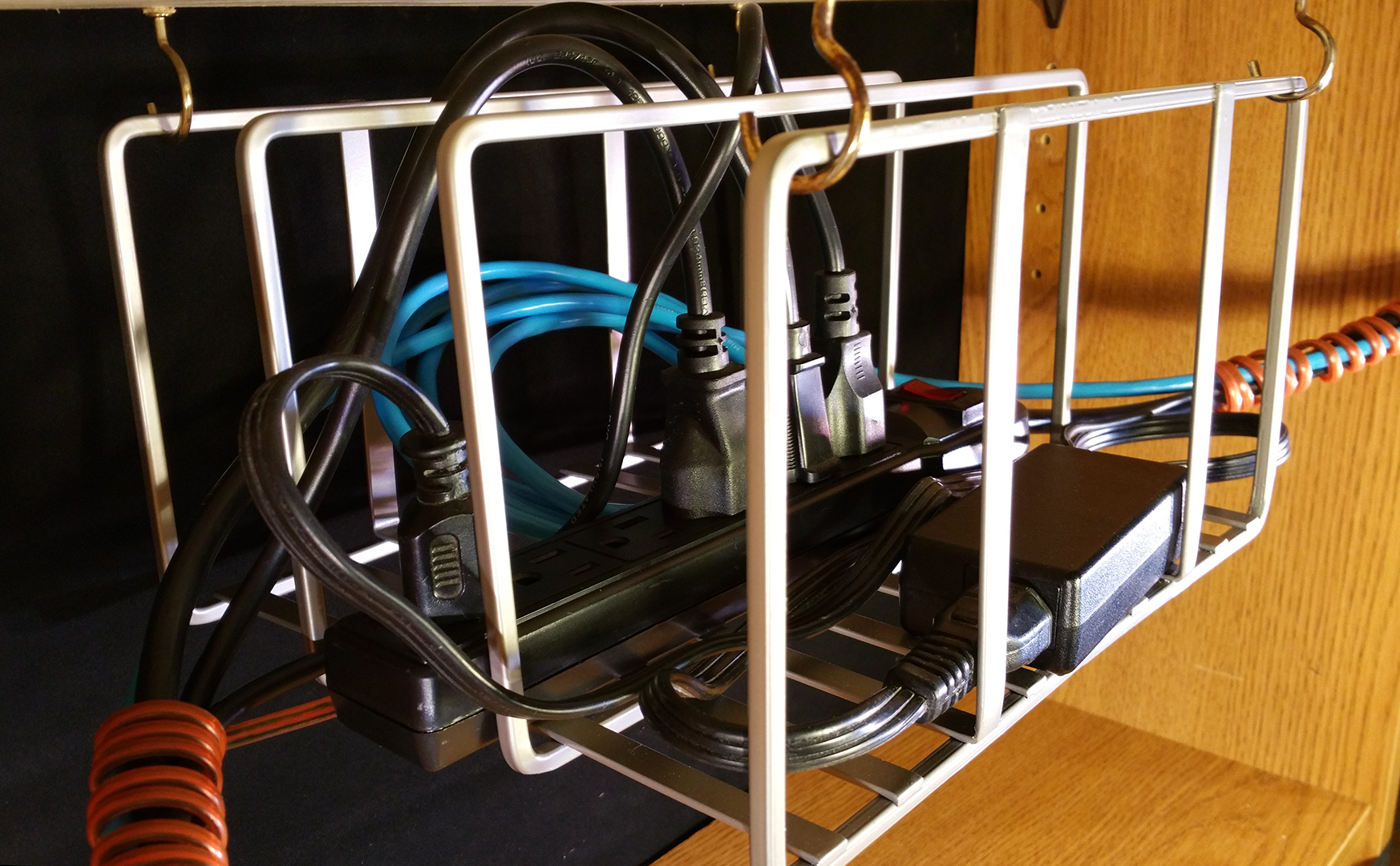
Many power strips come with mounting holes for this purpose, but there's a better alternative than bolting them down to a single location out of sight. Instead, use laminated mug hooks to suspend a basket, like a small kitchen dish rack or office file sorter, and place the power strips inside. Run cables through the basket's gaps, and plugging or unplugging power cords becomes as easy as reaching under the desk.
Add a few more hooks and you can change location or layout in a minute or two, with the spares acting as guides or anchors for bundled cables that lead to the power strips or tabletop. If your desk or wall aren't suitable for mounting screws or hooks directly in this fashion, you can always attach a pegboard, wooden panel or similar with an adhesive strip and use that instead. This is an especially handy technique for glass, metal or older antique furniture and lets you move your organizational schemes between work areas without need to rebuild them from scratch. Just remove and mount the board on your new desk.
Cable ties that don't bind
Bundling large cord runs is essential for keeping wiring under control, although the best method for this remains the subject of hot debate. Zip ties, once the darling of IT professionals, have fallen out of favor in recent years because they require tools to remove and can cause crimping damage when cinched too tightly. Even pros clip wires accidentally. Twist ties are also popular, but often ugly in implementation and aggravating to use.
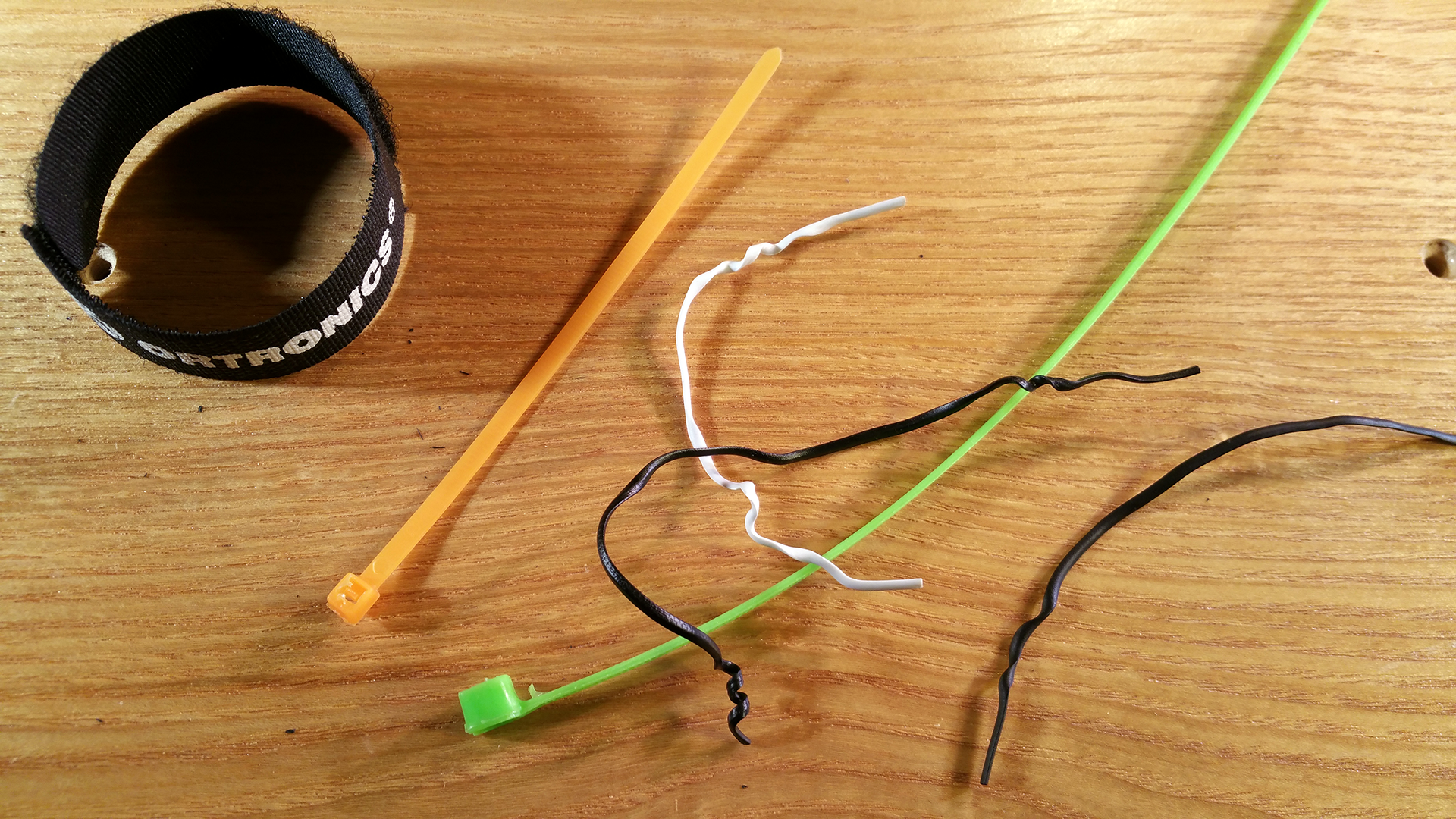
Velcro wraps are a useful and popular substitute, but elastic cord (or hair ties) used as miniature bungees fastened with a box of coat buttons from a craft or cloth store are a cheaper, more stylish and literally more flexible option. They also don't attract lint and pet hair the way Velcro fasteners do. Just push the hair tie or cloth elastic cord through the button and secure it, then loop the tie around the cables and use the button to fasten the other end.
Keep up to date with the most important stories and the best deals, as picked by the PC Gamer team.

While handy, single-strap wraparounds aren't suitable for more unruly cord bundles, especially when they run across a desk or are otherwise visible. For this, spiral cable wraps are a better bet. While you can buy these from office supply stores, quick and attractive cable wraps can be made from old spiral telephone handset cords, which come in a variety of colors. These provide control for longer cable runs and present a more uniform appearance.

Thick cord bundles can make individual cables hard to identify, so mark the ends to keep them easy to sort. Manual tags work for this but you can also use metallic markers or color-coded tape to make sure you know what you're plugging in. Save the tags for important cables.
Connector control
Once the cords reach your work area, the next step is keeping connectors handy and easy to identify while using as little desk space as possible. The classic binder clip is good for this: just attach around the edge of the desk and run the connector through the silver handles. For thicker tables, you can attach the clips to desk caddies, cellphone trays, file sorters or similar items that live on your tabletop.

It’s also simple to make a desktop cord manager out of common stylish storage favorites like hollow, false books. Just clip out a notch in back for the cord bundle to enter and a few notches on the side for each connector type to exit and keep the spare length in the box, which can live under a monitor or in a similar easy to-reach location.
If you're still eager to spend money, this isn't a bad place to do it, since you'll be looking at your investment all day long. A lot of cute desktop cord-control tchotchkes exist, from Lego minifigures (which happen to have the perfect grip for USB cables) to brushed metal Pinza cable weights, so knock yourself out.
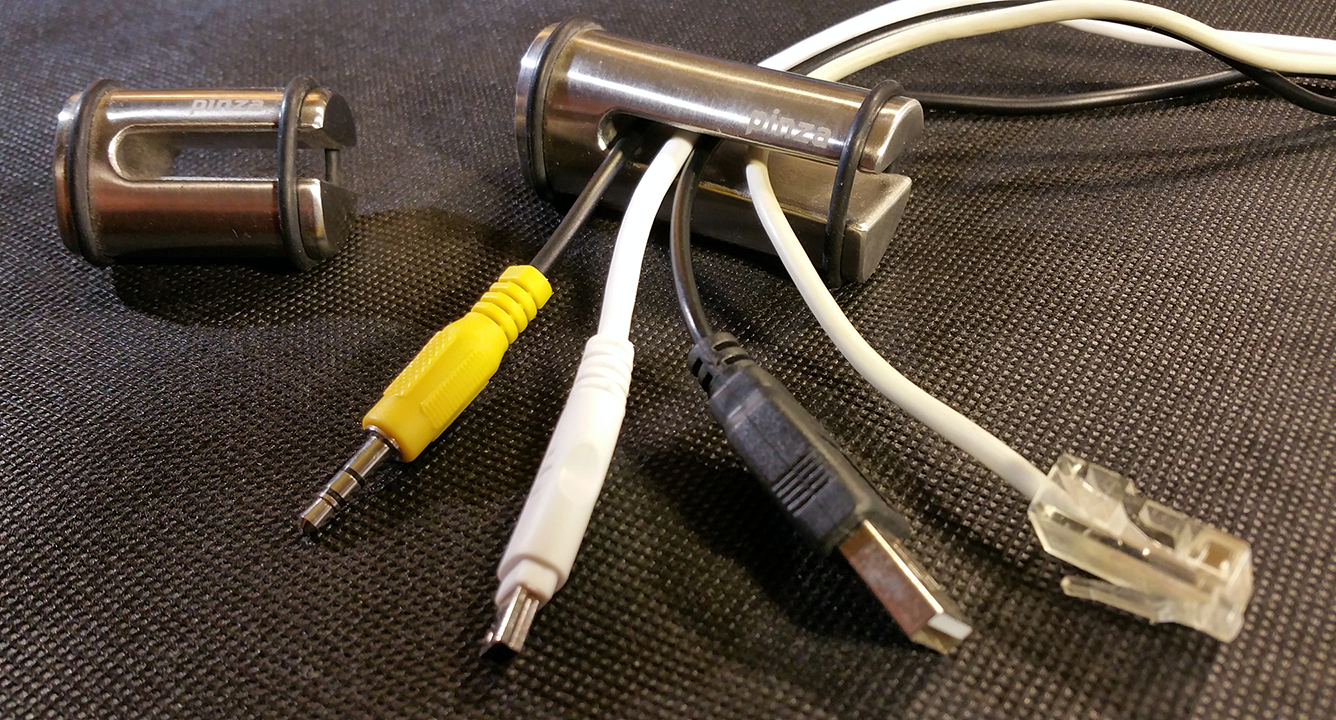
No more junk drawer
For every cable you use, there are probably 2-3 more that never leave storage. These all live someplace—and chances are, it isn't any better organized in that drawer or closet than it is under the table. The easiest way to keep cables straight and organized when stored in a box is not to wrap them, but to bag them, preferably in clear kitchen plastic bags with quick-close zipper tops. These are cheap, probably in your kitchen already, and they eliminate cable tangles forever. You can also use Penda-flex folders to organize the cable bags further, if you don't mind hearing your family occasionally suggest therapy.
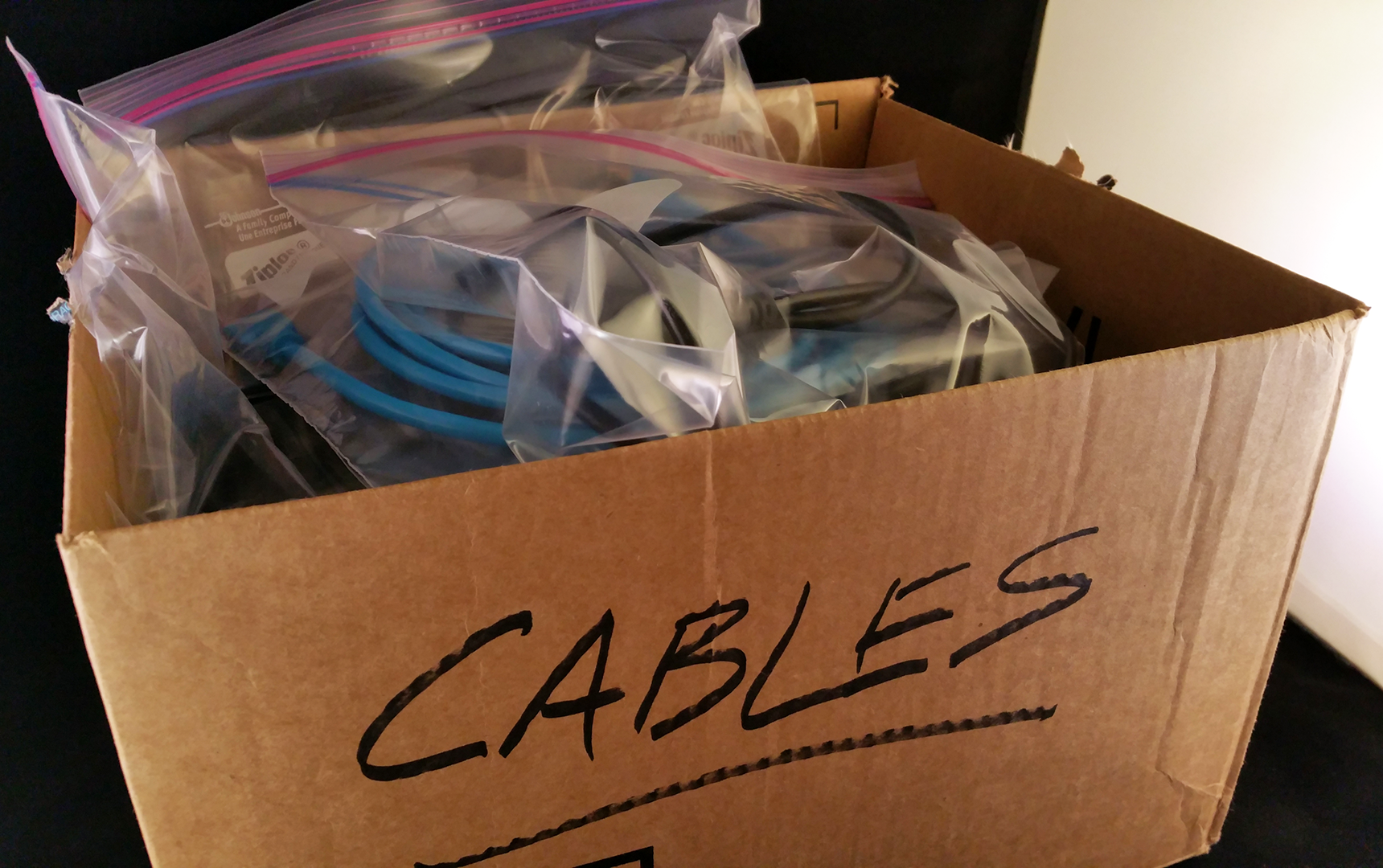
Avoid wrapping cables in tight or overly complex configurations when prepping for storage; loose loops are enough. Pressure applied during wrapping procedures or in storage will cause crimps and other damage, especially as the materials become brittle with age. If you have cables that won't straighten, try hanging them (fold the longer ones in half if required) someplace warm and dry for a while to un-kink them, but badly crimped cables will have shielding problems and short out eventually. Best to plan on replacements and either toss or give crimped cables to people you don't like.
Hobo-Chic no more
The impact of these cable management techniques is more than cosmetic, and well worth the effort. Having cords handy and off the floor keeps kids and cats from sending laptops flying. It lets you start new projects with ease and takes the drama out of the hardest part in any unboxing ceremony: finding an elusive open power outlet to jack that new toy into.
But let's be honest here: it also looks awesome. So stow that shame forever and let the streaming masses in. You and your rig are finally ready for your close up.

