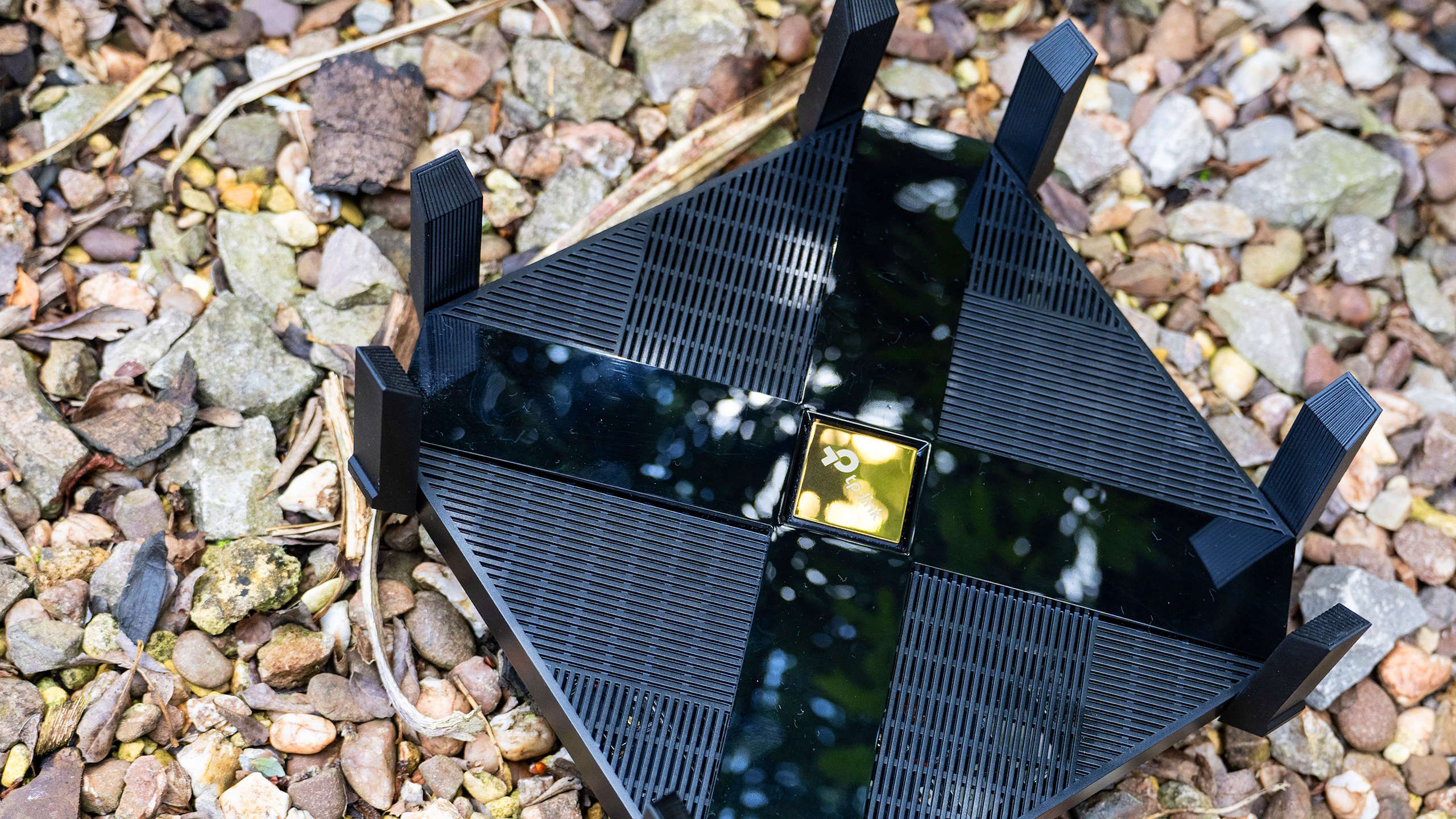Our Verdict
A good Wi-Fi 6 router with some gaming QoS features and a double rack of Ethernet ports, but the lack of 6E means it’s left behind by newer models.
For
- Lots of ports
- Good Wi-Fi 6 speeds
- Wall-mountable
Against
- 'Only' Wi-Fi 6
- Cables can be tricky to remove
- Wide
PC Gamer's got your back
With the increasing proliferation of fibre broadband connections, a router that can keep up, feeding the fastest possible connection to the multitude of wired and wireless devices we keep in our homes, like peculiar pets, is a must. TP-Link's AX6000 offers Wi-Fi 6 speeds (but not 6E) and a mammoth eight Ethernet sockets, making it perfect for those with complex networking needs.
It's the sort of shape that wouldn't be out of place in some shaky footage of an alien spaceship hovering over rural Iowa doing unspeakable things to cows, and the foldy-up Wi-Fi antennas that sit on the perimeter just add to that impression.
It's also reminiscent of the first-gen Xbox from 2001, the slotted top panel that allows heat to rise from the frantically working innards diagonally broken by a shiny, raised X with a smashing orangey shiny bit in the middle. It's a bit smaller though, that Xbox was chunky—this router is about the size of a hardback book, or a pizza box for someone who lacks digestive ambition.
I'm not sure anyone buys a router for the way it looks, they're more likely to be tucked away out of sight somewhere with easy access to Ethernet cables, but at 26cm (10-inch) square you're going to need to find an area of flat surface for the Archer to sit on. That's if you don't choose to wall mount it—there are holes underneath to facilitate this, and with the stubby antennas rotated 90 degrees, you might be able to use it as a coat rack. Though we wouldn't recommend it.
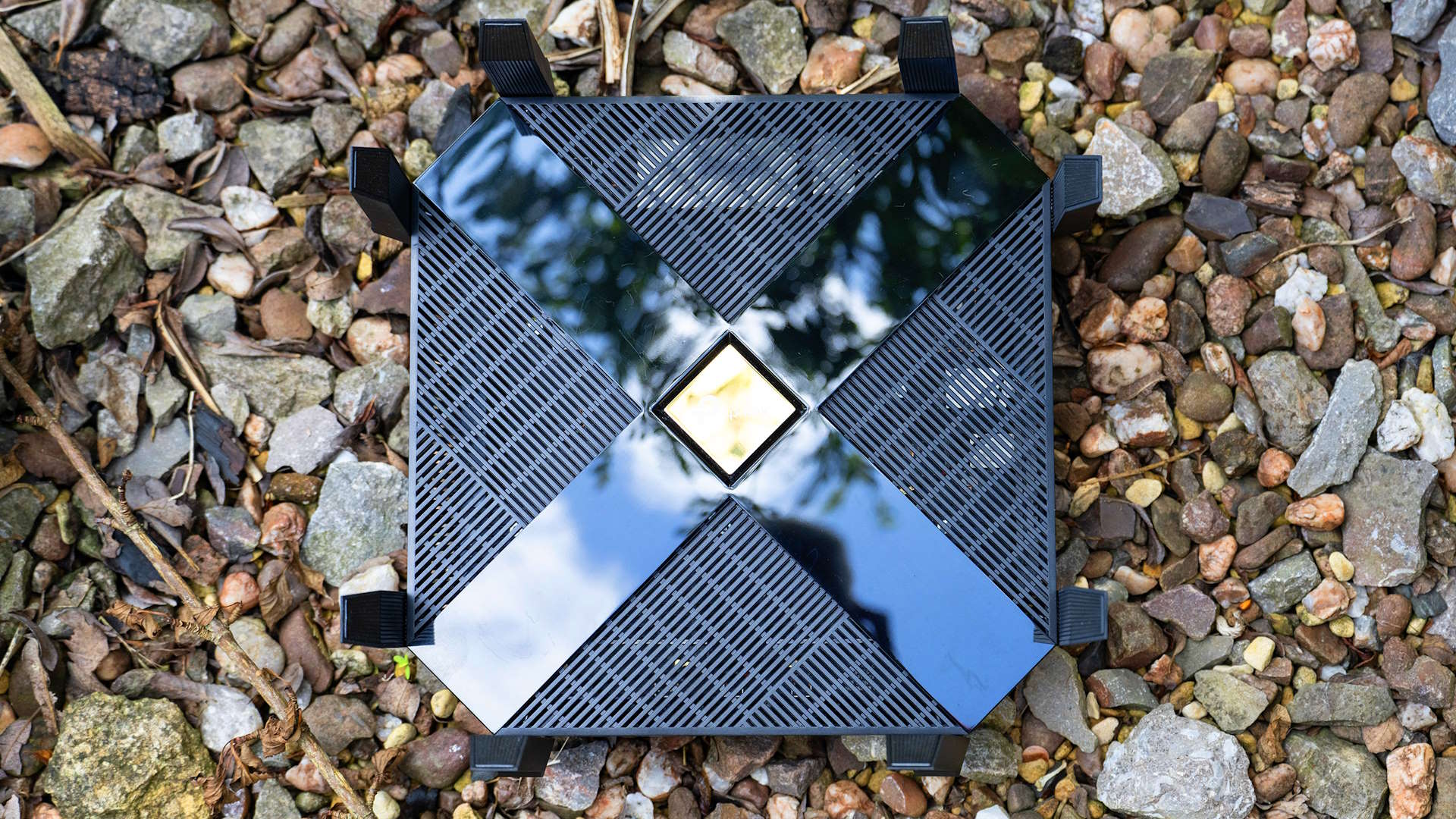
Wireless standard: Wi-Fi 6
Max speeds: 4804 Mbps (5GHz), 1148 Mbps (2.4GHz)
MU-MIMO: 4x
Simultaneous streams: 8
Ethernet ports: 8
WAN: 2.5 Gbps
CPU: 1.8 GHz 64 Bit Quad-Core
USB: 1x USB 3.0 Type-A, 1x USB 3.0 Type-C
Dimensions: 261.2 x 261.2 x 60.2 mm
Weight: 1.59 kg
Price: $198 | £199
This extra size makes room for the eight gigabit Ethernet ports at the back of the router, making this a good choice if you've got a complicated wired network or an aversion to hubs. Two of them can be aggregated for a 2-gig connection too, if you've got something that can benefit from that sort of thing. The top row of Ethernet ports, however, require the cables to be inserted with the release catch at the top, where it comes perilously close to the overhanging edge of the router casing. This makes it hard to insert the requisite finger to get the cable out again if you ever need to.
It's probably not a problem that's going to come up too often, but if you suddenly decide to completely change your network topology (or move house) it's going to be annoying.
And instead of a constellation of blinking LED lights on top, the Archer has only one. It starts off red before turning to blue if everything's working, and you can turn it off altogether, checking in on the router status in its web interface or the TP-Link Tether mobile app.


The WAN port on the Archer is capable of 2.5Gbps of internets, which will outstrip most domestic connections. It offers a dual-band Wi-Fi network, with 5GHz and 2.4GHz operating using WI-Fi 6 but not 6E, so no frolics into the 6GHz part of the spectrum here.
TP-Link claims you'll get up to 1148 Mbps for the 2.4GHz network, and 4804 Mbps when connected to the 5GHz option. With these figures, the words 'up to' are often doing quite a lot of work, and you'll have to add them together and do some rounding to get to the 6000 in the model number.
We connected the router to a 600Mbps internet wire, hooked up a Wi-Fi 6 device on 5GHz, and got... 600Mbps. This should come as no surprise, and is really the least we should expect from Wi-Fi 6. Ping over Wi-Fi was no different to that of a wired connection, it coped with 4K and HD streaming to as many devices as we could muster, and it all shows that this router isn't going to be the bottleneck on your network, even if you're sharing it—it's your broadband connection itself that will max out first unless you're on some futuristic multi-gigabit line.
In which case, hello, do you have a flying car, too?
Elsewhere on the router, you get a pair of USB 3 ports: one Type A and the other Type C. This is overkill for sharing a printer but does mean you can potentially share a USB SSD on your network for a cut-price file server. Most common file systems are supported (though not EXT4, Linux fans) and the router can run an FTP server, media server and Apple Time Machine, as well as using Samba for sharing.
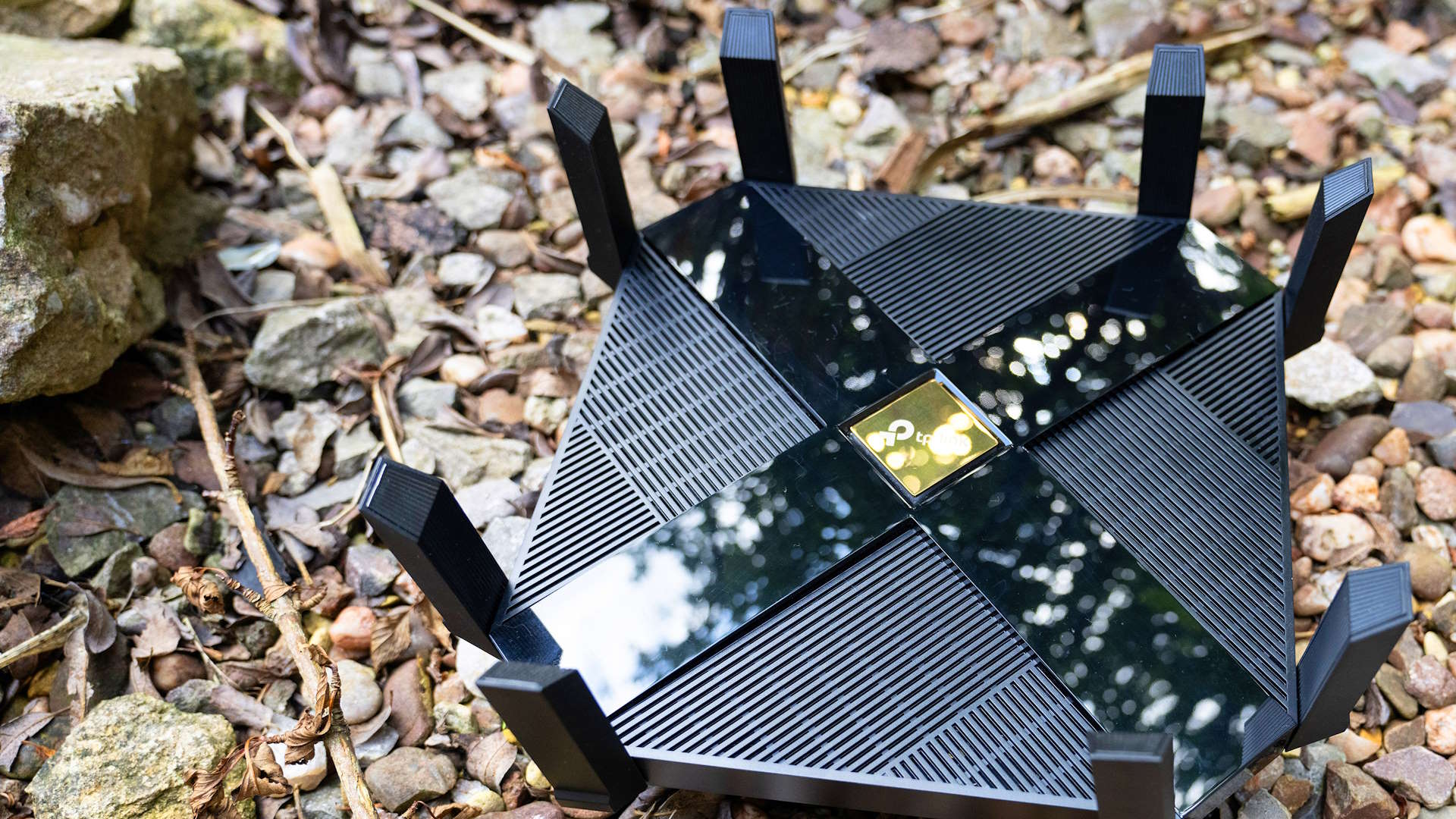
Wi-Fi 6 features—particularly OFDMA, which allows multiple devices to share carrier bands—are good for wireless availability if you've got a lot of devices in the house, while a quad-core CPU backed up by a pair of co-processors keeps things flowing along nicely.
Setting up the router is easy. The antennae are stubby and permanently attached, so you just need to pivot them into their upright position rather than having to screw them in. This means there's not much in the way of wiggling the aerials to be done, trying to find their optimum position. You'll then need to find somewhere with enough space to put it and still attach the necessary cables.
Once it's installed, you'll need to configure it using the web interface or app just like any other router. There are plenty of options on offer, including a QoS setting for gaming and device prioritisation so you can make sure your gaming PC gets first bite of the bandwidth cherry. There's also a traffic monitor that gets quite granular, making it easy to spot who's using up all the data allowance late at night.
✅ You've got a lot of cables: with eight Ethernet ports, this router might be able to replace a switch or two on your network.
✅ You have a lot of users: the Archer can support up to eight separate streams, then chop them up with OFDMA to fit in more devices.
❌ You really want Wi-Fi 6E: this doesn't have it, but boring old Wi-Fi 6 is probably good enough unless you have very specific needs.
The interface is easy to use, some feat in a sector that's notorious for baffling UI design, and manages to reduce the pain of router setup and tweaking.
A built-in anti-malware system from Trend Micro offers parental controls as well as QoS (with both broad presets such as 'gaming' or 'streaming' and individual device settings, so you can prioritise your gaming PC over an iPad streaming your soap opera of choice) and a degree of antivirus too.
TP-Link's Archer AX6000 was the company's first Wi-Fi 6 router, which means you won't get the benefit of the more modern Wi-Fi 6E tech. However, this is likely to be of little concern to anyone but those who simply must have the latest and greatest. Wi-Fi 6 itself is enough of a step forward for gaming, the additional features such as beamforming providing a strong signal.
Connect this router to a fast broadband connection, and it has enough speed and capability to keep a whole household of streamers happy.
However, with a pre-discount price of £350, it's undercut by routers offering flashier specs, including some from TP-Link itself, despite being cheaper than some flagship offerings. It's mature enough now, though, that original price is more or less a thing of the past.
The ability to connect to so many devices at once, wired and wireless, is a good thing to have, but if just a few super-high-speed wireless connections to recent devices are what you need, there might be better choices out there.
A good Wi-Fi 6 router with some gaming QoS features and a double rack of Ethernet ports, but the lack of 6E means it’s left behind by newer models.

Ian Evenden has been doing this for far too long and should know better. The first issue of PC Gamer he read was probably issue 15, though it's a bit hazy, and there's nothing he doesn't know about tweaking interrupt requests for running Syndicate. He's worked for PC Format, Maximum PC, Edge, Creative Bloq, Gamesmaster, and anyone who'll have him. In his spare time he grows vegetables of prodigious size.