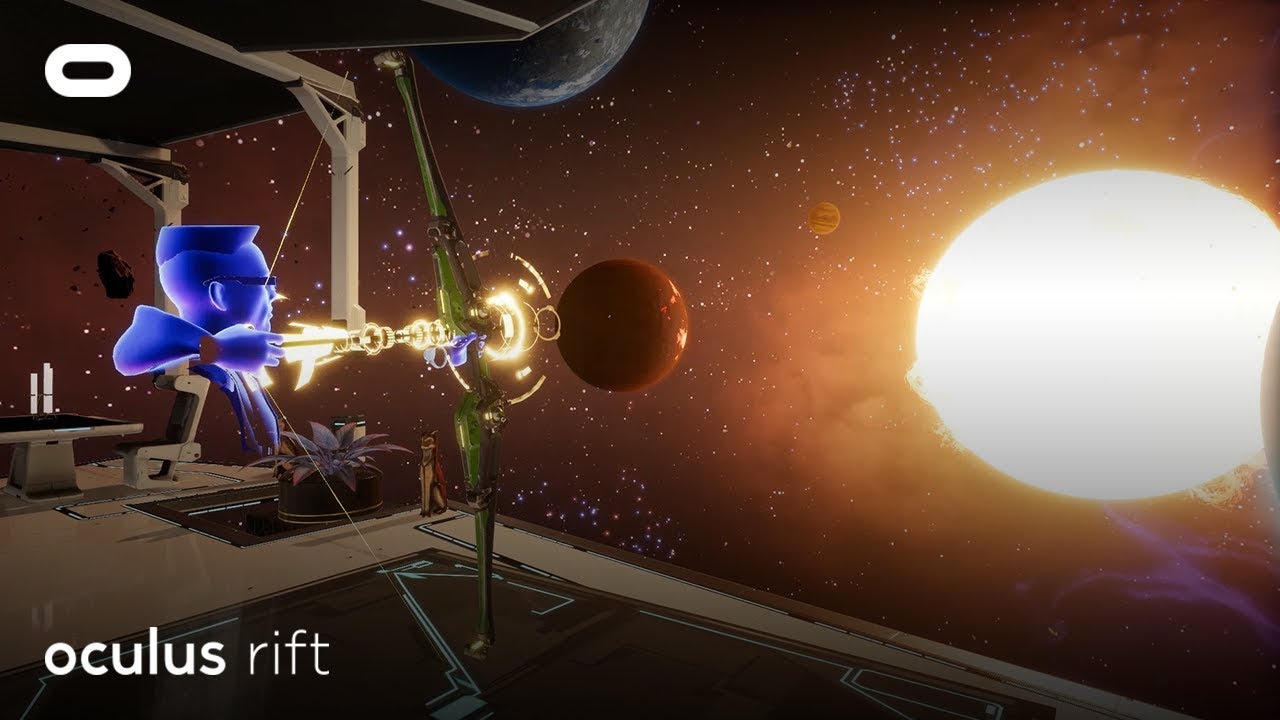Oculus revamps the VR experience with Rift Core 2.0 beta
This is where Oculus intends to take VR.

While many people wondered if VR would prove a passing fad (and some still do), the bigger question now is what's next? It's a loaded question, of course, though Oculus is providing part of the answer with its Rift Core 2.0 beta, which is now available to the public.
In a blog post, Oculus talks about having launched Touch controllers a year ago today, and that Rift Core represents a new chapter for the company.
"Touch was a major milestone for Oculus and for VR. Hand presence unlocked an entirely new mode of input that made VR more natural, intuitive, and tactile. The next step was to rethink the core experience from the ground up. The result is Core 2.0," Oculus explains.
For users, Rift Core 2.0 is really a refined VR experience that is partially focused on easier and more intuitive interactions with the Windows desktop. It should also come as no surprise that there's a social element, given that Facebook is pulling the strings.
There are three key parts to Rift Core 2.0. One of those is a redesigned desktop app. Tying into that is Dash, a new system interface that is intended to bring the power of your PC into VR. And the third is Home, personal VR space that you can customize.
Starting with Dash, one of the main features is Oculus Desktop, which lets you access your Windows desktop and traditional apps.
"This opens up new creative possibilities for Rift, using Spotify to play music, YouTube to watch videos, Chrome to surf the web and check email, or Notepad to take notes—all from within VR," Oculus says.
Keep up to date with the most important stories and the best deals, as picked by the PC Gamer team.
We've played around with Dash before this latest update and are mostly impressed. The new system forces Windows to treat each application as its own monitor, so basically a program is no longer tied to your default Windows desktop resolution. Each program can have a resolution of its own that makes it optimized to look good inside the Rift.
This is similar to the old way of pointing and touching, but also much better now because you don't have to take your headset off if you want to access desktop apps. And since programs can act independently of other windows, they can just be pulled in and overlayed over anything, even while you're in a game—they'll still be projected properly into depth space. It's neat for now, but holds even more promise for the future. Who knows, once Rift reaches 4K+ per eye, users may start to question a need for a fixed screen monitor, especially for gaming. But that's a discussion for another day.

As for Home, Oculus has rebuilt it from the ground up in the latest beta. The company's aim is to make it more immersive, engaging, and personal. To the latter goal, Oculus has given users the ability to customize their space, which has been one of the most requested features. It also now features interactive objects and decorative collectibles.
This will evolve over time. For now, there's a single room with a few hundred items built by Oculus. Everyone starts with the same standard set and can unlock new items weekly by logging into Rift and spending time in VR. In the future, Oculus will add more items, including decorations built by the community.
"In the beta, you can share your Home with friends and visit your friends’ spaces to see what they’ve created. One of the key features we’re working on is real-time hangouts—making it easy for you to get together with friends in your Home and create together. This is one of our top priorities for the year ahead," Oculus says.
Anyone with a Rift headset and Touch controllers can participate in the Rift Core 2.0 beta now. You just have to opt into the Public Test Channel through the Oculus Desktop app.
Paul has been playing PC games and raking his knuckles on computer hardware since the Commodore 64. He does not have any tattoos, but thinks it would be cool to get one that reads LOAD"*",8,1. In his off time, he rides motorcycles and wrestles alligators (only one of those is true).