AMD Ryzen 5 3600XT overclocking: probably the best Ryzen for OC
But you still shouldn't buy one.

Spoiler alert: The Ryzen 5 3600XT actually is a decent chip for overclocking. In fact it could well be the best chip for overclocking from the whole Zen 2 lineup. The refined manufacturing process that brought about the XT CPUs makes for a much better option for overclocking than the original 'Matisse' chips.
This doesn't, however, change the value proposition of the Ryzen 5 3600XT outlined in our review, but I'll come to that shortly.
Back to the chip at hand, the 3600XT may only have a base clock of 3.8GHz and a boost of 4.5GHz, but after a bit of fiddling I managed to hit a stable 4.6GHz across all six cores with a thoroughly reasonable Vcore of 1.287V. And even with that, the temperatures didn't get too out of hand—85°C using a fairly standard all-in-one cooler, the Corsair H115i Pro XT.
On that note, you will need a good cooler if you're looking to overclock this chip. You're not going to get far with the bundled cooler. It's not even remotely an option to be honest. I hit 87°C on that cooler during normal testing even at stock clocks.
The Wraith Spire may be a fine cooler, but there's no way it can keep on top of things when you start messing with the clocks.
If you have an all-in-one cooler already, then you should be good to go, as most coolers ship with AM4 CPU brackets by now, although it is worth checking. Again, I'm not sure the value proposition can cope with throwing the price of a whole new all-in-one chiller at this chip, but as ever the choice is yours. If you're looking to buy one, then it's worth checking out our best CPU cooler guide.

CPU: AMD Ryzen 5 3600XT
Cooler: Corsair H115 RGB Pro XT
Motherboard: Gigabyte X570 Aorus Master
Memory: 16GB Thermaltake DDR4 @3600MHz
GPU: Nvidia RTX 2080 Super
Storage: 2TB Sabrent Rocket PCIe
PSU: Ikonik Vulcan 1200W
So how do you overclock the Ryzen 5 3600XT? Fairly easily, actually, just pop into your motherboard’s BIOS, and set the voltage as 1.287V and the CPU multiplier to 46. It's also worth turning off AMD Cool and Quiet, Spread Spectrum, and ensuring that your memory is setup correctly.
Keep up to date with the most important stories and the best deals, as picked by the PC Gamer team.
Obviously there is no guarantee that you'll hit the same frequency at that voltage on your own Ryzen 5 3600XT. You may find that yours tops out at 4.5GHz or even 4.4GHz, at which point you're probably better just leaving it at stock—when you overclock you lose the chip’s ability to boost the clocks depending on load, which can mean single-threaded applications perform worse.
The reason I recommend doing this in the BIOS is because I quickly discovered that Ryzen Master is far more flaky than setting things up old school. At least the new version is. I managed to overclock the Ryzen 3 3100 using the previous iteration without much problem, but not so this time around. Trying out different voltages and frequencies in AMD's own software produced more lockups and instability than simply setting such things yourself.
Part of the reason for this is that it isn't necessarily obvious what Ryzen Master is actually doing with the figures you enter. Which is why I'd recommend overclocking from within the BIOS.
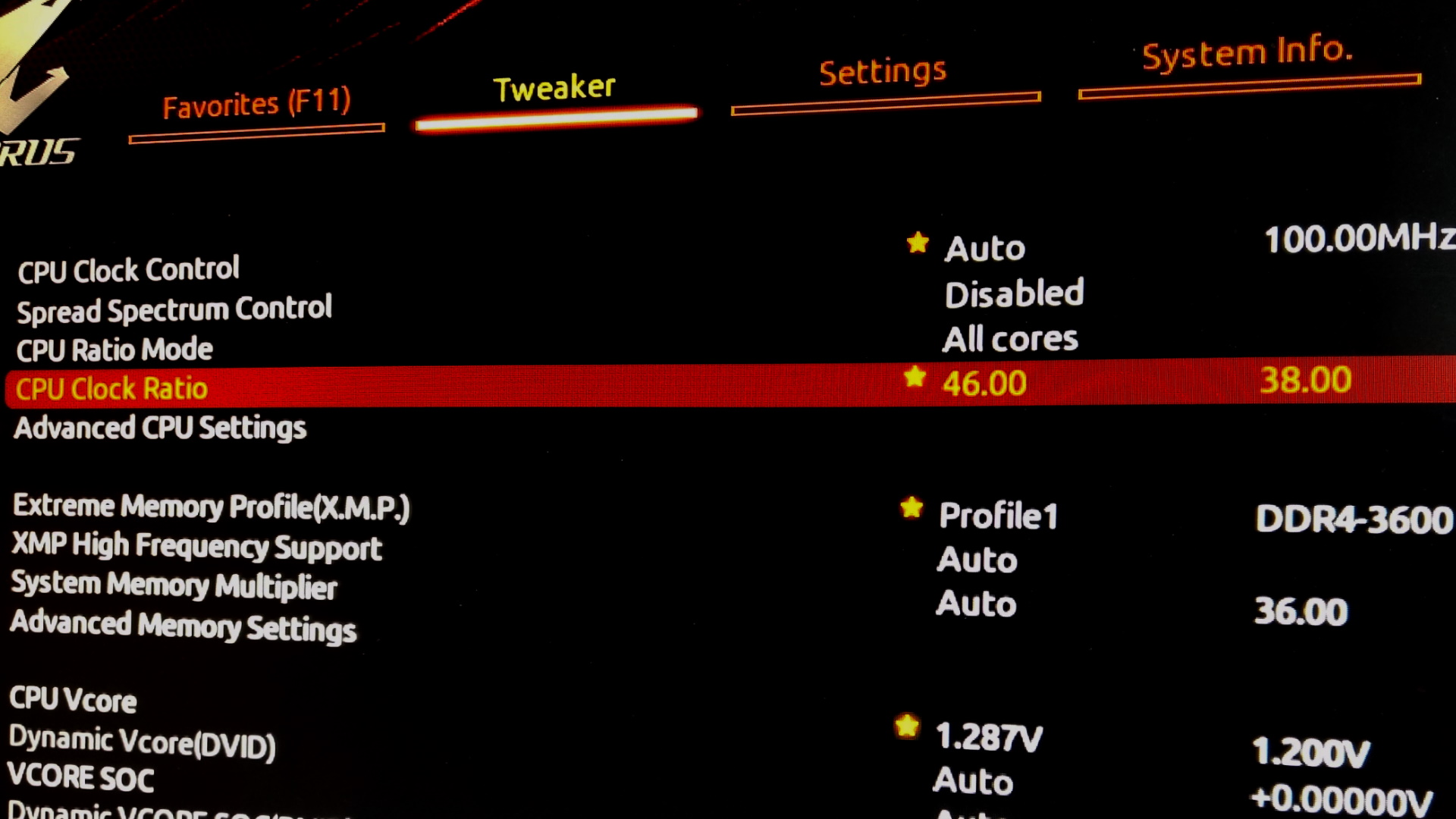
For testing I had access to the Gigabyte X570 Aorus Master, which I have to say has performed its job incredibly well. It isn't a cheap motherboard ($360 or thereabouts), but it has allowed me to focus on overclocking. Obviously quite a few restarts are involved, and you're bound to lose your settings at some point when you push your overclocks too hard, but as long as you save your profiles as you go, this shouldn't be too much of a hassle.
One thing to note is that there are reports of the Ryzen 5 3600XT hitting higher Infinity Fabric frequencies than previous chips, with 1900MHz being readily achievable. Unfortunately, the way you actually take advantage of this is by using faster memory, and we didn't have a lot of luck with our current testing kit. For this bout of testing I ran with a set of DDR4 3600MHz with relatively high latencies (18-19-19-32) and it wasn't happy overclocking. We are looking at higher rated kits in the future, however, so stay tuned for that.
CPU benchmarks

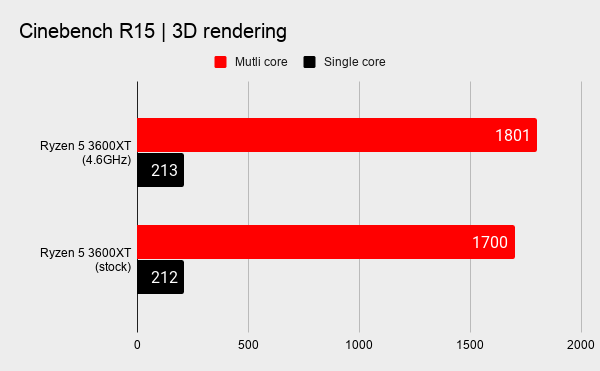
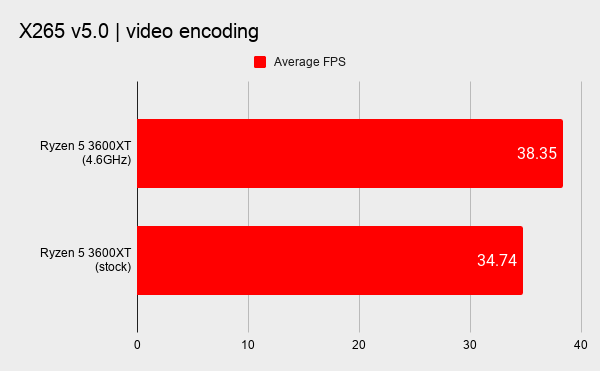
The Cinebench R20 and R15 results readily show that this chip handles overclocking well. Going from 3852 up to 4158 is decent leap, if only because it pushed this six core chip above the 4K barrier. That's just shy of an 8% improvement, and a decent reason to overclock if 3D rendering is your jam.
Or it would be if it wasn't for the fact that if it is your jam, you should definitely be looking at processors higher up the stack. An overclocked six core chip is all well and good, but when you have the likes of the 3900X around, which has twice the core count for sometimes less than $400, that's really what you should be looking at.
It's a similar story in the X265 video encoding test. Here there's over a 10% improvement in performance from all the cores running at 4.6GHz, but again, if this is something you need to do, then there are better chips out there. Still as a 'free' performance boost, these CPU intensive tasks are reason enough to overclock your 3600XT if you do actually buy one.
Gaming benchmarks
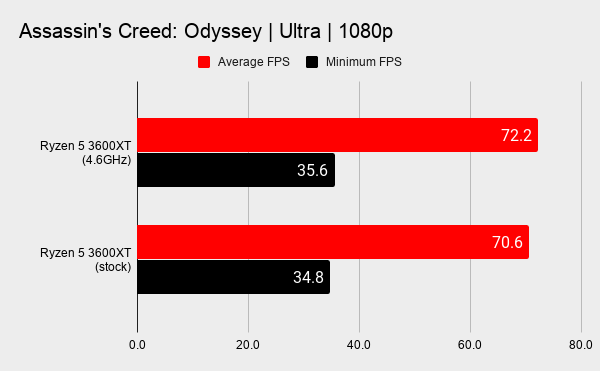
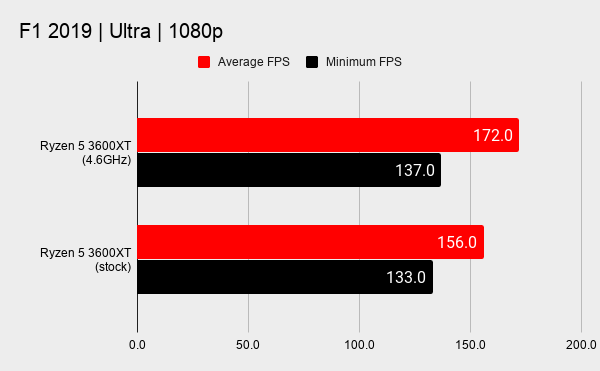
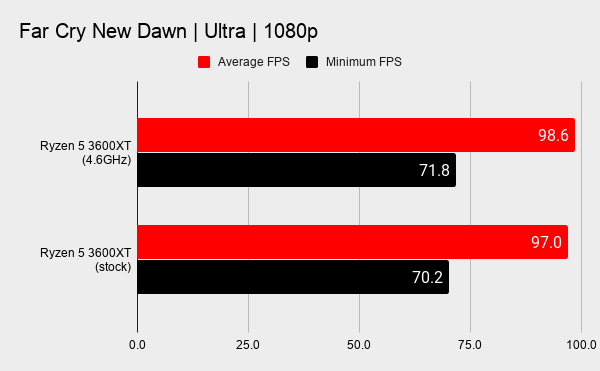
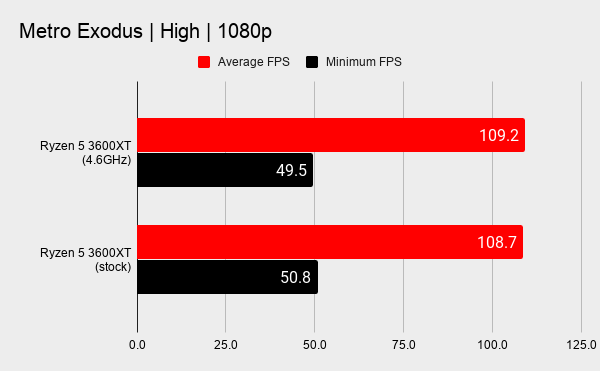
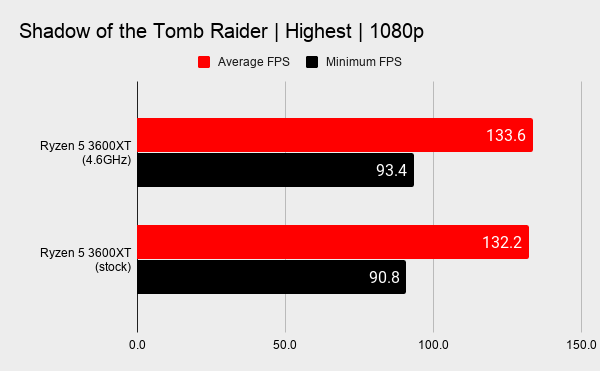
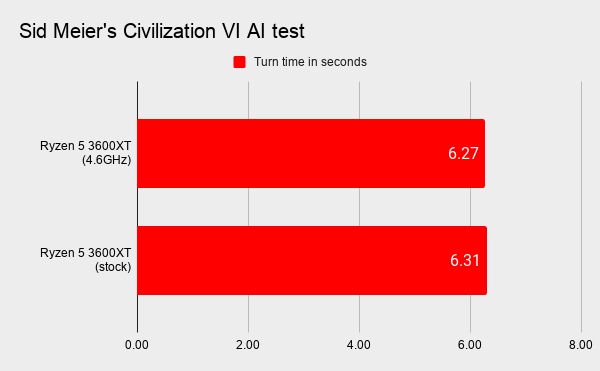
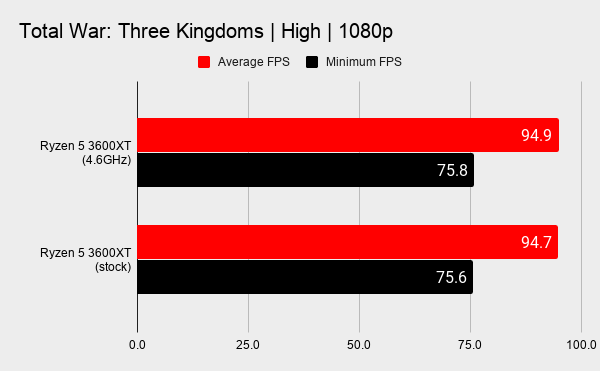
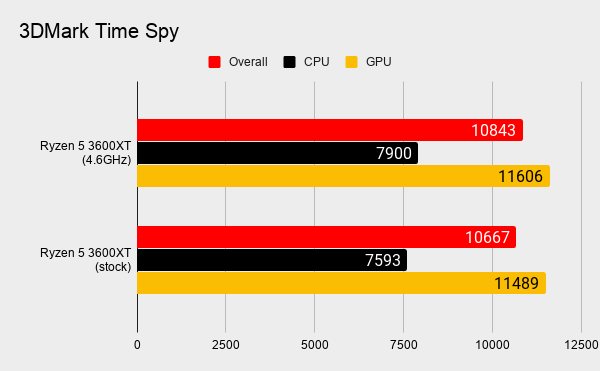
When it comes to gaming, the improvements are less impressive—you're generally looking at a frame or two in most titles, with a couple of exceptions. So you're not really going to be able to turn on features that you couldn't with the stock clocked chip, or suddenly hit smooth frame rates where you couldn't before. This is with a fairly high-end graphics card as well, so you can expect an even smaller difference with a card that is more in line with the cost of this CPU.
There are a couple of exceptions though, and the stand out one here is F1 2019 which saw a 10 percent boost in the average frame rate, although the minimums didn't quite see that jump, coming in at 3 percent up. One game actually saw a drop in performance, and that was Metro Exodus, although this only manifested itself in the minimums. Meanwhile the likes of Total War: Three Kingdoms saw no real difference at all.
Conclusion
I'll admit going into this that I was pretty sure that overclocking AMD's latest chips would have no real impact on gaming. And for the most part that is absolutely true. When I reviewed the most affordable of the Matisse refresh lineup, I said that the Ryzen 5 3600 was the better option, and for gamers that's absolutely still the case.
The difference overclocking makes to gaming just isn't enough on average to justify the expense. The extra money you'd spend here would be better put towards a better graphics card. For those with more serious workloads in mind, then your money is better spent on CPUs with more cores. If you can stretch to the 3900X, then go for it, it's an incredible chip (that's good enough for superman).
Which leaves overclockers. Anyone looking to flex their overclocking muscle should see this as a golden opportunity. It's not too expensive, has plenty of headroom, and is very forgiving. If you're looking for a pet project, then it's great, and responds far better to tweaking than AMD's other Zen 2 chips. It doesn't suddenly make it a great chip, but for a specific mindset, there's plenty to play with here.
Alan has been writing about PC tech since before 3D graphics cards existed, and still vividly recalls having to fight with MS-DOS just to get games to load. He fondly remembers the killer combo of a Matrox Millenium and 3dfx Voodoo, and seeing Lara Croft in 3D for the first time. He's very glad hardware has advanced as much as it has though, and is particularly happy when putting the latest M.2 NVMe SSDs, AMD processors, and laptops through their paces. He has a long-lasting Magic: The Gathering obsession but limits this to MTG Arena these days.


