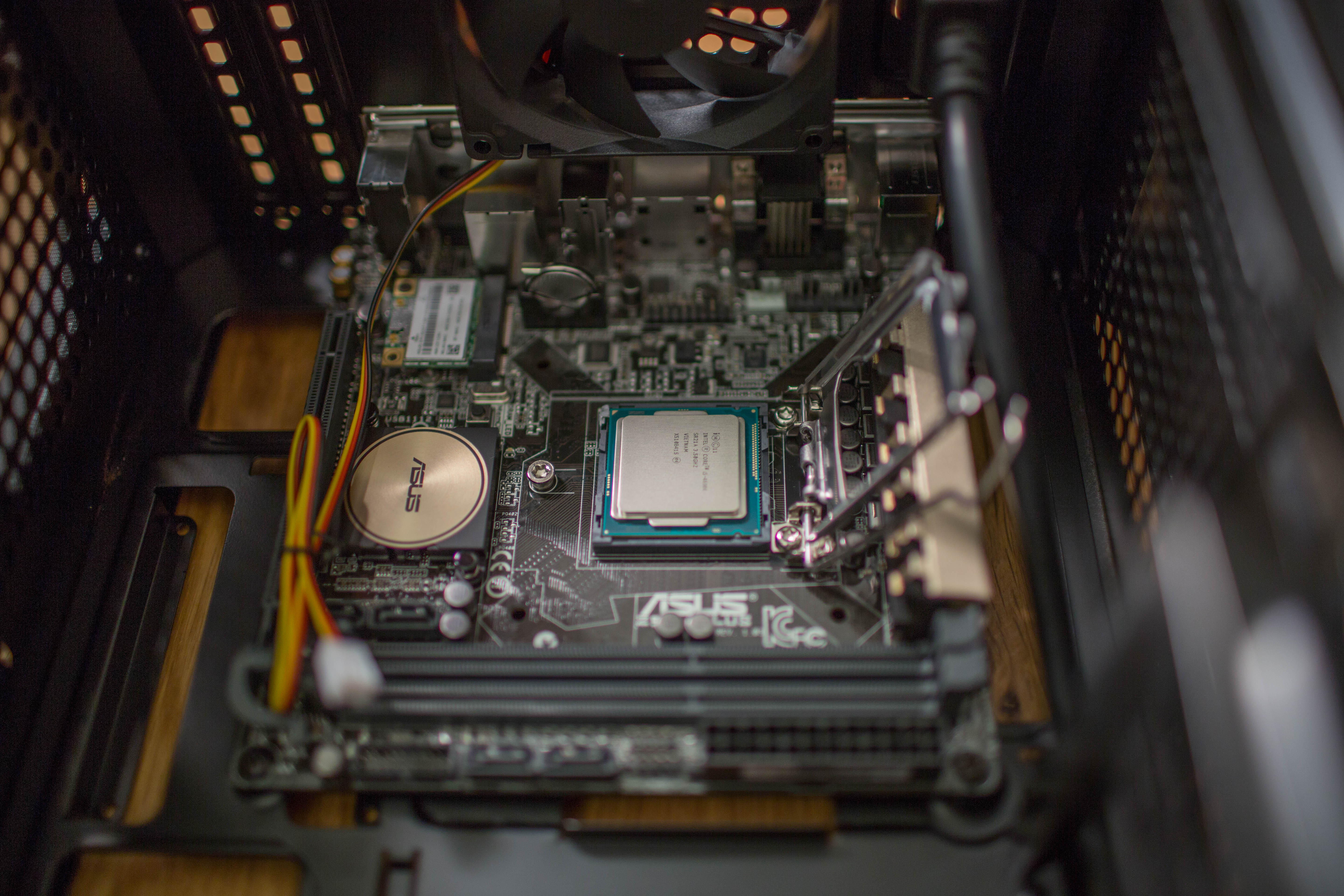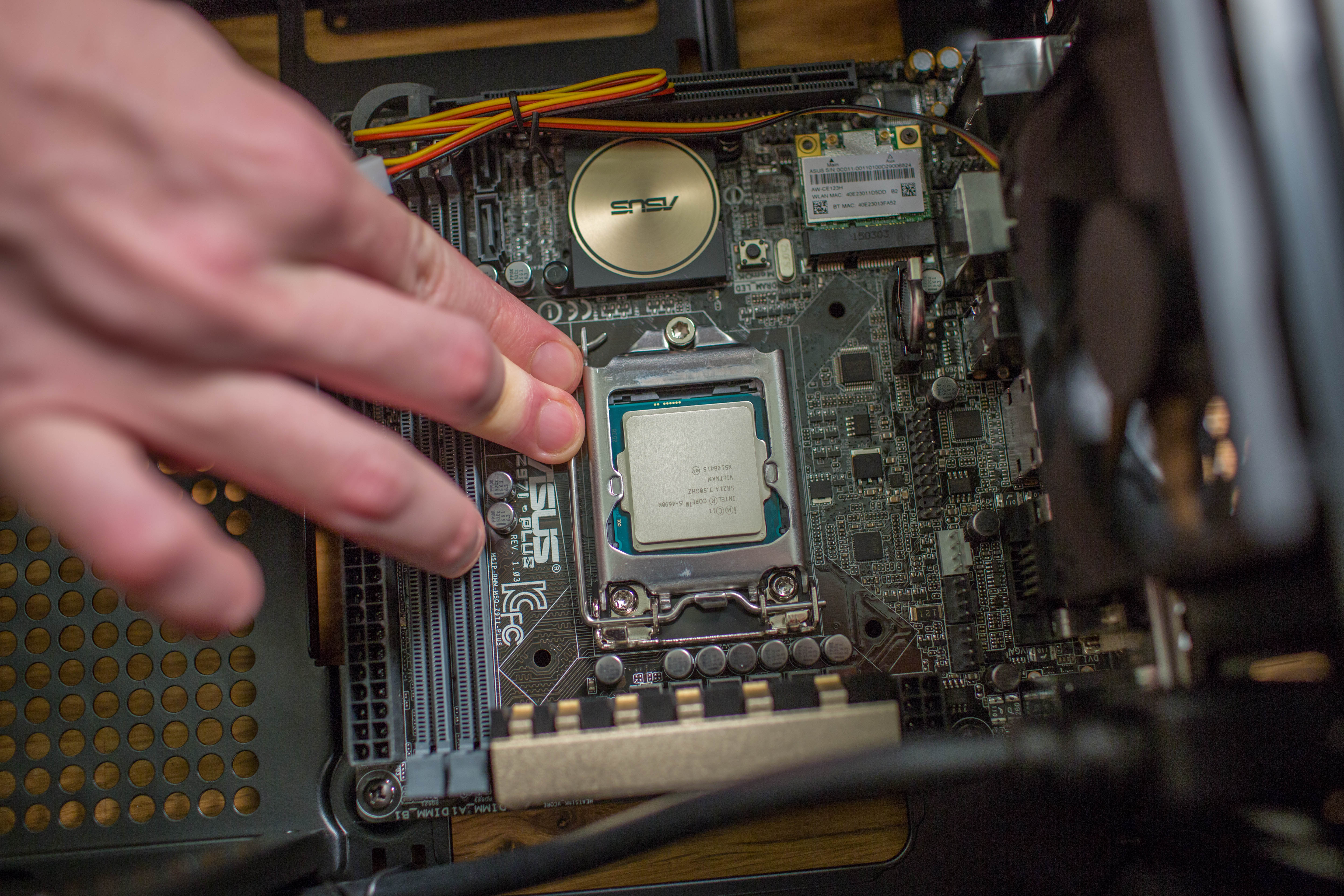Cougar QBX tested: an incredibly compact mini-ITX case
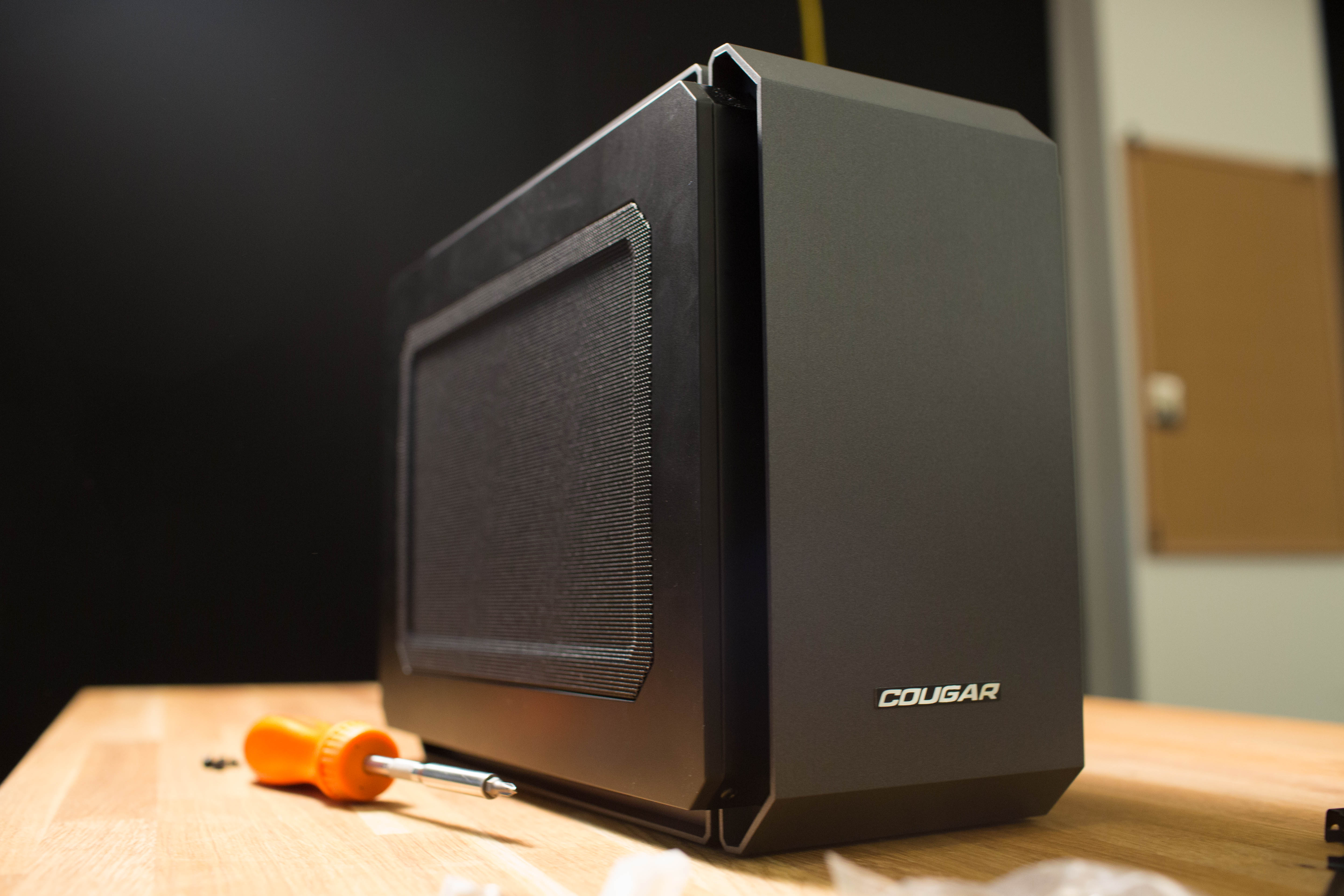
Cougar QBX mini-ITX build
One of the most exciting cases I saw at Computex this year was Cougar’s super compact QBX. The mini-ITX case somehow has room for an ATX power supply and a full-length graphics card, as well as a slim optical drive. It’s even affordable at $55! When Cougar sent over a QBX, I decided to test out the case by building a powerful gaming rig inside of it. It was a tight squeeze, but the build was a success, and I came away impressed by a few of Cougar’s clever design decisions for this mini-ITX case. Follow along to take a look at how everything fit together.

Starting the build
Here you can see most of the planned components of the build, with the Cougar QBX already opened up. It side panels easily snap into place, no thumbscrews required (although the holes are there if you want to use them). In fact, that’s a major theme of the QBX: it’s almost entirely toolless, and doesn’t need screws in most of the places I expected them.
Not pictured: RAM (I grabbed it later), a physical HDD (the QBX had space for it, so I decided to throw one in), and the actual power supply I ended up using (this one, it turned out, was too big!).
Final components list:
- Asus Z97I-Plus motherboard
- Intel Core i5-4790K processor
- Rosewill Valens 500 power supply
- MSI GTX 960
- Samsung 850 EVO SSD
- Western Digital Black HDD
- Corsair Vengeance DDR3

Inside the QBX
The QBX splayed open. A mini-ITX motherboard fits into the top-left corner, while the top-right holds the power supply. Zoom in on the picture and you can see circular half-globes rising out of the metal. That’s for the motherboard. It’s pre-risen!
Hidden behind the bundle of front panel connector cables is a raised metal bracket that actually holds in the power supply, no screws required. You can see the other bracket in the gap between the motherboard and power supply space. The cable along the top plugs into the power supply, then runs an extension to the plug at the back of the case.
A full-length (350mm, to be precise) graphics card fits along the bottom of the case. In the foreground, you can see the detached panel that includes a 3.5-inch hard drive cage and slots for two SSDs. There’s also space for a single 120mm fan (or radiator+fan for liquid cooling) to be mounted here. Removing the panel is stupid easy: it slides in and out of the slots at the top of the case, so you can also flip it up for easy access to the guts without completely removing it.
One other tidbit: the top panel of the case is removable, and you can fit two more 120mm fans up there. It’s ridiculous how much you can cram into the QBX.
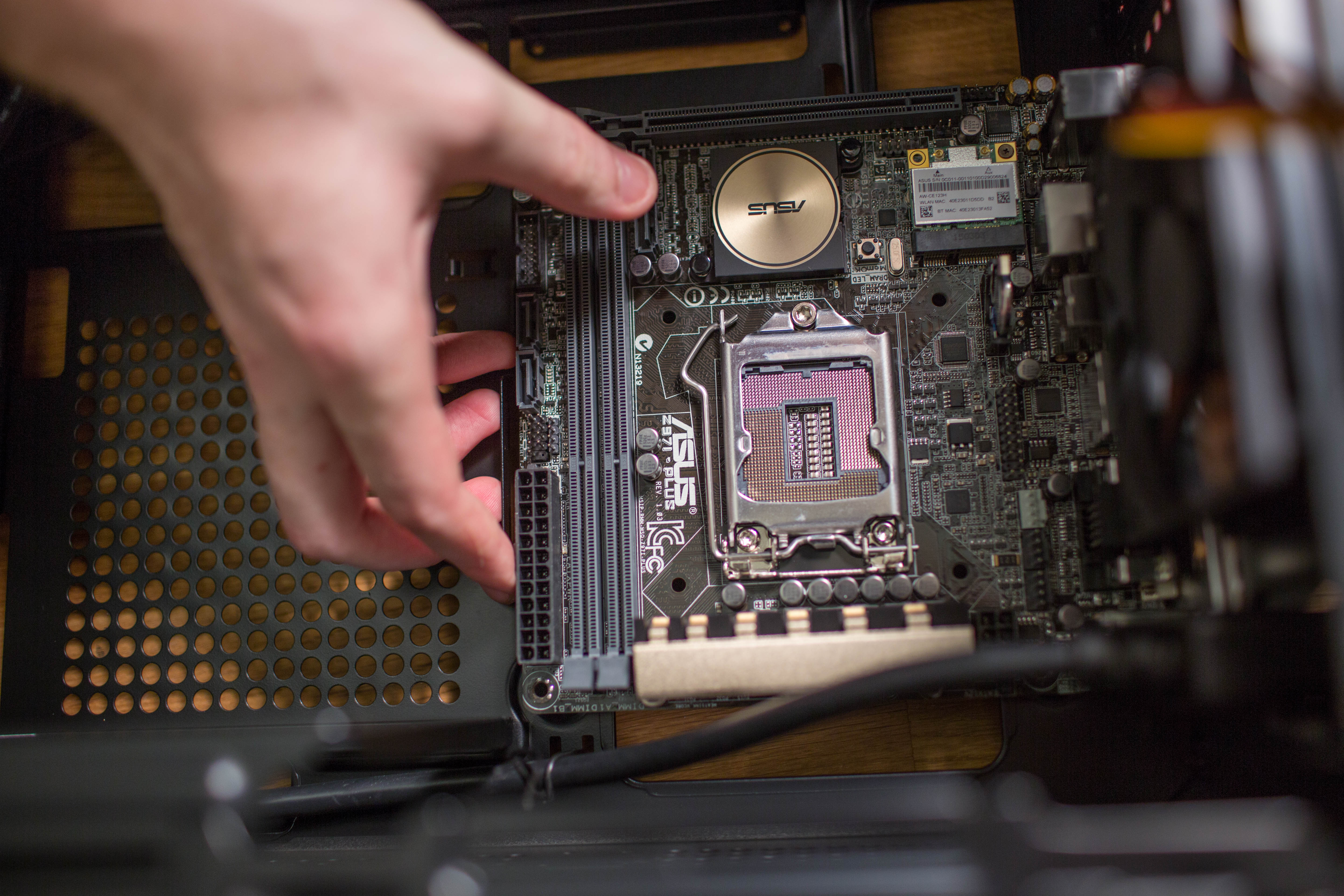
Installing the motherboard: slotting in the Asus Z97I-Plus
Things aren’t too cramped in the QBX yet, so the motherboard is mercifully easy to fit in. At first, I thought I’d misplaced the motherboard riser screws that normally come with PC cases, so I grabbed some spares and screwed them in. Then I realized that I didn’t need them, since the QBX’s metal chassis was had riser globes already punched out. The motherboard nestled up against the I/O plate and I screwed it down.
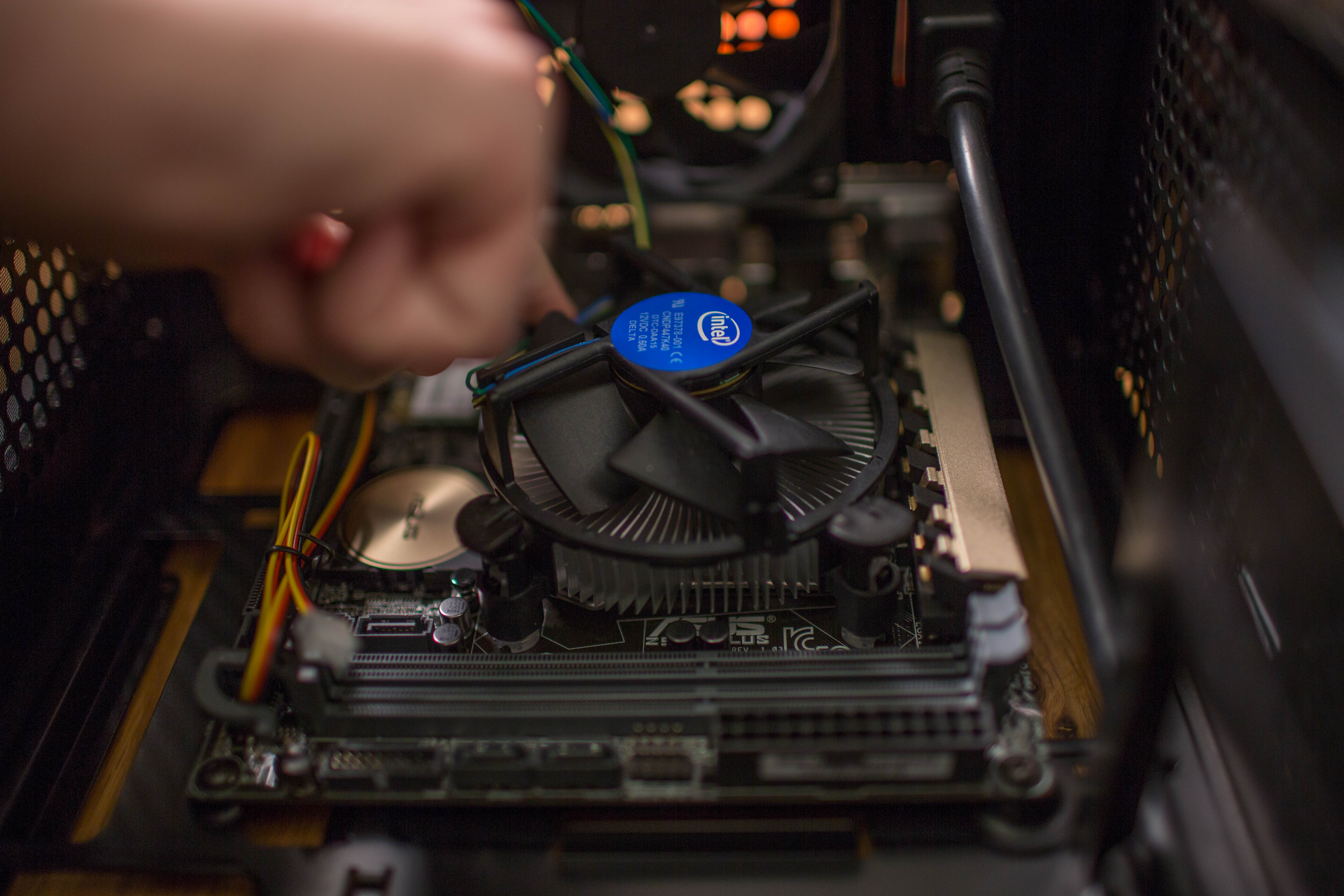
Installing the processor: cooler time
I rarely use Intel’s stock coolers. They get the job done, but they’re not as quiet or powerful as aftermarket coolers like the Cooler Master Hyper 212 Evo, and I like to have the option to overclock while keeping my CPU cool. But fitting a tall air cooler into the QBX wasn’t an option. It does actually support a liquid cooler (with a 240mm radiator, even!) mounted to the side panel, but I decided things would be cramped enough already.
In this case, the stock cooler felt like a smart choice. For one thing, it’s extremely easy to install: just push the corners down firmly for the plastic pins to snap into the slots around the socket. I didn’t want to try installing a backplate in the cramped quarters of a mini-ITX case.
I didn’t have a low-profile cooler like the Cryorig C7 on-hand, but I’d like to try one. The i5 4790K has plenty of headroom to overclock, but I want to keep it cool. And quiet, especially—this case is small enough to sit on a desk, and I don’t want to hear its CPU fan whirring flat-out to stay cool.

Installing the PSU: Finding one that fits
I thought the first power supply I had, the modular RM550, would fit in the QBX. Turns out, it didn’t—it’s 160mm long, which is a common ATX form factor, but the QBX only supports 140mm power supplies. This is my biggest gripe with the QBX: many “standard” ATX power supplies are actually longer than 140mm, and thus won’t fit into the case because of the flange that holds it in place. Cougar’s website specifies the length requirement, but the case’s page on Newegg does not. It’s easy to grab what seems like a perfectly normal power supply only to find that it’s too long for the case.
I went hunting around the office, and between the component supplies of PC Gamer and Maximum PC, found three more standard ATX power supplies that were all 160mm long. Finally, we found one that fit: a 140mm Rosewill Valens 500.
Fitting the power supply into place is satisfying, because there are no screws required: it snaps into place and is held rock solid by the metal flanges. It stayed in place without screws, even when I turned it upside down.
Installation accomplished. Hooray! Well, almost hooray. There was one other complication.

Installing the PSU: plugging in the power extension and cables
Plugging in the PSU was a bit trickier. The problem: the power cable that runs from the PSU to the back of the case. It’s angled in such a way to only easily fit one plug orientation, and that orientation happens to be pretty uncommon on power supplies, from what I’ve seen.
Thankfully, bending the power cable into the proper orientation turned out to be pretty simple. It’s blocking the slot where the slim optical disc drive would go, but who needs a disc drive, right?
After that, running the rest of the cables was fairly simple. I routed them through the back of the case to keep the main cavity as clean as possible. I was going to need that space for the graphics card.

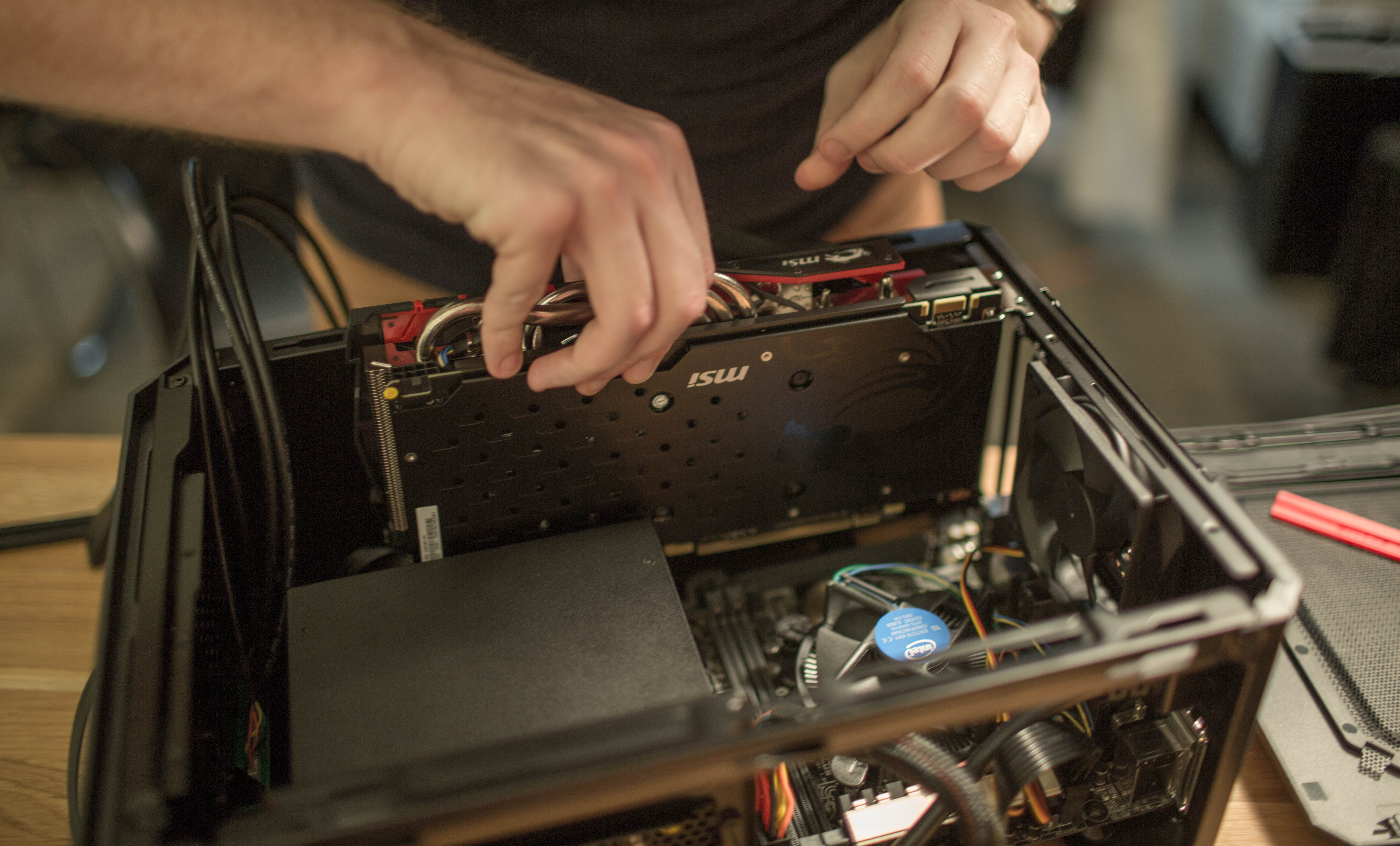
Installing the graphics card: will it fit?
This was the part I was nervous about. As you may have noticed on the last slide, the cables from the power supply extend downward, right into the space where a full-length graphics card will go. Would they both fit? The answer was yes, but it was a close thing.
When I first tried to insert the MSI GTX 960, it was bumping up against the cables and wouldn’t align with the slot properly. So I unplugged the power cables and put the card in. It fit perfectly, with plenty of room to spare, length-wise. But there was a very, very small gap between card and power supply.
I wasn’t sure I could get my fingers into that gap to plug the PSU end caps back in, but pre-bending the cables left me just enough room. In hindsight, I should’ve left the PSU cables plugged in but bent them flat, then put the graphics card in while holding them out of the way. Would’ve been much easier.
The full-size GTX 960 fits just fine, but this would be a great case for a mini-ITX size GTX 970 or an AMD R9 Nano. Sure, part of the appeal of the QBX is that it can support a larger card, but something smaller would be a breeze to install.


Installing the Asus Z97I-Plus wifi-fi card
The Asus motherboard came with a wi-fi adapter, so I figured I might as well install it. This was one of the hardest components to install because I already had the graphics card in place, making it hard to fit my hands into the case. Sliding the card into its slot was no problem, but snapping the two tiny cables onto their connector nubs to link out to the antenna. That took a few sweaty minutes.
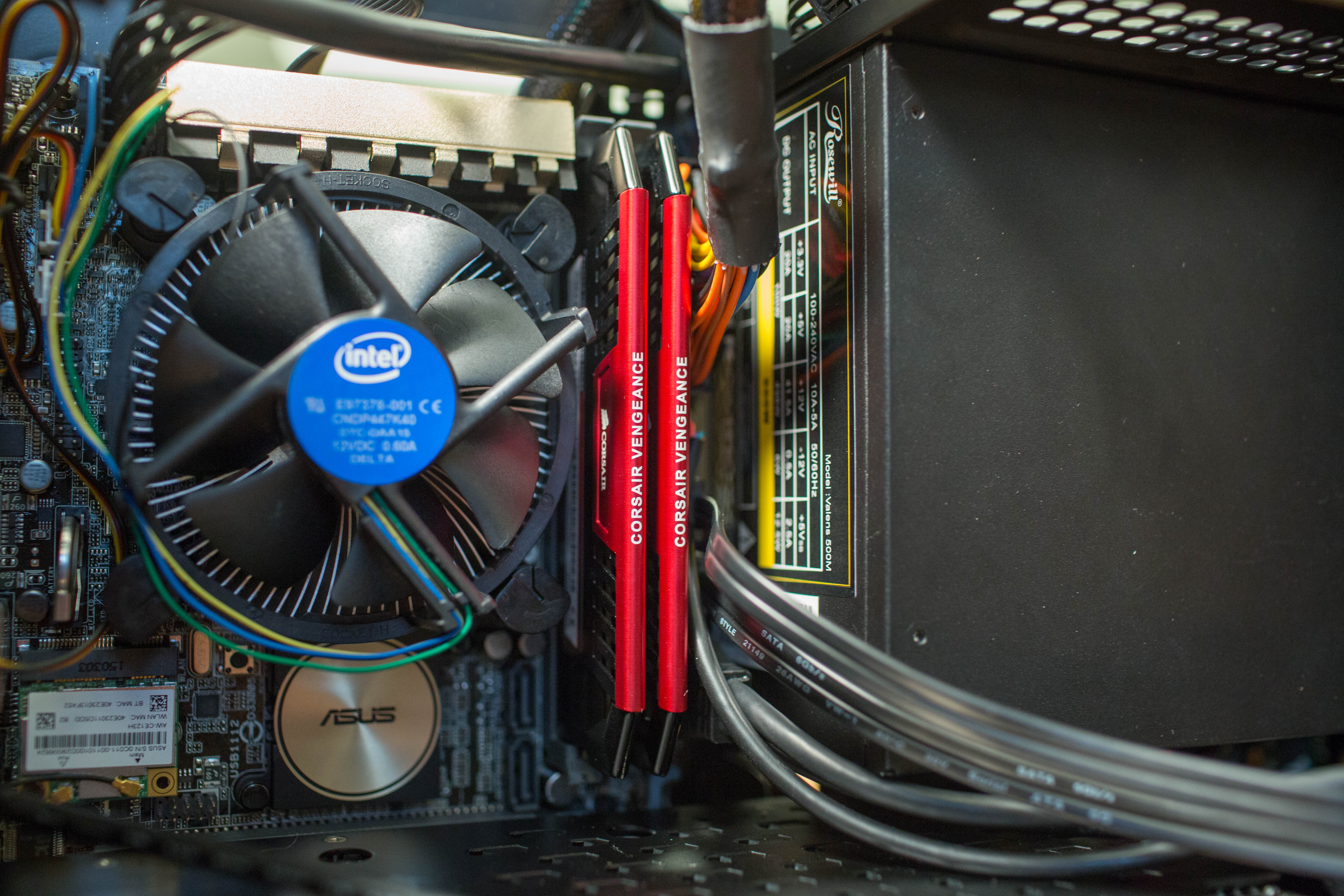
RAM and cables, cables, cables
Finally, with most of the components into place, the RAM was as easy to install as usual. The RAM blocks easy access to the SATA and motherboard power ports, however, so I plugged those in first before slotting in the RAM. A larger cooler could’ve gotten in the way of the RAM sticks, but the stock cooler presents no such problems.
I also plugged in the cables to the front panel and the SSD and hard drive, with the side panel still detached, but close enough for everything to reach.

Last-minute fan addition
The build seemed done—but another fan couldn’t hurt, could it? I grabbed a 120mm LEPA fan and used its rubber gromets to attach it to the side panel. They’re easy to attach with a pair of pliers by pulling them through the fan’s mount points, then pulling the other end through the side panel’s mount point. Who needs screws?

Build complete!
Build complete! I snapped the QBX’s side panels back on and booted it up, and had Windows running within an hour. The QBX really is a great little case, with room for an incredible range of components, including multiple 120mm fans, liquid cooling, and a full-size graphics card.
While I appreciate the toolless design, I think the flanges holding in the ATX power supply are a drawback. The case could be a bit more flexible and allow more common 160mm PSUs, although the cables attached to those power supplies would likely block a long graphics card from fitting in the case. But the flexibility would be nice, because you could easily fit a short ITX form-factor graphics card in, leaving room for a longer PSU. A different plug design at the top could also make it easier to plug in most PSUs without blocking the slim disc drive slot.
If you’re considering a mini-ITX build, I absolutely recommend the Cougar QBX. Just pick out your parts carefully to ensure they’ll fit. Use a modular power supply to keep cable clutter to a minimum. Once it's built, enjoy having a classy miniature PC that could sit on a desk or in an entertainment center without making too much noise.
Don't worry about needing pro building skills to put together a mini-ITX rig. It's not much harder than a regular build—all you need is a bit more patience and the right parts. A friend with tiny hands doesn't hurt, either.

Wes has been covering games and hardware for more than 10 years, first at tech sites like The Wirecutter and Tested before joining the PC Gamer team in 2014. Wes plays a little bit of everything, but he'll always jump at the chance to cover emulation and Japanese games.
When he's not obsessively optimizing and re-optimizing a tangle of conveyor belts in Satisfactory (it's really becoming a problem), he's probably playing a 20-year-old Final Fantasy or some opaque ASCII roguelike. With a focus on writing and editing features, he seeks out personal stories and in-depth histories from the corners of PC gaming and its niche communities. 50% pizza by volume (deep dish, to be specific).
Keep up to date with the most important stories and the best deals, as picked by the PC Gamer team.
You are now subscribed
Your newsletter sign-up was successful
Want to add more newsletters?

Every Friday
GamesRadar+
Your weekly update on everything you could ever want to know about the games you already love, games we know you're going to love in the near future, and tales from the communities that surround them.

Every Thursday
GTA 6 O'clock
Our special GTA 6 newsletter, with breaking news, insider info, and rumor analysis from the award-winning GTA 6 O'clock experts.

Every Friday
Knowledge
From the creators of Edge: A weekly videogame industry newsletter with analysis from expert writers, guidance from professionals, and insight into what's on the horizon.

Every Thursday
The Setup
Hardware nerds unite, sign up to our free tech newsletter for a weekly digest of the hottest new tech, the latest gadgets on the test bench, and much more.

Every Wednesday
Switch 2 Spotlight
Sign up to our new Switch 2 newsletter, where we bring you the latest talking points on Nintendo's new console each week, bring you up to date on the news, and recommend what games to play.

Every Saturday
The Watchlist
Subscribe for a weekly digest of the movie and TV news that matters, direct to your inbox. From first-look trailers, interviews, reviews and explainers, we've got you covered.

Once a month
SFX
Get sneak previews, exclusive competitions and details of special events each month!