Customize trains, planes, and automobiles while playing Cities: Skylines

Cities: Skylines comes with a built-in tool if you want to tinker with the appearance of its assets, but there's also a mod that lets you change the way things look while you're actually playing the game. The Advanced Vehicle Options mod pops a little automobile icon on your dashboard, right next to the policies button. Click it, and you can start making changes to all the vehicles in Skylines, from cars and trucks to trains and planes, even while they're in motion.
There are several changes you can make, beginning with aesthetic ones. First and easiest, you can change the color scheme of the vehicles endlessly speeding around your city. Or, in the case of my terribly designed cities, the color scheme of the vehicles currently stuck in traffic. There are four color schemes for each vehicle, and once you've picked them the game will choose randomly between them when it spawns the vehicle. If you want every vehicle to spawn with the same color scheme (say you want to design a uniform fleet for one of your industries), just make the four color schemes identical.

While you're in there picking color samples, there are some other changes you can make that will actually have an impact on the game. You can enter a new maximum speed for the vehicles, though this doesn't necessarily mean you'll see cars and trucks traveling at point five past lightspeed. If there's traffic or if your roads don't support super-fast speeds (due to turns or traffic lights), they might not be able reach their new maximum speed. You can also change how quickly the vehicles accelerate and come to a stop.
This all applies to trains as well, both cargo and passenger. There's also an option to replace the last train car with an engine, which is generally the case with trains so they can avoid those pesky three-point turns.
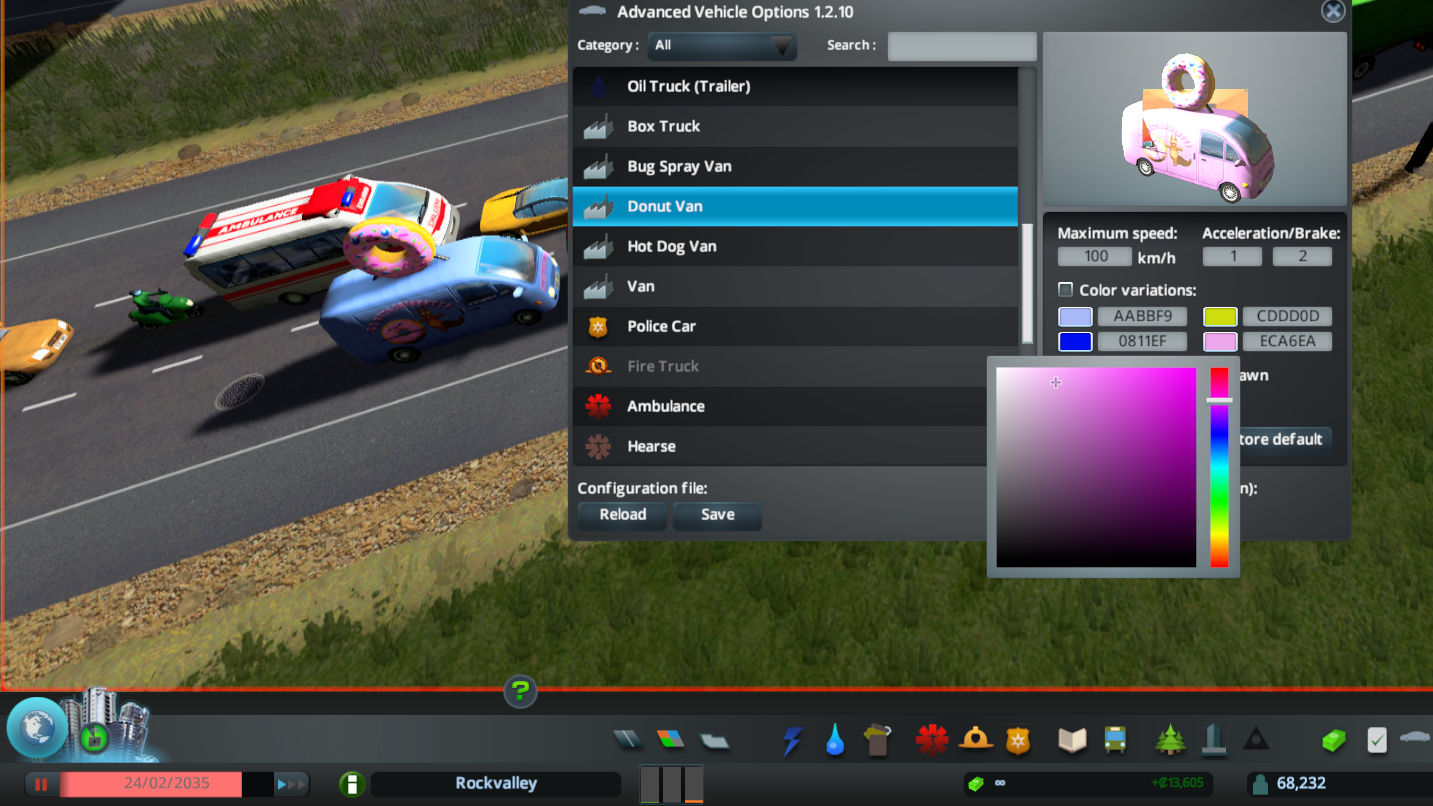
If you're more draconian with your city management, you can completely remove all instances of a particular vehicle and not allow any more to spawn. This could have a serious impact on your city, depending on what vehicle you eliminate. Sure, you may be sick of seeing that damn donut truck everywhere you turn, but it is actually making deliveries that your business community needs. You can also change the capacity of vehicles, to allow them to carry more or less of whatever it is they are carrying. Donuts, for instance.
As is the case with most Skylines mods, Advanced Vehicle Options is a one-click install via the Steam Workshop, after which you need only activate it from the main menu. The modder states he hasn't found any compatibility issues, and I didn't have any problems running it despite the number of other mods I have enabled, either.
Keep up to date with the most important stories and the best deals, as picked by the PC Gamer team.

Chris started playing PC games in the 1980s, started writing about them in the early 2000s, and (finally) started getting paid to write about them in the late 2000s. Following a few years as a regular freelancer, PC Gamer hired him in 2014, probably so he'd stop emailing them asking for more work. Chris has a love-hate relationship with survival games and an unhealthy fascination with the inner lives of NPCs. He's also a fan of offbeat simulation games, mods, and ignoring storylines in RPGs so he can make up his own.

