
I’ll spare you the trouble of saying it in the comments: yes, $150 is a crazy amount of money for a controller, however gussied up. And yes, your current 360 or PS4 pad will continue serving you perfectly adequately if you opt for a life never knowing the Xbox Elite’s rubbery kiss. But allow me to also paraphrase what I wrote after encountering the controller at E3 earlier this year: There are some people who will always be happy to pay over the odds for a slightly better version of something they love and use everyday.
This article is for them, to help evaluate whether or not they might want to drop this kind of dollar on an Xbox Elite controller. It’s not a full review, because I haven’t had a chance to use the accompanying app which enable you to create profiles and tweak stick sensitivities (it’s releasing on PC next week). In the meantime this should give you a good sense of what to expect. The initial stock already seems spoken for judging by Amazon’s page, so if you’re planning to take the plunge and haven’t ordered already, there’s likely to be a wait.
Unboxing and initial impressions
The Elite comes in the kind of lux matte black box usually associated with high-end consumer electronics like iPhones and B&W headphones. The clear intention here is to say: “look, we know it’s stupidly pricey, but you wanted the best and hoo boy this is it”. Slide the thick cardboard off and inside is a similarly robust zip-up carrying pouch which contains the Elite itself, plus neat stowage for the six interchangeable thumbsticks and two d-pads.
Under the box’s main compartment are two (non-rechargeable) AA batteries and a 275cm black and green (of course) micro USB braided cable. With those in place, and nary a look at the manual, the little Xbox logo lights up, Windows 10 recognises the controller, and I’m ready to go. Up first of the four games my colleagues have picked for me to test is...
Metal Gear Solid 5: The Phantom Pain: Testing the hair triggers
I boot up the game and try not to think about how many times my poor base has been burgled since taking a break a couple of weeks ago. I’m on mission 30, Skull Face, but sensing that’s going to be a bit strenuous I opt to take the Elite out on a side mission first. Kojima’s series has always had a convoluted control scheme, and his swansong is no exception. The Elite is mostly laid out the same as a conventional Xbox One controller, so there’s not a huge amount to say about button placement, but the triggers are notably smooth and consistent.
I’m less immediately pleased by the paddles placed on the underside of the pad. Whilst I can see how they might be useful doubling as tiptronic gear shift paddles in racing games, or assigned as the grenade or melee buttons in a shooter, I can’t find a function for them here. So, rather than have them irritate my fingertips, I pull the paddles out.

Ah, much better. They are, of course, re-attachable, thanks to the magic of magnets (as a relieved-looking hardware editor discovered during the unboxing.) The other thing I try is the hair trigger toggles. Also located on the underside of the pad, these two little green switches shorten the travel distance of the LT/RT triggers, enabling you to fire consecutive shots quicker. To be honest, I’ve never felt ‘goddamn, if only I could shoot a nanosecond faster’ in an MGS game, but can confirm the switches operate as billed. Your finger hits solid resistance significantly sooner, which may be of interest to competitive shooter players who insist on using a pad rather than a mouse and keyboard. Yep, all three of them.
Keep up to date with the most important stories and the best deals, as picked by the PC Gamer team.
Having snagged an S-rank soldier on the side mission (score!) I summon the courage to try Skull Face. Some solid sneaking ends up being undone in a blaze of gunfire that at least allows me to get a feel for the Elite’s haptic feedback. It’s pleasantly subtle and detailed—a light rumble when petting D-Dog versus far more robust grumbles and vibrations as my jeep trundles across the Afghan countryside. And with that, it’s time to test out some more nippy rides in…
Rocket League: Swapping out the sticks
Several things become quickly apparent upon my return to Rocket League. 1) I still let my mind drift mid-match, costing my team goals. 2) Everyone still insists on watching replays of their goals, however mundane. 3) The Elite’s interchangeable sticks are odd. There are three heights to choose from and two types of tactility. They aren’t uncomfortable, though. The odd part is working out which one you like most, and then resisting the urge to doubt yourself and swap them over again. Maybe it’s me that’s odd.
The default stick is the shortest, and features the concave surface with a ridged rim you may be familiar with from the Xbox One controller. The intermediate sticks are slightly taller, and have a smooth, convex top (an outie rather than an innie). I opt to use these for Rocket League, reasoning that they might be more arcadey. Nope. What they are is higher. Teeteringly so. But in testament to humanity’s boundless ability to adapt, I’m startled by how quickly I get used to the taller sticks,even if I still prefer their grippier brethren. It would be wrong to credit three straight wins and a couple of sensational goals on the Elite alone, but nor can I rule it out.
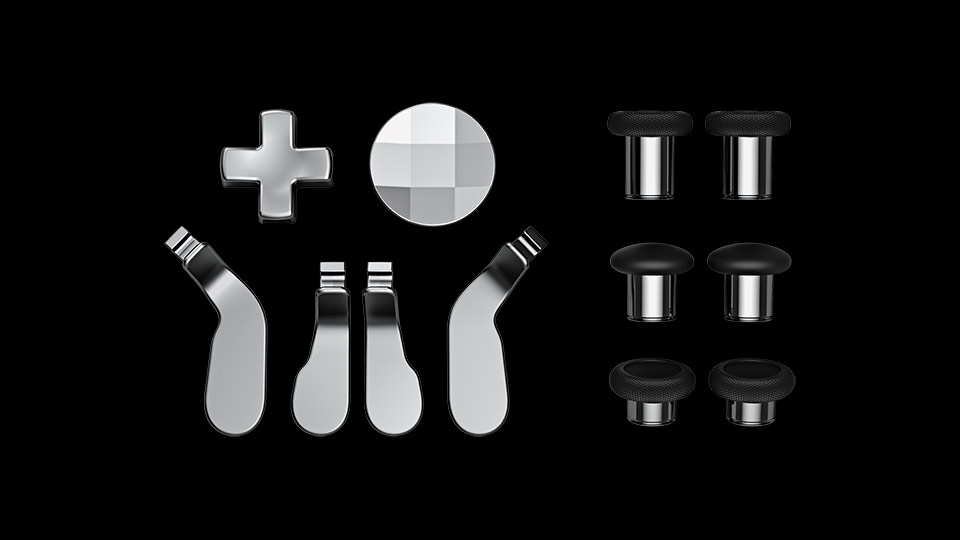
For my final match I go full mad scientist and attach the tallest sticks. One thing to note is that switching sticks involves simply yanking them off their housings. At this point I had to check the manual because the first set were so firmly affixed to the pad that I worried about breaking them. But after they’d popped off the others came and went quite easily. As for the tallest sticks, well, they feel like strapping stilts to your thumbs, but somehow my team still wins. (Well, I know how. Orbitron smashed in five unanswered goals while I careened uselessly around the pitch on my thumbscrapers.) Next stop some Witching.
The Witcher 3: Wild Hunt: Trying out the paddles
For my return to the Northern Kingdoms I pop the paddles back in and gradually get acclimated to their placement, which is comfortably under the ring and middle fingers. My understanding is that the paddles can only be assigned to replace buttons/functions already found on the standard controller layout, but that needs further testing once I’ve got access to the controller’s app. But in terms of practical uses I can see players using the paddles for reloading without any downtime on the thumbsticks or triggers.

Not that I particularly need that while playing as bath-loving travelling cutlery salesman Geralt of Rivia. I do note that the Elite is weighty in hand, but not onerously so, and feels evenly-balanced in a way that, for me, the Steam Controller doesn’t. The underside of the Elite’s handles uses diamond-patterned rubberised grips that feel great, and stayed comfortable throughout my witching. In fact everything about the controller feels well-engineered and carefully considered. As it should at this price. But the real question is can it indie?
Spelunky: Vetting the D-Pads
Last up is 2013’s GOTY, which has a simple control scheme but demands total precision. Spelunky’s ever-changing underground hellscape is the perfect place to put the Elite’s newfangled D-Pad through its paces. The default D-Pad looks like an inverted bottle cap that has been subdivided into nine angled planes. Your thumb sits comfortably in the centre, and the planes provide enough feedback that you never get lost on the way to, say, up-left. It felt fine earlier when I was switching weapons on the fly in MGS 5, and also feels perfectly acceptable making pixel-perfect jumps here.

Nonetheless, I decide to switch it out for the more traditional cross-shaped D-pad. It feels slightly more precise, and therefore better suited for this sort of stuff. Both D-Pads are made of metal and, as with the paddles, are held in place by magnets. I worry slightly that they may loosen over time, but even aggressively whacking my thumb into the edges of them fails to displace either D-Pad because the housing is such a snug fit. Likewise, the stems of the thumbsticks are also made of metal and clack solidly against their housings as you move around. Not unpleasantly so as far as I was concerned, but it’s likely to be a matter of taste.
Final thoughts
After a day with the Elite I feel roughly the same about it as I did when I first tried it at E3. It’s an indulgence for players who get a kick out of knowing they’re using a premium product. Unless you’re operating at the very top of the competitive scene, and playing a game that doesn’t favour mouse and keyboard, (so pretty much only Rocket League), I don’t think it’s going to make you a better player.
However, it’s a beautifully designed piece of kit, and as a person with no real financial commitments beyond a greedy French bulldog I could justify treating myself to an Elite pretty easily. I’ll update this piece after spending some time with the app, which will let Elite owners create innumerable profiles and then assign two at a time to the controller to toggle between. But even without that element, I’m convinced that the Elite is going to appeal strongly to the kind of PC gamer who has to have the best of every component. Question is: is that you?
With over two decades covering videogames, Tim has been there from the beginning. In his case, that meant playing Elite in 'co-op' on a BBC Micro (one player uses the movement keys, the other shoots) until his parents finally caved and bought an Amstrad CPC 6128. These days, when not steering the good ship PC Gamer, Tim spends his time complaining that all Priest mains in Hearthstone are degenerates and raiding in Destiny 2. He's almost certainly doing one of these right now.



