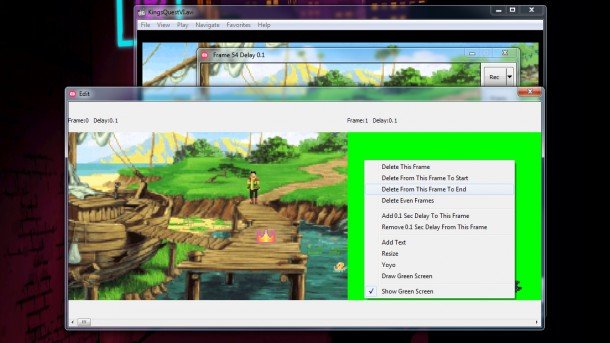
At PC Gamer, our screenshots folders are constantly full to bursting with screens of whatever game we're currently playing. When it comes time to edit them, we usually use Photoshop—but sometimes there's a better piece of software out there for dealing with images that's lighter and faster and cheaper (read: free) than Photoshop. Our colleagues at TechRadar recently rounded up the best free image editing software, and we've listed the ones we like to use below. These are our favorite utilities for making gifs, batch editing tons of screenshots, and making simple, quick edits that don't need the power of Photoshop.

1. GIMP
GIMP is the classic free Photoshop replacement tool. It's a powerful image editor that can do many of the things we use Photoshop for day-to-day, from cropping, to adjusting colors and contrast, applying filters or getting granular and editing at the pixel level. The interface can be obtuse, especially if you're coming from a simpler app like Paint or a more robust program like Photoshop, but you'll pick it up after some practice. GIMP's real killer value is its gif editing ability, something Photoshop has never been good at. GIMP knows how to handle gif layers without losing frame timing, and lets you resize gifs, delete frames, and export them as more efficient animations. Once you learn the interface, GIMP is the best tool for editing gifs that we've used. And it's free.
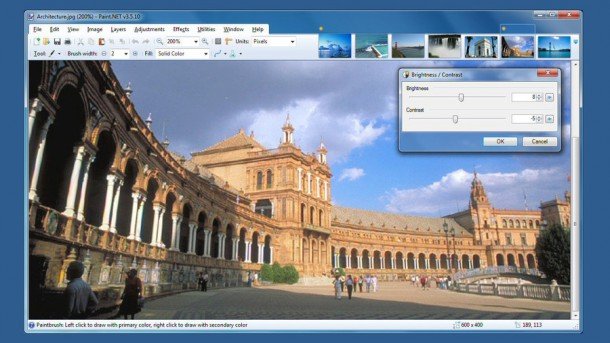
2. Paint.NET
Microsoft's Paint application has always been the absolute barebones tool for image editing. If you just need to paste a screengrab and save it as a new image, it'll do the job, but the interface and tools are lacking when it comes to resizing images or doing any other editing basics. Enter Paint.NET, a free alternative that does the basics better. You can adjust brightness and contrast, do the usual cropping and resizing, and even work with layers. The interface is also simple enough to be an easy step up for anyone used to plain ol' Paint, and much easier to pick up than GIMP.
Keep up to date with the most important stories and the best deals, as picked by the PC Gamer team.
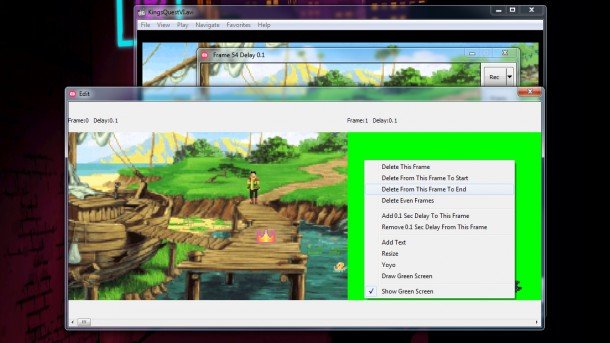
3. Gifcam
Gifcam is the hero of the gif revolution. Making gifs has been a tricky process for years; do you make a gif out of a bunch of screenshots? Do you find some program that turns a slice of video into a gif? Do you use one of these dozens of free and pay-for gifmaking programs that aren't actually good at all? Gifcam has changed all that. It's incredibly easy to use—drag the window frame over a video or game in window mode, resize it as you see fit, press record, and then bam, you've got a gif. GifCam's simple editing tool also makes it easy to delete frames, and you can add green screen effects to animate only part of a frame, yo-yo frames for a reversal, and add text to make gif memes. The saving options also allow you to create gifs with extremely reasonable file sizes. Gifcam is the ultimate gifmaking tool, and it's a free 700kb download.
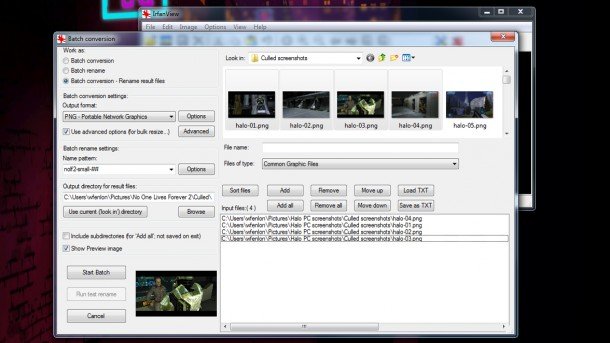
4. IrfanView
Ever tried to batch resize, resave, or rename a hundred images in Photoshop? It's not a great experience. You can write a script in Photoshop to repeat file changes, and you can use Photoshop's batch processing to resave files, but the interface is confusing, and Photoshop is slow, slow, slow at going through those steps. IrfanView is a simpler application that does a far, far better job of batch processing images. It's fast, intuitive, and can quickly rename hundreds of files as you see fit. Or, if you want to get fancy, convert them to a different format, or even batch resize or crop. The batch conversion's advanced menu offers all kinds of options, from simple resizing to flipping an image to balancing colors or adding sharpness. It's faster than Photoshop, easier to use, and free.
PC Gamer is the global authority on PC games—starting in 1993 with the magazine, and then in 2010 with this website you're currently reading. We have writers across the US, Canada, UK and Australia, who you can read about here.


