Get your motherboard ready for Windows 10
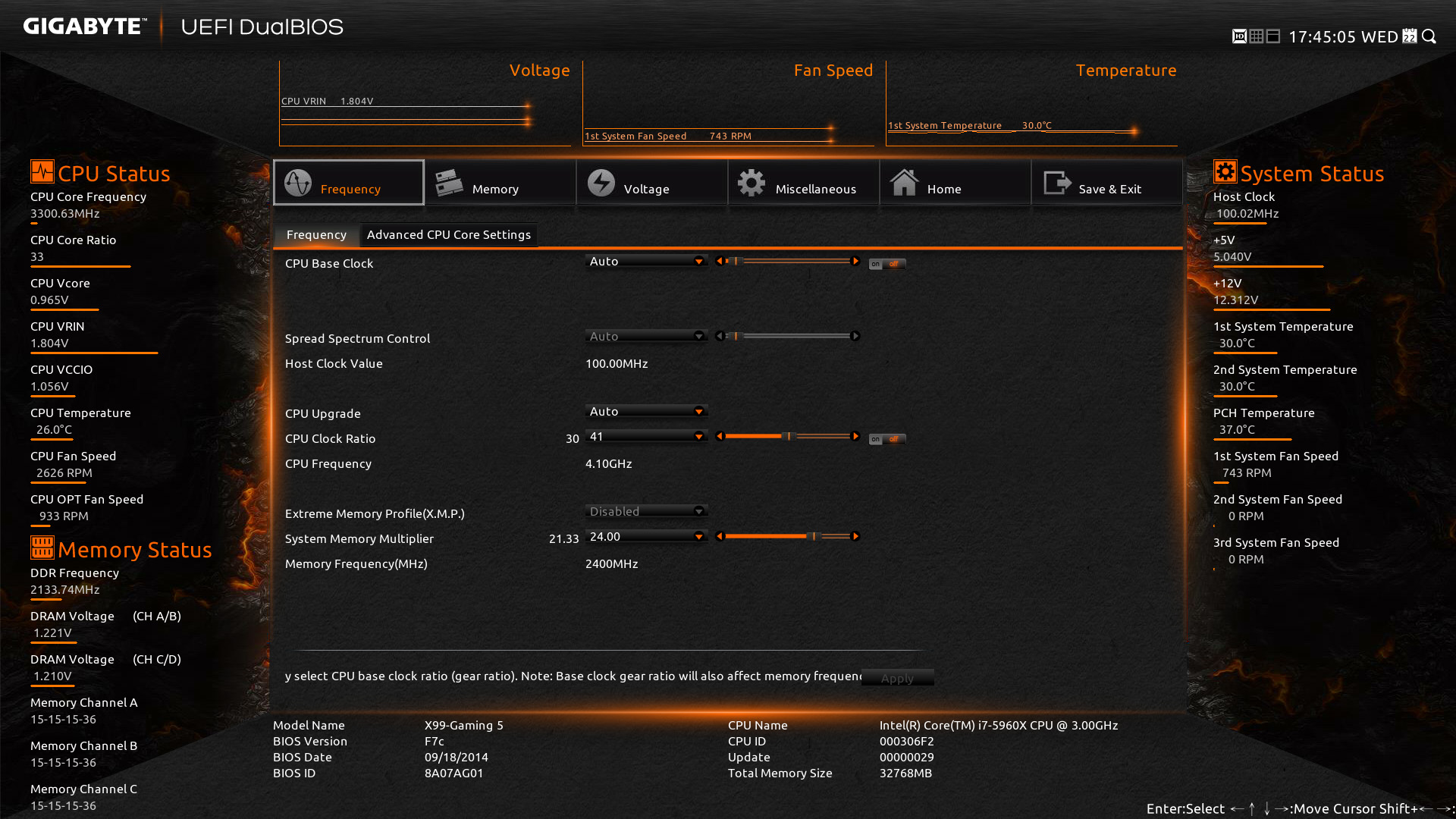
Windows 10 starts rolling out tomorrow. We've already told you how to prepare your PC for Windows 10, and Windows will help you update your components to the latest drivers once you've made the upgrade. But there's one important update you can make before installing Windows 10 to ensure a smooth change-over, and that's updating your motherboard BIOS.
Our colleagues at Maximum PC have compiled a helpful list of motherboards with available Windows 10-ready driver and BIOS updates. They're continuously updating the list with links as new updates become available. It's a giant list, so search for your motherboard model by name to jump to it.
Don't remember the exact name of your motherboard? Download the free utility CPU-Z to find out, or just boot into your BIOS, where you'll want to do the update, anyway.
If you're already running Windows 8, Windows 10 will likely work just fine on your system without a BIOS update. But if you haven't updated your BIOS in years, now's a good time to do it. Flashing a new BIOS could help you avoid bugs, make your new Windows install more stable, and support new hardware. And the drivers motherboard vendors offer may also help with hardware compatibility, if Windows Update doesn't download them by default.
Keep up to date with the most important stories and the best deals, as picked by the PC Gamer team.

Wes has been covering games and hardware for more than 10 years, first at tech sites like The Wirecutter and Tested before joining the PC Gamer team in 2014. Wes plays a little bit of everything, but he'll always jump at the chance to cover emulation and Japanese games.
When he's not obsessively optimizing and re-optimizing a tangle of conveyor belts in Satisfactory (it's really becoming a problem), he's probably playing a 20-year-old Final Fantasy or some opaque ASCII roguelike. With a focus on writing and editing features, he seeks out personal stories and in-depth histories from the corners of PC gaming and its niche communities. 50% pizza by volume (deep dish, to be specific).

